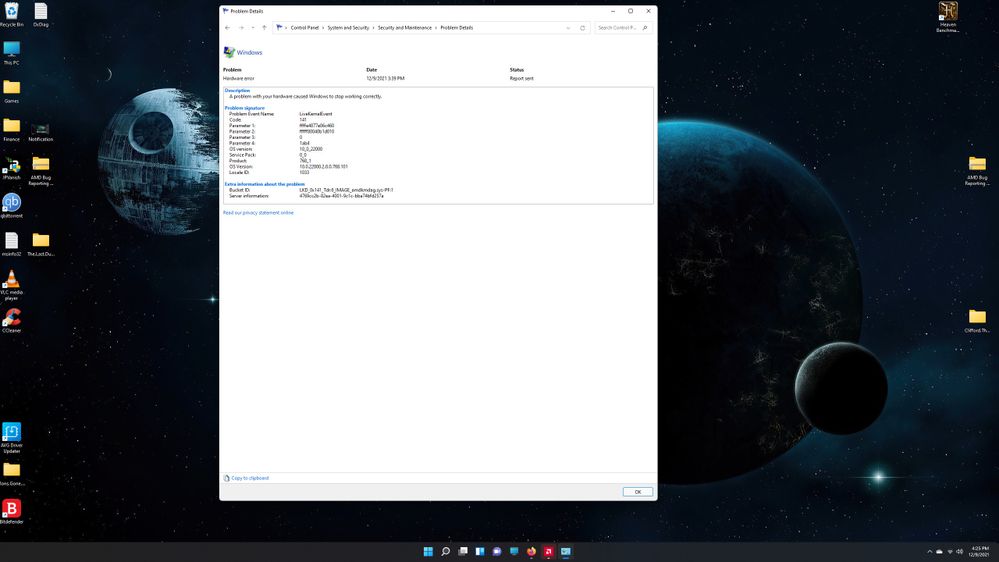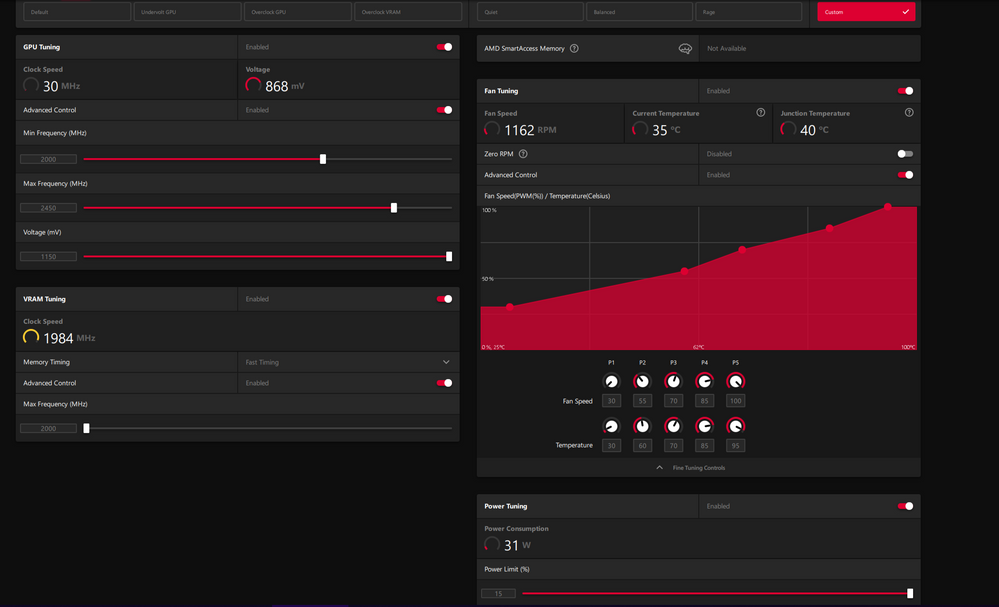- AMD Community
- Support Forums
- PC Graphics
- Re: Blackscreen RX 6800XT
PC Graphics
- Subscribe to RSS Feed
- Mark Topic as New
- Mark Topic as Read
- Float this Topic for Current User
- Bookmark
- Subscribe
- Mute
- Printer Friendly Page
- Mark as New
- Bookmark
- Subscribe
- Mute
- Subscribe to RSS Feed
- Permalink
- Report Inappropriate Content
Blackscreen RX 6800XT
I've been getting numerous blackscreen while gaming on old and new games, from Skyrim(no mods) to halo infinite. recently I haven't been able to play over watch for more than 1 hour before i get a backscreen.
I have the latest gpu drivers 21.12.1 and its also been happening with previous version. its not a thermal issue, nothing is overclocked in my system and i run the balanced profile for my gpu. no matter what i do nothing fixes it, I tried reducing graphic settings in game, capping my fps, playing in windowed mode and even reducing core clocks on my gpu.
I'm lost and don't know what to do...
pc specs
R9 5900x
Asus x570 crosshair VIII hero Wi-Fi
32GB 3200Mhz CL16 corsair vengeance
Asus TUF RX 6800XT
corsair RMx 850w 80 gold
- Mark as New
- Bookmark
- Subscribe
- Mute
- Subscribe to RSS Feed
- Permalink
- Report Inappropriate Content
Hi,
My PC began crashing a few days ago too. It has 5600x and RX6800. It crashed at random, independent of what I did. For reference, it crashed in overwatch, in minecraft and on desktop (edge browser) about every other hour. Also wierd behaviour when trying to hibernate the pc. Windows updated about the same time this began...
- Mark as New
- Bookmark
- Subscribe
- Mute
- Subscribe to RSS Feed
- Permalink
- Report Inappropriate Content
This is exactly the problem I had with my RX5700XT. In the GPU-Z button lookup you can compare your manufacturer-specific graphics card data with the standard setting of the Radeon driver. For me, the Radeon standard core clock was specified as 2100 and for my GiBy 1770/1905 / Boost 2010. I set the KT 2010 as maximum in Adrenalin, but increased the core voltage from 1184 to 1200. In my opinion, the WattMan crashes happen because the voltage is not sufficient at a higher core clock. With the FurMark graphics card benchmark, I found that the core clock barely reached 2000 at full load, more likely 1800-1900 at over 100 FPS at 2560: 1440 165 Hz. With 220 watts of power consumption and 2x8-pin PCI Express power connector, that's similar to yours.
- Mark as New
- Bookmark
- Subscribe
- Mute
- Subscribe to RSS Feed
- Permalink
- Report Inappropriate Content
on my TUF 6800xt im already pushing max voltage of 1150mV. with its own boots logic it goes from 2365 mHz to almost 2500mHz but it crashes and i already tried limiting core clocks at 2200mHz which is lower that the boost clock by 100mhZ i think and the same outcome happend so i dont think thats going to work
- Mark as New
- Bookmark
- Subscribe
- Mute
- Subscribe to RSS Feed
- Permalink
- Report Inappropriate Content
For you then only Avoiding Ultra in the respective graphics game settings helps, with higher resolutions such as from 2560: 1440 with 145 or 165 Hz this only costs a very high computing power with little success. Since DX 12, a multitude of problems can be observed here, especially with AMD in the 5000 and 6000 series of graphics cards. The graphics machines of the games are also to blame, actually a shader optimization must be carried out before the game starts, which happens with Horizon Zero Dawn and takes time. If this happens while you are playing and you are at a high graphics load when you exit optimization, it can lead to a crash. With Forza Horizon 5 (PC Steam-based) a PC optimization is carried out regularly before the game starts, the graphics are also adjusted there in settings, so I have no problems. When I tried to set the graphics higher, the game crashed.
- Mark as New
- Bookmark
- Subscribe
- Mute
- Subscribe to RSS Feed
- Permalink
- Report Inappropriate Content
I'm having a very similar, if not the same, problem. Are you receiving an AMD crash bug report when it locks up? I've also noticed a failed hardware issue in Windows Reliability history.
- Mark as New
- Bookmark
- Subscribe
- Mute
- Subscribe to RSS Feed
- Permalink
- Report Inappropriate Content
i do not have any hardware issue in windows reliability history
- Mark as New
- Bookmark
- Subscribe
- Mute
- Subscribe to RSS Feed
- Permalink
- Report Inappropriate Content
Its been an issue for me for awhile now with mostly with DX12 games and DX11 only more recently.
I’ve black screened so many times now Windows login makes me wait 2hrs to run stable before it lets me login!
21.12.1 is clearly a turd driver but I’ve been having issues with most DX12 games since I got the Tuf 6800xt back in may. I’m beginning to wonder if it’s an issue with the dual bios on the card itself or just general AND driver issues.
The black screening is happening regardless of the my resolution. 720, 1080, 1440, 2160 black screens all the same
all drivers/bios are up to date on my PC and I just did a clean reinstall of windows 10 and gpu is at stock settings
prime95-no issues
memtest86-no issues
furmark-no issues
B550M Mortar Wifi
5600x
16gb trident z neo 3600
tuf 6800xt
850w seasonic focus gx
on 4k 60Hz TCL tv hdmi 2.1
- Mark as New
- Bookmark
- Subscribe
- Mute
- Subscribe to RSS Feed
- Permalink
- Report Inappropriate Content
on the 21.12.1 driver with my TUF RX 6800XT i was able to make it more stable on 1440P.
i reduced the in-game graphics to high and i also set a min and max range for the core clocks, i used to have blackscreen every 2 hours or so and now i can comfortably game for a couple days before i get a blackscreen.
- Mark as New
- Bookmark
- Subscribe
- Mute
- Subscribe to RSS Feed
- Permalink
- Report Inappropriate Content
I have an open dialogue with ASUS right now and am trying to get it RMA’d
I think there’s an issue with the dual onboard bios or something with the cards power delivery
it shouldn’t crash at all and you should try to RMA it
- Mark as New
- Bookmark
- Subscribe
- Mute
- Subscribe to RSS Feed
- Permalink
- Report Inappropriate Content
at that point you would just need to flash the bios on it no need to RMA it
- Mark as New
- Bookmark
- Subscribe
- Mute
- Subscribe to RSS Feed
- Permalink
- Report Inappropriate Content
You would have better stayed with an NVidea. Now welcome to the AMD Problems Club. I wish you a Merry Christmas!
- Mark as New
- Bookmark
- Subscribe
- Mute
- Subscribe to RSS Feed
- Permalink
- Report Inappropriate Content
Update:
Since I suspected my black screens began with a windows update, I uninstalled the latest said update. I have not had any blackscreen since, the same way I did not have blackscreens before it.