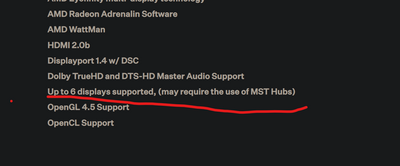- AMD Community
- Support Forums
- PC Graphics
- Re: Amd Support sucks..
PC Graphics
- Subscribe to RSS Feed
- Mark Topic as New
- Mark Topic as Read
- Float this Topic for Current User
- Bookmark
- Subscribe
- Mute
- Printer Friendly Page
- Mark as New
- Bookmark
- Subscribe
- Mute
- Subscribe to RSS Feed
- Permalink
- Report Inappropriate Content
Amd Support sucks..
Sorry not sorry for the strong titel ...
But it really does ...
I opend a ticket on the eng site other a month ago.. no reaction at all.
On the german site I got quite quick response ... but after they wantet more info from me ..
like dxdiag and msinfo .. they just stopped answer my mails.. I have no clue whats going on .. (Ticket #2791956)
but my experience with amd is right now pretty aweful..
My issue is a bit complicated.. I have 6 4k Monitors and an rx 6900 xt and with every restart the Hdmi Monitor is not working ..
I need to disconnect the hdmi port and the usb c port. After reconnecting both its works.
5 Monitors are fine.. with 6 you get the problems ...
Im really sorry to be this mean .. but why the hell would you not answer a costumer ... thats a little beyond me ..
1/10 Support in my eyes .. NVIDIA was way better (Live chat, Phone, or the basics. an answer on mails ... )... but they have the stupid limit of 4 Monitors per card.
I hope anybody look at this and will fix the support experience.. because right now its really aweful!
- Mark as New
- Bookmark
- Subscribe
- Mute
- Subscribe to RSS Feed
- Permalink
- Report Inappropriate Content
First I checked 3 Sapphire and 1 Asus and 1 MSI RX6900XT Specs and all indicates that the maximum amount of Monitors it supports is 4.
Here is a couple of examples only:
https://www.msi.com/Graphics-Card/Radeon-RX-6900-XT-16G/Specification
https://www.cnet.com/products/sapphire-nitro-plus-rx-6900-xt-graphics-card-radeon-rx-6900-xt-16-gb/

I don't know if you can connect 6 monitors using DP MST Hubs or Daisy chaining the Monitors together. But from above the GPU card only officially supports 4 displays at the same time.
- Mark as New
- Bookmark
- Subscribe
- Mute
- Subscribe to RSS Feed
- Permalink
- Report Inappropriate Content
Yes Mst is used 2 times .. because the card had only 4 ports 1 hdmi 2 dp 1 usb c.
I need to find the articel where its is mentiond what 6 are supported ( will post when I find it)
Even when its not possible the support should tell me that . But im pretty sure that it was okay and that the card should support it.
I have and Founders Edition. So your links are not the same product. Sorry to be unclear befor.
And thanks for your response!!!
- Mark as New
- Bookmark
- Subscribe
- Mute
- Subscribe to RSS Feed
- Permalink
- Report Inappropriate Content
Can you post the exact AMD GPU Card model you have installed?
Because there is no RX6900XT Founder's edition to my recollection.
I do know some of the older AMD GPU Cards support 6 Displays and just about all of AMD Professional GPU Cards supports 6 Displays.
- Mark as New
- Bookmark
- Subscribe
- Mute
- Subscribe to RSS Feed
- Permalink
- Report Inappropriate Content
I dont know how to decribe my card better than the RX6900XT Founder Edition ?
Yes there is one? Just goolgle it ? https://geizhals.de/amd-radeon-rx-6900-xt-a2412147.html?hloc=at&hloc=de
Or Is it just the rx 6900 xT .. without founders ? No clue about the naming .. sorry about that
So it is straight from amd .. no asus no nothing .. and I found that xfx https://www.xfxforce.com/shop/xfx-amd-radeon-tm-rx-6800xt-16gb-gddr6 had it in there specs that you could use 6 Monitors ...
But even then the Founders edition somehow can't do that ... an answer from the support would be normal and not to hard.. and im still sure that it is possible ... because I can use it ... I "just" need to unplug 2 cabled and replug them ... EVERY DAY .. and after that I have 4k 60fps on EVERY screen without issues ..
Amd support makes it now even worse because you can't answer within 10 Minute timewindow.. the hell..
I try to answer for like 20 min .. but everytime I want to post this message that I need to wait 10 min ... but It seems to be 10 Min from the last request ... .. that is so bad .. and I feel like bug hunter right now .. for rly .. fix your **bleep** ..
- Mark as New
- Bookmark
- Subscribe
- Mute
- Subscribe to RSS Feed
- Permalink
- Report Inappropriate Content
You can open a AMD SUPPORT Ticket online from here and ask them yourself: https://www.amd.com/en/support/contact-email-form
It is possible using MST that the 6800 and 6900 series GPU cards may support 6 Displays.
That link does mention that specific GPU card MAY support up to 6 Monitors using MST technology.
Please read this link on DP 1.2 using MST hubs to connect several monitors at the same time: https://www.displayport.org/cables/driving-multiple-displays-from-a-single-displayport-output/

MONITOR RESOLUTIONS are important as to how many monitors you can connect at the same time.
How are you trying to connect all 6 monitors? Please post in detail how all 6 monitors are connected.
Also which program are you using to configure all 6 monitors? AMD Eyefinity or Windows Settings or some other Multi-Monitor program?
NOTE: The 6800 and 6900 Series GPU Card seems to have DP Version 1.4 which probably has a higher bandwidth than Version 1.2.
This tech site explains in detail the difference between all DP versions and what it supports as far as Resolutions and monitors: https://www.datapro.net/techinfo/displayport_info.html
- Mark as New
- Bookmark
- Subscribe
- Mute
- Subscribe to RSS Feed
- Permalink
- Report Inappropriate Content
Most likely in your case it is a configuration issue with the MST hubs and other ports on the GPU Card.
- Mark as New
- Bookmark
- Subscribe
- Mute
- Subscribe to RSS Feed
- Permalink
- Report Inappropriate Content
Now im angry... 10 Minutes.. was like really dumb. .. but 10 hours, block to post an answer to my own post???? is that clever? what comes after that 48 hours ? thats so bad.. its crazy.. to answer your questions ... I did .. How are you trying to connect all 6 monitors? Please post in detail how all 6 monitors are connected. 1 hdmi 2 dp(2 monitors on each dp with an mst adapter ; https://www.amazon.de/gp/product/B07YNLXH9D/ref=ppx_yo_dt_b_asin_title_o01_s00?ie=UTF8&psc=1) 1 usb c AMD Eyefinity or Windows Settings or some other Multi-Monitor program? I just used "normal" windows . even with windows 11 or 10 same issue .. so for me it a driver issue .. I tired different adapters and its seems like you try to shift the blame from amd to me ... I try to help as much as I can .. but holymoly .. is the amd experince .. **bleep** .. sorry to be so rude.. but wow .. thanks that you tried ... but im disappointed .. And your " most likely" case is just a wild guess... sorry but that not enough for me when I paid a good amount of money ... and nodody can or cant tell me if that is even possible .. For me its annoying to do it every day .. plug in and plug out ... but to hear that its not even possible or that is the Adapters to blame... when I tried like every one on the market .. its just silly.. and even when this would be all true... to not answer a customer .. its like a sin for every Company that wants to sell something... I would like to talk/write with an engineer who knows a bit better about the system/drivers.. and why it could be like it is right now .. that your support chat/mail.. is TOTALY **bleep** ... sorry but I dont have better words for this ... thats like crazy .. for me .. over 1 month no answer an the eng site... In my world .. there would be person fired .. for good ...
It is working when I unplug and replug it ... so it is possible ... its just so unusual that nobody thought about it .. or something like that ...
- Mark as New
- Bookmark
- Subscribe
- Mute
- Subscribe to RSS Feed
- Permalink
- Report Inappropriate Content
Okay then only an AMD Engineer will be able to help you if no other User here at AMD Forum or AMD Support can help you.
I am sure a AMD Engineer is going to make time to come here to the forum just to answer your question.
Take care.
- Mark as New
- Bookmark
- Subscribe
- Mute
- Subscribe to RSS Feed
- Permalink
- Report Inappropriate Content
Its not like I really want to talk to them ... but this problem is a bit more than the "community" can or should help with ..
and my titel is so provocative... that I hope someone from amd reads it... because when not.. im really lost ...
They dont answer support tickets .. and when they also don't read there own board... all my hope is lost ...
Sorry to bother you
- Mark as New
- Bookmark
- Subscribe
- Mute
- Subscribe to RSS Feed
- Permalink
- Report Inappropriate Content
I understand that you are very frustrated and it shows in your replies.
But I am sure there are Users with the same GPU card using Multiple Monitors without issues. Maybe one of them will see this thread and give you a reply on how they got their GPU card to work with 6 Monitors.
If you were using a AMD Professional GPU card then there is a Moderator here at AMD Forums that can help you with your problem. But not sure how helpful he will be with Consumer GPU cards @fsadough .
If FSADOUGH does reply, if he believes he can be of help, it will be next week.
- Mark as New
- Bookmark
- Subscribe
- Mute
- Subscribe to RSS Feed
- Permalink
- Report Inappropriate Content
Thanks again for the replay..
But even when I "only" have a consumer card .. it should be normal to have a working ticket system and a support who can answer questions ..
I think to have a lucky shot, that some one in the world also has the same issue with 6 4k monitors is a bit far fetched..
I also think that even then you "only" have a consumer card .. you should get some kind of support .. like I did .. after they just rand stopped..
I don't really need a "pro" card.. I play games and want the good performance ..
The pro cards have a big price up .. for more or less nothing for my special needs..
- Mark as New
- Bookmark
- Subscribe
- Mute
- Subscribe to RSS Feed
- Permalink
- Report Inappropriate Content
I've checked your service request history and can see that we replied to your tickets but we received no response back, so the tickets were closed after 10 days of inactivity.
Our replies may have ended up in your spam/junk folder if you did not see them.
I will send you an email now to see if we can get your 6 displays working together.
- Mark as New
- Bookmark
- Subscribe
- Mute
- Subscribe to RSS Feed
- Permalink
- Report Inappropriate Content
I have contacted our GCC team (Global Customer Care) to investigate why your ticket is unanswered. Apparently you created several tickets (not only one) and most of them were not answered by you and got closed automatically after 10 days. Can you check your SPAM folder, if you received any responses?
- Mark as New
- Bookmark
- Subscribe
- Mute
- Subscribe to RSS Feed
- Permalink
- Report Inappropriate Content
Hey,
I checked like everyday every folder including spam. I got nothing back..
That's why I open another ticket.. without any improvement.
Matthew Buck wrote me now direct and I already answered him now.
So the communication is working right now? :=)
Thank you everyone that tried to help!