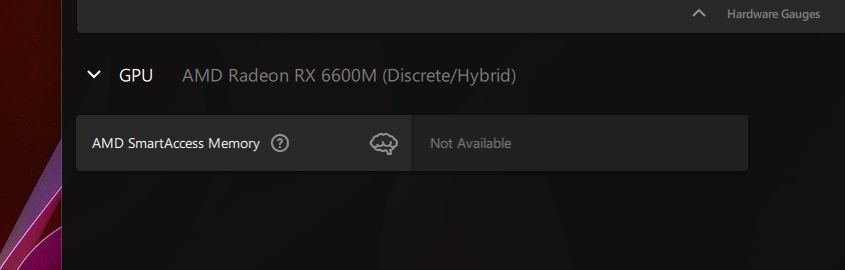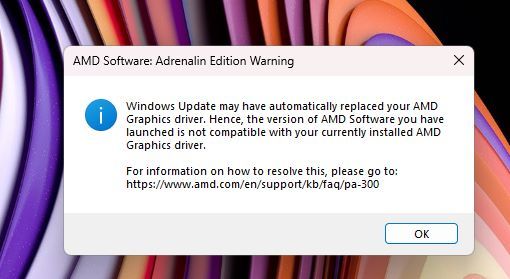- AMD Community
- Communities
- PC Graphics
- PC Graphics
- Re: AMD CSGO Loading Bug on current graphics hardw...
PC Graphics
- Subscribe to RSS Feed
- Mark Topic as New
- Mark Topic as Read
- Float this Topic for Current User
- Bookmark
- Subscribe
- Mute
- Printer Friendly Page
- Mark as New
- Bookmark
- Subscribe
- Mute
- Subscribe to RSS Feed
- Permalink
- Report Inappropriate Content
AMD CSGO Loading Bug on current graphics hardware / drivers?
Hello Community,
a few months ago, i sold my GeForce GTX 1080 Ti and bought a 6900XT. One of my most played games is Counter Strike : Global Offensive. Since changing to the red team, i am experiencing a strange problem.
Problem description:
When loading any map in competitive matchmaking or on private hosted servers, the game gets stuck on the loading screen while "recieving server information". Normally, the process of loading a game in CSGO takes less than 20 seconds on a modern system and in some cases, the game indeed loads that fast.
But in most cases (approx. 80% of all tries), the game will get stuck for a long time at this stage. The game will freeze for about 10 seconds to several minutes (!). During this time, it is shown as "not responding" in the Task Manager. After that, the game will load and run absolutely normal.
I never had this error before changing to AMD and i tried various things to get rid of the problem:
- Reinstalled Windows
- checked game files for integrity via Steam
- reinstalled the game
- ran the game in Administrator mode
- tried all fixes i could find on the internet, including several startup parameters, config-changes, ...
- updated all drivers (including VGA) to the newest version available
- updated motherboard UEFI
- reported this problem various times by using the Driver-Bug-Reporting-Tool
Unfortunately, nothing helps.
System configuration:
- AMD Ryzen 9 5950X
- Gigabyte X570 Aorus Pro with newest UEFI-Revision 33h
- 64GB DDR4-3600 CL16
- Radeon 6900XT Reference with newest Adrenalin driver
- Seasonic Focus PX-850 Platinum PSU
- Samsung 1TB 980 Pro SSD
- Windows 10 x64 20H2
- ASUS PG278QR WQHD-Display @144hz
First, i did think that this is some kind of strange system-related problem which cannot be solved, but then my girlfriend changed from a GTX 1060 to a Radeon 6700XT and is experiencing the exact same problem now. Her system is completely different to mine, but the problem is exactly the same.
Her system specs:
- Intel Core i5 11600K
- 16GB DDR4-3200 CL18
- Asrock B560 Pro4 Motherboard with newest UEFI
- Radeon 6700XT Reference with newest Adrenalin driver
- EVGA 650W Gold PSU
- Samsung 980 Pro 512 GB SSD
- Windows 10 x64 20H2
- iiyama FullHD 60Hz Display
I would really appreciate any help, because this problem is really annoying and leads to missing the start of a game or even getting kicked / time-banned in competitive because i cannot join before the game starts.
Thank you very much in advance for your time and your help.
- Mark as New
- Bookmark
- Subscribe
- Mute
- Subscribe to RSS Feed
- Permalink
- Report Inappropriate Content
I've not made any posts as I have no additional updates to share at this time. When that changes, I will make a post in this thread.
- Mark as New
- Bookmark
- Subscribe
- Mute
- Subscribe to RSS Feed
- Permalink
- Report Inappropriate Content
Sure thing @Matt_AMD, since this issue celebrated its two-year-birthday three days ago since i reported it in post #1.
Is this your definition of customer service?
Or are you going to delete my post again, just like you did with some former ones of mine because they are questioning AMDs service in an unwanted way?
Don't you agree that two years is a sufficient time for fixing a bug in a graphics driver?
We are not talking about two days, weeks or month, but two years!
I know that you are not responsible for the issue, but how does it come that you react in such a way of a user asking about news? "Didn't write, so there is no news"? Seriously?
- Mark as New
- Bookmark
- Subscribe
- Mute
- Subscribe to RSS Feed
- Permalink
- Report Inappropriate Content
Did they fix it with the new 23.5.1 update? Wondering if its worth it the update.
- Mark as New
- Bookmark
- Subscribe
- Mute
- Subscribe to RSS Feed
- Permalink
- Report Inappropriate Content
I can't answer you this question currently. Reading the release notes of the new update - there is nothing as usual mentioning this problem.
Maybe today in the evening or tomorrow I will install the new driver and write feedback regarding this issue. However, I doubt that's it's fixed when it's not even acknowledge in "Known issues" in release notes.
- Mark as New
- Bookmark
- Subscribe
- Mute
- Subscribe to RSS Feed
- Permalink
- Report Inappropriate Content
Yeah, got it, first as i looked into the fixed issues i didn't seen it either as fixed, but thought that someone had success with it. Just recently got the 6700xt last month, everything loads, runs fine except CS when trying to load into another map, the 1 thing i found as a solution is, as you're connecting to a new map instantly alt+tab to the desktop and the map will load as fast as it would with an Nvidia card. ;(
Thanks anyway.
- Mark as New
- Bookmark
- Subscribe
- Mute
- Subscribe to RSS Feed
- Permalink
- Report Inappropriate Content
This topic is soon to die, due to release of CS2.
But all who knew about this issue, will always remember that AMD was not able to fix such a simple one for so many years.
- Mark as New
- Bookmark
- Subscribe
- Mute
- Subscribe to RSS Feed
- Permalink
- Report Inappropriate Content
I am not aware of any specific CSGO loading bugs related to AMD graphics hardware or drivers. Graphics issues in games can be caused by various factors, including outdated drivers, incompatible hardware, or software conflicts.
If you are experiencing a CSGO loading bug, here are a few general troubleshooting steps you can try:
Update Graphics Drivers: Ensure that you have the latest graphics drivers installed for your AMD graphics card. Visit the official AMD website and download the latest drivers suitable for your specific hardware and operating system.
- Mark as New
- Bookmark
- Subscribe
- Mute
- Subscribe to RSS Feed
- Permalink
- Report Inappropriate Content
Most useless reply ever...
- Mark as New
- Bookmark
- Subscribe
- Mute
- Subscribe to RSS Feed
- Permalink
- Report Inappropriate Content
Sorry, if this has been mentioned, but I didn't notice it while reading the topic.
Enabling Instant Replay indeed fixes the issue for my RX6800. But is there a way to force this change without running the Full version of the Adrenaline Software?
- Mark as New
- Bookmark
- Subscribe
- Mute
- Subscribe to RSS Feed
- Permalink
- Report Inappropriate Content
Also, i know its not connected with this topic, but anyone had issues with resolutions? When i first got my 6700xt, i didn't have 1280x960 resolution by default, so the only way to play with this res is to create a custom one, which is kinda weird.
- Mark as New
- Bookmark
- Subscribe
- Mute
- Subscribe to RSS Feed
- Permalink
- Report Inappropriate Content
Yeah, it is a bit weird, but probably the same for many people. Not so uncommon and not a big issues since creating the resolution literally takes 10 seconds.
- Mark as New
- Bookmark
- Subscribe
- Mute
- Subscribe to RSS Feed
- Permalink
- Report Inappropriate Content
Got the last update and all the videocard presets / functions disappeared....
Gone back to the previous and everything appears again. But after a day I got error from Windows:
So I can't even use the correct drivers need to update to bugged one... AMD **bleep** is this?
Moreover the link in this error provides the missing page.
- Mark as New
- Bookmark
- Subscribe
- Mute
- Subscribe to RSS Feed
- Permalink
- Report Inappropriate Content
Disable the possibility for drivers to be updated by Windows. Then use Display Driver Uninstaller. After that you can install the desired driver version.
- Mark as New
- Bookmark
- Subscribe
- Mute
- Subscribe to RSS Feed
- Permalink
- Report Inappropriate Content
Can confirm i have the same exact issue on my 6700 XT. I asked a friend with a 5700 XT to test his loading times and he had no issues on his end, we are both on the latest 23.5.1. Adrenalin software version. It seems that this affects 6000 series cards specifically. C'mon AMD, get your stuff together and fix this once and for all, this seems to be an issue lasting for years at this point.
- Mark as New
- Bookmark
- Subscribe
- Mute
- Subscribe to RSS Feed
- Permalink
- Report Inappropriate Content
Yeah, it is a bit annoying, but AMD have been having driver issues since forever. Buyers are aware of such things when contemplating a purchase.
Hopefully the new game engine will fix this issue. The Source engine is from literally 20 years ago and weird issues appear all the time.
It seems the 6000 series video cards "fall asleep" when loading and that causes the delay. Enable Instant Replay in the full version of the Adrenaline software. Or do something else to prevent this behavior. Simply Alt-Tabbing and focusing another window fixes it for me. Another possibility is to set a minimum boost clock. This can also be beneficial during your gameplay, since the game is so lightweight for these new GPUs that they also don't boost at all if you are running low settings and resolutions. And that may cause you some micro stuttering. Setting a minimum boost clock may alleviate this and also prevent the slow map loading.
- Mark as New
- Bookmark
- Subscribe
- Mute
- Subscribe to RSS Feed
- Permalink
- Report Inappropriate Content
Thank you, enabling Instant Replay seems to have fixed the issue. How high do you think i should set my minimum clock frequency? I have it at 162 MHz, would that be enough?
- Mark as New
- Bookmark
- Subscribe
- Mute
- Subscribe to RSS Feed
- Permalink
- Report Inappropriate Content
Hello, I guess it depends on the particular model of the GPU, but that seems low. I only recently bought an AMD GPU so I don't have too much experience and I cannot quote numbers from the top of my head. But you can experiment and see how the game behaves.
Also If you have some time, you might wanna check this video.
CSGO Counter Strike Global Offensive FPS Latency Optimization Guide
I think this channel is great and it offers a lot of insight. You might also check other videos about optimization, image quality, display scaling, etc.
- Mark as New
- Bookmark
- Subscribe
- Mute
- Subscribe to RSS Feed
- Permalink
- Report Inappropriate Content
I've been using Instant replay and it works fine.
Tried to set a minium boost clock, no success.
Alt+tab doesnt work for to me, also.
How can I make this last two methods work?
- Mark as New
- Bookmark
- Subscribe
- Mute
- Subscribe to RSS Feed
- Permalink
- Report Inappropriate Content
Cannot talk too much about the minimum boost clock, as I haven't personally tried using it, but maybe the clock has to be higher.
As far as Alt-Tabbing, yeah it is a bit tricky for me. Not sure if it is alt-tabbing itself that "wakes up" the GPU or focusing another "somewhat active" window. For example, if my second monitor/TV is turned on, achieving this is a bit easier. On a single monitor I need a bit more Alt + Tab or Windows Key + Tab.
On a side note, to everybody else in the thread. I got a CS2 Limited Access yesterday and I can confirm this issue is not present in the new engine. The map loads almost instantly, much faster even than the fixed situation in CSGO. I think the game is nearing release soon, so hopefully all of us can enjoy it, without issues.
- Mark as New
- Bookmark
- Subscribe
- Mute
- Subscribe to RSS Feed
- Permalink
- Report Inappropriate Content
Talking about Alt-tab, is it also slow for u guys? since i recently bought AMD gpu alt-tabbing has been slower because of Display Scaling(which has been more responsive tho), and GPU Scale looks very weird.
- Mark as New
- Bookmark
- Subscribe
- Mute
- Subscribe to RSS Feed
- Permalink
- Report Inappropriate Content
Alt-tab should be faster if you set de video scale to GPU and not to display/monitor.
The system can influence too.
- Mark as New
- Bookmark
- Subscribe
- Mute
- Subscribe to RSS Feed
- Permalink
- Report Inappropriate Content
Hello. Any solution for this topic? This problem really occurs after loading the second map. If I change to my old gtx 1660 the problem is gone... Detail is that even formatting the computer I did... installing everything from scratch... but still this problem persists.
- Mark as New
- Bookmark
- Subscribe
- Mute
- Subscribe to RSS Feed
- Permalink
- Report Inappropriate Content
Nope and probably wont be anymore.
AMD now relies on a fact, that CS2 is going to be out pretty soon, so we will simply forget about this bug they could never fix.
- Mark as New
- Bookmark
- Subscribe
- Mute
- Subscribe to RSS Feed
- Permalink
- Report Inappropriate Content
The issue seems to have been resolved 1 update ago. I had the same problem but it disappeared out of nowhere, before that the only thing that worked for me was to deactivate the directx9 of cs go and the load of the second map ran perfectly.
Write this command in the launch parameters:
-disable_d3d9ex
Let me know if it works for you after doing that
- Mark as New
- Bookmark
- Subscribe
- Mute
- Subscribe to RSS Feed
- Permalink
- Report Inappropriate Content
just fix this stupid problem
- Mark as New
- Bookmark
- Subscribe
- Mute
- Subscribe to RSS Feed
- Permalink
- Report Inappropriate Content
up
- Mark as New
- Bookmark
- Subscribe
- Mute
- Subscribe to RSS Feed
- Permalink
- Report Inappropriate Content
Hi guys,
Just came in here as well to report I've had the issues since 5700xt, yesterday I switched over to a 6900xt and the loading times are even worse.
@Matt_AMDIf there is anything we can do to speed up the process, by providing logs or anything at all, please let us know.
- Mark as New
- Bookmark
- Subscribe
- Mute
- Subscribe to RSS Feed
- Permalink
- Report Inappropriate Content
They are just playing time. It can’t possibly take several months to even give any update about this issue after giving them several ways to reproduce the issue. I’ve totally given up with this and AMD overall.
- Mark as New
- Bookmark
- Subscribe
- Mute
- Subscribe to RSS Feed
- Permalink
- Report Inappropriate Content
up
- Mark as New
- Bookmark
- Subscribe
- Mute
- Subscribe to RSS Feed
- Permalink
- Report Inappropriate Content
Something similar has being pointed out in the topic i think, but i have found a consistent way to fix it on Windows 11 that doesn't interfere with the game video option and doesen't involve disable Direct X9.
When the load screen appear just Alt-Tab and open OperaGSX then click on the Desktop manager (i don't know how to call it, the two grey squares that let you switch from Desktop 1/2 etc.) Click from there on the CSGO Tab, Alt-Tab again and close OperaGSX, click again on CS:GO and the game will "unfreeze" and you will load the next map instantly! If this proces did not work at first try another time if needed and the game should load, i hope this give an input for fixing it.
- Mark as New
- Bookmark
- Subscribe
- Mute
- Subscribe to RSS Feed
- Permalink
- Report Inappropriate Content
I'm getting the same loading "bug" not only in CS, but it also started in Escape from Tarkov, is anyone else here playing Tarkov, and having the same issues? Raid end loading takes forever to load out with 6700XT. Just recently switched from Nvidia, and i'm the performance is pretty good, but this is the 2nd game already with this issue... @Matt_AMD
- Mark as New
- Bookmark
- Subscribe
- Mute
- Subscribe to RSS Feed
- Permalink
- Report Inappropriate Content
It's pretty clear AMD doesn't give a hoot about the issues. I've been reporting them here and on the reporting tool from Adrenalin, but get zero response. Classic AMD customer service.
- Mark as New
- Bookmark
- Subscribe
- Mute
- Subscribe to RSS Feed
- Permalink
- Report Inappropriate Content
About 2-3 more updates after support told that he knows about the problem and still the same... ftw AMD you ever worse than I thought...
- Mark as New
- Bookmark
- Subscribe
- Mute
- Subscribe to RSS Feed
- Permalink
- Report Inappropriate Content
I might have found the root for this issue. Which also would explain some people could fix loading times by using Relive or disable framelimits.
Since i use Linux and also stumbled over this issue. I realized that the long loading times are somehow connected to my Refreshrate. When setting my screen (on Linux) to 120hz the loading times will be insanely long however when using 144hz the loading times are fine. The reason for that is (or seems to be) - that during the Loading Screen the GPU doesn't seem to increase the VRAM-Clockrates. The reason why 144hz fixes this is that on a lot of GPUs that seems to increase the VRAM-Clocks in general. On Linux for example setting the Screen to 144hz will casue the Vram to run and full clocks all the time and the Loading Times are just fine then. Even the first time loading a map will then take less than 30 seconds on my End.
- Mark as New
- Bookmark
- Subscribe
- Mute
- Subscribe to RSS Feed
- Permalink
- Report Inappropriate Content
I can confirm that with Instant Replay ON it works.
- Mark as New
- Bookmark
- Subscribe
- Mute
- Subscribe to RSS Feed
- Permalink
- Report Inappropriate Content
I was having the same problem with a 6700XT and for me the problem was solved with this commands in the launch options:
-disable_d3d9ex -nopreload -nopreloadmodels -nopreloadsounds
Without the "nopreloads" commands the game crash unless set the textures/models to low, but even so I read that some people experiment random crashes anyway with only the "-disable_d3d9ex" command.
- Mark as New
- Bookmark
- Subscribe
- Mute
- Subscribe to RSS Feed
- Permalink
- Report Inappropriate Content
Anyone with a RX 7000 series (for now, 7900 XTX or XT, 7600) can say if the issue is present too?
I have a 6600 XT and am with a oportunity to change for a 7600.
- Mark as New
- Bookmark
- Subscribe
- Mute
- Subscribe to RSS Feed
- Permalink
- Report Inappropriate Content
I suggest not buying AMD for your next card simply because continued existence of this bug. There's no guarantee a game breaking bug would also happen on CS2 that's arriving very soon. So far, there isn't but AMD completely broke my trust between this, BF1/MEC, WD2, TDU2 and still haven't supporting VK extensions that they said they will months ago (graphics_pipeline_library).
Don't buy from this company. You'll treated like a lesser citizen not just by developers but also from the cards maker itself.
I regret choosing AMD and don't recommend it to anyone.
- Mark as New
- Bookmark
- Subscribe
- Mute
- Subscribe to RSS Feed
- Permalink
- Report Inappropriate Content
I have 7900 xtx and the loading issue was fixed.
- Mark as New
- Bookmark
- Subscribe
- Mute
- Subscribe to RSS Feed
- Permalink
- Report Inappropriate Content
@Matt_AMD thank you very much for nothing. If we took user error messages so seriously in the support department at the company where I work, we would be unemployed a long time ago.
How long has this issue been around? Only 2 years ago? And as I read the forums, it's not only one of the most popular games in the world that has similar issues, but also a lot of older games as well.
And what is the solution? Practically, a workaround is to turn on instant replay. This is the real solution and support! You wouldn't even need to fix the driver, 2 years would have been enough time, wouldn't it? No, you'd better wait for the new source 2 engine. And will that solve this problem? Can you declare this 100%?
Or will other errors occur so that even by chance users cannot use their graphic cards normally? (Not to mention the funny thing that, for example, with every driver update, I have to turn off the 0 rpm mode in the Adrenalin software again, because the driver is unable to remember the setting or save it in such a way that it does not overwrite it by default.)
When I bought my RX 6600XT, it was much better than the RTX 3060 in terms of price/value ratio, and it was a little bit higher in terms of performance. Ever since then, I've regretted not paying for the more expensive Nvidia card, because at least there are no problems with running older games, not even CSGO. I know because I had a Nvidia before and most of my friend with whom I play CSGO have Nvidia cards.
I always took the price/value ratio into consideration when buying VGA, so I used ATI 9600, ATI 9700 Pro, HD3870, HD4870 and later HD7850 cards a long time ago. Back then, the drivers and support were much better than they are now.
Now, however, I think you're going to lose another customer, because I'd rather replace the RX 6600XT with an Nvidia one, even though it's more expensive, so that I can play normally without any settings, workarounds or messing around.
Thanks AMD for highlighting why Nvidia is better.
By the way, aren't you interested in buying a used RX 6600XT card in good condition?