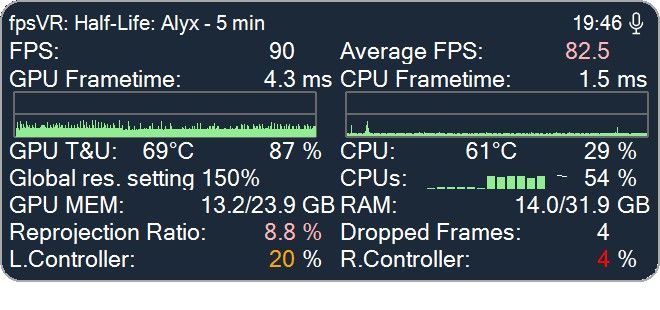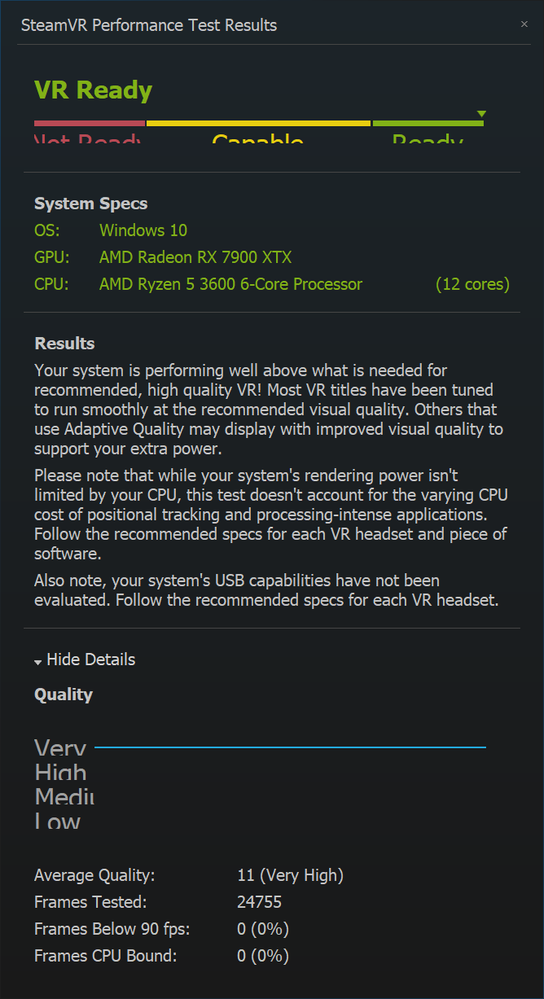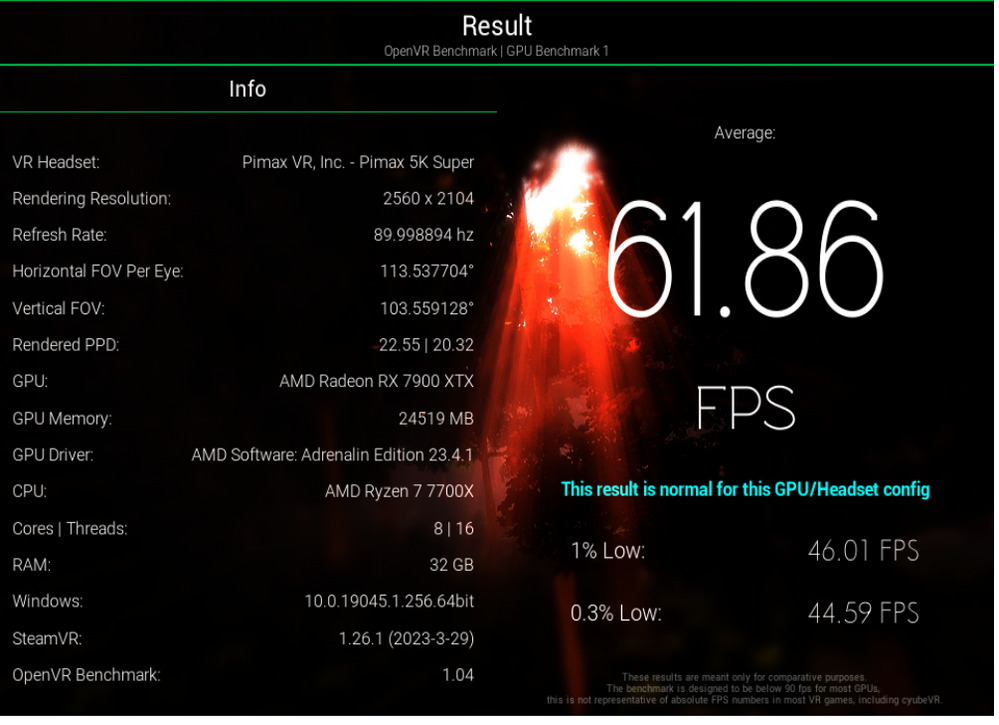- AMD Community
- Support Forums
- PC Graphics
- Re: 7900xtx Low Performance in SteamVR and VR in ...
PC Graphics
- Subscribe to RSS Feed
- Mark Topic as New
- Mark Topic as Read
- Float this Topic for Current User
- Bookmark
- Subscribe
- Mute
- Printer Friendly Page
- Mark as New
- Bookmark
- Subscribe
- Mute
- Subscribe to RSS Feed
- Permalink
- Report Inappropriate Content
7900xtx Low Performance in SteamVR and VR in general
Purchased a 7900xtx at Microcenter on launch. Just installed it tonight. Replaced a 6800xt. I'm running a 5600x CPU.
When my PC boots the bios screen is green.
When I try to play steamvr (The only reason why I upgraded) the performance is terrible.
Using FPSvr I can see that I am all in the green as far as frame time. Under 6ms. But I'm hitting reprojection hard and cant maintain above a 70fps on my reverb g2, which runs at 90fps.
If I put the 6800 back in everything is fine.
Did I get a lemon?
Solved! Go to Solution.
- Mark as New
- Bookmark
- Subscribe
- Mute
- Subscribe to RSS Feed
- Permalink
- Report Inappropriate Content
Thank you to everyone for your patience whilst we worked on investigating and improving the lower than expected performance in VR for RX 7900 series graphics products.
The 23.7.1 release notes have a fixed issue listed for VR:
Fixed Issues
- Certain virtual reality games or applications may encounter suboptimal performance or occasional stuttering on Radeon™ RX 7000 series GPUs.
The driver can be downloaded here: AMD Software: Adrenalin Edition 23.7.1 Release Notes | AMD
- Mark as New
- Bookmark
- Subscribe
- Mute
- Subscribe to RSS Feed
- Permalink
- Report Inappropriate Content
The best VR driver for the 7900 cards at the moment is 23.3.1. Older and newer drivers tank the performance in VR. Try 23.3.1, keep freesync on and turn on surface format optimisation. Leave ALL the other settings at default. Also if running windows 11, make sure 100% that you have optimisations for windowed games turned on. If you don't know how to do it, follow the below link;
With all these, my VR is running pretty **bleep** good on 7900XT. It's now starting to finally run better than my old 6800XT.
- Mark as New
- Bookmark
- Subscribe
- Mute
- Subscribe to RSS Feed
- Permalink
- Report Inappropriate Content
Yes i also moved from an 6800XT to 7900XT and the 23.3.1 driver is the best for VR at the moment. The latest drivers are crap for VR.. With the 23.3.1 i can reach 90 fps at high settings in game and "Godlike" in Virtual Desktop with the Pico 4. Most games work really good. Hope that AMD fix the driver issue in the next future. i think there is more potential for improvement..
- Mark as New
- Bookmark
- Subscribe
- Mute
- Subscribe to RSS Feed
- Permalink
- Report Inappropriate Content
Just a quick update. The issue is still under investigation and debug, but we are making progress and hope to have it resolved soon. Once I have a further update, I'll make a post here and update the thread. Until that time, I appreciate your patience.
- Mark as New
- Bookmark
- Subscribe
- Mute
- Subscribe to RSS Feed
- Permalink
- Report Inappropriate Content
Hey Matt,
what's the current status? I don't want to bug you personally but you can probably guess how it is.
We're all nerds here so some kind of regular updated on what's going on behind the scenes might ease some frustration with us card owners.
Thanks a lot!
- Mark as New
- Bookmark
- Subscribe
- Mute
- Subscribe to RSS Feed
- Permalink
- Report Inappropriate Content
Hey Matt,
It's been over a month since you posted this, any updates, is it closer to being fixed?
- Mark as New
- Bookmark
- Subscribe
- Mute
- Subscribe to RSS Feed
- Permalink
- Report Inappropriate Content
Maybe someone interested in 7900XTX with Reverb G2 and HL Alyx performance tuning (I wish I do not have to do things like this!):
with the console commands below you can achieve this:
vr_fidelity_level_auto 0
vr_fidelity_level 2
vr_msaa 2
(100% SteamVR resolution in app)
Repojection ratio and dropped frames come from time taken from game start to running commands.
You can go even to 0 with MSAA, but I do not recommend it because of remote tree branches becoming like looked through a fishnet.
Fidelity level is from zero to eight. 2 is very low compared to 8 but it is not apparent in most of the scenes and locations.
This is with driver 23.2.2. I will have a look at it with 23.3.1 as EmilG suggested.
- Mark as New
- Bookmark
- Subscribe
- Mute
- Subscribe to RSS Feed
- Permalink
- Report Inappropriate Content
Did you guys know that a specialized AMD LiquidVR technology and an AMD VR Ready and VR Ready Premium qualification system exists for the AMD RX 5000 and 6000 series GPUs?
Description can be found here:
https://www.amd.com/en/technologies/vr
https://www.amd.com/en/technologies/vr-ready-premium
Note, that the HP Reverb G2 is also on the list of supported HMDs!
According to this not long ago AMD had their eyes focused on VR technology and even created a qualification system for their GPUs based on SteamVR benchmark results.
So the question arises again: What's up with the 7000 series? Did they not qualify?
- Mark as New
- Bookmark
- Subscribe
- Mute
- Subscribe to RSS Feed
- Permalink
- Report Inappropriate Content
This quaification system mentioned by me above is based on the tool called SteamVR Performance test. This is the result with the 7900XTX:
The 7900XTX smashes it actually. Just like RX 6000 and 5000 series. BUT the test does not render the picture to the HMD but only to the desktop and seemingly does that only in low resolution.
AND it came out in 2016, 4 years before HL Alyx. So it must use the GTX970 as a minimum performance reference.
- Mark as New
- Bookmark
- Subscribe
- Mute
- Subscribe to RSS Feed
- Permalink
- Report Inappropriate Content
As you said, that test is very outdated and is not used by anybody anymore. Hasn't been used for a very long time. What's your question regarding it?
- Mark as New
- Bookmark
- Subscribe
- Mute
- Subscribe to RSS Feed
- Permalink
- Report Inappropriate Content
Hello, It was just a sad statement. I'm really running out of patience to keep the 7900xtx card in my system and was curious of what level of focus it received and what kind of PR activities did AMD conduct regarding VR technologies, prior to bringig out the RX7000 series.
I still have my RTX 3080ti put aside in favour of it. My last AMD GPU prior the 7900xtx was the Ati Radeon HD3850, back from 2007.
- Mark as New
- Bookmark
- Subscribe
- Mute
- Subscribe to RSS Feed
- Permalink
- Report Inappropriate Content
Yeah I 100% agree. After this long they still have not even come close to fixing this. I know 2 vr games that if not full screen and minimized in the 3d headset they are super fast the moment I make them full screen so I can use controllers it runs to a almost full stop just awful.
Since I don't play 3d so much.. If I did I would switch in a heart beat. Its clear to me the MOD when ever he chooses to reply is not in on the talks of what is happening. The "working on it" yeah gets old. AMD does not care about 3D/VR right now. So if anyone really likes VR you have to switch to Nvidia. You don't see anyone on YOUTUBE posting a video about VR with a Radeon card. But yeah like you I have my 3080. Its just sad they have no clue how to fix such a easy problem.
- Mark as New
- Bookmark
- Subscribe
- Mute
- Subscribe to RSS Feed
- Permalink
- Report Inappropriate Content
7900XTX smashes any theoretical benchmark where the image is just stereo hi-res images on a monitor. Superposition, VRMark, etc. It's when you actually put the output image into a headset that the problems crop up.
The issue with RDNA3 in VR isn't with the raw processing power, or it'd be well ahead of the 4080 in most cases. It's with however it outputs into VR, especially WMR and SteamVR. My totally uneducated wild-a** guess is it is somehow tied to how the card struggles to manage multiple high-refresh, high-res displays, seen with the power consumption issues there.
But I have no evidence other than linking two separate problems together, and I haven't seen anything meaningful about this elsewhere. Outside of this thread, the only place I see poor VR performance mentioned relating to RDNA3 is the occasional lonely whimper in Reddit threads (or Ancient Gameplays videos) about new AMD driver releases where poor VR performance is still listed as an unresolved issue.
Nobody with deep technical know-how has looked at the issue from what I can tell, so it's impossible to know if it's an unfixable hardware flaw or if it's one good driver update away from being fixed. I know the former is looking a lot more likely than the latter at this point...
- Mark as New
- Bookmark
- Subscribe
- Mute
- Subscribe to RSS Feed
- Permalink
- Report Inappropriate Content
correct thinking and I think you are right. Part of the problem will be in the management of the display, because I have 2 monitors 24 inches FHD and 27 QHD and sometimes when starting Windows the drivers fall and one monitor is in the wrong mode
- Mark as New
- Bookmark
- Subscribe
- Mute
- Subscribe to RSS Feed
- Permalink
- Report Inappropriate Content
Out of frustration I have bought a Pico4. It is a day and night difference compared to the G2 performance. All games run just fine using VD. This seems to proof that is is a WMR/physical connection issue with the G2 and possible other headsets which are directly connected as a second display.
- Mark as New
- Bookmark
- Subscribe
- Mute
- Subscribe to RSS Feed
- Permalink
- Report Inappropriate Content
I have had the same in mind, but I was not so sure that the visual quality will be close to or on par with the G2. With how much are the frametimes better than with the G2?
What is your overall experience?
- Mark as New
- Bookmark
- Subscribe
- Mute
- Subscribe to RSS Feed
- Permalink
- Report Inappropriate Content
You'll get a very comparable image quality, although quite different
Better colors on G2, but better overall clarity on Pico due to its pancake lenses
https://youtu.be/3rInrpCbYG8
- Mark as New
- Bookmark
- Subscribe
- Mute
- Subscribe to RSS Feed
- Permalink
- Report Inappropriate Content
I like the better overall clarity even if the specific sweet spot of the G2 offered a better clarity. The frametimes are great compared to the G2:
90 fps: FalconBMS, BeatSaber, Kayak VR, Dragon Fist, The Thrill of a Fight, Tactical Assualt VR, VtolVR
45 fps: DCS, MSFS
Even the HVEC encoding works in VD.
- Mark as New
- Bookmark
- Subscribe
- Mute
- Subscribe to RSS Feed
- Permalink
- Report Inappropriate Content
Could you please post some gpu frametime graphs with the Pico4? I believe HVEC is strongly recommended because of the poor visual quality of AMD's implementation of H.264 encoding. Does VD come close to Nvidia's H.264 encoding quality with HVEC? Thank you in advance
- Mark as New
- Bookmark
- Subscribe
- Mute
- Subscribe to RSS Feed
- Permalink
- Report Inappropriate Content
It is essentially on par
https://youtu.be/FSqYkuKjXwA?t=234
- Mark as New
- Bookmark
- Subscribe
- Mute
- Subscribe to RSS Feed
- Permalink
- Report Inappropriate Content
This is my result for open VR benchmark on my current system.
- Mark as New
- Bookmark
- Subscribe
- Mute
- Subscribe to RSS Feed
- Permalink
- Report Inappropriate Content
Is this good?
- Mark as New
- Bookmark
- Subscribe
- Mute
- Subscribe to RSS Feed
- Permalink
- Report Inappropriate Content
no.
this is very bad.
my 2 years old 3090 makes 76fps with this test
on monitor the 7900xt is 20% faster than my 3090, in VR its 30% slower.
THIS IS RIDICOULOUS !
- Mark as New
- Bookmark
- Subscribe
- Mute
- Subscribe to RSS Feed
- Permalink
- Report Inappropriate Content
Had some money put aside for upgrading my GPU and after cancelling an order for a 7900 xtx a few weeks ago I finally caved last week after spotting a Sapphire Nitro+ 7900 xtx on sale and ordered it.
Arrived on Friday and installed perfectly in the case. Played a couple of games to test it out and things ran well, felt smoother overall compared to my 6950 xt. I intentionally didn't look at framerates to start with as I just wanted to see how it felt overall.
First couple of non-VR games were good then tried VR with my Valve Index at 90Hz - AMS 2, Assetto Corsa and Assetto Corsa Competizione were my first 3 VR games to try.
Assetto Corsa went well but I was mostly running that at max settings already on my 6950 xt. Tried AMS 2 and it was mostly ok at max settings but I was still getting dropped frames and had to bring down the AA a little bit to hit a steady 90 FPS.
Then I tried ACC. First boot the game freaked out and was giving me an average of 4 FPS. Had to hard reset everything because it was unresponsive. Then tried again and every time it tried to boot the game hard crashed back to desktop with a Direct3D and driver timeout error. Machine largely frozen so have to reboot.
Tried every trick I could find online including disabling MPO. Totally wiped and reinstalled all AMD drivers and software but nothing works.
Every time I try to load ACC in VR it hard crashes back to the desktop with the same errors. Took the 7900 xtx out and put my 6950 xt back in and the game boots perfectly first time.
So unfortunately for me, with ACC being the game I play the most, the card has to go back and be returned.
I really wanted to make it work and I was hoping that with time the experience would be good enough that I'd be happy to wait for AMD to resolve driver issues. But with the potential for games to not even load and being completely unplayable I'm just not willing to wait for the fixes.
Machine specs in case anyone wants to know:
CPU - 5800x3d, RAM - 2x16GB Corsair Vengeance DDR4 3600, Mobo - MSI MPG X570S CARBON MAX WIFI, PSU -Corsair RM850 Gold
- Mark as New
- Bookmark
- Subscribe
- Mute
- Subscribe to RSS Feed
- Permalink
- Report Inappropriate Content
Why would you even tempt to go amd after reading all these VR issues beforehand? You must be slow or something. Just go 4080 and be done with all the vr issues. I can feel bad for people that got these 7900 cards on launch or close to it, but you must just be a sucker for punishment for getting one now after all the vr complaints have been made clear, just wow.
- Mark as New
- Bookmark
- Subscribe
- Mute
- Subscribe to RSS Feed
- Permalink
- Report Inappropriate Content
Because:
- The card is around $300 cheaper than a 4080
- The non-VR performance beats the 4080 in multiple cases
- I was able to buy the card and return it for a refund when it didn't work so I thought it was worth a try
- I work in video game development and was able to discuss the driver issues and workarounds with some colleagues to again thought I might be able to make it work
So rather than being slow, I took an educated, well thought out chance on the card and was able to return it for a refund.
I hope that answers your concerns satisfactorily EmilG and you have recovered from the shock my post must have done to you. Best wishes and hope you feel better soon
- Mark as New
- Bookmark
- Subscribe
- Mute
- Subscribe to RSS Feed
- Permalink
- Report Inappropriate Content
Anyone tried the new drivers with the G2?
I'll try to install it tomorrow and compare with 23.3.1.
- Mark as New
- Bookmark
- Subscribe
- Mute
- Subscribe to RSS Feed
- Permalink
- Report Inappropriate Content
No improvement on my end, still waiting
- Mark as New
- Bookmark
- Subscribe
- Mute
- Subscribe to RSS Feed
- Permalink
- Report Inappropriate Content
The same things, after upgrading from rx6800 to 7900xtx instead of performance growth, I observe a strong drop in performance in VR with my Reverb G2 (v.2).
Shutter, Stator, low framerate almost in all VR games. SteamVR perfomance graphics looks unusual.
It is absolutely impossible to play VR!
- Mark as New
- Bookmark
- Subscribe
- Mute
- Subscribe to RSS Feed
- Permalink
- Report Inappropriate Content
Yep, I was doing great with my 9700K/6800XT with almost all VR games, I had little drops here and there, and Green Hell was not very smooth. I jumped in and got a 7800X3D and 7900XTX, flat screen it smokes any game I throw at it. I unfortunately didn't do my homework and read up about this generation having worse VR performance. You know something is bad when Walkabout Mini Golf is using 100% and dropping to 85fps at times on my G2.
I did notice in virtual desktop streaming to my Quest 2 that is was better, but the darn artifacts from compression make it a moot point. I am willing to wait it out since it would cost me too much to send the card back and buy another, having to pay customs duties in my country all over.
Please AMD make this a priority, even if you get it on par with last generations VR performance, I could still push it harder because of my CPU upgrade.
- Mark as New
- Bookmark
- Subscribe
- Mute
- Subscribe to RSS Feed
- Permalink
- Report Inappropriate Content
I am also experiencing issues. Quest Pro over AirLink OR Virtual Desktop. Upgraded from RTX 3070. Same issues as others, benchmarks, stress tests and 2d games all perform great, no heat problems, great 3dmark scores, RDR2 maxed out 120fps. But my VR games are unplayable, struggles to hit framerates even with lowering settings. Even games where I hit stable 90fps with no reprojection there are stutters, jitters and makes it unplayable. I am glad its on the teams radar and look forward to some improvements
- Mark as New
- Bookmark
- Subscribe
- Mute
- Subscribe to RSS Feed
- Permalink
- Report Inappropriate Content
Received my 7900 XTX for 1050€ and dumb me thought it would make a nice upgrade for VR Games...
Yeah no. SteamVR without any game running is already stuttering. That is crazy. My old GTX 970 performed
WAY better. Also... i can not have a 2nd Monitor in vertical, the mouse will just go from the bottom up.
Also random crashes. Must be the PC then, right? I doubt this will get fixed. Its been reported half a year ago
and its still not fixed. But hey, i can still send it back....
- Mark as New
- Bookmark
- Subscribe
- Mute
- Subscribe to RSS Feed
- Permalink
- Report Inappropriate Content
I appreciate everyone posting their VR results. had the XTX when it first came out and tried it with similar results. I keep coming back here looking for some positive news but it doesn't look as if the issues have been fixed yet. I returned my XTX after a month and got the 4080 instead. its really good. If AMD fixes the problems i would happily purchase the XTX but for now I wait.
- Mark as New
- Bookmark
- Subscribe
- Mute
- Subscribe to RSS Feed
- Permalink
- Report Inappropriate Content
Yeah I understand if VR is the main driving force definitely go Nvidia. For pure performance the XTX has a advantage over the 4080 - in flat screen atleast.
- Mark as New
- Bookmark
- Subscribe
- Mute
- Subscribe to RSS Feed
- Permalink
- Report Inappropriate Content
The joke is Walkabout Mini Golf drops to 75-85 FPS LOL with 100% GPU. Kayak Mirage plays at 90fps no problem.
Can not explain how a basic game designed for Quest 2 runs worse than a PCVR game.
- Mark as New
- Bookmark
- Subscribe
- Mute
- Subscribe to RSS Feed
- Permalink
- Report Inappropriate Content
Go Nvidia & avoid this mess. I did & haven't had any problems since. It's apparent ADM doesn't have the man power to get these issues fixed. This whole, "We're aware of the problem" & nothing happening is only stringing you along.
- Mark as New
- Bookmark
- Subscribe
- Mute
- Subscribe to RSS Feed
- Permalink
- Report Inappropriate Content
Well, I also do flat screen gaming - and now recently 4K so I can appreciate the faster 7900XTX over the Nvidia card at its price point. It may be also that I am using WMR, which never was optimized well from the start - because wirelessly streaming with VD to Quest 2 I get better performance. Walkabout Mini Golf is locked 80fps with VD (streaming setting) and Green Hell gets 45fps but feels ok (although not to my standard yet). I think it's the compression or ASW that the Quest 2 is doing that I do not notice the frame drops like native WMR/SteamVR.
- Mark as New
- Bookmark
- Subscribe
- Mute
- Subscribe to RSS Feed
- Permalink
- Report Inappropriate Content
Just got 6950xt($660) from 6700xt I can't believe it, i can run AMS2 AT 100% WITH HP Reverb G2.
- Mark as New
- Bookmark
- Subscribe
- Mute
- Subscribe to RSS Feed
- Permalink
- Report Inappropriate Content
Mate that card is rock solid, and you should be very happy that you have a card that outperforms the new generation 7900 GPUs in VR. On my 7900 xt, I had to drop my supersampling by 40% to maintain 90fps, and this was after upgrading from a 6800xt. The new cards are dog sh!t for VR. Absolute joke from AMD.
- Mark as New
- Bookmark
- Subscribe
- Mute
- Subscribe to RSS Feed
- Permalink
- Report Inappropriate Content
Yeah I could have just kept my 6800XT had I known. That being said I am looking forward to some 4k flat screen gaming so the upgrade was not totally in vain.
- Mark as New
- Bookmark
- Subscribe
- Mute
- Subscribe to RSS Feed
- Permalink
- Report Inappropriate Content
Actually this crazy I Can Go pass 100% in AMS2,Assetto Corsa when play from content manager not great performance but when I played regular Assetto Corsa not from content manager I can push it past 100% WOW it looks crystal clear. Haven't try ACC yet.