- AMD Community
- Support Forums
- PC Graphics
- 6900xt thermal pads
PC Graphics
- Subscribe to RSS Feed
- Mark Topic as New
- Mark Topic as Read
- Float this Topic for Current User
- Bookmark
- Subscribe
- Mute
- Printer Friendly Page
- Mark as New
- Bookmark
- Subscribe
- Mute
- Subscribe to RSS Feed
- Permalink
- Report Inappropriate Content
6900xt thermal pads
Hello, I have a XFX branded 6900xt reference card.
Unless I udervolt and underclock this card, it just runs at 250 watts until it hits that magical 110 degrees junction temperature and then it throttles down and down and down all the while staying at 250 watts. Only way I've been able to cure this is by under volting and under clocking the card to keep the temps reasonable thus it holds a steadier clock rate.
I got fed up with it and opened it up a few days ago, the Hitachi graphite thermal pad was stuck to the heatsink/fan part, the edges (past the die contact part) were frayed but the part that contacts the GPU seemed decent with very small bubbles, kind of looked like miniature air bubbles, I tried putting a very thin layer of Arctic MX4 thermal paste on the graphite pad to make sure it would make proper contact with the GPU die. I checked all the other thermal pads (Vram, VRM, etc), they all looked good. Doing all of this didn't help, it's still not running cooler, might actually be running a couple degrees hotter.
My question is what are all the thermal pads on this card and where can I get them? I would like to re-do all the thermal pads on the card but it seems this information is super top secret from AMD and it's board partners. The Hitachi graphite pad might only be available to corporate customers and not end users, the other pads (Vram, VRMs, etc) seem to be very squishy as not to crack those components as you screw the card back together applying pressure onto those components.
I'm at a loss for words as to the level of frustration due to the lack of information regarding these new 6000 series cards.
Seems my card could be compared to a old Chevy Vega or a AMC Pacer...... a freaking lemon! LOL
Any help from anyone that has had their card apart and have gotten their reference 6900xt to run cooler would be greatly appreciated.
PS: yes, I did see the Igor's lag web site regarding this subject.
Regards: Jack

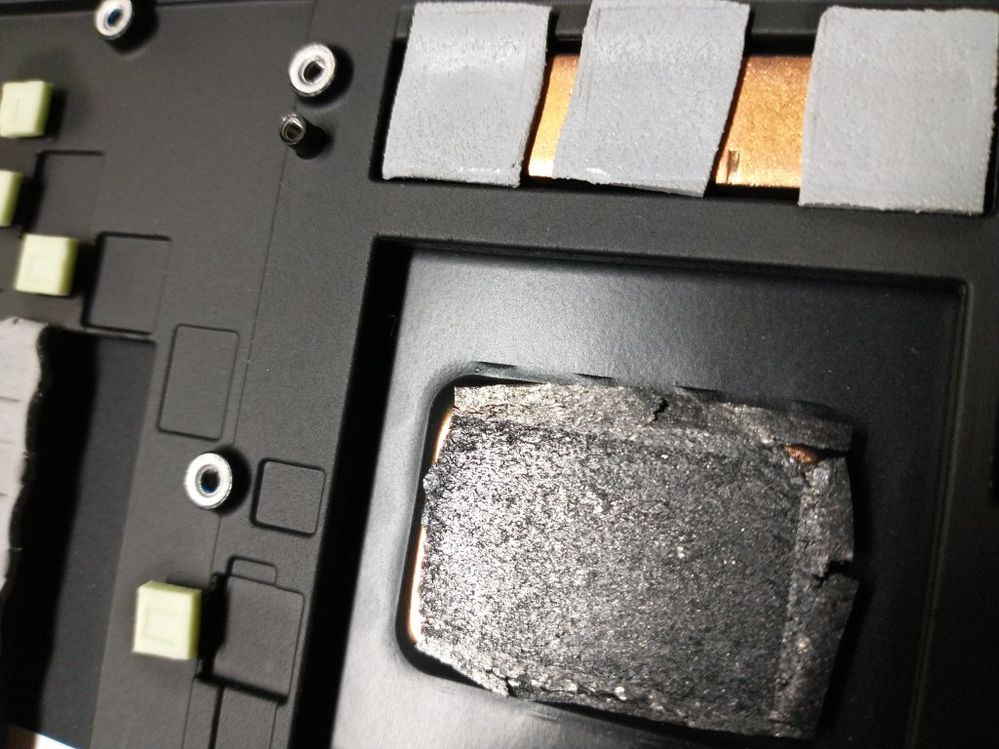
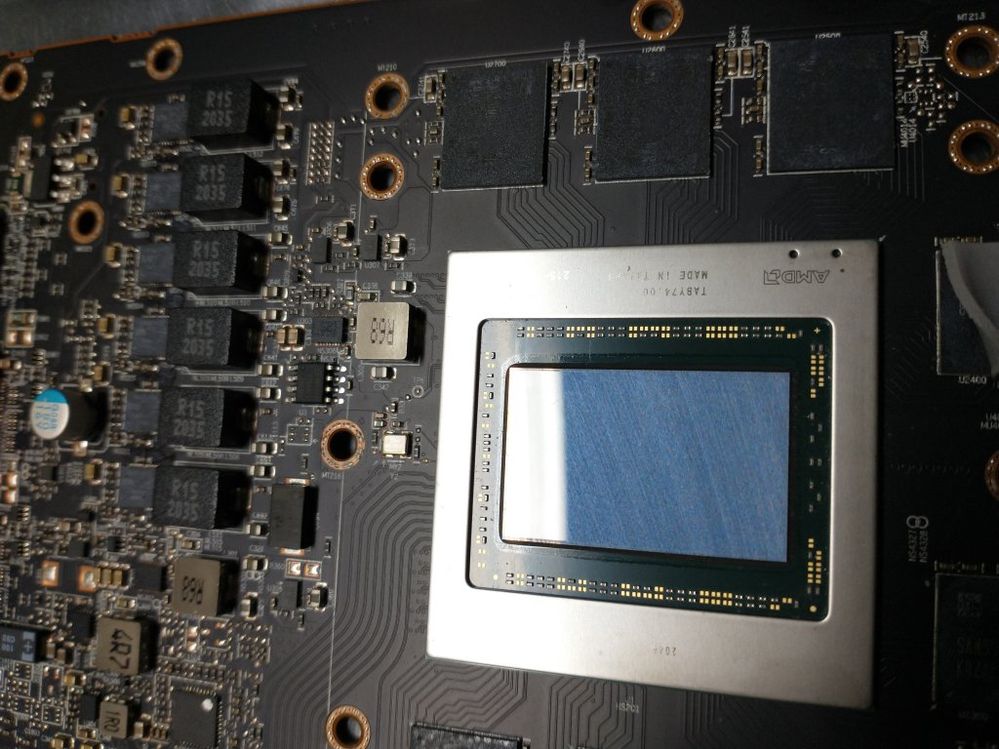
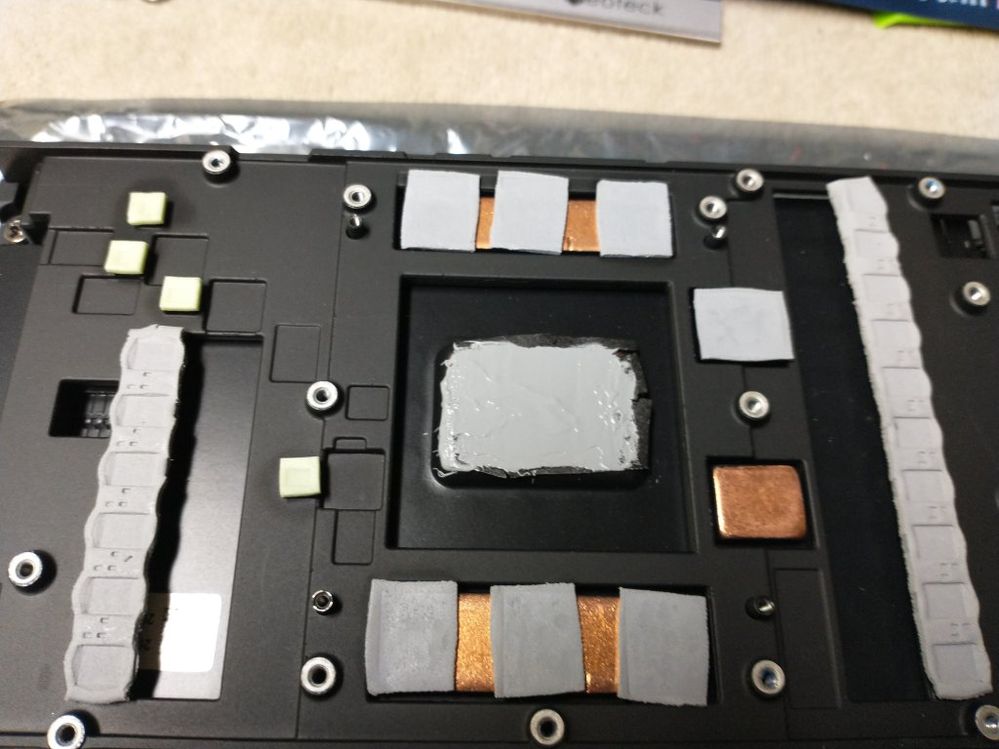
- Mark as New
- Bookmark
- Subscribe
- Mute
- Subscribe to RSS Feed
- Permalink
- Report Inappropriate Content
XFX built this card, contact them.
Or use a Caliper, Measure the pads and look on places like Amazon for new ones.
- Mark as New
- Bookmark
- Subscribe
- Mute
- Subscribe to RSS Feed
- Permalink
- Report Inappropriate Content
Hello, I got this card in late December, when I saw the thermals hitting 110 degrees (Junction), I did contact XFX, after trying a few suggested things by them, they did give me a RMA number. So I packaged up the card and was ready to ship it off until I found out the cheapest fee for shipping this thing to California from Western Canada was over $300.00. So needless to say I gave up on that idea since XFX didn't send me any pre paid shipping info, they weren't willing to pay the shipping fees I guess so I kind of figured I was on my own.
As for Graphite thermal pads, there is one on Amazon where the size would need to be cut down (https://www.amazon.ca/Innovation-Cooling-Graphite-Thermal-Pad/dp/B07CK9SHZG/?_encoding=UTF8&pd_rd_w=...)
but nowhere does it say how thick this pad is, I've even email the manufacturer asking for this pad's thickness, no reply yet and it's been a few days since emailing them. Right now, I'm thinking of going to paste instead of pad for the GPU, I'm thinking of this thermal compound and have heard good thing about it for CPU and GPU use......
So right now, I'm just playing the wait and see game, I have written AMD as to the replacement Hitachi Graphite pad, they just replied with a "pass the buck" email saying to get a hold of card's manufacturer, since this is a "Reference" model, didn't AMD set the specs????
I also used XFX's dopey web based support ticket to ask questions and still haven't gotten a reply, let's say I am less than impressed with XFX.
Regards: Jack
- Mark as New
- Bookmark
- Subscribe
- Mute
- Subscribe to RSS Feed
- Permalink
- Report Inappropriate Content
There is no way it is $300 shipping, I also live in Western Canada (AB),I once shipped a complete Computer to Pennsylvania for a $100 bucks. At work it cost us $250 to ship 4 transmissions to Yellowknife. For that I would ship Canada Post.
However I would just use a good quality thermal paste.
- Mark as New
- Bookmark
- Subscribe
- Mute
- Subscribe to RSS Feed
- Permalink
- Report Inappropriate Content
Yes, actually it was just a bit over $300.00 with UPS but a lot of the cost was the $1400.00 of insurance, I wasn't going to ship it off without replacement cost insurance. Canada Post didn't have a option for insuring that much.
Agreed, I am thinking of using this thermal paste.
But for right now, I'm just doing as much research as I can find, useful info for the 6000 series cards is hard to come by.
Regards: Jack
- Mark as New
- Bookmark
- Subscribe
- Mute
- Subscribe to RSS Feed
- Permalink
- Report Inappropriate Content
Update:
I found out that Memory Express look after RMA's including shipping it back to the manufacturer for the first year after purchase, so I packed up the 6900xt and brought it into Memory Express for RMA. After dropping the card off, I went to the sales Dept just out of curiosity for a temporary video card until I get my 6900xt back (can take up to 8 weeks or more), when I looked. all that was available were 3060 cards (not enough horse power for what I need), then the sales person tells me they have one left of the package deal they are offering, I asked..... "What package deal?" he says a EVGA 3080ti with a EVGA 850 watt PSU, how much I asked (way too much but at the Canadian equivalent to US MSRP), after looking at the wife and her telling me "Get it" I got it. So now when and if I get my 6900xt back, it'll probably go into my upstairs computer, so far, I am enjoying the 3080ti.
The reason I said "if" I get my 6900xt back is if there's something really wrong with my 6900xt other that replacing the thermal pad / paste and they don't have a exact same model on hand as a replacement, then chances are, I'll be issued a refund.
Regards: Jack
- Mark as New
- Bookmark
- Subscribe
- Mute
- Subscribe to RSS Feed
- Permalink
- Report Inappropriate Content
Make sure when you buy anything from Memory Express, always get the IPR warranty, You don't have to wait for RMA, They check it out instore and issue a replacement right then.(or usually within a day) In Normal times)Plus its transferable with only a Receipt.
Only Place I buy from if at all possible! And yes, nothing in stock.
- Mark as New
- Bookmark
- Subscribe
- Mute
- Subscribe to RSS Feed
- Permalink
- Report Inappropriate Content
UPDATE:
I ended up getting fed up with my 6900xt, so I decided to RMA it with XFX and sent it off through Memory Express RMA system.
The folks at XFX decided to replaced the card with a refurbished card.
I got it back yesterday and holy cow, what a difference, at full default settings, the hottest it got was 93 degrees junction temps whereas my old card would have been having a melt down being pinned at 110 degrees junction.
The only thing I did is change the fan curve where I turned off "Zero Fan" and set my own fan settings with it going as high as 70% fan speed at 80 degrees (default is 50% fan at max temps which in my opinion is way too low), so now my replacement 6900xt runs in the upper 70's to roughly 82 degrees junction no matter how hard it is being pushed (TimeSpy Extreme 4k Stress Test (20 minutes to completion)). This is my go to test for a video card, if it can handle this stress test, it'll handle anything I throw at it game wise in VR.
Needless to say I am a happy camper and would like to thank the folks at XFX for the replacement card, now maybe I can just enjoy the thing instead of worrying if the thing is going to have a meltdown or allowing other components in the case to have a meltdown. (Exhaust case fans use to blow HOT air with the old card, now it's just warm air)
Take care
Regards: Jack