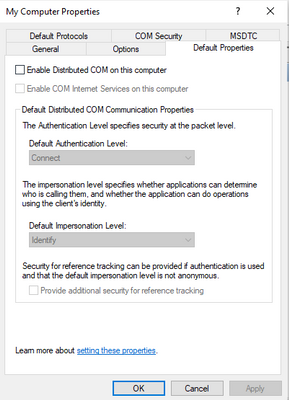- AMD Community
- Communities
- PC Graphics
- PC Graphics
- Re: 6900XT causing PC to reboot while gaming
PC Graphics
- Subscribe to RSS Feed
- Mark Topic as New
- Mark Topic as Read
- Float this Topic for Current User
- Bookmark
- Subscribe
- Mute
- Printer Friendly Page
- Mark as New
- Bookmark
- Subscribe
- Mute
- Subscribe to RSS Feed
- Permalink
- Report Inappropriate Content
6900XT causing PC to reboot while gaming
Ever since I upgraded my gpu from 2080super to 6900xt I get random reboots when gaming. I can be fine for 3 hours and it will reboot the system without warning. At first I thought it was the psu (750w Corsair) but I upgraded that to a 1000w Corsair psu and same problem. Gpu temps stay below 85c and cpu stays below 55c. When I had my 2080 I never experienced such problems. I deleted the nvidia drivers before installing the 6900xt too.
msi z490 gaming edge wifi
i7 10700k
corsair rm1000 psu
gigabyte 6900xt
32gb Corsair vengeance
Any help? I don’t know what else to do to trouble shoot this, I get no warning when it reboots, when it is running it runs great.
- Mark as New
- Bookmark
- Subscribe
- Mute
- Subscribe to RSS Feed
- Permalink
- Report Inappropriate Content
One thing that you should consider is whether the shutdown is due to overheating.
The new cards are very power hungry and therefore also produce a lot of heat, which can lead to high case temperatures.
For myself i have this suspicion and i have installed a tool (https://openhardwaremonitor.org/downloads) that logs my temperature every second into a csv file.
I have yet to replicate the crash, but i have already seen temperatures of 90C for my CPU.
I use th AMD stock cooler (5600x) and currently have a 2060 in there. It did crash a few times and since a few days i try to check the temperature.
If that is the case, i can probably fix it with an AIO and a high airflow case.
Not sure whether this is the problem for sure, but maybe you can check the temperatures first before you think the card is causing it.
The temperature limit of the 5600x is 95C, so having already 90C with a 2060 in there could mean that it is likely to go over the 95C with a power hungry high end card like a 6800xt, 6900xt etc.
- Mark as New
- Bookmark
- Subscribe
- Mute
- Subscribe to RSS Feed
- Permalink
- Report Inappropriate Content
You're looking for the error code that will be about a minute prior to the probable code 41, Kernel-Power System, which indicates a hard reboot happened or crash. The should be a code like "bug check 1001" that would be a driver failure or it may actually say that it was AMD Radeon that crashed. You'll find it under "Event Viewer, Local", look for critical errors in the last hour to 24 hours and warnings that coincide with the time of the crash or slightly before. "Windows Logs" has tabs for "Application" and "System", both would have the same type of info to look for.
However, you can try this. These cards have a wide GPU clock range and sort of "wonky" settings out of the box in general. Go into the Adrenaline software to the "Tuning" area. Select "Automatic" in the overclocking part and accept the meaningless warning. No fear, nothing bad will happen. Select "undervolt GPU" and write the number down. Select "overclock GPU" and write that number down.
Select "Manual" in the same area and enable all the disabled settings. Now manually enter the lower voltage in the box for it or slide the bar until it matches what you wrote down. Set the max GPU clock to that overclock number you got before. Set the minimum to 100Mhz less than the max. You can do this with stock clocks as well, just make sure the min clock is within 100Mhz of the max. Select the "power limit" and slide that to max. This will allow the card to add more voltage if needed under load only. Finally adjust your fans to disable "zero RPM" and you can move the curve up some or leave it be for now. Just make sure the "zero RPM" is off.
So what we did is minimize the clock fluctuation and voltage spiking that occurs during clock speed cycling, which should stabilize the card. It will also make the card really work as intended. I included a Screen shot of my settings for my RX 6800, which is just to show the screen you will be working with. My settings will be different than the 6900 obviously, however the screen and op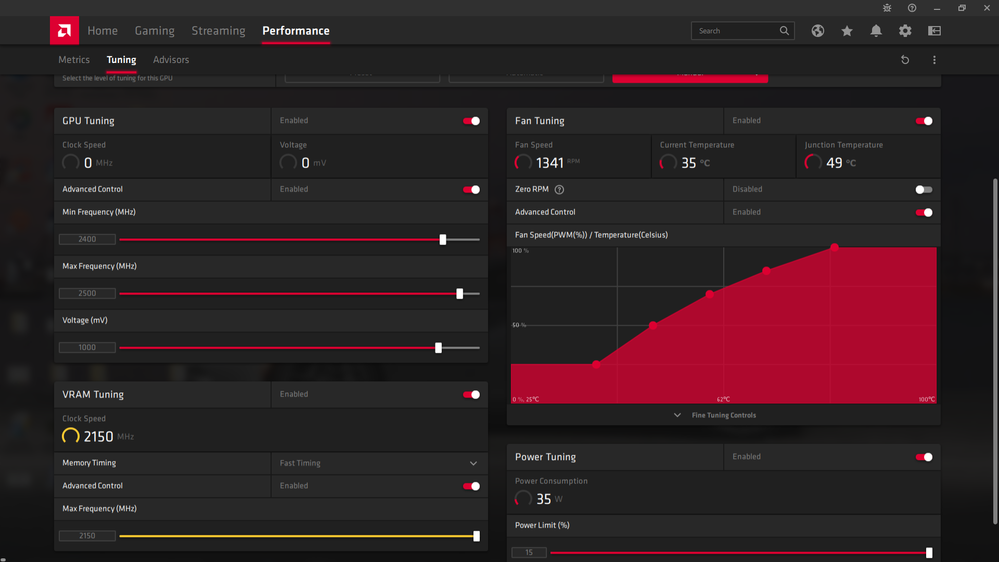
- Mark as New
- Bookmark
- Subscribe
- Mute
- Subscribe to RSS Feed
- Permalink
- Report Inappropriate Content
I too had Upgraded from the 2080 Super to a AMD RX 6800 XT and had crashing the solution I found was to clock the GPU appropriately. Someone posted "Select overclock GPU and write down that settings" That is what broke for me because the auto over clock set mine to 2440 but the Manufacture said max clock with +200MHz so 2250. When I locked my Max to that I get no Crashes. I use to get constant (but random) driver timeouts or Driver has disconnected (D3D) regardless of game. I did the PSU upgrade, I did the Memory Upgrade. I had no (noticeable) FPS loss in my games.

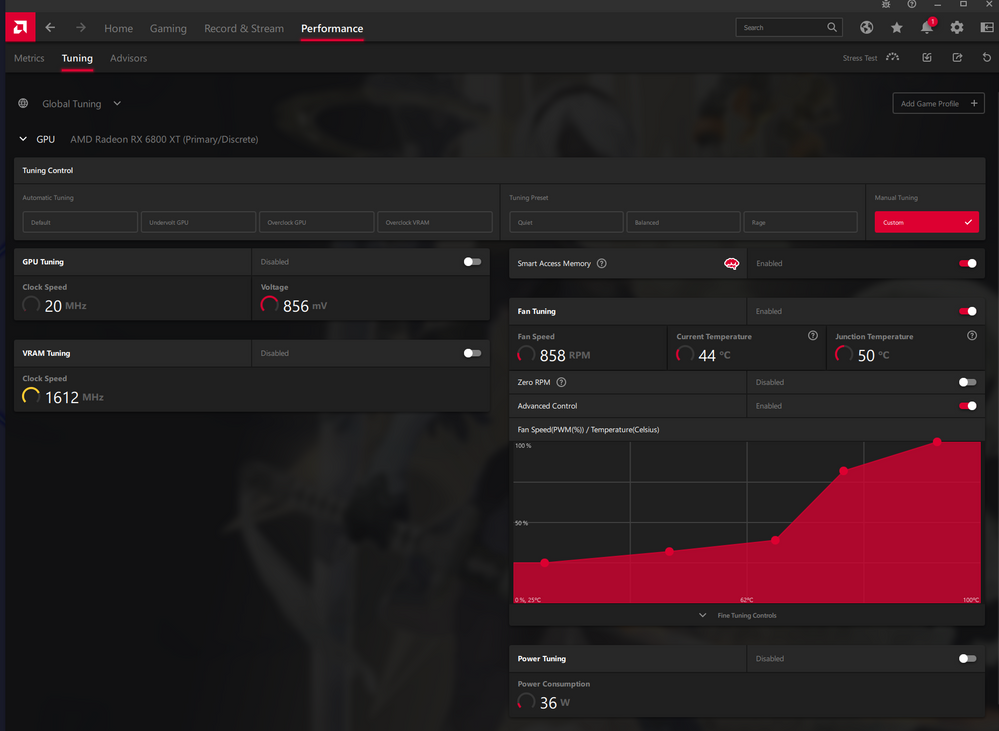
- Mark as New
- Bookmark
- Subscribe
- Mute
- Subscribe to RSS Feed
- Permalink
- Report Inappropriate Content
To primelink:
Interesting, but your are well within specs with a max clock of 2250. I have to drop mine from the default Asus OC 2300 to 1900 to be stable, which is huge. Funny thing is I have stress tested the card with all kind of software for several hours, no issues. This seems to be a driver issue in some games. I don't know what to think anymore. I can still play games with this card until the price of an 3080 drop.
- Mark as New
- Bookmark
- Subscribe
- Mute
- Subscribe to RSS Feed
- Permalink
- Report Inappropriate Content
After weeks of testing, I finally found a solution. In "power tuning" I put the "power limit" at -15%. No more crash. Hope it can help others.
- Mark as New
- Bookmark
- Subscribe
- Mute
- Subscribe to RSS Feed
- Permalink
- Report Inappropriate Content
- Mark as New
- Bookmark
- Subscribe
- Mute
- Subscribe to RSS Feed
- Permalink
- Report Inappropriate Content
I believe it is faulty. I tried my friend's MSI 6800Xt in my system and no crashes.
- Mark as New
- Bookmark
- Subscribe
- Mute
- Subscribe to RSS Feed
- Permalink
- Report Inappropriate Content
I've had 3 months of no issues with my 6900 XT until updating to the latest drivers yesterday. Computer crashing in idle occasionally and guaranteed crashing in video games typically around 20 minutes in. I reverted drivers back to the August Drivers which I also had no problems with and the problem persisted. I'm willing to chalk it up to windows updates because I've had to lower my overclock clocks since that seems to have fixed the present issue. Would appreciate if someone at AMD would look into it since like many others, it can be a frustrating process when technology just doesn't work.
Build:
Ryzen 5900x
Aorus Pro Wifi X570
32GB 3600MHZ DDR4 CL18
6900 XT
- Mark as New
- Bookmark
- Subscribe
- Mute
- Subscribe to RSS Feed
- Permalink
- Report Inappropriate Content
Same boat, thought It was PSU as I was still sitting on 750W Gold+ but I'm using 6900 XT LC from asus rog strix which uses 3 8 pin connectors along with Ryzen 9 5900X and 32 gig of ram and few NVMe disks so I figured maybe I'm lacking power during some spikes. Nope, after switching to 1200W Platinum+ still same thing.
Going to try some "solutions" posted in many 6900XT threads around here:
1) manual clocks (take undervolt number, take overclock max clock and cut it by 100MHz - put those numbers in manual overclocking mode
2) give the card 15% more power (max) "headroom" in Radeon Software
3) Turn ON Radeon Chill
-Adjust numbers so that card doesn't go into bagilion fps mode in some scenes.
- Mark as New
- Bookmark
- Subscribe
- Mute
- Subscribe to RSS Feed
- Permalink
- Report Inappropriate Content
hey, did you ever solve this issue? im having the same problem 😕
- Mark as New
- Bookmark
- Subscribe
- Mute
- Subscribe to RSS Feed
- Permalink
- Report Inappropriate Content
Do you mean giving extra 15% power in Radeon Software in Performance->manual settings ?
- Mark as New
- Bookmark
- Subscribe
- Mute
- Subscribe to RSS Feed
- Permalink
- Report Inappropriate Content
No, it is better to lower the core clock and the core voltage, because many games graphics machines can cope with lower requirements. Instead of the adrenaline software, I use the MSI Afterburner, where the graphics card is much easier to handle. The Radeon graphics driver and the adrenaline software seem to optimize the graphics card settings while gaming, which is probably the reason for the irregular crashes. Since I've only been using the Afterburner, I have no more such problems, for example Cyberpunk 2077 game graphics high, instead of core clock 2100 with 1350 and core voltage instead of 1184 with 1100. All other settings here lead to irregular crashes, but I can do Doom Eternal with the standard setting of my RX5700XT to play. In my opinion this is absolutely a driver problem, the internet is full of the same, corrosive.
- Mark as New
- Bookmark
- Subscribe
- Mute
- Subscribe to RSS Feed
- Permalink
- Report Inappropriate Content
any game the same issue?
- Mark as New
- Bookmark
- Subscribe
- Mute
- Subscribe to RSS Feed
- Permalink
- Report Inappropriate Content
Black screen followed by a reboot?
https://community.amd.com/t5/graphics/rx-580-nitro-black-screen-game-crash-pc-restart/td-p/422029
- Mark as New
- Bookmark
- Subscribe
- Mute
- Subscribe to RSS Feed
- Permalink
- Report Inappropriate Content
I have the same issue with my 6800 XT.
The issue is still not solved for me, but i described the steps i took based on the support suggestions.
Maybe they help in your case - no idea.
One thing is clear, I won't ever buy an AMD card again.
- Mark as New
- Bookmark
- Subscribe
- Mute
- Subscribe to RSS Feed
- Permalink
- Report Inappropriate Content
I had the same problem as you. I solved it by changing PSU, but the real problem was that I was using the same cables as the old power supply, to power the hard drives. now everything goes smoothly
- Mark as New
- Bookmark
- Subscribe
- Mute
- Subscribe to RSS Feed
- Permalink
- Report Inappropriate Content
MY PSU IS VERY GOOD - HX 1200W CORSIAR
MY SSD NVME SAMSUNG 970 2T - VERY GOOD
AND STEELL GETTING DOES LITTLE stuttering EVRY GAMING EVRY SETTINGS IM GETTING CRAZY WITH IT
I REINSTALL WIN 10 - 4-5 TIMES BECAUS I THOGHT SOMTHING NOT GOOD IN IT BUT ITS NOT IT FOR SURE - WIN10 IS GOOD AND NVME GOOD
ITS ONLY THE CARDDDDDDDD
I KNOW BECAUS I TRY WITH 3070 -3080 OF MY FRIEDS AND ITS ALL CRISTAL CLEARRRRRR AND SMOOTH PLAYING EVRY GAME
AMD DRIVER TO MUCH SETTINGS TO MUCH TO REMEMEBR - AND NO WORKS GOODS IN THE END
AND NO HELP TO FIX THE PROBLEM TOO
PLEASE SOMEONE HELP TO FIX ITTTT I GOT CRAZY HERE
- Mark as New
- Bookmark
- Subscribe
- Mute
- Subscribe to RSS Feed
- Permalink
- Report Inappropriate Content
Same issue here... Brand new build. Fresh Windows 10 install.
Asus Prime x570-Pro board
32GB Corsair Vengeance Pro RAM
AMD 5900X CPU
AMD 6900XT GPU
At first I had a Corsair SF750 750W PSU and figured I was tripping protections with the PSU as I read the 6900XT can have voltage spikes into 400w territory... so even though I could run 2 hours with no reboots, then it'd randomly freeze/reboot 3 times in 15 minutes... I figured it was directly related to some graphic activity that was super demanding causing a spike in power.
I upgraded to a Seasonic 1000W PSU instead. Now I should have PLENTY of overhead. I'm running 2 different PCI-E cables, etc... And though it did seem to improve (I ran 4 hours on Shadow of the Tomb Raider at 4K without crashing) my son can't play Fortnite for more than an hour without it rebooting.
I think the issues may be two-fold though... some crashes flat out froze and I had to force power button off/on to reboot. Those are gone with the new PSU and now I'm just seeing the screen wipe down and machine reboot by itself. So it still appears to be some software glitch.
Temps are solid when stress testing at 82C max GPU and 82C max CPU. Idle is 31C GPU and 48C CPU... no events in event viewer that are helpful. I'm hoping AMD is paying attention here and looking into this issue... Crazy $ to have such a disappointing instability on the product.
- Mark as New
- Bookmark
- Subscribe
- Mute
- Subscribe to RSS Feed
- Permalink
- Report Inappropriate Content
it is the DRIVER!!! if you are using 21.4.1 is a SHEETY driver, i had the same problems the moment i started using that driver, it has a memory leak somewhere and in some games is also using a double process (my god), revert back to 21.3.2 and you'll see like magic all your problems dissppearing trust me, since this driver is advertised and placed as the "newst driver every gpu went down the drain, truste me completely uninstall that CRAP and install the other crap 21.3.2 that is at least a working crap, i don't even know why AMD has not removed this driver ASAP... they are seeing all the reports and insist in not acknowledging is the god **bleep** driver...
- Mark as New
- Bookmark
- Subscribe
- Mute
- Subscribe to RSS Feed
- Permalink
- Report Inappropriate Content
I have no issues running that driver. RX 6800, heavily OC'ed, no issues. You can install just the driver with this new package as well. Have you tried doing just that and leaving the Suite out?
I guess the point of this driver is the ability to connect to all devices. So you can play on your phone or another PC in a different room and apparently do a LAN party type thing with friends running the same driver package. It also has better streaming abilities, per game color or global color adjustments to make games vivid or to help if one's color blind.
Many things can cause this reboot issue. You might be best with the older driver. I think it has more to do with power draw from the card and PSU's tripping when the card ramps up.
- Mark as New
- Bookmark
- Subscribe
- Mute
- Subscribe to RSS Feed
- Permalink
- Report Inappropriate Content
.
- Mark as New
- Bookmark
- Subscribe
- Mute
- Subscribe to RSS Feed
- Permalink
- Report Inappropriate Content
Same issue with xfx 319merc 6900xt. With stock and also with liquid block by bykski. Stock cooler at 4k ran on Temps of 80 to 90c gpu and 105 to 110c at junc(hotspot). With liquid cool it runs at 50c and 110c at junc(all this while at 4k 120hz while in gaming on an LG cx tv. The setup is sick and expensive. )with that said... Temps didn't make a difference at all, restart of pc still occurs at random. When checking event viewer is a power loss. Changed PSU from 850w to 1000w, no difference issue remains. AMD software crashes all the time I see about 20 icons down there every time I check. Checked ram. No errors.... 😔im at a loss now. To say the least I hate my card and spent lots of money on it. But from what I read the 3090 is no better as they also have ram temp issues. From what I see is a combination of software and driver crash and junction Temps hitting above 115c at random. Causing power supply to trick safety. Doesn't matter if u have a 1000w Plat or not... this will happen.with both 6900xt and 3090....
- Mark as New
- Bookmark
- Subscribe
- Mute
- Subscribe to RSS Feed
- Permalink
- Report Inappropriate Content
After further testing and hours of troubleshooting. I finally figured out by listening to you say it was the driver. Well is not the driver exactly. But the Software suite. in some words. F*** Adrenaline!. I removed everything with DDU an installed Just the driver from the AMD folder by browsing to it manually. No longer crashing!!!!!!. Fluid stays at 36c max (and gpu temp at 55 max) when at 4K 120hz, Junction temp does reach 110c, but from what I read the card can handle those temps just fine. I played warzone (i chose this game because it is very demanding in 4k)for a few hours no crashes. It seems that the Adrenaline software is causing all issues. I am glad that this card doesn't have ram in the back like the 3090. Or I would be definitely having temp issues since the center hotspot does get extremely hot.
I will update here later after a few days of gaming. But I am almost 100 percent positive it is adrenaline causing all the headaches.
- Mark as New
- Bookmark
- Subscribe
- Mute
- Subscribe to RSS Feed
- Permalink
- Report Inappropriate Content
OH, so it is not the driver itself but the software suite that controls it, I don,t even know if that is better or even worse, because Adrenaline controls also some of the temperature of the cards, like for example in mine in Rx590 there is a feature called 0 RPM and that makes exactly that no RPM on the fans thus making the exact behaviour you describe 100 celsius above, i f i don't deactivate that feature in the adrenaline manual control there is no other way so not installing adrenaline (which is a sheet btw) there is no other way to tell the fans to work, it is silly and unbelievable but now you see AMD make silly things, that actually happens, so not installing adrenaline for me it is not an option, if just installing the driver files themselves works for you it is fine but seriously... what is wrong with AMD? and with their QA department if they have one...
- Mark as New
- Bookmark
- Subscribe
- Mute
- Subscribe to RSS Feed
- Permalink
- Report Inappropriate Content
you're right, the solution works for me because I am not using fans and I got fluid sensors and temps sensors elsewhere without using their software. Agreed ....Adrenaline is total SHIEET. I am sorry that not installing the software is not a solution for you Tekken, but for now I am happy I can game without restarting 5 or 6 times in an hour. I actually been gaming all night, not 1 crash. Tried several games. @amd, Get FU**ing Real.... your software is totally broken and the people that paid good money for their cards are paying the consequences and everyone else is blaming OTHER hardware and software when it has nothing to do with any of it but the adrenaline software itself! All this people coming up with troubleshooting steps for windows, and changing power supplies.... SMH!!!!!!!!!
- Mark as New
- Bookmark
- Subscribe
- Mute
- Subscribe to RSS Feed
- Permalink
- Report Inappropriate Content
after a couple of days of gaming, crashing came back with Apex legends, and Valorant, it is not crashing with WZ. SO it seems the driver is actually part of the issue as well since it is now selective without running adrenaline and it is crashing only on some games causing the pc to restart. It is down to a random crash every now and then, however it is better than before comparing I was crashing 5 or or times in an hour in WZ. So not running adrenaline is not a solution but it does help, but the issue is still there. I will uninstall the current driver (21.4.1) and try the first driver (21.1.1) to see if that stops the crashing with Valorant and Apex. Biggest regret of 2021 is buying AMD, I should have spend the money on NVidia when I had it.
- Mark as New
- Bookmark
- Subscribe
- Mute
- Subscribe to RSS Feed
- Permalink
- Report Inappropriate Content
Just bought a Power color red devil 6900xt upgraded from the Asus tuf 6700xt. 1000 watt gold psu older but it worked perfectly with the 2080ti and 6700xt. But with the 6900xt I can't even launch any games. As soon as the card comes under load pc just crashes, black screen and I have to manually restart. Extremely frustrating
- Mark as New
- Bookmark
- Subscribe
- Mute
- Subscribe to RSS Feed
- Permalink
- Report Inappropriate Content
Just bought a Power color red devil 6900xt upgraded from the Asus tuf 6700xt. 1000 watt gold psu older but it worked perfectly with the 2080ti and 6700xt. But with the 6900xt I can't even launch any games. As soon as the card comes under load pc just crashes, black screen and I have to manually restart. Extremely frustrating!!!
- Mark as New
- Bookmark
- Subscribe
- Mute
- Subscribe to RSS Feed
- Permalink
- Report Inappropriate Content
I get the same random reboots whilst gaming COD MW/WZ....
I've tried just about everything on this forum and plenty more...
Firstly my System Specs:
Mother Board: ASUS ROG Strix B550-F Gaming Wi-Fi (BIOS 2201)
Link: ROG STRIX B550-F GAMING (WI-FI) | ROG Strix
CPU: AMD Ryzen 7 5800x
32GB - 2x16GB Corsair Vengeance Pro RGB 3200MHZ
XFX RX 6900 XT Merc Speedster 319 Black
Samsung 980 Pro M.2 NVME 1TB
Antec High Current Gamer Gold 850W (80+ Gold Certified) PSU
Corsair H150i AIO Liquid Cooler
3x Gamdias Intake Fans in the Front and 1x Corsair ML120 Pro for the rear with the other 2x Corsair ML120 Pro on the AIO Liquid Cooler
The Latest News:
I've removed all Adrenaline Software Suite using DDU and only installed the 21.3.2 driver also tried only with the 21.4.1 driver, but still run into the occasional random reboot...
On reboot the VGA light of the Motherboard stays lit with 3 sounding beeps until I switch of the PC using the power button and then again to turn it on.
Everything starts normally and the Event Viewer doesn't have a boot error code...
I'm now testing the DCOM setting as well as I'm despite what has been mentioned on the forum to turn of DCOM Settings...
I've monitored Temps just before a typical crash - using TechPowerUp GPU-Z (see below)
GPU Clock [MHz] - 2389.0 MHz
Memory Clock [MHz] - 1988.0 MHz
GPU Temperature [°C] - 58.0 °C
GPU Temperature (Hot Spot) [°C] - 110.0 °C
Fan Speed (%) [%] - 75%
Fan Speed (RPM) [RPM] - 2501 RPM
GPU Load [%] - 98%
Memory Controller Load [%] - 51%
Memory Used (Dedicated) [MB] - 9143 MB
Memory Used (Dynamic) [MB] - 1337 MB
GPU Chip Power Draw [W] - 262.0 W
GPU Voltage [V] - 1.118 V
CPU Temperature [°C] - 77.3 °C
System Memory Used [MB] - 11756 MB
I don't see that the 110.0 °C Hot Spot temp as a problem as the Card's BIOS should handle clock speeds at those temps, besides the GPU (Edge) temps are 58.0 °C
I've had another 850W PSU unit and don't think it is this either.
Running Windows 10 Home 20H2 with all latest patches.
The only other software I'm running is ESET Internet Security/Anti Virus but the reboots occurred even when this was not installed.
Reloading Windows also doesn't do the trick.
Any other ideas ?
- Mark as New
- Bookmark
- Subscribe
- Mute
- Subscribe to RSS Feed
- Permalink
- Report Inappropriate Content
I have the exact same issue.
I traded my previous RX 6800 (which I had it for 4 weeks) for a new Reference AMD 6900 XT and the system keeps randomly rebooting while gaming (specially when starting a game moving into a full screen mode). It has rebooted 16 times since I got it 6 days ago. Even viewer indicated Radeon adrenaline SW caused the crash. I reverted May latest drivers to January drivers and and frequency of crashed decreased but still happens. Default adrenaline overclocking or not makes not difference.
G** D*** it AMD, fix your drivers. Stop hiring cheap developers in some third world country for God Sakes.
I can't wait to grab a RTX and resale this cards. Such a shame; great hardware, junk software.
- Mark as New
- Bookmark
- Subscribe
- Mute
- Subscribe to RSS Feed
- Permalink
- Report Inappropriate Content
Hi All,
OK, so just a follow up on my post from yesterday...
Disabled DCOM under dcomcnfg and whalla! The problem has disappeared....
I also made one other change in COD MW/WZ and that is to disable "Dynamic Resolution" or bother setting the "Target Framerate"
It seems to be geared towards NVidia DLSS rather than working on AMD GPU's cards.
Going to re-install the Adrenaline Software Suite and try some testing again.
I can still report a GPU Hotspot Temps, sometimes going as high as 112 °C and average GPU Load is between 95-99 %
Let me know what your experience is... Do try Disabling DCOM first...
- Mark as New
- Bookmark
- Subscribe
- Mute
- Subscribe to RSS Feed
- Permalink
- Report Inappropriate Content
this doesn't work(Disabling DCOM), reboots all the time even with that disabled... Especially when playing Apex Legends. Warzone last a bit longer while playing but it still reboots. Tried new driver as well (21.5.1). No changes. This is ridiculous.
- Mark as New
- Bookmark
- Subscribe
- Mute
- Subscribe to RSS Feed
- Permalink
- Report Inappropriate Content
I get less reboots, however, with recent updates. I've noticed if I have more than one monitor attached to the card will cause reboots.
At the moment I'm using pass-through.
Meaning I've connected my displays to my motherboard. Instead of directly to the card. Depending on your hardware that may or may not be possible for some.
I had to make a change in my BIOS, OS and.application. If you don't do this it will just default back into the the card for display is plugged into. Im simply just trying to survive..😪 until I can get a NVIDIA.
**From a devs perspective this seems to be an ongoing problem, it would seem in this forum and it's starting to look like there is a disgruntled employee in the development section at AMD. It's 2020 not 1996 problems like this, shouldnt be like this!
However I've noticed some people do not even have the problem, so I'm wondering if it's it's a motherboard incompatibility issue or again just coded incorrectly. It really does seem like the latter. Or simply a cooling issue? As intensive tasks seems to take it offline. I'd be curious to know if anyone with water cooling experiences similar issues
- Mark as New
- Bookmark
- Subscribe
- Mute
- Subscribe to RSS Feed
- Permalink
- Report Inappropriate Content
So after some thorough testing again... going back to Driver 21.3.2 and also the same with 21.4.1 as well as 21.5.1 the issue popped up again...
Disabling DCOM doesn't solve the issue for good, definitely less reboots, but not gone completely...
Disabling the "Dynamic Resolution" and "Target Framerate" in Call of Duty MW/WarZone seems to be one portion that improves it as well...
There is something else wrong!
Could be a compatibility issue as @Tazryder mentioned with the motherboard.
I'm running the ASUS ROG Strix B550-F Gaming Wifi with Beta BIOS 2201...
Another thought is the that when Enabling SAM (Smart Access Memory) or aka. Resizable BAR Support for those extra frames, it actually crashes more often than not...
To enable SAM go to to your BIOS (in ASUS) it is as follows:
"Advanced" > "PCI Subsystem Settings" > "Above 4G Decoding" - Set to "Enabled"
"Advanced" > "PCI Subsystem Settings" > "Re-Size BAR Support" - Set to "Enabled" (note, this setting only shows up when "Above 4G Decoding" is enabled)
"Boot" > "CSM Compatibility" > "Disabled"
Disabling it again, doesn't take the reboot's away completely though... So what else could it be? I really doubt it is overheating on either GPU or CPU as I've monitored these. The GPU Hotspot die has a cut-off temperature limit of 118 °C and this is never hit. The CPU has a cut-off temperature of 90 °C, so this can't be it.
Perhaps it is the Driver, or perhaps the card itself is the issue, not this specific card, but the RX 6900 XT in general.
Hate to need to go to NVidia if we can't get a resolution...
- Mark as New
- Bookmark
- Subscribe
- Mute
- Subscribe to RSS Feed
- Permalink
- Report Inappropriate Content
Have you tried removing all the connections to THE ATI card. Connecting your display to your onboard/motherboard display connector.
Then telling the application/game to use the ATI via the software settings?
- Mark as New
- Bookmark
- Subscribe
- Mute
- Subscribe to RSS Feed
- Permalink
- Report Inappropriate Content
Ok, an update again...
@Tazryder so I'm unable to boot when connecting the DisplayPort directly into the Motherboard, so not sure how this is configured an ASUS motherboard, but I've decided to rather look at the PSU, perhaps that could be the solution to your problem as well...
I’m getting a 1200 Watt Power Supply, that allows 30A on single Rail 3.3V @ 150Watts.
“that’s overkill” you say. Well I’m fed up!, ‘pointing at my throat’
I’ll be testing with a Corsair HX 1200 Watts PSU. From the thread below, I can only deduce it to the Power Spikes of the GPU on normal high current Multi Rail Power Supplies typical has an overload/overcurrent/underload/undercurrent and/or short circuit protection and this does sound like my problem.... No events in EventViewer other than “power failure” no “BSOD”, no overheating warnings etc.
Here is the link:
Will test this for a week or so and then let you know my results...
- Mark as New
- Bookmark
- Subscribe
- Mute
- Subscribe to RSS Feed
- Permalink
- Report Inappropriate Content
Ok, so installed the Corsair HX 1200 Watt 80+ Platinum PSU that allows 100A on single Rail 12V = 1200 Watts.
However it wasn't even 15 minutes into a game with my shiny new PSU and boom, reboot again. I then tried again, and probably another 10 minutes it rebooted again...
So, I know when I got the PSU there was a manual switch, being it not the HXi (digital) model I was able to switch from single rail to multi-rail through this switch. (the HXi version can be switched to multi-rail "mode" through the Corsair software).
I was able to play continuously for over 3 hours without a reboot.
So now here comes my questions as I was under the impression that single-rail is much "cleaner" power compared to a multi rail...
On this Corsair HX 1200 Watt PSU, it has 8x total multi-rails with a OCP (Over Current Protection) of 40A on each 12V rail. and the single rail "mode" has 1x rail with a OCP of 100A on the single 12V rail.
Does it mean that if you were to connect 2x PCIe cables to your GPU you should effectively get a protection of 2x 40A = 80A on the GPU? and then a further additional 1x 40A for the CPU, 2x 40A for the MB and the rest 3x 40A for the rest of the peripherals? Why would it be "more" stable in multi-rail "mode" compared to single-rail "mode"?
My previous Antec High Current Gaming 850W 80+Gold is a single rail PSU allowing OCP of 70A on the single 12V rail.
Why was that "more" stable compared to the Corsair HX 1200, which has a single rail "mode allowing OCP of 100A on the single 12V rail?
Perhaps there is something else at work here? And the more important question, why doesn't the GPU BIOS / GPU Driver or even Motherboard BIOS or something else address the problem of allowing "too much" current when in single-rail "mode"? As this is my only conclusion to the issue at hand...
- Mark as New
- Bookmark
- Subscribe
- Mute
- Subscribe to RSS Feed
- Permalink
- Report Inappropriate Content
I have the same problem with my 6900xt. I got back into apex and after at most an hour my PC restarts but I get a black screen. I have to have it powered off for like an hour before I can boot it up and use it again. I reset the bios, and turned my gpu MHz down to 2250 instead of the 2530 it was at for default. It seemed to help a bit, for me the issue seems to be if the junction temp starts gettting above 80°C. This started to happen just after a gou bios update and was fine before that. It's not memory, I've tried it with one stick on multiple occasions and it still crashes. It find it hard to believe 4 sticks went bad.
Rog crosshair viii hero x570
Ryzen 3800x
32gb of g.skill ram (8gbx4)
6900xt
1000w super flower 80+ platinum.
- Mark as New
- Bookmark
- Subscribe
- Mute
- Subscribe to RSS Feed
- Permalink
- Report Inappropriate Content
I have the same problem with my 6900xt. I got back into apex and after at most an hour my PC restarts but I get a black screen. I have to have it powered off for like an hour before I can boot it up and use it again. I reset the bios, and turned my gpu MHz down to 2250 instead of the 2530 it was at for default. It seemed to help a bit, for me the issue seems to be if the junction temp starts gettting above 80°C. This started to happen just after a gou bios update and was fine before that. It's not memory, I've tried it with one stick on multiple occasions and it still crashes. It find it hard to believe 4 sticks went bad.
EDIT: I checked my event viewer and the only error I have was a few minutes before the crash about 'The MSIO service failed to start due to the following error: the system could not find the file specified'. I did get a warning just before about 'the application-specific permission settings do not grant local launch permission for COM server application CLSID windows.securitycenter.escbrokermanager'. I have a broken referbished motherboard, so I ordered a new one. When I do I will flash the bios and re-install windows to see if either of those help.
EDIT 2: I wanted to see if changing the MHz on my gpu would do anything so I clocked it down to 2000mhz from 2530, still does it. So undervolting the gpu doesn't change anything. I can't imagine it's a power problem, more a gpu driver issue. I'm in the queue to get a 3080 free ultra from evga, but I signed up for it in October of last year. Nothing to do but wait and see what AMD does. I'll post back when I get my new motherboard and flash the bios/re-install windows.
Rog crosshair viii hero x570
Ryzen 3800x
32gb of g.skill ram (8gbx4)
6900xt
1000w super flower 80+ platinum.
- Mark as New
- Bookmark
- Subscribe
- Mute
- Subscribe to RSS Feed
- Permalink
- Report Inappropriate Content
I have the exact same problem Here. When playing COD Warzone, the computer crashes after about 2 or 3 hours of gaming. In the Windows Dump file its is mentioned "dxgmm2.sys" and "watchdog.sys" crashing the system. I've tried reinstall Windows, and different drivers, always using DDU.
My Specs:
Gigabyte 6800XT
Asrock AB 350m Pro4 (Last Bios Update)
Ryzen 5 3600
2 x 8GB DRAM
Corsair CX 650W Bronze
1xHDD, 1x SSD, 1 NVme