- AMD Community
- Support Forums
- PC Graphics
- Re: 6800xt Blackscreen problem help
PC Graphics
- Subscribe to RSS Feed
- Mark Topic as New
- Mark Topic as Read
- Float this Topic for Current User
- Bookmark
- Subscribe
- Mute
- Printer Friendly Page
- Mark as New
- Bookmark
- Subscribe
- Mute
- Subscribe to RSS Feed
- Permalink
- Report Inappropriate Content
6800xt Blackscreen problem help
i recently upgraded from 3700x + 2070super to 5900x + 6800xt game works fine before but since upgrade blackscreen during Archeage start game it does blackscreen and restart back to windows user login like in the video below.
I already downgrade/upgrade radeon drivers & tested with no drivers, undervolt the GPU, reset cmos, edit the .cfg to window mode it but still turns blackscreen. Then i played other games, use 3DMark, Heaven Benchmark, Prime95, FurMark, OCCT all are fine, maybe the Nprotect Gameguard is the one causing but im not sure, i would really appreciate it if someone can test it with their 6800xt if same thing will happen when launching Archeage Sea "Start Game".
just want to add my pc didn't restart there is no led indicator light up on my motherboard during blackscreen to windows user login event. Maybe someone here with 6800xt that is kind enough to try downloading Linepod and install Archeage to see if samething happens to them.
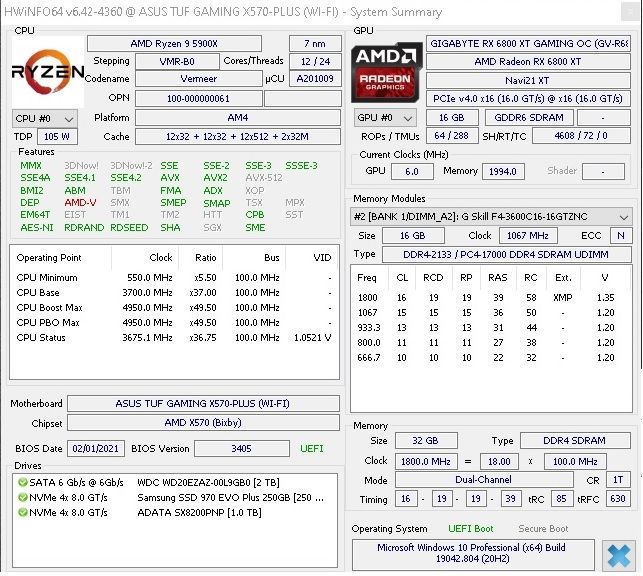
- Mark as New
- Bookmark
- Subscribe
- Mute
- Subscribe to RSS Feed
- Permalink
- Report Inappropriate Content
Up
anyone there kind enough to try the game and see if its happening to your 6800xt so i can know what cause it and if its just normal.
- Mark as New
- Bookmark
- Subscribe
- Mute
- Subscribe to RSS Feed
- Permalink
- Report Inappropriate Content
UP UP reformat my pc, new windows 10 installed & lan driver still same problem
- Mark as New
- Bookmark
- Subscribe
- Mute
- Subscribe to RSS Feed
- Permalink
- Report Inappropriate Content
Sounds like the driver programming team had some rough time. Judging by the fact that's the only game you have this problem with, I'd say you have little options but to wait till it's fixed. I mean, it's not a warranty case when it generally works fine, including under load, and only one game crashes. If you didn't just sell your old PC parts, you might want to put that 2070 back in.
Judging by the fact that you already went so far as to reinstall Windows, I'd say you already did everything possible on the user end of the issue. What render / engine this game uses?
- Mark as New
- Bookmark
- Subscribe
- Mute
- Subscribe to RSS Feed
- Permalink
- Report Inappropriate Content
Thank you for replying, Archeage use CryEngine 3.
I just tried 2 more games from linepod Freestyle & Combat Arms: Reloaded, Freestyle didn't blackscreen but Combat Arms did same as Archeage. Do you think its possible that the cause is my processor 5900x? those 2 are the only parts i replace from 3700x + 2070s to 5900x + 6800xt.
- Mark as New
- Bookmark
- Subscribe
- Mute
- Subscribe to RSS Feed
- Permalink
- Report Inappropriate Content
It is FAR more likely to be because of video, than the processor. Since other games work fine, I think it might be driver issue, rather than hardware.
- Mark as New
- Bookmark
- Subscribe
- Mute
- Subscribe to RSS Feed
- Permalink
- Report Inappropriate Content
What PSU does your system have?
I did now find an issue on my computer, having black screens or complete system shutdown (I'm running a 6900XT btw) because I did just use one 12V rail on the PSU instead of 2 for the GPU. This issue wasn't caused all the time, just from time to time. Some games like Valorant or MSFS2020 where running perfectly normal, other games like Warzone where running perfectly for some time but suddenly end in crashing once in a while.
My PSU has an Y-Cable, so I thought it shouldn't have that "daisy"chaining issue that other people were reporting, but after looking into the PSU manual I discovered that it has 2 cables with 2xPCIe connections and every cable is running on it's own 12V rail.
So I'm now running 2 PCIe 12V cables, where just one connection is used on each cable for the graphics card. The system is now stable again.
- Mark as New
- Bookmark
- Subscribe
- Mute
- Subscribe to RSS Feed
- Permalink
- Report Inappropriate Content
Thanks for the info this is my PSU
https://www.newegg.com/seasonic-focus-plus-750-platinum-ssr-750px-750w/p/N82E16817151191#
