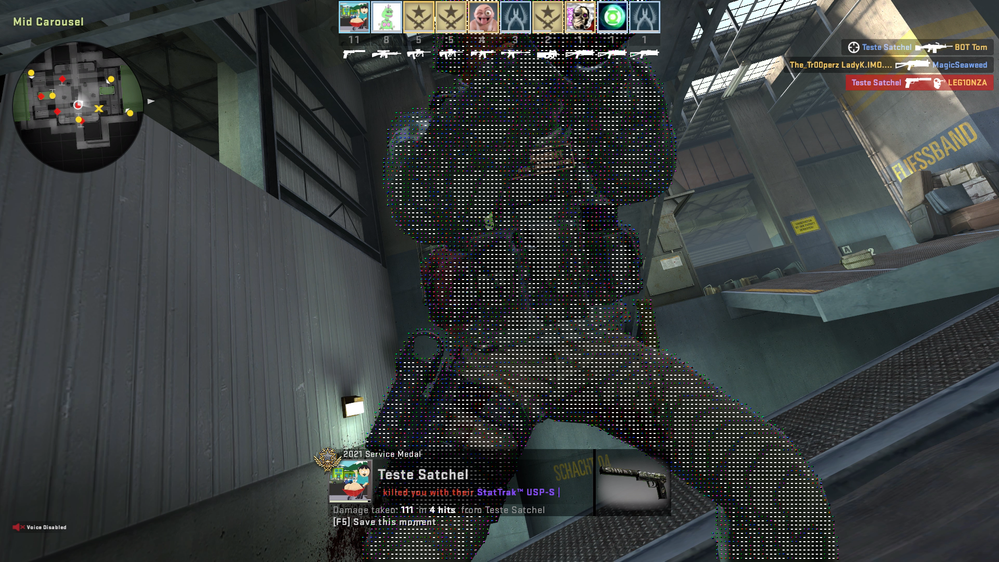Hi all
My Specs:
i5 11400F
ASUS TUF H570 Pro
32gb DDR4 3200 Mhz
512gb NVME drive on which Windows and Games are installed
XFX 6700 XT Qick 319 Speedster
Antec High Current Gamer 850w Gold PSU
Monitor is an Alienware AW2521HFLA 240hz Freesync
This setup is brand new and was built last weekend. Windows freshly installed and fully up to date.
I'm getting some graphical artifacting in csgo, spesifically on the "death" screen after a player kills you, there is an animation that plays where it shows different stats in a sort of freeze-frame, in those moments for me there is about a 50/50 chance that the anomaly occurs. Screenshots attached.
Worth mentioning is that the artifacting can be reliably reproduced on CSGO.
Also worth noting is that I have experienced the same artifacting on Black Mesa, although subsequent attempts to reproduce them have failed so far. Both games use Source so I thought that maybe that would be the common factor.
I have tried:
- DDU and re-install drivers (21.9.2)
- DDU and install older drivers (21.8.2)
- Enabling REBAR
- Disabling REBAR
- Enabling Freesync
- Disabling Freesync
- Lowering my refresh rate to 60
- Capping the FPS
- Playing around with various settings both ingame and in the driver
I have confirmed that the GPU is not overheating (45'C max)
I have added a separate PCIE power connector in case the one rail was being overloaded.
Has anyone experienced a similar issue? So far I can only reliably reproduce the issue in CSGO, I have played a couple of rounds of BF4 and experienced no such artifacting. The easy soultion would be to just ignore the artifacting in CSGO, but then in which other games may the same happen later?
At this stage I am considering sending the card back.