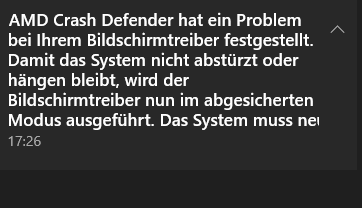- AMD Community
- Support Forums
- PC Graphics
- Re: 6600 XT driver issues, black screen
PC Graphics
- Subscribe to RSS Feed
- Mark Topic as New
- Mark Topic as Read
- Float this Topic for Current User
- Bookmark
- Subscribe
- Mute
- Printer Friendly Page
- Mark as New
- Bookmark
- Subscribe
- Mute
- Subscribe to RSS Feed
- Permalink
- Report Inappropriate Content
6600 XT driver issues, black screen
After waking up my PC from sleep the display stays black. Your **bleep**ing drivers suck.
I can log in by typing blind and press the power button to shut it down, so the rest works.
I'm using the newest drivers for Windows 10 x64 (29.6.2022). They are better than the last drivers from May where the screen stayed black after installing them through the device manager but not much better as I'm clearly still facing black screen issues.
I'm on Windows Server 2019 LTSC which is based on Windows 10 1809. Windows 10 1809 is supported, so don't go blame it on that. It's pretty **bleep**ing awful that you don't let me install the driver control panel simply because my Windows version doesn't have the right string.
I have installed the newest BIOS update for my motherboard and the newest chipset drivers on their site.
Before I used Nvidia and never had any issues.
Solved! Go to Solution.
- Mark as New
- Bookmark
- Subscribe
- Mute
- Subscribe to RSS Feed
- Permalink
- Report Inappropriate Content
I have since solved the issue. In fact it was two separate issues:
The sleep issue was fixed by turning off CC6 memory region encryption and TSME. One or both of them did it. I don't know, I just turned of both of these and it fixed my sleep issues. Read something about first gen ryzen issues with C6 sleep states which I have (2700x) but what do I know. I can just say that disabling these seems to work because now I don't have any sleep issues. Before I had them both with Windows and Linux.
The flickering and driver timeouts aren't a thing with MESA drivers on Linux Mint. I'm using that now. I think the drivers just don't work with Windows Server. One game wouldn't work without disabling DEP for the specific game, so it's probably because of the enhanced security features of Windows Server. Maybe they work better on "normal" Windows. Not touching that **bleep** though.
VA-API for HEVC 10 bit and AV1 bit don't work correctly though.
Made an issue for these on the MESA bugtracker
https://gitlab.freedesktop.org/mesa/mesa/-/issues/8342
- Mark as New
- Bookmark
- Subscribe
- Mute
- Subscribe to RSS Feed
- Permalink
- Report Inappropriate Content
And before someone suggest it. I did run sfc /scannow and I did have Windows check my memory. It didn't find anything wrong with it.
- Mark as New
- Bookmark
- Subscribe
- Mute
- Subscribe to RSS Feed
- Permalink
- Report Inappropriate Content
which driver did you install?
- Mark as New
- Bookmark
- Subscribe
- Mute
- Subscribe to RSS Feed
- Permalink
- Report Inappropriate Content
- Mark as New
- Bookmark
- Subscribe
- Mute
- Subscribe to RSS Feed
- Permalink
- Report Inappropriate Content
I got rid of the adrenaline software and just did the driver by itself. It seems to be fixed but its to early to tell.
- Mark as New
- Bookmark
- Subscribe
- Mute
- Subscribe to RSS Feed
- Permalink
- Report Inappropriate Content
I told you. I did not install that software in the first place. I let it unpack and then installed with the device manager.
And those black screens after waking up only occur sometimes.
- Mark as New
- Bookmark
- Subscribe
- Mute
- Subscribe to RSS Feed
- Permalink
- Report Inappropriate Content
It just got worse. It happend again but this time without the message.
After rebooting I have software rendering tier performance (really) and everything has screen tearing. EVERYTHING.
Rebooting doesn't solve it either.
Please someone help me. My PC barely usable in this state.
- Mark as New
- Bookmark
- Subscribe
- Mute
- Subscribe to RSS Feed
- Permalink
- Report Inappropriate Content
It was software rendering. Showed MS driver in Desktop > Display Settings. Tried uninstalling the driver from device manager. Nothing happened but the GPU entry disappeared entirly. Then restarted a dozen times and now it's "working" again.
Biggest driver**bleep** of my life.
- Mark as New
- Bookmark
- Subscribe
- Mute
- Subscribe to RSS Feed
- Permalink
- Report Inappropriate Content
I had this issue now when booting too once and after last time it happend when waking it up from sleep it didn't show a black screen but the the colour of the most top left pixel all over the screen.
I logged in blindly and tabbed on a window and it showed the colour of my theme which is why I assume that.
And yes, it is a Saphire Pulse! See
https://community.amd.com/t5/graphics/sapphire-pulse-rx-6600-xt-black-screen-driver-instalation/td-p...
- Mark as New
- Bookmark
- Subscribe
- Mute
- Subscribe to RSS Feed
- Permalink
- Report Inappropriate Content
It was a driver issue and not a hardware issue. I strongly recommend everyone who has this issue to update to 22.8.1 which finally fixes it.
- Mark as New
- Bookmark
- Subscribe
- Mute
- Subscribe to RSS Feed
- Permalink
- Report Inappropriate Content
How can I update my drivers if I have black screen?
- Mark as New
- Bookmark
- Subscribe
- Mute
- Subscribe to RSS Feed
- Permalink
- Report Inappropriate Content
Boot in safe mode by spamming F8 and uninstall the drivers.
- Mark as New
- Bookmark
- Subscribe
- Mute
- Subscribe to RSS Feed
- Permalink
- Report Inappropriate Content
Never mind, it's still a problem. Issues came back. Was just too lazy to update this thread.
- Mark as New
- Bookmark
- Subscribe
- Mute
- Subscribe to RSS Feed
- Permalink
- Report Inappropriate Content
Now every day it boots with a black screen first. (Windows booted fine, it's just that the screen stays black) Then I shut it down by pressing the power button and start it again and it runs fine without issues. Yes, it's like this every day now. Why would it not work the first time but the second time?
What is the **bleep**ing problem?
I have this exact PSU in case it is a PSU issue:
https://geizhals.de/sharkoon-silentstorm-sfx-bronze-450w-sfx12v-a1256634.html?hloc=de
- Mark as New
- Bookmark
- Subscribe
- Mute
- Subscribe to RSS Feed
- Permalink
- Report Inappropriate Content
How old is that PSU?
- Mark as New
- Bookmark
- Subscribe
- Mute
- Subscribe to RSS Feed
- Permalink
- Report Inappropriate Content
Good day!
Sometimes such a bug gets out that if something is connected to the usb 3.0 port, then this is how the PC started. Try disconnecting everything from usb 3.0 connectors and see if this error persists
- Mark as New
- Bookmark
- Subscribe
- Mute
- Subscribe to RSS Feed
- Permalink
- Report Inappropriate Content
My card doesn't have a USB port and there's nothing connected to the USB 3.0 ports of my mainboard except of course the front usb hub which is connected to the internal usb 3 connector.
- Mark as New
- Bookmark
- Subscribe
- Mute
- Subscribe to RSS Feed
- Permalink
- Report Inappropriate Content
Im having exact same issue on brand new Ryzen 7700x integrated GPU
Random video hanging shutters then black screens. Framerate drops.
I got it basically because for hardware accelerated video jobs - since it supports all codecs from h264 up to av01
And endup with paying for premium platform to have hardware acceleration broken or even worse half-broken!
I hope you will fix it soon since I cannot go back to old drivers simply because of fact ryzen 7000 had premiere just recently
My Windows build is 10.0.19044 (so called LTSC 2021) with latest cumulative update
- Mark as New
- Bookmark
- Subscribe
- Mute
- Subscribe to RSS Feed
- Permalink
- Report Inappropriate Content
I have since solved the issue. In fact it was two separate issues:
The sleep issue was fixed by turning off CC6 memory region encryption and TSME. One or both of them did it. I don't know, I just turned of both of these and it fixed my sleep issues. Read something about first gen ryzen issues with C6 sleep states which I have (2700x) but what do I know. I can just say that disabling these seems to work because now I don't have any sleep issues. Before I had them both with Windows and Linux.
The flickering and driver timeouts aren't a thing with MESA drivers on Linux Mint. I'm using that now. I think the drivers just don't work with Windows Server. One game wouldn't work without disabling DEP for the specific game, so it's probably because of the enhanced security features of Windows Server. Maybe they work better on "normal" Windows. Not touching that **bleep** though.
VA-API for HEVC 10 bit and AV1 bit don't work correctly though.
Made an issue for these on the MESA bugtracker
https://gitlab.freedesktop.org/mesa/mesa/-/issues/8342