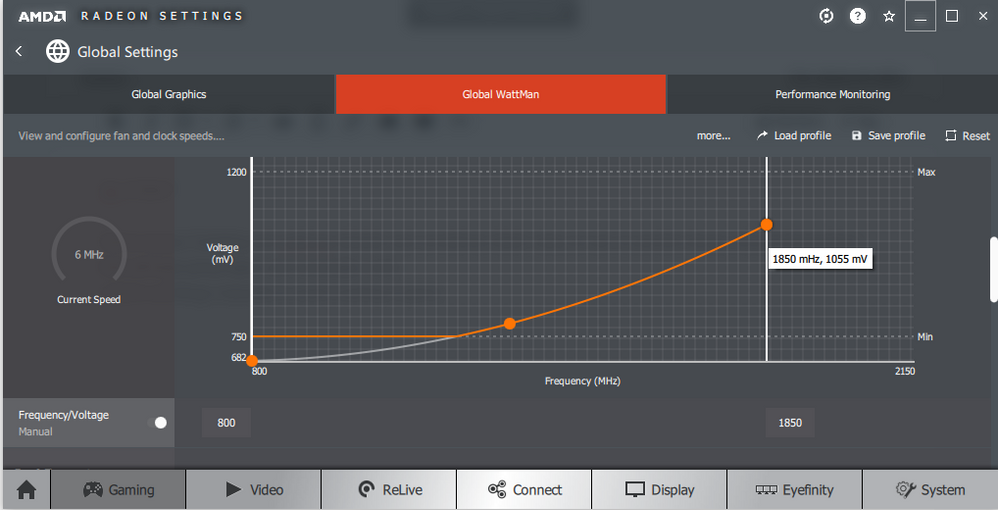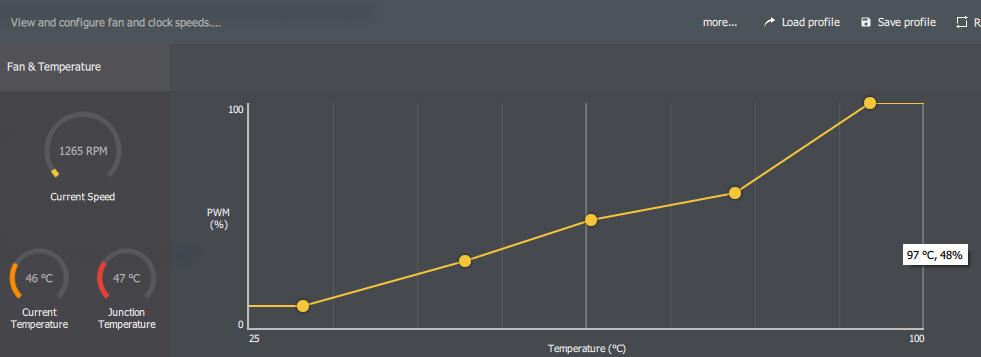- AMD Community
- Support Forums
- PC Graphics
- Re: 5700xt Crashing
PC Graphics
- Subscribe to RSS Feed
- Mark Topic as New
- Mark Topic as Read
- Float this Topic for Current User
- Bookmark
- Subscribe
- Mute
- Printer Friendly Page
- Mark as New
- Bookmark
- Subscribe
- Mute
- Subscribe to RSS Feed
- Permalink
- Report Inappropriate Content
5700xt Crashing
Have been having issues since day with my 5700xt, it should be noted that I have two identical builds (one for me, one for my wife). Her system has been issue free without a single crash, where as mine has crashed in every game I play (Fornite, WoW, LoL, Rust, Stardew Valley). The crashes are either full system crashes (causes EZ Debug LED which forces you to clear/jump the CMOS) or more recently crashes to desktop and the system will reboot automatically.
Other forums are reporting multiple users experiencing this issue due to AMD Radeon VSR (virtual screen resolution) being enabled via setting adviser. The problem is when you disable it, the bug will persist though the setting is off and the only way to undo the setting is by DDUing the GPU driver.
To do so, DDU (while in windows safe mode) the GPU driver, then reinstall the 5700xt driver (Adrenaline). Upon reinstallation DO NOT enable any settings Radeon adviser suggests. I personally have done these steps and have not crashed (yet) but others are stating they are still having issues with older motherboards. Since doing the DDU I have ran Heaven on ultra settings and scored 2845 with 112.9 frames (43 min / 210 max), I will reply back here if I crash again.
Specs:
X570 MSI Gaming Pro Carbon (Bios MFlashed to 7B93v11)
5700xt Sapphire
3600x
G.Skill Ripjaw V 3600 CL16
XF270HU WQHD IPS 144hz
AMD WE NEED A DRIVER UPDATE ASAP!
Solved! Go to Solution.
- Mark as New
- Bookmark
- Subscribe
- Mute
- Subscribe to RSS Feed
- Permalink
- Report Inappropriate Content
Potential Solution:
Wanted to get a comment in here to mark as solution, as myself and others seem to have stable systems. Here are the steps we took:
UPDATE 1: I got stuck in a BSOD boot loop and had to move my M2 drive & reinstall Windows 10 - This is an unrelated issue to the 5700xt
UNTIL THERE IS A BIOS UPDATE (to 1.0.0.3AB) DO NOT install an NVMe M2 SSD into a M2 slot that DOES NOT also accept SATA - instead, install the drive into the M2 slot that does accept SATA. For the X570 MSI Gaming Pro Carbon M2 #1 does not have SATA where #2 does. So I believe some (if not almost all) of my random crashes were due to the Samsung 970 EVO Plus NVMe drive being inserted into M2 #1, because once I moved the drive and reinstalled windows I have not had a SINGLE WHEA 17 PCIe error in event viewer.
- Start with a fresh install of Windows 10 version 1903 (Solution should work regardless of this, but use as last resort)
- I had ethernet unplugged as I did the install
- Update your motherboard BIOS (My X570 came with a bios more than a month old)
- Usually requires FAT32 flash drive
- Check in your motherboard manual for appropriate steps
- Disable Microsoft Automatic Updates
- Type Check for updates
- Click Pause Update
- Install motherboard CHIPSET driver from AMD.com (Chipsets > AMD Socket AM4 > Choose your board type)
- DO NOT install the chipset driver from your motherboard manufacturer
- Restart
- Plug ethernet cord in
- Download and install Processor driver from AMD.com (Processors > Ryzen Master)
- Restart
- Download and Install C++ in sequential year order (I did a fresh install, so I did not already have these)
- Restart
- Download and Install Adrenalin 19.7.3 from AMD.com (UPDATED due to new driver)
- 420mb version - DO NOT use Auto detect & DO NOT update within Adrenalin
- Restart
- Check for Windows Updates
- Repeat until your fingers are numb & restart after each update is installed
- Enable Microsoft Automatic Updates
- Type Check for updates
- Click Check for Update
You'll want to run the following everyday until your issues stop
- Check for Windows Updates
- DO NOT allow Radeon adviser to enable settings
- Specifically Virtual Screen Resolution (VSR) and Enhanced Sync - leave these OFF
- Run DirectX Diagnostic Tool - Type DXDIAG in the start menu and run
- click next page and exit when done
- Run system file checker periodically in CMD as admin: SFC /scannow
- If you have issues that are not resolved, online repair SHOULD correct the issues
- Run the online repair periodically : dism /online /cleanup-image /restorehealth
- Avoid using multiple programs at the same time to monitor temps/utilization
- Avoid clicking on Windows notifications while in-game
- You can fully disable these within Windows settings
- Avoid using MSI Afterburner
Use Event Viewer (Run as Administrator) to find errors:
- In start menu, type Event Viewer
- Right click, run as administrator
- On the right side click
- Create Custom View
- Event Level: Critical, Warning, Error
- Choose Event Logs:
- Windows - Application
- Application & Services: Hardware events
- Click OK, and name this filter Summary of Errors or whatever you want
- This is how I am able to spot application errors after computer restarts or BSOD
- Repeat and make a second filter
- Create Custom View
- Event Level: Critical, Warning, Error
- Choose Event Logs:
- Windows - Application
- Choose Event Sources
- Application Hang
- Click OK, and name this filter Game Errors or whatever you want
- This is how I am able to spot the r5apex.exe errors
PS: - If Adrenalin 19.7.3 doesn't work - DDU the driver and start again
- Launch Option: Safe Mode
- Upon restart, choose GPU driver
- Select Remove and Restart
- Upon restart, reinstall 19.7.3
#solution #support #help #5700xt #AMD #x570 #AM4
- Mark as New
- Bookmark
- Subscribe
- Mute
- Subscribe to RSS Feed
- Permalink
- Report Inappropriate Content
I’ve only been running in windowed boarderless. Full screen has a heart attack when alt tabbing.. unfortunately also got the apex crash in this mode, however it should be noted it was an application crash not a system crash.
- Mark as New
- Bookmark
- Subscribe
- Mute
- Subscribe to RSS Feed
- Permalink
- Report Inappropriate Content
Mine is DirectX/DXGI related, not sure what OpenGL/Vulkan does though in Fullscreen.
- Mark as New
- Bookmark
- Subscribe
- Mute
- Subscribe to RSS Feed
- Permalink
- Report Inappropriate Content
New driver available! 19.7.2. Just use "check for updates" in Radeon Settings
- Mark as New
- Bookmark
- Subscribe
- Mute
- Subscribe to RSS Feed
- Permalink
- Report Inappropriate Content
The release notes don't mention anything about crash fixes though. ![]()
- Mark as New
- Bookmark
- Subscribe
- Mute
- Subscribe to RSS Feed
- Permalink
- Report Inappropriate Content
It crashed my entire system
- Mark as New
- Bookmark
- Subscribe
- Mute
- Subscribe to RSS Feed
- Permalink
- Report Inappropriate Content
oh boy - I got mine installed :/ maybe try the "clean install" method?
- Mark as New
- Bookmark
- Subscribe
- Mute
- Subscribe to RSS Feed
- Permalink
- Report Inappropriate Content
Tried the same games I've been playing. No crashes, however this isn't a change since reinstalling windows and installing the driver without changing any settings has worked for me thus far. During gaming, I will note that every now and then under heavy load I'll get a black flicker. Seems to occur when theres a significant ramp up in fan speed. Also of note, just changing fan speed in MSI afterburner causes black flickering.
- Mark as New
- Bookmark
- Subscribe
- Mute
- Subscribe to RSS Feed
- Permalink
- Report Inappropriate Content
The new driver made stardew valley and sims 4 unable to start. It literally says the currently installed GPU is unable to play the game. I am rolling back - Dont install!!
- Mark as New
- Bookmark
- Subscribe
- Mute
- Subscribe to RSS Feed
- Permalink
- Report Inappropriate Content
Works fine here, no major issues and much more stable.
One thing I did notice was I had to set my games refresh rate to auto, previously on F1 2019 I had it set to 75hz and when I did that it crashed immediately upon trying to load the actual race screen.
I did a complete uninstall using DDU too before installing 19.7.2.
- Mark as New
- Bookmark
- Subscribe
- Mute
- Subscribe to RSS Feed
- Permalink
- Report Inappropriate Content
Same for me :/ GPU, Powercolor Radeon RX 5700 Radeon software 19.7.2 Motherboard, Asus ROG Strix B450-I Gaming, CPU Ryzen R5 2600, RAM, 16GB Corsair Vengeance LPX 3000MHZ PSU, Corsair SF600, all stock (no OC) and latest win 10 updates. Games, Diablo II LOD flickers in menu, Heaven 4.0 and Superposition 1.1 bm random crash Diablo III Reaper of souls random crash, BM Arkham asylum and Arkham city crashed 3 times, win explorer random crash. But I can play Batman Arkham knight with no issues
- Mark as New
- Bookmark
- Subscribe
- Mute
- Subscribe to RSS Feed
- Permalink
- Report Inappropriate Content
I tried a driver-only installation. It has no crash over-night so far. Does anyone want to give it try?
1. Uninstall AMD Software from Settings - App & features
2. Remove/disable network (prevent Win10 auto-update kick in)
3. Restart Windows
4. Right-click Window icon -> device manager
5. Updater Display adapter drivers
6. Choose have disk then navigate to the following location then pick C0344727
C:\AMD\Win10-64Bit-Radeon-Software-Adrenalin-2019-Edition-19.7.2-July16\Packages\Drivers\Display\WT6A_INF
7. then install the latest drivers
This has no fancy feature but should get 100% uptime for 5700 for now.
Good Luck
- Mark as New
- Bookmark
- Subscribe
- Mute
- Subscribe to RSS Feed
- Permalink
- Report Inappropriate Content
My second try installing seems to be holding better. Fully DDU'ed then reinstalled the 420mb file, havnt crashed yet and have been able to load games which were giving me errors (Sims/Apex/Stardew Valley)
- Mark as New
- Bookmark
- Subscribe
- Mute
- Subscribe to RSS Feed
- Permalink
- Report Inappropriate Content
yep its fine for me i cant activate vsr or enhanced sync, as well as go to wattman and change anything there, i crash within 5minutes of playing.
i played for like 3 days and no crashing, since i dont change those.
newest update didnt help either.
- Mark as New
- Bookmark
- Subscribe
- Mute
- Subscribe to RSS Feed
- Permalink
- Report Inappropriate Content
Omg this solution fixed everything for me! <3 So the issue lies within AMD's Radeon Settings, i hope AMD reads this and can replicate the issue.
- Mark as New
- Bookmark
- Subscribe
- Mute
- Subscribe to RSS Feed
- Permalink
- Report Inappropriate Content
yep, but sadly you cant monitor anything, temps, etc. or it gets a black screen crash
only thing i found working was fps via steam.
i want to adjust fan tough so gpu doesnt run as hot, but i bought an accelero xtreme iv and plan on change the fan as its compatible, otherwise im happy with the gpu
- Mark as New
- Bookmark
- Subscribe
- Mute
- Subscribe to RSS Feed
- Permalink
- Report Inappropriate Content
So MSI Afterburner won't work either?
- Mark as New
- Bookmark
- Subscribe
- Mute
- Subscribe to RSS Feed
- Permalink
- Report Inappropriate Content
for me it doesnt, maybe you have more luck
- Mark as New
- Bookmark
- Subscribe
- Mute
- Subscribe to RSS Feed
- Permalink
- Report Inappropriate Content
Yep you're right, same problems again with Afterburner. Uninstalled and ran Timespy wich never finished before with Radeon Settings installed or Afterburner and now it completely finished till the end.
- Mark as New
- Bookmark
- Subscribe
- Mute
- Subscribe to RSS Feed
- Permalink
- Report Inappropriate Content
Try the Afterburner 4.6.2 beta 1, it works here with Adrenaline 19.7.2
- Mark as New
- Bookmark
- Subscribe
- Mute
- Subscribe to RSS Feed
- Permalink
- Report Inappropriate Content
gpu fan increasement crashed with a black screen for me, but i try to just keep it on for fps, gpu and cpu temperature, will write again if it crashes
- Mark as New
- Bookmark
- Subscribe
- Mute
- Subscribe to RSS Feed
- Permalink
- Report Inappropriate Content
I have been having horrible stuttering in Quake Champions. Also since 19.7.2, I cannot use the in game overlay or performance monitoring.
- Mark as New
- Bookmark
- Subscribe
- Mute
- Subscribe to RSS Feed
- Permalink
- Report Inappropriate Content
FWIW - 19.7.2 actually seems stable once I got it installed correctly.
You will need to download DDU and wipe the GPU drivers. I used both the simple and clean install via the update and both gave me GPU errors, it wasnt until I used DDU and installed the 420mb file (dont use auto detect / dont upgrade within the Adrenalin but download the update from amd.com). I have not crashed AT ALL since I was able to get the drivers to install correctly, games I had issues opening are working now: Apex, Stardew Valley, Sims4.
As mentioned above, the in-game overlay seems to be broken now though, but I dont really mind as I didnt really use it.
Update: Still havnt crashed yet 7/19
- Mark as New
- Bookmark
- Subscribe
- Mute
- Subscribe to RSS Feed
- Permalink
- Report Inappropriate Content
Are you running under DirectX? It still not work for me the 19.7.2 Radeon Setting tool via DirectX.
Apps run well under OpenGL which does not have overlay supported.
- Mark as New
- Bookmark
- Subscribe
- Mute
- Subscribe to RSS Feed
- Permalink
- Report Inappropriate Content
I have stuttering in several multiplayer games on a b350 board and a ryzen 1600 and a 5700xt 50th anniversary. I have heard its a b350 thing that's happening on all b350 boards?
- Mark as New
- Bookmark
- Subscribe
- Mute
- Subscribe to RSS Feed
- Permalink
- Report Inappropriate Content
Even if i install the drivers like that it will still crash my games without using overlays. Not having Radeon Settings or Afterburner fixed all of that.
- Mark as New
- Bookmark
- Subscribe
- Mute
- Subscribe to RSS Feed
- Permalink
- Report Inappropriate Content
Your results may vary but this worked for my 5700XT and Asrock X570 platform.
Since I was still having issues with 19.7.2, I decided to do the following:
I ran all Windows 10 updates including Windows latest 1903.
Next, I ran the DDU tool from AMD to uninstall all AMD drivers.
I also uninstalled MSI afterburner.
Then I went and installed the latest AMD chipset drivers directly from AMD.
Lastly, I re-installed Radeon 19.7.2.
After doing this process again it seems to have taken and I have not had any crashes after I modify settings in WattMan.
I have manually underclocked successfully in WattMan to 1131mHz and 2012 clock speed, I also increased the fan curve to run below 40% at 80c. I have not gone over 76C in temps while gaming.
My 5700XT is now stable in gaming, however, I still cannot run other bench-marking tools like Cinibench or Heaven without issues, which indicates that the drivers are still learning and are not correct. So I uninstalled these tools for now until another driver update.
Thank you scarceloot for the tips on Microsoft C++ installs this helped.
I understand that we all are the early adopters and we are doing the testing on the X570 platform and 5700XT graphics to help AMD. I just hope they read the notes/comments and look at the work and time the community has dedicated to the success and stability of their new hardware.
Thank you to everyone who posts with your advice it helps!
- Mark as New
- Bookmark
- Subscribe
- Mute
- Subscribe to RSS Feed
- Permalink
- Report Inappropriate Content
I actually don't game but I built my system to render 360* video using a GoPro Fusion.
MB - Gigabyte x570 ITX / CPU - 3900X / GPU - 5700XT 50th / 16GB DDR3 / Windows 10 Home
I've tried every suggestion on this forum and reddit to stop my system from crashing. The crashes ranged from opening up a browser, to playing a youtube video, trying to install Adobe Premiere, and trying to import raw capture from my camera or from my computer to GoPro Fusion Studio. There wasn't anything really common to pinpoint the problem.
After going through about 20 installs the thing that finally works was as follows:
1. Download AMD chipset driver and AMD GPU driver ( Adrenaline 420gb file ) on flash drive.
2. Fresh install of Win10 ( DO NOT CONNECT TO THE INTERNET )
3. Install Chipset Driver - Let computer reset
4. Install Adrenaline by selecting express install - I didn't install ReLive
5. As soon as Radeon Settings Install adjust Global WattMan ( I did a version of what danishstallion @LimoncelloOnIce rclv did on their Fan & Temperature Curve )
6. Turned on VSR & GPU Scaling.
7. Turned off Show Overlay and Banner Ads in Preferences.
8. Keep in mind that still have not connect to the internet and everything works fine. Im able to install GoPro Fusion Studio and just finished rendering a 25 minute clip in about 2 hours. I wasn't even able to import prior to this and best thing of all, I have not crashed!!!
Conclusion:
I haven't reset my computer or turned on my wifi yet but my speculation is that the windows update might have something to do with initiating the crashes, where it has to do with security features I'm not sure. I just remember pre-fix I would crash or get warning notification saying that the "Application was blocked from accessing graphics hardware". On the AMD side of things, I speculate the voltage, heat, and memory might have something to do with the crashing. Prior to this temporary fix it seemed like anytime I did something that spiked the system it would crash. So post temp-fix when I monitored WattMan I noticed my memory would spike occasionally. Also, when running the GoPro Fusion Studio App when I imported the files the program would previously crash but this time I would get the App crash report pop-up screen but the App would still run. Where as pre temp-fix the App would crash completely. I'm crossing my fingers that this will be steady but if not I hope AMD takes this situation as a jump if they don't already know to fix their absolutely disappointing DRIVERS.
- Mark as New
- Bookmark
- Subscribe
- Mute
- Subscribe to RSS Feed
- Permalink
- Report Inappropriate Content
Update: I restarted my computer and and went into windows settings to try and turn off all the windows automatic updates that I can, then turned on my wifi. I am now able to browse the internet and watch youtube without any crashes. I'll try and run a video render again soon to see if that crashes the system. Otherwise, this solution has worked for me so far and has yet to crash. AMD please update your drivers!!!
- Mark as New
- Bookmark
- Subscribe
- Mute
- Subscribe to RSS Feed
- Permalink
- Report Inappropriate Content
I spent a year rebuilding my computer and reinstalling software. My son's machine, that I built for him, around a Ryzen 7 1700 with an RX480 video card and 16gigs of memory NEVER crashed playing FarCry 5 or similar games. After I rebuilt my machine it had a Ryzen 7 2700x processor and an RX580 graphics card.
I installed MSI Afterburner and it made my computer sound like a 747 preparing for take off, but I could play for a good solid half hour before my first crash. I would have to save after making ANY progress.
I stumbled across the solution to my problem this week. In Windows settings, power, mine was set to "Balanced". I changed it to "High Performance" and it hasn't crashed once in days.
- Mark as New
- Bookmark
- Subscribe
- Mute
- Subscribe to RSS Feed
- Permalink
- Report Inappropriate Content
For those still crashing - have you installed c++ 2010, 2015 and 2017? As for directx, I did get an event viewer error for dxdiag however that was on 19.7.1, I havnt seen it anymore with 19.7.2. You can run dxdiag from start to update your directx and check for issues. I’ve also been running system file checker religiously looking for issues
- Mark as New
- Bookmark
- Subscribe
- Mute
- Subscribe to RSS Feed
- Permalink
- Report Inappropriate Content
Xfx 5700XT
Same issues Crashing and wattman defaults and sometimes blank. keep an eye on junction temps not just temperature that will keep going higher and eventually crash.
i had to set things manually to avoid crashing in game. its not a specific thing, but i just wanted to play crap and enjoy my overpriced crap.but really it seems like its a overheating issue, and driver issue. because a reboot when not hot will crash the wattman and blank out these windows. so you reboot again all is fine load profile and play just fine even at 165fps for hours.
if i had been able to return this card to newegg i would have but apparently it had no return lol..... Regrets....
- Mark as New
- Bookmark
- Subscribe
- Mute
- Subscribe to RSS Feed
- Permalink
- Report Inappropriate Content
I haven't had any general full crashes yet, however receive some exceptionally low (we're talking slideshow levels) FPS in Catherine Classic, and on Fairy Fencer F: Advent Dark Force when trying to boot it up, I get this error and a crash to desktop with a graphics crash to follow "Graphics.cpp (462) : DXFAIL : DXGI_ERROR_DEVICE_REMOVED - Unknown Error 887a0007". I've mentioned this to AMD with no response thus far but would appreciate any advice to possibly solve this outside of waiting for a drivers update. This is following clean installs of 19.7.1 and 19.7.2.
These are also the only two games I seem to be having problems with out of the ones I've tested. Everything else works perfectly, and I was definitely not having these issues on my old R9 270x.
I've attached a dxdiag and image of the crash message just in case.
PC Specs:
Intel Core i7-6700k @4.0GHz
32GB DDR4 RAM
Gigabyte RX 5700 XT
850W PSU
MSi B150 Gaming M3 MOBO
BenQ XL2411P @144Hz (Primary Display)
Side note since I've just tested it, following an undervolting of the card, Catherine Classic now operates with stuttering every 3 seconds or so instead of a consistent slideshow.
- Mark as New
- Bookmark
- Subscribe
- Mute
- Subscribe to RSS Feed
- Permalink
- Report Inappropriate Content
I noticed this happen If you use MSI afterburner or Wattmann as well as using vsr enhanced sync or some Other settings the gpu didnt like
- Mark as New
- Bookmark
- Subscribe
- Mute
- Subscribe to RSS Feed
- Permalink
- Report Inappropriate Content
Hmm, considering how hot this card runs when using wattman's automatic settings (due to overvolting) I'm concerned about doing an installation without it. I peaked at 94C last night before messing around with fan speeds and voltage. Thanks for the quick response either way!
Any idea regarding the Graphics.cpp error or am I kind of SOL there until AMD can issue an update that would fix it?
- Mark as New
- Bookmark
- Subscribe
- Mute
- Subscribe to RSS Feed
- Permalink
- Report Inappropriate Content
is anyone facing hdr color issue using 5700xt ? I switched to 5700xt from nvidia 1080gtx and after using 5700xt i'm getting less color in hdr games.
- Mark as New
- Bookmark
- Subscribe
- Mute
- Subscribe to RSS Feed
- Permalink
- Report Inappropriate Content
Similar issues.
My issues started a week from buying. Random crashes in games, desktop, or browser use. There is no single scenario to tie to the crashes.
Have tried all but reinstalling windows.
If AMD doesn't release a driver that fixes this before friday this week, I am only left to assume the hardware on this whole product line is trash and I will be returning my card to the retailer for a refund. There is just too many people on this forum and on youtube having problems with this chip for me to trust this card so much that i am willing to hodl it past my allotted window of returns to the retailer. Don't want to be stuck with a junk piece of hardware and start dealing with ASUS overseas for RMA.
- Mark as New
- Bookmark
- Subscribe
- Mute
- Subscribe to RSS Feed
- Permalink
- Report Inappropriate Content
So I just bought an rx 5700xt from micro center runs games great...until it crashes my junction temp is very very hot. When it reaches on the bar as I watch the max temp my game crashes
- Mark as New
- Bookmark
- Subscribe
- Mute
- Subscribe to RSS Feed
- Permalink
- Report Inappropriate Content
In case you have at least some airflow through the case, it may pointing to not enough contact pressure between gpu and cooler. I had similar issue with MSI Gaming X - it had to be silent and running cold, but it was like a jet plane and gpu junction was hitting 110°C. Was running with no flaw after fixed in RMA, but they have broken fans shroud in the process and lost connector plugs (great job MSI service partner), so I got my money back in the end.
- Mark as New
- Bookmark
- Subscribe
- Mute
- Subscribe to RSS Feed
- Permalink
- Report Inappropriate Content
Potential Solution:
Wanted to get a comment in here to mark as solution, as myself and others seem to have stable systems. Here are the steps we took:
UPDATE 1: I got stuck in a BSOD boot loop and had to move my M2 drive & reinstall Windows 10 - This is an unrelated issue to the 5700xt
UNTIL THERE IS A BIOS UPDATE (to 1.0.0.3AB) DO NOT install an NVMe M2 SSD into a M2 slot that DOES NOT also accept SATA - instead, install the drive into the M2 slot that does accept SATA. For the X570 MSI Gaming Pro Carbon M2 #1 does not have SATA where #2 does. So I believe some (if not almost all) of my random crashes were due to the Samsung 970 EVO Plus NVMe drive being inserted into M2 #1, because once I moved the drive and reinstalled windows I have not had a SINGLE WHEA 17 PCIe error in event viewer.
- Start with a fresh install of Windows 10 version 1903 (Solution should work regardless of this, but use as last resort)
- I had ethernet unplugged as I did the install
- Update your motherboard BIOS (My X570 came with a bios more than a month old)
- Usually requires FAT32 flash drive
- Check in your motherboard manual for appropriate steps
- Disable Microsoft Automatic Updates
- Type Check for updates
- Click Pause Update
- Install motherboard CHIPSET driver from AMD.com (Chipsets > AMD Socket AM4 > Choose your board type)
- DO NOT install the chipset driver from your motherboard manufacturer
- Restart
- Plug ethernet cord in
- Download and install Processor driver from AMD.com (Processors > Ryzen Master)
- Restart
- Download and Install C++ in sequential year order (I did a fresh install, so I did not already have these)
- Restart
- Download and Install Adrenalin 19.7.3 from AMD.com (UPDATED due to new driver)
- 420mb version - DO NOT use Auto detect & DO NOT update within Adrenalin
- Restart
- Check for Windows Updates
- Repeat until your fingers are numb & restart after each update is installed
- Enable Microsoft Automatic Updates
- Type Check for updates
- Click Check for Update
You'll want to run the following everyday until your issues stop
- Check for Windows Updates
- DO NOT allow Radeon adviser to enable settings
- Specifically Virtual Screen Resolution (VSR) and Enhanced Sync - leave these OFF
- Run DirectX Diagnostic Tool - Type DXDIAG in the start menu and run
- click next page and exit when done
- Run system file checker periodically in CMD as admin: SFC /scannow
- If you have issues that are not resolved, online repair SHOULD correct the issues
- Run the online repair periodically : dism /online /cleanup-image /restorehealth
- Avoid using multiple programs at the same time to monitor temps/utilization
- Avoid clicking on Windows notifications while in-game
- You can fully disable these within Windows settings
- Avoid using MSI Afterburner
Use Event Viewer (Run as Administrator) to find errors:
- In start menu, type Event Viewer
- Right click, run as administrator
- On the right side click
- Create Custom View
- Event Level: Critical, Warning, Error
- Choose Event Logs:
- Windows - Application
- Application & Services: Hardware events
- Click OK, and name this filter Summary of Errors or whatever you want
- This is how I am able to spot application errors after computer restarts or BSOD
- Repeat and make a second filter
- Create Custom View
- Event Level: Critical, Warning, Error
- Choose Event Logs:
- Windows - Application
- Choose Event Sources
- Application Hang
- Click OK, and name this filter Game Errors or whatever you want
- This is how I am able to spot the r5apex.exe errors
PS: - If Adrenalin 19.7.3 doesn't work - DDU the driver and start again
- Launch Option: Safe Mode
- Upon restart, choose GPU driver
- Select Remove and Restart
- Upon restart, reinstall 19.7.3
#solution #support #help #5700xt #AMD #x570 #AM4
- Mark as New
- Bookmark
- Subscribe
- Mute
- Subscribe to RSS Feed
- Permalink
- Report Inappropriate Content
Wow this list is ridiculous. I dont have an AMD board so I don't know if there are chipset updates for Intel? I'm not experienced at flashing Bios so this is a risky endeavor. I don't think I can do this laundry list of tasks myself.