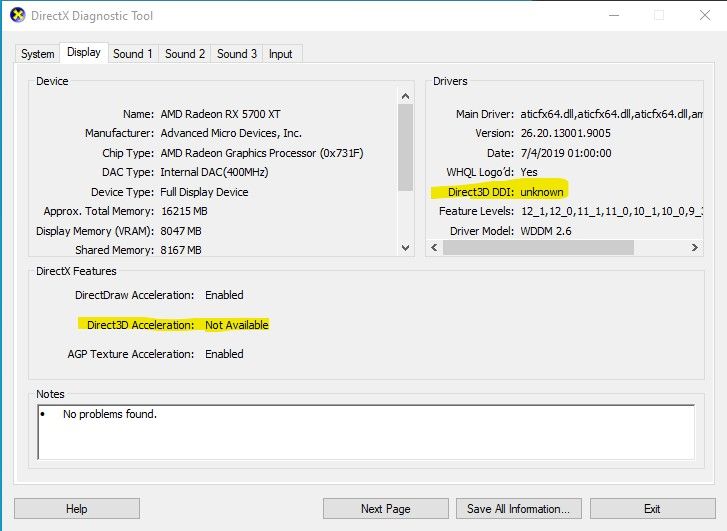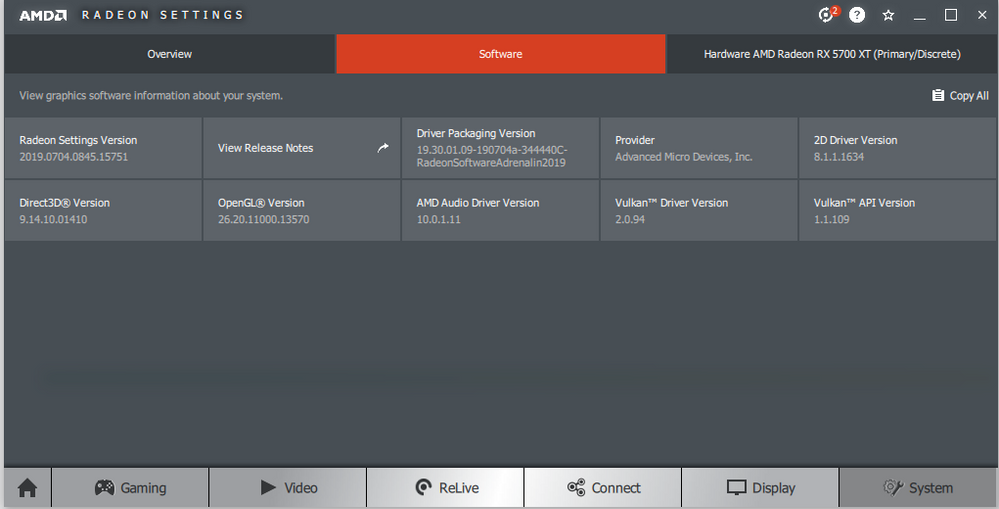- AMD Community
- Support Forums
- PC Graphics
- 5700 xt with latest update direct3d not working
PC Graphics
- Subscribe to RSS Feed
- Mark Topic as New
- Mark Topic as Read
- Float this Topic for Current User
- Bookmark
- Subscribe
- Mute
- Printer Friendly Page
- Mark as New
- Bookmark
- Subscribe
- Mute
- Subscribe to RSS Feed
- Permalink
- Report Inappropriate Content
5700 xt with latest update direct3d not working
After updating my powercooler 5700 xt to the latest drive when trying to run dxdiag, I get this prompt (image below) and if i don't bypass dxdiag closes.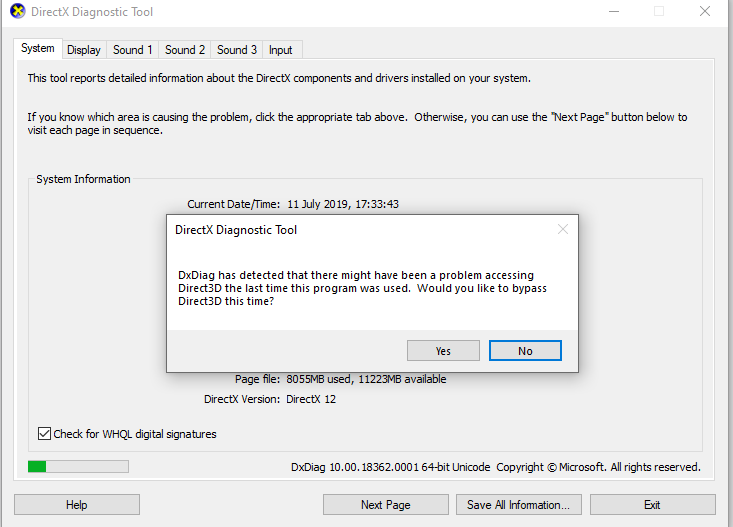
but on radeon settings i get a direct3d verison.
I cant run anything with direct3d unless I uninstall the update.
Can someone tell me if this is the graphics card problem and I need to rma it or a software problem.
Thank you
- Mark as New
- Bookmark
- Subscribe
- Mute
- Subscribe to RSS Feed
- Permalink
- Report Inappropriate Content
im having random crashes with my 5700xt black screen to be exact
- Mark as New
- Bookmark
- Subscribe
- Mute
- Subscribe to RSS Feed
- Permalink
- Report Inappropriate Content
black screen then pc reboots?
- Mark as New
- Bookmark
- Subscribe
- Mute
- Subscribe to RSS Feed
- Permalink
- Report Inappropriate Content
I had that as well, black screen and then PC reboots. I had to tune down my RAM OC from 3200 to 3000 and that fixed it for me.
- Mark as New
- Bookmark
- Subscribe
- Mute
- Subscribe to RSS Feed
- Permalink
- Report Inappropriate Content
Just an FYI, I am having the exact same issue after the update. I cannot play CS:GO or run a benchmark that used to run fine due to the lack of Direct3d.
- Mark as New
- Bookmark
- Subscribe
- Mute
- Subscribe to RSS Feed
- Permalink
- Report Inappropriate Content
I had the same issue. Took me forever to figure out. Use this link https://www.guru3d.com/files-details/display-driver-uninstaller-download.html for a full clean uninstall of your drivers. Then reinstall them using amd's download on their website. That was what worked for me.
- Mark as New
- Bookmark
- Subscribe
- Mute
- Subscribe to RSS Feed
- Permalink
- Report Inappropriate Content
I already used ddu in safe mode to uninstall then reinstall the driver. the 'trick' that did it for me was to not download the Radeon software link (419mb) not the auto-detect link, which I don't understand at all. but after installing it this way, I get crashes that crash the pc, I don't know how to dump a log file for the pc crashes. I can run the heaven's benchmark with the extreme preset with no problem. but still crashes during gaming
Are you getting crashes while gaming?
- Mark as New
- Bookmark
- Subscribe
- Mute
- Subscribe to RSS Feed
- Permalink
- Report Inappropriate Content
I have the exact same problem - hoping it's just a driver fix
- Mark as New
- Bookmark
- Subscribe
- Mute
- Subscribe to RSS Feed
- Permalink
- Report Inappropriate Content
Try ddu and install the driver with the Radeon software link (419mb) not the auto-detect link, that worked for me but I am getting crashes in game
- Mark as New
- Bookmark
- Subscribe
- Mute
- Subscribe to RSS Feed
- Permalink
- Report Inappropriate Content
Tried the DDU uninstalled everything, installed the 419 software link. But nope, even though it shows direct3d is present on the software, dxdiag and games tell me otherwise.
- Mark as New
- Bookmark
- Subscribe
- Mute
- Subscribe to RSS Feed
- Permalink
- Report Inappropriate Content
Try installing motherboard chipset driver from amd not motherboard site
- Mark as New
- Bookmark
- Subscribe
- Mute
- Subscribe to RSS Feed
- Permalink
- Report Inappropriate Content
I have this same problem. Tried afresh OS install, tried loading the drivers from the CD that came with gpu, and also tried loading drivers from AMD, both on fresh os installs. I dont seem to be having any crash's, but I cannot play any game that uses directx, mainly Everquest.
- Mark as New
- Bookmark
- Subscribe
- Mute
- Subscribe to RSS Feed
- Permalink
- Report Inappropriate Content
Try running the game in borderless/windowed this fixed the game crashes on startup for me. Look up on google where to find the game's config file to disable fullscreen.
- Mark as New
- Bookmark
- Subscribe
- Mute
- Subscribe to RSS Feed
- Permalink
- Report Inappropriate Content
I also am having this problem. I can’t play smite or GTA. Brand new rig and nothing is working. Thinking I made a mistake going team red smh.
- Mark as New
- Bookmark
- Subscribe
- Mute
- Subscribe to RSS Feed
- Permalink
- Report Inappropriate Content
me too I‘ll be crazy!!!!!!!!!!!!!
- Mark as New
- Bookmark
- Subscribe
- Mute
- Subscribe to RSS Feed
- Permalink
- Report Inappropriate Content
Actually, what fan242 said works. If you install from the full download and
not the auto-detect, it seems to work fine. No crashes yet for me and can
finally run userbenchmark.
- Mark as New
- Bookmark
- Subscribe
- Mute
- Subscribe to RSS Feed
- Permalink
- Report Inappropriate Content
Same issue here. Most things work fine, but some games and apps don't detect direct3d. Dxdiag shows same error.
- Mark as New
- Bookmark
- Subscribe
- Mute
- Subscribe to RSS Feed
- Permalink
- Report Inappropriate Content
Same here. Not every application, but some application will report cannot obtain D3D and just crash. I am wondering am I get bad 5700XT 50 Anniversary. Hopefully not.
- Mark as New
- Bookmark
- Subscribe
- Mute
- Subscribe to RSS Feed
- Permalink
- Report Inappropriate Content
Guys it appears AMD have released a new driver today (19.7.2)
- Mark as New
- Bookmark
- Subscribe
- Mute
- Subscribe to RSS Feed
- Permalink
- Report Inappropriate Content
I met this problem with my RX 5700xt too, my StarCraft II can't launch since DirectX 3D is disabled. I updated the Radeon setting to 19.7.2 but the problem still exists.
- Mark as New
- Bookmark
- Subscribe
- Mute
- Subscribe to RSS Feed
- Permalink
- Report Inappropriate Content
I had the same issue and ran into this forum post. My 5700 came in July 17th so I installed the 19.7.2 drivers using the auto-detect and download. This is a brand new build with 3rd Gen Ryzen and Asus Gaming TUF Mobo, fresh Win 10 install.
Found out a few days later that games requiring DirectX / Direct3D wouldn't play correctly (either crash after launching or show a pink screen). Ran DXDIAG and ran into the same issue as posted here.
I didn't run DDU but downloaded the full package from AMD website and installed using the CLEAN option during the install wizard. After rebooting twice, all is good, including DXDIAG. I still have some stability issues here and there (in general, not just with directx games) and nothing is overclocked. I figure things will improve over the next few months as new driver builds are released.
- Mark as New
- Bookmark
- Subscribe
- Mute
- Subscribe to RSS Feed
- Permalink
- Report Inappropriate Content
TENGO RX 5700 XT
Buena, he tenido el mismo problema, la manera en que lo resolvi fue:
1- desinstalar drivers radeon con DDU O sin el
2- descargar driver booster (PROGRAMA GRATUITO) y dejar que el dri bus busque el driver adecuado e instale ese driver con el programa
Simplemente use Driver booster y probe dejar de lado el radeon adrenaline y funciono, quiza mas adelante cuando actualicen los drivers de amd utilice radeon A, por ahora pude lo uso asi y funciona muy bien.
espero les sea de ayuda, saludos
- Mark as New
- Bookmark
- Subscribe
- Mute
- Subscribe to RSS Feed
- Permalink
- Report Inappropriate Content
Hey guys, I've had this issue and also tried all the work arounds to no success.
I figured out what's causing this problem. It's the Radeon Anti-lag feature.
Go to AMD software, Games, CS-GO, and deactivate Radeon Anti-lag. Now the game should work.
You can always activate again it in-game. Spread the word.