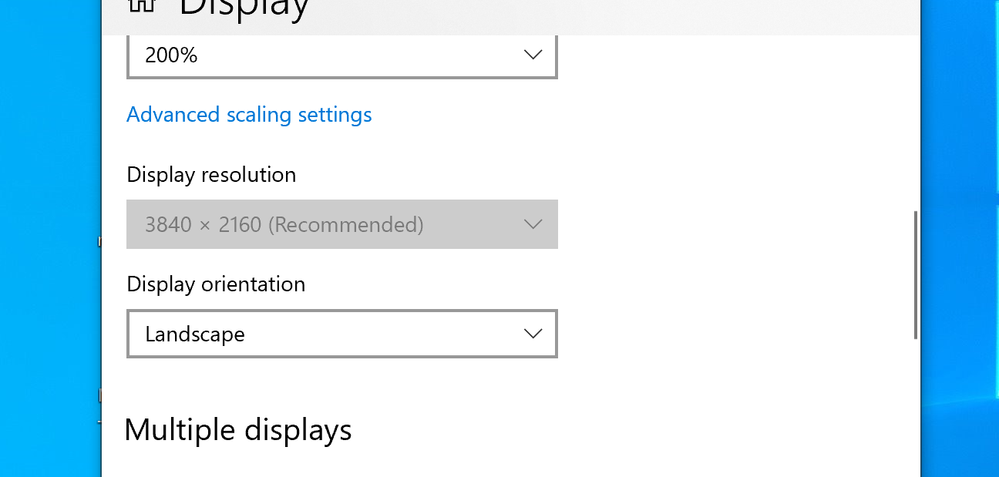- AMD Community
- Support Forums
- PC Graphics
- Re: 5700 can't change resolution in games from 4k.
PC Graphics
- Subscribe to RSS Feed
- Mark Topic as New
- Mark Topic as Read
- Float this Topic for Current User
- Bookmark
- Subscribe
- Mute
- Printer Friendly Page
- Mark as New
- Bookmark
- Subscribe
- Mute
- Subscribe to RSS Feed
- Permalink
- Report Inappropriate Content
5700 can't change resolution in games from 4k.
Since updating drivers to the 20.11.2 version (I was sitting on the 2019 drivers up until now) I can't change resolution in games from 4k to anything else. That part of UI is either greyed out, or there is only 1 option there: 4k.
That being said, I can't change my desktop resolution either (see screenshot). Any advice?
Solved! Go to Solution.
- Mark as New
- Bookmark
- Subscribe
- Mute
- Subscribe to RSS Feed
- Permalink
- Report Inappropriate Content
Maybe something has corrupted in your driver install I would clean out the old stuff and start fresh.
Have the driver downloaded from AMD
Download and run DDU from wagnardsoft dot com from safe mode with Internet unplugged or wifi off.
Restart with Internet still disconnected.
Install the AMD driver but don't pick express install. Choose the"Factory Reset" option.
See if that helps.
Good Luck!
- Mark as New
- Bookmark
- Subscribe
- Mute
- Subscribe to RSS Feed
- Permalink
- Report Inappropriate Content
Maybe something has corrupted in your driver install I would clean out the old stuff and start fresh.
Have the driver downloaded from AMD
Download and run DDU from wagnardsoft dot com from safe mode with Internet unplugged or wifi off.
Restart with Internet still disconnected.
Install the AMD driver but don't pick express install. Choose the"Factory Reset" option.
See if that helps.
Good Luck!
- Mark as New
- Bookmark
- Subscribe
- Mute
- Subscribe to RSS Feed
- Permalink
- Report Inappropriate Content
the reinstall worked. I thought there is some new setting I am missing in the new drivers, but apparently the problem is more straightforward. Thanks.
- Mark as New
- Bookmark
- Subscribe
- Mute
- Subscribe to RSS Feed
- Permalink
- Report Inappropriate Content
Did you click "advance displays setting" then "Display adapter properties for display" Then "List All Modes". This may help you.