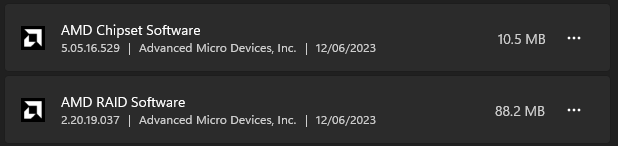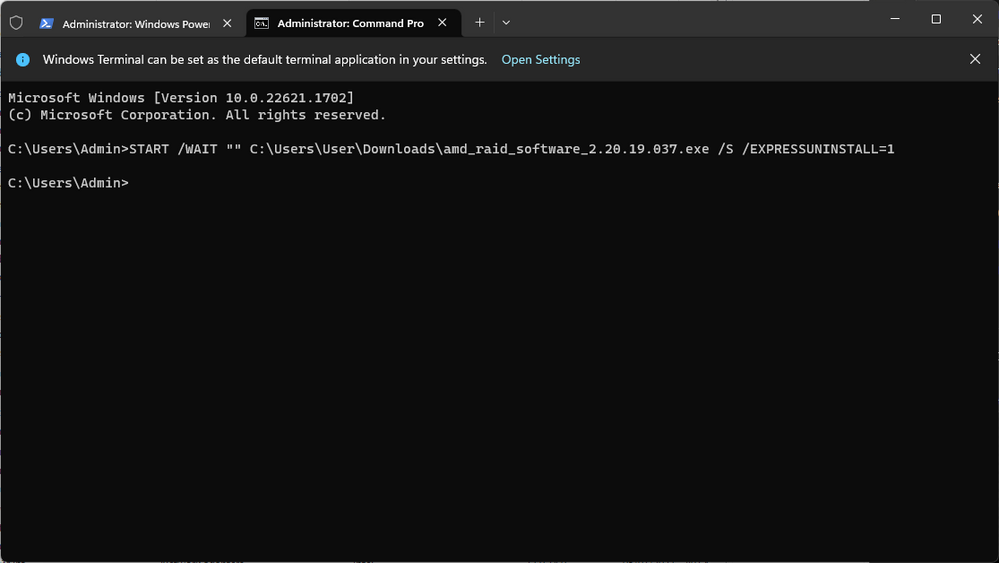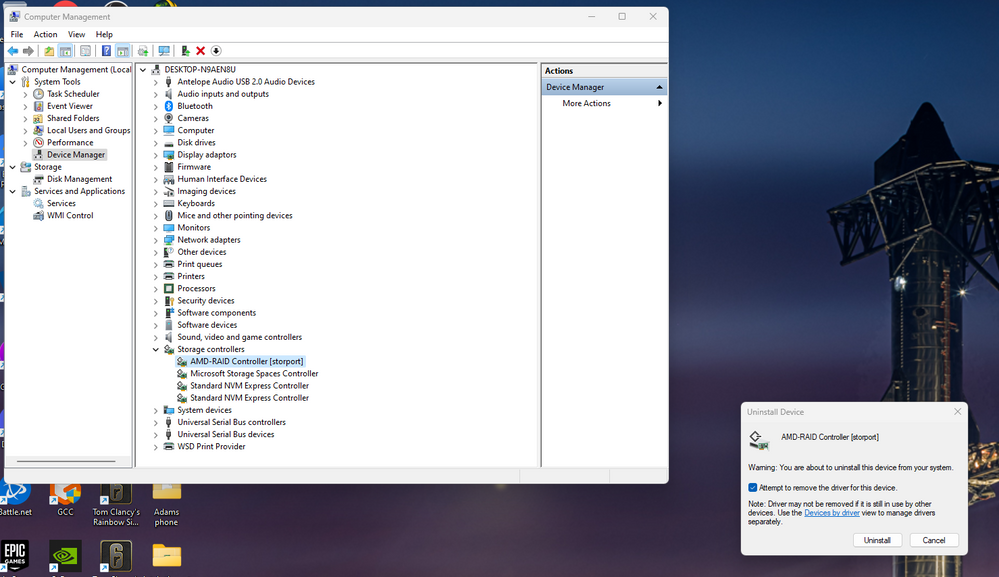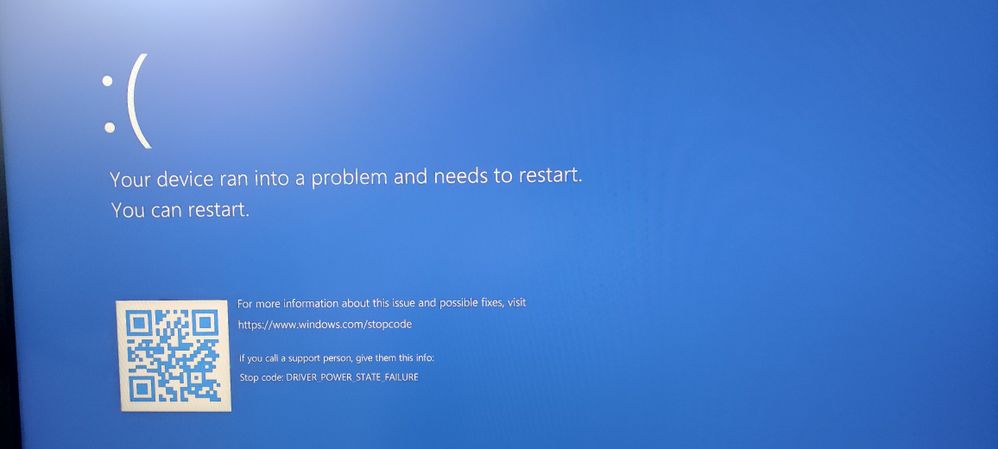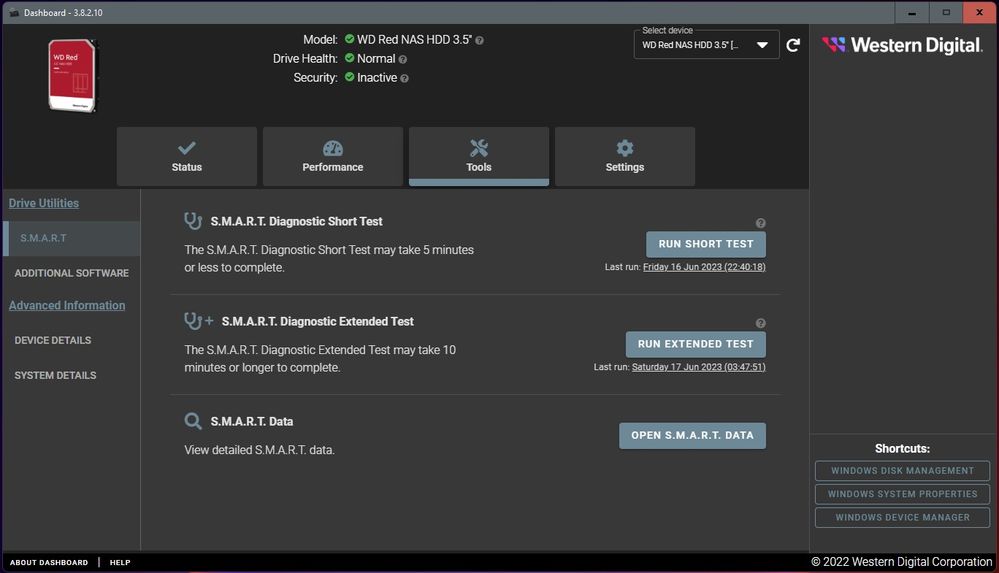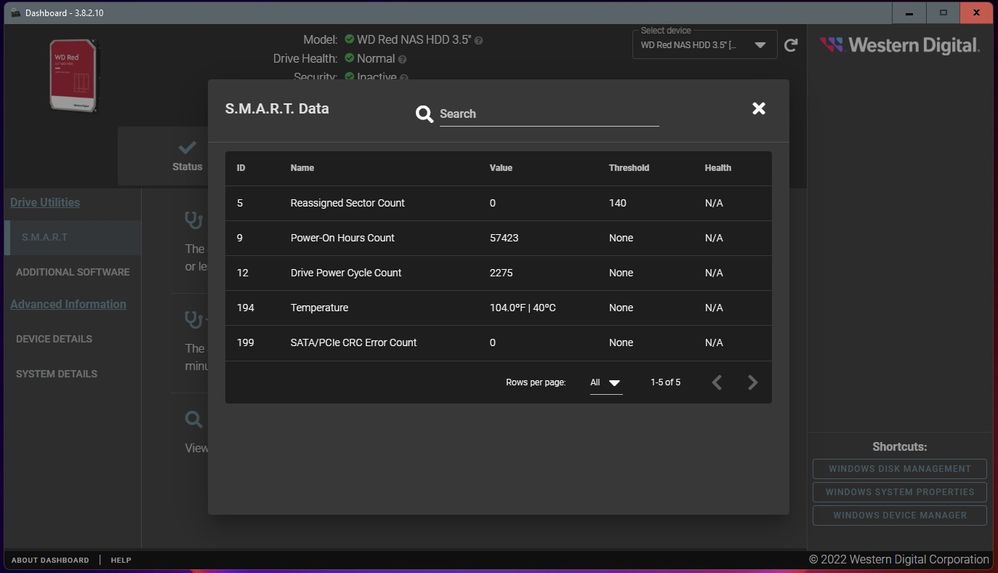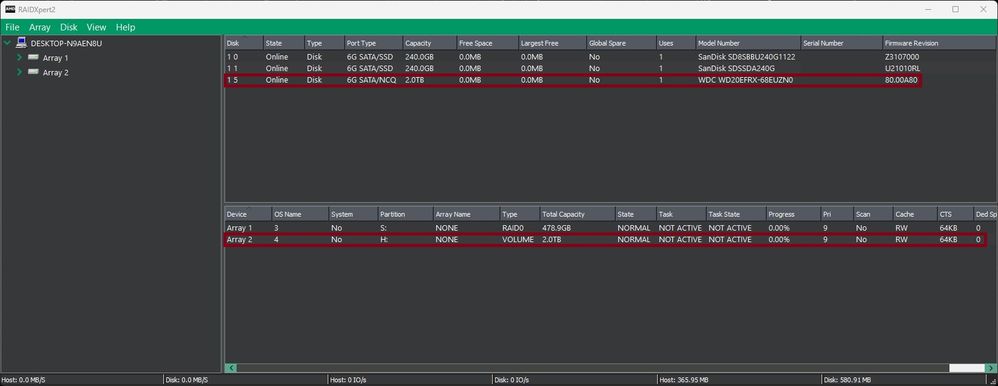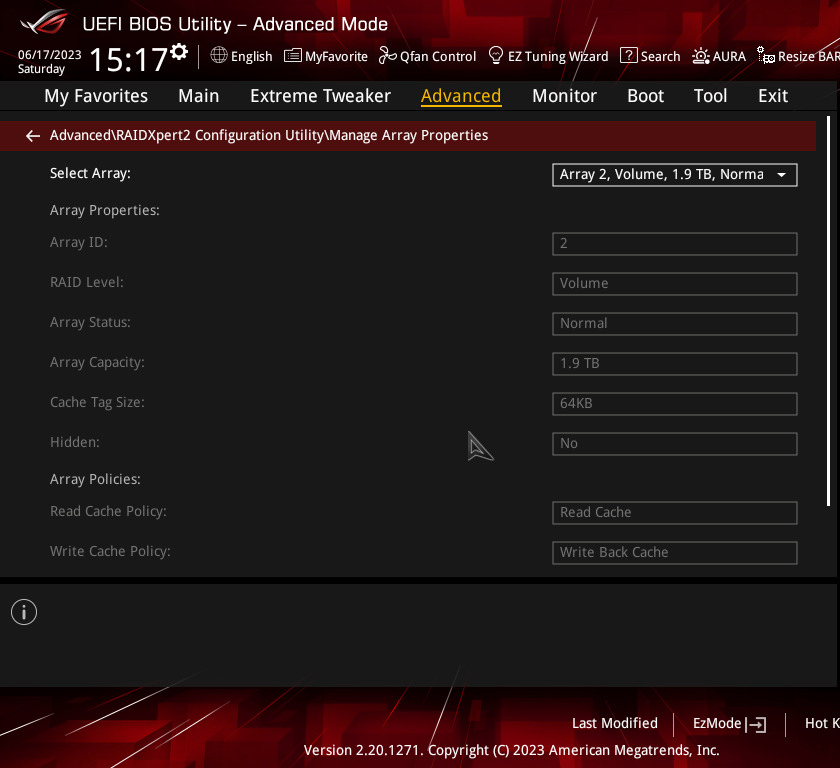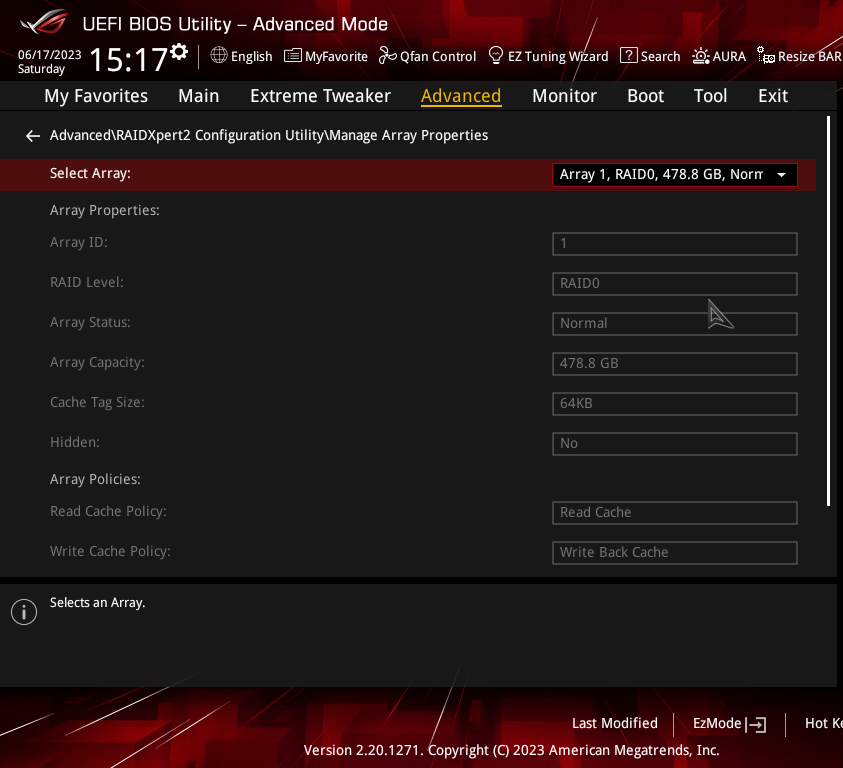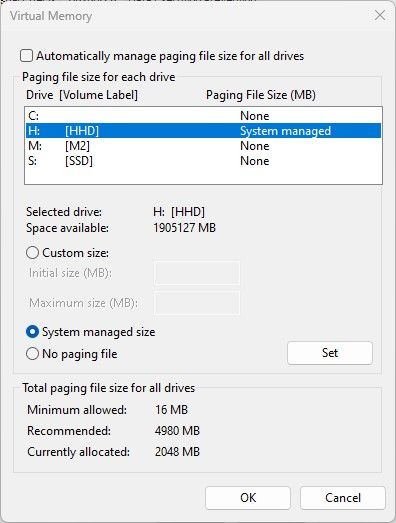- AMD Community
- Communities
- PC Drivers & Software
- PC Drivers & Software
- Re: X570 Complete Uninstall of the AMD-RAID Driver...
PC Drivers & Software
- Subscribe to RSS Feed
- Mark Topic as New
- Mark Topic as Read
- Float this Topic for Current User
- Bookmark
- Subscribe
- Mute
- Printer Friendly Page
- Mark as New
- Bookmark
- Subscribe
- Mute
- Subscribe to RSS Feed
- Permalink
- Report Inappropriate Content
X570 Complete Uninstall of the AMD-RAID Drivers
Today I'm going to share with the AMD community How-To Completely Uninstall AMD-RAID Drivers
WARNING! Do not follow the steps if you don't have an issue, I or AMD are not responsible for you following this guide and losing data or hardware, please read Why! before following, especially do not follow this if you are using AMD RAID for you're main boot device, like AMD RAID on two nvme devices with windows on it, this will likely end in a brick
with that out the way let's start!
1) To force uninstall, you'll ironically need the install executable "exe" you can find these under the root of you're drive, normally windows, example "C:\AMD\amd_raid_software_x.xx.xx.xxx.exe" however its highly likely you have deleted this folder, as no one else in the business apart from AMD leaves the setup files in the root directory, so you'll need to look up "amd_raid_software_x.xx.xx.xxx.exe" example "amd_raid_software_2.20.19.037" and find a working executable "exe"
2) once you have it, open command prompt with administrator privilege "right click start menu then press Terminal (Admin)" or type CMD in the start menu and press open with administrator
type START /WAIT "" <path to executable with exe name> /S /EXPRESSUNINSTALL=1
example :
Optional for people who have no idea what they are doing, I'd also uninstall everything AMD, that's including the chipset drivers
AMD Cleanup Utility to Remove AMD Driver Files | AMD https://drivers.amd.com/drivers/amdcleanuputility.exe
3) download DriverStoreExplorer from github Release DriverStore Explorer v0.11.92 · lostindark/DriverStoreExplorer · GitHub
once you've downloaded the .zip file, right click it and press extract all, then extract,
4) you should end up with a folder called "DriverStoreExplorer.vx.xx.xx" and inside that something called "Rapr" executable "exe" open it with administrator
5) right click start and open Device Manager, which can also be found in "Control Panel\System and Security\Windows Tools" under computer managment, right click open as administrator press device manager
This is you're last WARNING to stop and cancel, think about if you can recover from this, you're system may not post after this step
6) expand "Storage controllers" and "System devices" under "Storage controllers" you want to uninstall everything in there, example "AMD-RAID Bottom" all the way to "Standard NVM Express" DO NOT UNINSTALL EVEVERYTHING IN "System devices"
7) double click "AMD-RAID Bottom" press driver, uninstall device, and don't forget to tick the box "Attempt to remove the driver for this device" and press uninstall, do this for the next "AMD-RAID Bottom" and "AMD-RAID Controller [storport]" then the next "AMD-RAID Controller [storport]" following on with "Microsoft Storage Space Controller" which wont have a checkbox, and may not be able the be removed, carry on to the next "Microsoft Storage Space Controller" and finally "Standard NVM Express" and the next "Standard NVM Express"
😎moving on to "System devices" uninstall "AMD-RAID Config Device" remember to tick the box, "AMD SMBus"
9) move on to "Driver Store Explorer" and refresh the page if you have had it open this whole time, or if you haven't already open "Rapr" executable "exe" that we downloaded from github in the downloads folder
10) delete everything that reads "Advanced Micro Devices" under Provider, tick the boxes and press delete driver(s)
11) reboot and pray for the best, once you get back in to windows on the desktop, reinstall the latest amd raid drivers and chipset drivers, congratulations you have done a complete reset/uninstall of the raid drivers
now we move on to the why?
1) sometimes the installer for the riad drivers or even the chipset drivers can fail to uninstall, as shown in the screen shot
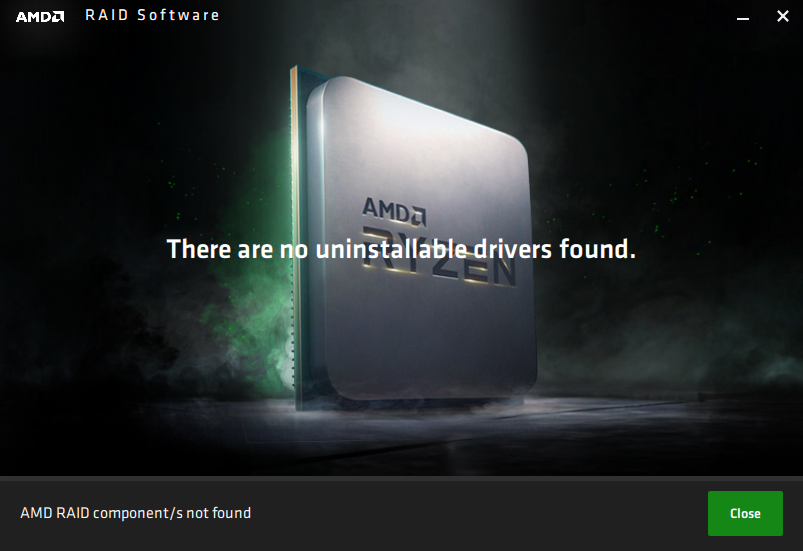
- Mark as New
- Bookmark
- Subscribe
- Mute
- Subscribe to RSS Feed
- Permalink
- Report Inappropriate Content
even after I did all of this, I'm still non the wiser as to what "with in" AMD RAID is causing this blue screen and hanging at shutdown. when RAID drivers are installed? maybe one of my drives are on the way out? if anyone wishes to help with that feel free to reply here
* I disabled Fast Start up and hibernation
* i did a hold shift restart, the windows recovery partition doesn't suffer from this shutdown issue
* even reboot hangs, fans spin, everything stays on, apart from the displays and attached usb devices
* the problem has got worse, it use to just hang for 5 to 7 minutes then turn off now it doesn't turn off unless i press the power button after 5 to 7 minutes as if i press it any sooner than that it does nothing, guess the blue screen takes awhile to happen or collect data?
out of ideas really
heres my dump file 061223-12125-01.dmp
- Mark as New
- Bookmark
- Subscribe
- Mute
- Subscribe to RSS Feed
- Permalink
- Report Inappropriate Content
as no one has helped me here, as of yet, I've investigated this on my own, from my view this is an AMD RAID bug that has yet to be fixed on the x570 chipset / motherboards
I have two sandisk sata ssds in amd raid 0 and one western digital red hdd in amd volume, my windows install is on an nvmi m2 drive, which is why im able to uninstall the amd raid drivers, before uninstalling the AMD RAID, switching the page file from the HDD volume or SSD RAID 0 didn't help, the system would hang on either one, after using my own created solution above and reinstalling the amd raid drivers im now able to put the page file on the ssd raid and the system no longer hangs at shutdown however, if i switch it to the HDD volume I get the same behaviour as last time BSOD, so uninstalling the raid drivers and reinstalling did help! however the problem hasn't been treated as a whole, it still remains.
i've done a short smart check on the western digital red hdd and an extended one which taken a few hours, with an external laptop and usb drive, both tests say the HDD is clean and has no problem, the same tool also checks for firmware updates and it say there are none
this is how i have the arrays
again just to make it 100% clear, i get a blue screen of death (BSOD) when i set this option in windows with the HDD as a volume
I have contacted AMD about this problem however the agent wasn't able to help and a full windows reinstall isn't an option! I shouldn't even be asked to do that,
you might be asking you're self why this is such an issue for me? well ssd's and m2 drives have a very limited life span. so using a HDD for the page file makes sense in my book, as lots of reads and writes happen to it,
just to add some more information i don't believe this was a problem on a previous bios, since the following AGESA version to ComboV2PI 1.2.0.A
Mitigate the AMD potential security vulnerabilities for AMD Athlon™ processors and Ryzen™ processors
Improve system stability this issue has popped up, my system has a 3900x inside it, it does say online that western digital have done something to the WD RED HDD im using to stop it spinning down, the firmware version for the HDD is 80.00A80 however as this was all working together fine before i believe this is still a raid driver problem for the x570 chipset,
- Mark as New
- Bookmark
- Subscribe
- Mute
- Subscribe to RSS Feed
- Permalink
- Report Inappropriate Content
Apparently because it's a WD RED it's meant for only NAS device and that's why it doesn't work (from AMD phone support)
my argument is, no where in AMD's documentation does it say in AMD's RAIDXpert2 User Guide or RAID release notes... does it say these drives aren't compatible, in fact you would think any SATA compatible drive would work without a hitch according to AMD's RAIDXpert2 User Guide or RAID release notes.
I might want to use my system as a server or network attached storage system, I don't but I might, right now I just want to make use of a drive that isn't stated as not working with AMD RAID.
please could the AMD Mods/Admins please pass my feedback on to the developer team for the AMD RAID drives for the x570 chipset, many thanks
SignedAdam
- Mark as New
- Bookmark
- Subscribe
- Mute
- Subscribe to RSS Feed
- Permalink
- Report Inappropriate Content
Wow this actually worked! I wanted to move from my sata ssd raid system to an m.2 ssd. I tried cloning my complete windows over to the m.2 drive and it failed/blue screened with the error "INACCESSIBLE BOOT DEVICE". Cloning only worked to a usb-drive (painfully slow but at least I had a working backup) or another normal sata ssd (I had to buy a 2TB one since I had 1.5TB with my raid). I tried so many things to get it working but it always failed. I have used a temporary new windows installation for month now while trying to solve it once in a while.
Today by sheer luck I stumbled upon your comment in another post (https://community.amd.com/t5/drivers-software/uninstalling-amd-raid-drivers/m-p/459368/highlight/tru...)
And out of complete despair followed your instruction. Normally I wouldn't have tried this since it seemed extremely sketchy with all those different tools, warnings and drivers that you had but not me 😄
Thank you very much!