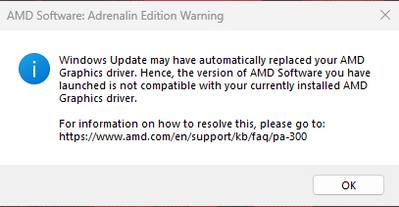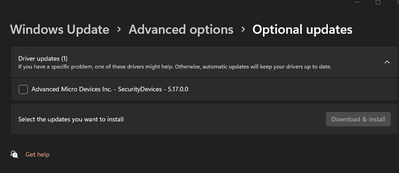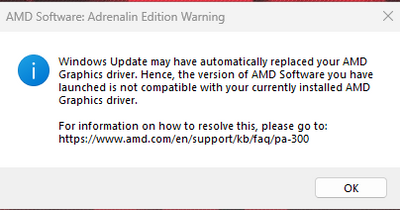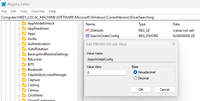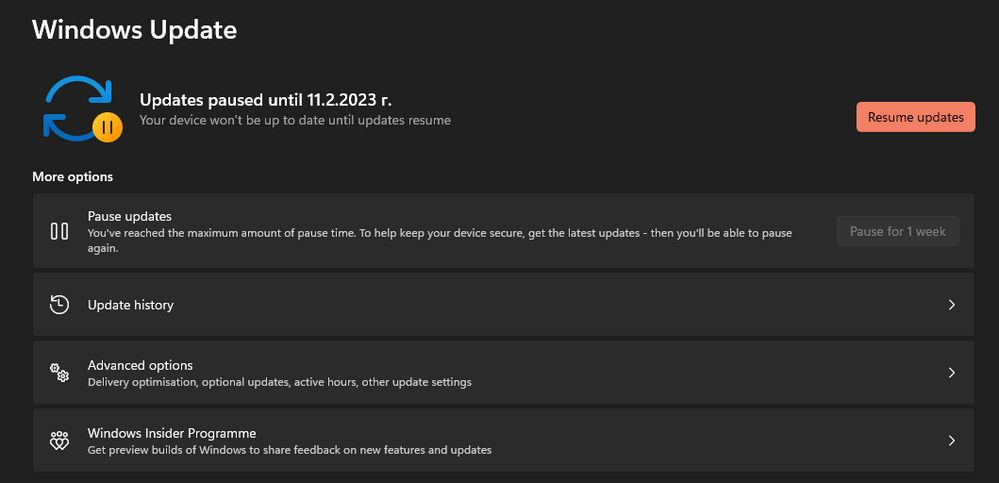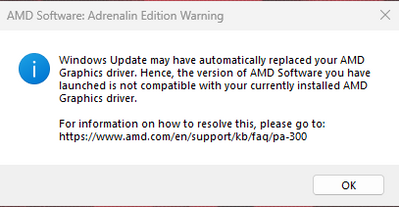- AMD Community
- Support Forums
- PC Drivers & Software
- Re: I can't anymore... Windows causing driver cras...
PC Drivers & Software
- Subscribe to RSS Feed
- Mark Topic as New
- Mark Topic as Read
- Float this Topic for Current User
- Bookmark
- Subscribe
- Mute
- Printer Friendly Page
- Mark as New
- Bookmark
- Subscribe
- Mute
- Subscribe to RSS Feed
- Permalink
- Report Inappropriate Content
Windows updating my amd drivers which is causing driver crashes
Hi everybody,
I have a problem that persists for almost a year. Windows keeps messing with my gpu drivers, causing crashes. I have tried every possible fix that I can find on reddit and google. From disabling windows updates from registry, hide windows updates, bios update, updating windows 10 to windows 11 recently, set tdr delay, driver version change in registry, basically everything....
The driver just randomly crashes and I have to hard shut down the PC. After reboot, the only FIX is to delete AMD/CN folder and restart the PC again. This is the only way to make the driver open and work again, until the next crash. This is just an infinite loop.
Can someone propose some kind of solution that I haven't tried yet or I should sell my AMD GPU and go for Nvidia?!
System specs:
OS: Windows 11
MB: Asrock b450 Fatal1ty Gaming K4
RAM: ADATA XPG SPECTRIX D60G RGB 16GB (2x8GB) DDR4 3200MHz
CPU: AMD Ryzen 5 2600
GPU: Sapphire RX580 8GB Lite OC Edition
PSU: BeQuiet System Power 9 500W
BIOS Version: 5.30
Solved! Go to Solution.
- Mark as New
- Bookmark
- Subscribe
- Mute
- Subscribe to RSS Feed
- Permalink
- Report Inappropriate Content
UPDATE: I finally found the issue! 4 days ago, when I tried to turn on the PC, the driver crash happened and I had to hard restart the PC. After the PC turned on, the usual message appeared, when I tried to open Adrenaline:
Usually, I would go for deleting the CN folder, and this will reset the Adrenaline, but this time I just restarted the PC and the Adrenaline seemed to work fine again. This lead me to check if its a bad cable connection. The reality was that Windows update is not causing my driver to crash. The GPU sleeved cable was the blame. After I removed it, everything works perfectly. 4 days without a single crash.
- Mark as New
- Bookmark
- Subscribe
- Mute
- Subscribe to RSS Feed
- Permalink
- Report Inappropriate Content
Do you know Windows is updating on top of your drivers despite disabling it, or do you simply assume so?
No mention about memory? If memory is unstable, it can cause data corruption on hard drive.
Same thing if CPU is unstable
Some time a go it was mentioned that Apex Legends can damage AMD GPU drivers and fix was to uninstall it, DDU drivers and reinstall
I would probably update BIOS, clear CMOS, disable XMP for a while, do a clean reinstall of Windows, download chipset and GPU drivers from amd.com and the rest from Asrock. Let Windows update itself. Install games (except Apex Legends if you have it) and not install any Ryzen masters, afterburners or other such software. Run the computer like this for a while and if problems dissappear, try enabling XMP to see if it was a memory issue.
- Mark as New
- Bookmark
- Subscribe
- Mute
- Subscribe to RSS Feed
- Permalink
- Report Inappropriate Content
Thanks for your reply @MADZyren !
I forgot to mention that I have changed the RAM. Previous one was Hyper X Fury 2x4 3200Mhz. I have added the current memory - ADATA XPG SPECTRIX D60G RGB 16GB (2x8GB) DDR4 3200MHz. I have tested CPU and GPU for stability issues on different benchmarks and everything worked perfectly.
I play only CSGO on this PC.
I have tried two weeks ago disabling XMP, and the problem still occurred. BIOS is updated, CMOS cleared few times, fresh install of Win 11 - month ago. DDU used 2 times. Also I do not use Ryzen master or Afterburner or any kind of overclocking software. Temps are more than fine.
I'm not sure that Windows is the blame, but I assume it. I do not have any other thing to blame for this issue. I'm almost 100% it's a software, not a hardware issue.
- Mark as New
- Bookmark
- Subscribe
- Mute
- Subscribe to RSS Feed
- Permalink
- Report Inappropriate Content
Are you using both the HyperX 3200 and Adata 3200 at the same time? If so, remove those older sticks.
You did not mention what storage solution you have: M.2, SSD, HDD? Maybe swap system drive (the one with Windows) to another slot than what you are using now (for testing). Also if it is a SATA-drive, change to different SATA cable. I would also download a disk management software from whoever made your system drive and run some tests in case drive is dying.
Also check BIOS that your base clock is 100 MHz and nothing else. If base clock is anything else, that can corrupt data on flash drivers (SSD, M.2) according to some reviewers.
Theoretically some 3rd party antivirus software or registry cleaner (or similar) could possible disable/damage some registry setting or remove some file/files.
And your PC case is not close to any strong magnets, like subwoofer, active speakers, amplifier?
If problem refuses to go away, maybe try to install Windows to a different drive just in case.
Sometimes problems are caused by strangest things. I had some slow boot issues. Turns out my mouse tries to install it's own driver/software every time you plug it in and that software is not compatible with some safety features in BIOS which get disabled and this causes Windows having to change it's settings and thus starts slower for the first time. You don't even know it happend since it doesn't say it anywhere. I just noticed safety features had been disabled and started investigating.
- Mark as New
- Bookmark
- Subscribe
- Mute
- Subscribe to RSS Feed
- Permalink
- Report Inappropriate Content
1. No, I'm not using HyperX and Adata at the same time.
2. Currently M.2 (win 11) + HDD. Previously (before a month) I was with SATA SSD, so I remove this obstacle as an issue.
3. I will check the base clock when I finish off work.
4. I do not have such kind of programs installed.
5. No any strong magnets a all..
6. As I already mentioned, I installed Win 11 before a month on a completely new M2 SSD, hoping that will fix the problem. Because I also thought that old SSD and win 10 can be corrupted somehow, but no..
Glad that you fixed your strange problem. I've never heard anything like this :D. I usually do not type in forums, I always try to fix everything by myself or searching and trying fixes over the net, but this time I'm pretty much desperate, because I've been trying things for so long that I do not have anything to do anymore.
The thing is that the crashes happen so randomly and on different period of time. The PC can be stable for 3 weeks and after this, crashes can happen 2 times per day.
Also it is strange that deleting of CN folder fixes everything. There should be permanent fix for this....
- Mark as New
- Bookmark
- Subscribe
- Mute
- Subscribe to RSS Feed
- Permalink
- Report Inappropriate Content
Also changed the SATA SSD drive with M.2 NVME drive when I installed Win 11 (before a month).
- Mark as New
- Bookmark
- Subscribe
- Mute
- Subscribe to RSS Feed
- Permalink
- Report Inappropriate Content
It seems that the update appears in Windows updates and at some point Windows just executes the update somehow. I will try to hide it with the Windows hide updates utility again and see what will happen.
- Mark as New
- Bookmark
- Subscribe
- Mute
- Subscribe to RSS Feed
- Permalink
- Report Inappropriate Content
That's AMD's TPM 2.0 security driver. I believe that driver has nothing to do with the gpu driver crashing. It's anyway optional because Windows has its own driver.
• Minisforum um790 Pro • 65" TV (HDMI) • Sony 5.1 audio (toslink)
- Mark as New
- Bookmark
- Subscribe
- Mute
- Subscribe to RSS Feed
- Permalink
- Report Inappropriate Content
Have you tried disabling MPO I've been struggling with very similar issues over the last few months as well. Disabling MPO has had some success but I usually have to run through the gambit of doing everything you list over again every 5 weeks when windows decides it MUST update every 5 weeks if I like it or not. I just wish AMD would not have such an abusive relationship with windows lol.
- Mark as New
- Bookmark
- Subscribe
- Mute
- Subscribe to RSS Feed
- Permalink
- Report Inappropriate Content
I think I’ve tried it but I will check later. Thanks!
Last night I tried changing DirectX 12 to 11 to see if something will happen lol
- Mark as New
- Bookmark
- Subscribe
- Mute
- Subscribe to RSS Feed
- Permalink
- Report Inappropriate Content
If you haven't yet tried installing only drivers, without Arenalin, do it next to see if the source of the crashings is Adrenalin, not Windows.
• Minisforum um790 Pro • 65" TV (HDMI) • Sony 5.1 audio (toslink)
- Mark as New
- Bookmark
- Subscribe
- Mute
- Subscribe to RSS Feed
- Permalink
- Report Inappropriate Content
Thanks for your reply! @schldskjoirz
Good point. The only thing is that I will lose the freesync , but at least I will figure out if Adrenalin is the blame.
- Mark as New
- Bookmark
- Subscribe
- Mute
- Subscribe to RSS Feed
- Permalink
- Report Inappropriate Content
Yep, that was the idea. So many ppl have complained about Adrenalin so I think it should be the very first thing to test things with only drivers.
• Minisforum um790 Pro • 65" TV (HDMI) • Sony 5.1 audio (toslink)
- Mark as New
- Bookmark
- Subscribe
- Mute
- Subscribe to RSS Feed
- Permalink
- Report Inappropriate Content
I turn up the PC tonight and surprise:
MPO was disabled already btw.
Now I will try not installing Adrenalin and will see if this gonna fix the issue or not.
- Mark as New
- Bookmark
- Subscribe
- Mute
- Subscribe to RSS Feed
- Permalink
- Report Inappropriate Content
If you see on Windows update something like this "advanced micro devices - media - 10.0.1.21", this is better hide bcs it otherwise may replace the official driver. I believe that driver was automatically installed on your pc.
• Minisforum um790 Pro • 65" TV (HDMI) • Sony 5.1 audio (toslink)
- Mark as New
- Bookmark
- Subscribe
- Mute
- Subscribe to RSS Feed
- Permalink
- Report Inappropriate Content
doesnt matter if you hide it or not, restrict from registry or policies or something else. Nothing can stop Windows from replacing the drivers. Just nothing................................................
- Mark as New
- Bookmark
- Subscribe
- Mute
- Subscribe to RSS Feed
- Permalink
- Report Inappropriate Content
@schldskjoirz this happened after i hide it
Fresh update from today in pictures
1.
2.
3.
RESULT:
I'm really clueless what to do and how to fix this ******.....
Worst decision of my life to go for AMD GPU!!! NEVER AGAIN!
- Mark as New
- Bookmark
- Subscribe
- Mute
- Subscribe to RSS Feed
- Permalink
- Report Inappropriate Content
Well that's one stubborn file. Download RAPR from Github and forcedelete every Radeon gpu related drivers. Then reboot and install the official Radeon drivers. And then run wushowhide. If this doesn't help, then your PC is possessed by some evil demon lol.
• Minisforum um790 Pro • 65" TV (HDMI) • Sony 5.1 audio (toslink)
- Mark as New
- Bookmark
- Subscribe
- Mute
- Subscribe to RSS Feed
- Permalink
- Report Inappropriate Content
I have done ddu 2 times. Also AMD support suggested doing so.
I guess it is indeed. Maybe go for Linux lol
- Mark as New
- Bookmark
- Subscribe
- Mute
- Subscribe to RSS Feed
- Permalink
- Report Inappropriate Content
I've been researching this issue for months! There doesn't seem to be any ONE solution, just a mish-mosh of ideas and recommendations that all seem useful. Unfortunately, none have worked for me. I finally went back to my NVIDIA 3090 and shelved the AMD 6950XT.
- Mark as New
- Bookmark
- Subscribe
- Mute
- Subscribe to RSS Feed
- Permalink
- Report Inappropriate Content
UPDATE: I finally found the issue! 4 days ago, when I tried to turn on the PC, the driver crash happened and I had to hard restart the PC. After the PC turned on, the usual message appeared, when I tried to open Adrenaline:
Usually, I would go for deleting the CN folder, and this will reset the Adrenaline, but this time I just restarted the PC and the Adrenaline seemed to work fine again. This lead me to check if its a bad cable connection. The reality was that Windows update is not causing my driver to crash. The GPU sleeved cable was the blame. After I removed it, everything works perfectly. 4 days without a single crash.