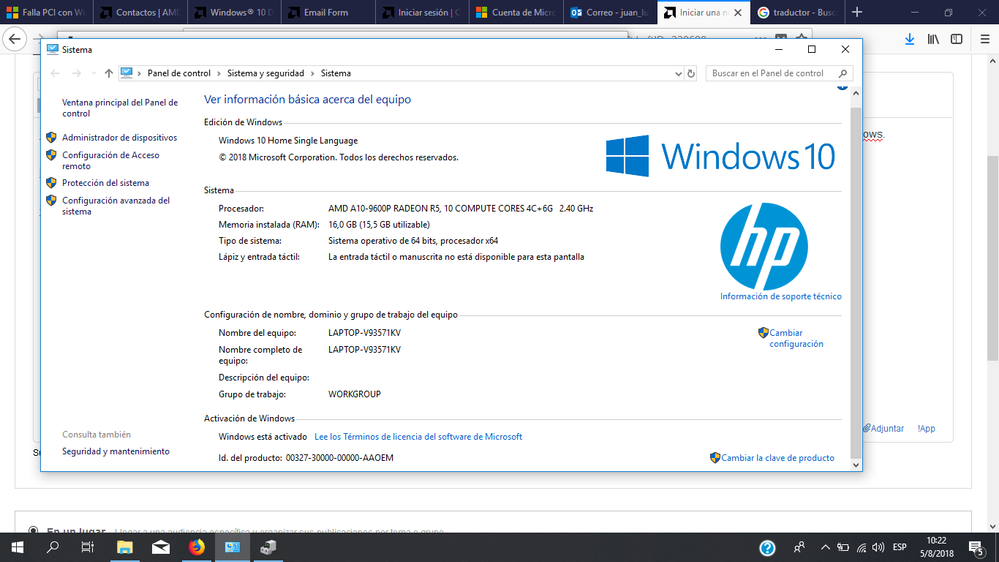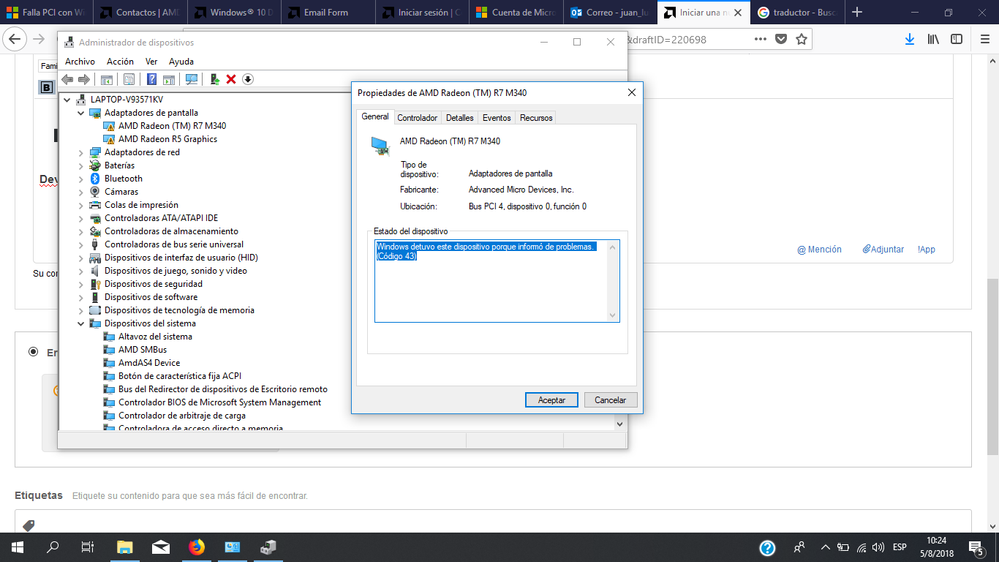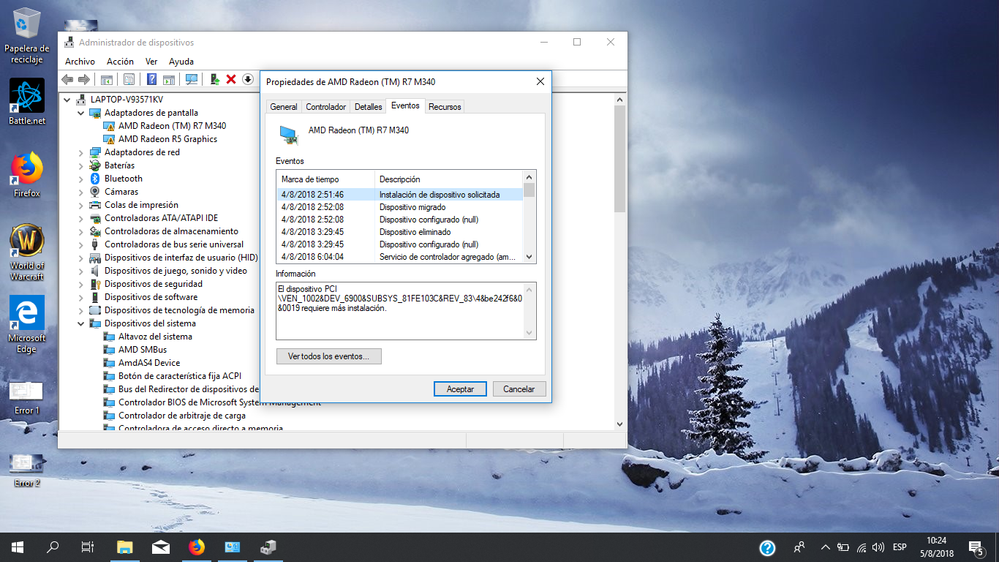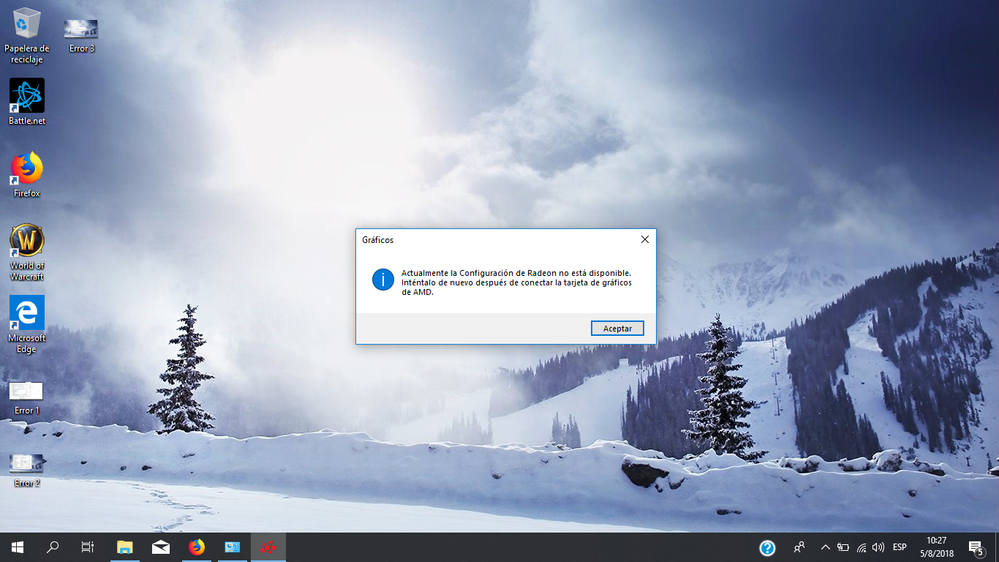- AMD Community
- Communities
- PC Drivers & Software
- PC Drivers & Software
- Windows stopped this device because it reported pr...
PC Drivers & Software
- Subscribe to RSS Feed
- Mark Topic as New
- Mark Topic as Read
- Float this Topic for Current User
- Bookmark
- Subscribe
- Mute
- Printer Friendly Page
- Mark as New
- Bookmark
- Subscribe
- Mute
- Subscribe to RSS Feed
- Permalink
- Report Inappropriate Content
Windows stopped this device because it reported problems. (Code 43)
Hello, 2 days ago the controller of my laptod was updated. Since that day I have not been able to start any video game because the video driver is not being recognized by windows.
I'll leave a series of images with your explanation and I'm careful that someone can help me.
Characteristics of my laptod
Device manager
Properties: The PCI device \ VEN_1002 & DEV_6900 & SUBSYS_81FE103C & REV_83 \ 4 & be242f6 & 0 & 0019 requires more installation.
Radeon Configuration: Currently the Radeon configuration is not available. Try again after connecting the AMD graphics card
I have tried many solutions that I have seen on the web but none of them work for me.
PLEASE help me how I can do, I can not play any video game for this error.
- Mark as New
- Bookmark
- Subscribe
- Mute
- Subscribe to RSS Feed
- Permalink
- Report Inappropriate Content
run DDU in safe-mode (will reboot into safe-mode)
clean driver & reboot into windows
install driver PROVIDED by your Laptop OEM (HP, Acer, Asus etc)
reboot
also - try with or without power connected (some Laptops have strange behavior)
Laptop: R5 2500U @30W + RX 560X (1400MHz/1500MHz) + 16G DDR4-2400CL16 + 120Hz 3ms FS
- Mark as New
- Bookmark
- Subscribe
- Mute
- Subscribe to RSS Feed
- Permalink
- Report Inappropriate Content
- Mark as New
- Bookmark
- Subscribe
- Mute
- Subscribe to RSS Feed
- Permalink
- Report Inappropriate Content
When finding the fight drivers for your APU, do NOT use Adrenalin. It doesn't support your current APU. Find your laptop's model number and look up the drivers on the website of the manufacturer. juanluisco24
You can find this in small text on the bottom of your laptop.