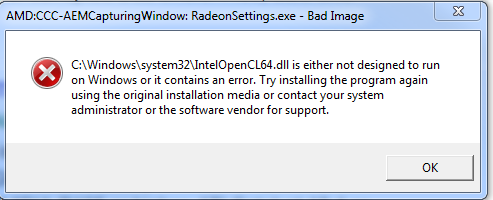- AMD Community
- Communities
- PC Drivers & Software
- PC Drivers & Software
- Re: Windows or AMD bad image pop up on startup
PC Drivers & Software
- Subscribe to RSS Feed
- Mark Topic as New
- Mark Topic as Read
- Float this Topic for Current User
- Bookmark
- Subscribe
- Mute
- Printer Friendly Page
- Mark as New
- Bookmark
- Subscribe
- Mute
- Subscribe to RSS Feed
- Permalink
- Report Inappropriate Content
Windows or AMD bad image pop up on startup
Hello I've been getting that pop up as shown on the image above. It's been happening ever since the new AMD adrenaline update. Yes I have done a clean installation. Every time when i would open the radeon settings on start up it would show and even if i didn't, it would still pop up some how. But not every time for example If the pop up only happened once during start up it will not happen again even when i open the radeon settings program. Nothing crashes and everything seems to be running fine. It just that it gets annoying. And with the message im not too sure if it is a amd problem or a intel problem. Did this happened to anyone and is there a way to fix or disable it please and thanks.
- Mark as New
- Bookmark
- Subscribe
- Mute
- Subscribe to RSS Feed
- Permalink
- Report Inappropriate Content
Is this a laptop? If so, you have to go to Intel support and install the latest Intel driver. You can use their tool.
- Mark as New
- Bookmark
- Subscribe
- Mute
- Subscribe to RSS Feed
- Permalink
- Report Inappropriate Content
no its not a laptop
here r my specs
- CPUIntel i7 3770k
- MotherboardGigabyte GA-Z77X-UD4H
- RAMCorsair 32 GB
- GPUAMD Gigabyte R9280x
- CaseThermaltake Overseer
- Storage2TB WD 1TB WD 500GB 120GB SSD
- PSUEVGA 1300 watt
- Display(s)ASUS
- CoolingCorsair H100i
- KeyboardLogitech G710+
- MouseRazer Naga
- SoundLogitech 5.1 Surround Sound
- Operating SystemWindows 7
- Mark as New
- Bookmark
- Subscribe
- Mute
- Subscribe to RSS Feed
- Permalink
- Report Inappropriate Content
also i did the update just in case anyways and everything is up to date
- Mark as New
- Bookmark
- Subscribe
- Mute
- Subscribe to RSS Feed
- Permalink
- Report Inappropriate Content
Well it's an intel issue being reported.
On a side note, if you contact GA support you might be given a new bios update, I have an april 2018(spectre/meltdown) on my ud5h.
MS software updates for it caused havoc.
- Mark as New
- Bookmark
- Subscribe
- Mute
- Subscribe to RSS Feed
- Permalink
- Report Inappropriate Content
been with the old bios as the rest for mine is all beta with a few bugs.
again this started happening since the adrenaline