Try the regedit option,
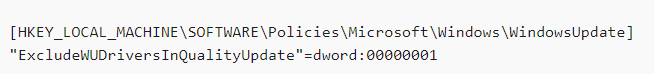
Restart pc and download & save the driver software direct from amd, install from that package.
My PC- Ryzen 5 5600x, B550 aorus pro ac, Hyper 212 black, 2 x 16gb F4-3600c16dgtzn kit, NM790 2TB, Nitro+RX6900XT, RM850, Win.10 Pro., LC27G55T.