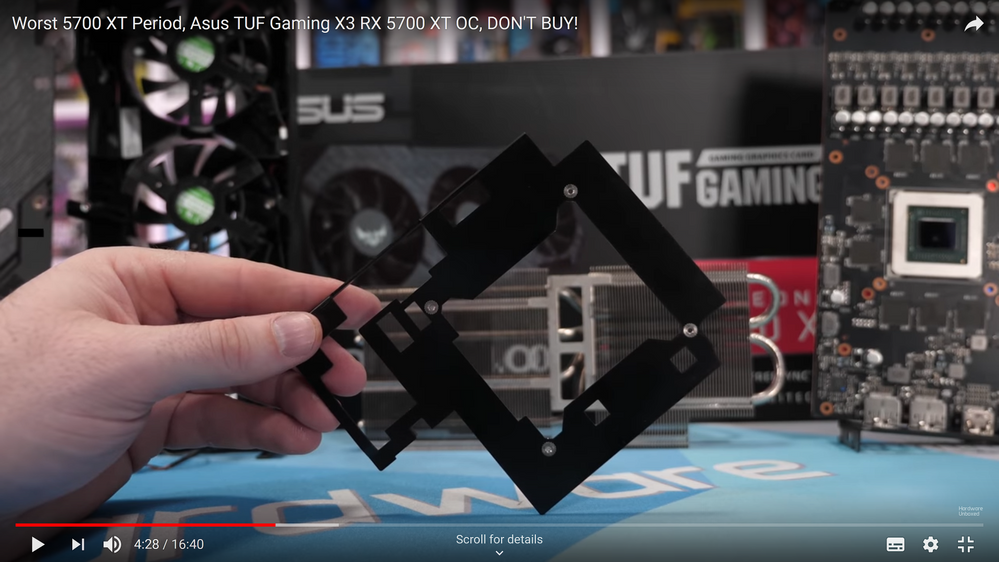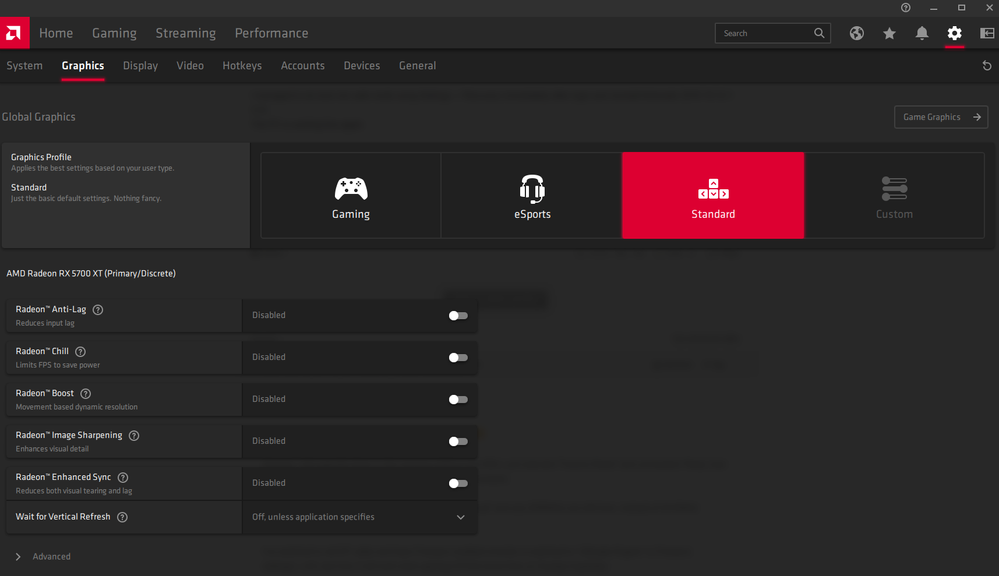- AMD Community
- Support Forums
- PC Drivers & Software
- Re: Why was "RX 5700 XT Random Black Screens When ...
PC Drivers & Software
- Subscribe to RSS Feed
- Mark Topic as New
- Mark Topic as Read
- Float this Topic for Current User
- Bookmark
- Subscribe
- Mute
- Printer Friendly Page
- Mark as New
- Bookmark
- Subscribe
- Mute
- Subscribe to RSS Feed
- Permalink
- Report Inappropriate Content
Why was "RX 5700 XT Random Black Screens When Gaming" Thread locked?
Why was "RX 5700 XT Random Black Screens When Gaming" Thread locked quickly without resolution or warning?
See: RX 5700 XT Random Black Screens When Gaming
I have had some content rejected for no fair reason I can see and then the thread was locked.
There is also some content submitted quickly which need some typing errors edited (I often get disconnected from the forum so I have to submit posts quickly & edit later).
It would have been nice to get some warning to say the thread would be locked in a few days rather than instantly locking threads like this.
Thanks.
- Mark as New
- Bookmark
- Subscribe
- Mute
- Subscribe to RSS Feed
- Permalink
- Report Inappropriate Content
This was rejected - please explain why?
Thanks.
RE:
OK so the reason some ASUS 5700XT's had high temps was heat sink wasn't contacting properly either for cards that needed the screws removed and some washers added to tighten them up, or from certain models that didn't have thermal past or thermal pads on the GDDR6 memory and believe it or not there was an air gap between the RAM and the heatsink which was probably even visible.
The ASUS STRIX versions had issues with the cooler screws not tight enough / in spme cases the cooler separating from the GPU over time.
See ASUS blaming AMD here: (Updated) Asus blames AMD guidelines for high ROG Strix Radeon RX 5700 temperatures | PCWorld
If you watched the video you will see the TUF version main problem is this tiny VRAM "heatspreader" aka heatsink that does not attach to the main cooler in any way and gets almost no cooling from GPU fans.
There is not much that can be done with it.
RE: So in that case you'd wanna remove heatsink and purchase some thermal pads or thermal paste or if u have to stick a sheet of copper between it or something then apply paste if gap is too big. or maybe theres special ram heatsink things you can buy that might fit it?
No - in that case I would send the GPU back to ASUS vendor and ask for a full refund because the VRAM on that TUF version is running at temperatures above manufacturer specification.
ASUS completely messed up with their initial AIB RX5700XT offerings. They did the same with their RX Vega 64 Strix. In that case they left some VRMs with no thermal pad cover and no connection to heatsink.
ASUS AMD GPUs are usually the most expensive.
In the case of those ASUS AIB RX5700XT I would refuse an RMA - I would ask for a full refund.
It seems there is lots of evidence that AMD Adrenalin 2020 Boost Clock is far above many RX5700XT peak clock and some RX5700XT BIOS also show too high Game and Boost clocks.
It also seems there is no GPU CLK overclocking potential at all on these RX5700XT - similar to Vega 64 story.
I think the GPU CLK have been set too high in attempt to beat Nvidia GPUs in benchmarks at the expense of stability.
There will be a statistical distribution of RX5700XT GPU die quality , and it might be initial reviewers at launch get the best performing cards for review.
Initial reviews have AMD launch day drivers which seem terrible on last 3 (VEGA, Radeon7, RX5700XT) launches so most reviewers blame stability problems on that..
Once Launch Day reviews are over - job done.
People buy the GPU based on the reviews.
If they get problems they will either downclock the GPU or set it to lower power secondary BIOS or run the fans at max because returning the GPU for RMA or full refund is very difficult or impossible for some.
- Mark as New
- Bookmark
- Subscribe
- Mute
- Subscribe to RSS Feed
- Permalink
- Report Inappropriate Content
Here are the latest release notes:
https://www.amd.com/en/support/kb/release-notes/rn-rad-win-20-4-2
Fixed Issues
- Radeon RX Vega series graphics products may experience a system hang or black screen when running Folding@Home while also running an application using hardware acceleration of video content.
- A system crash or hang may be experienced when using Edge browser to play Netflix™ content.
- XSplit™ may experience an application hang or freeze when performing a scene switch.
- Minor stuttering may occur when performing a task switch with performance metrics overlay open in some games.
- Overwatch™ may experience an intermittent crash while entering a game or during extended gameplay sessions.
- Radeon RX 5700 series graphics product system configurations may intermittently experience a display loss or black screen while gaming or on desktop with a limited number of displays.
- Radeon Software may experience an application crash when playing games with non-alphanumeric characters in the game title.
- Radeon RX Vega series graphics products may experience an application crash with Microsoft® Teams when hardware acceleration is enabled.
- An ‘Unable to get requirements’ error message may intermittently occur when viewing the Upgrade Advisor tab in Radeon Software.
- Radeon RX Vega series graphics products may experience a system crash or TDR when playing games with Instant Replay or Record Desktop enabled.
- Resolved an install issue where Error 1603 could occur when an installation prerequisite for Visual C++ was not correctly detected as installed.
Known Issues
- Enhanced Sync may cause a black screen to occur when enabled on some games and system configurations. Any users who may be experiencing issues with Enhanced Sync enabled should disable it as a temporary workaround.
- Using Edge™ web browser to playback video content with a multi display system configuration may cause a system hang or crash after extended periods of use.
- Performance Metrics Overlay and Radeon WattMan incorrectly report higher than expected idle clock speeds on Radeon RX 5700 series graphics products. Performance and power consumption are not impacted by this incorrect reporting.
- Modifying the HDMI Scaling slider may cause FPS to become locked to 30.
- Some games may exhibit stutter intermittently during gameplay on Radeon RX 5000 series graphics products.
- Radeon RX Vega series graphics products may experience a system crash or TDR when performing multiple task switches using Alt+Tab.
- Desktop or In-game corruption may occur intermittently when HDR is enabled.
- Direct ML Media Filters are currently unavailable in Radeon Software Media gallery for video or image content.
- Some users may still experience black screen or system hang issues during extended periods of gameplay. AMD will continue to monitor and investigate reports of these issues closely.
- Some laptops may encounter a BSOD when installing Radeon™ Software Adrenalin 2020 Edition over an existing OEM graphics driver. To work around this issue, first uninstall the OEM graphics driver using Programs and Features within the Control Panel. Once complete, install the Radeon Software Adrenalin 2020 Edition package and select the Factory Reset option during setup.
- Mark as New
- Bookmark
- Subscribe
- Mute
- Subscribe to RSS Feed
- Permalink
- Report Inappropriate Content
The surge 2 still causes the driver to crash, along with direct 3D (any games and applications that use 3D will crash without errors in a second).
To do this, simply minimize the game, sometimes during a game or cutscene.
The problem is relevant for all versions of the driver and all rx5700 graphics cards. The game has an underexposure that causes a VK_error_device_lost error. According to it, the driver itself also crashes. This used to cause a black screen. Now the driver crashes.
AMD should find out the reason why the driver crashes with the game. The game should just crash with an error.
I write a countdown every time a new version of the driver comes out. And this has been going on for 6 months now. Just like friezes and staters in watch dogs 2. They apparently do not care.
- Mark as New
- Bookmark
- Subscribe
- Mute
- Subscribe to RSS Feed
- Permalink
- Report Inappropriate Content
I think AMD do care or at least they should.
I also care.
I am in situation where there is lots of interest in these RX5700XT based on really good tech YouTuber reviews yet I have no confidence to build PC's with those GPUs. Any problems cost me $$$ and time and make the build not worth the effort.
The only response I have seen to my posts has been to have them rejected by moderator at times or thread gets locked.
I get no technical responses at all.
No response about the fact that BIOS are showing higher than GPU Specification Game Clock.
No response on Adrenalin 2012 Driver settings for Boost Clock set higher than GPU Specification Boost Clock .
No response to give a detailed explanation of the frequency curve in Adrenalin 2020.
No responses on Reddit.
Only response is Thread Locked, try 2020 20-4-2.
FYI I moved from Adrenalin 20.3.1 to 20.4.1. and because the Adrenalin 2020 GUI is bad I also tried Adrenalin 19.12.1 GUI/UI with 20.4.1. drivers installed using windows device manager - a.k.a Hybrid Driver.
Result?
RX Vega 64 Liquid still crashing on BFV at 4K Ultra if I set the GPU in default Balanced, or Turbo or Turbo + 50% power Profile or try the above with Radeon Chill on. No overclocking or undervolting. The driver should not crash, cause the PC to black screen, and cause me to have to soft reset the PC.
Same system, swap over to an RTX 2080 OC no Nvidia driver crash, constant 59 FPS.
One thing that seems to be common regarding the RX Vega 64 Liquid GPU driver crashing is VRM temperature.
If the VRM Temperature gets to ~ 83'C then it seems the GPU and drivers crash.
Question I asked was the following:
Since AMD allow access to monitor VRM and VRAM temperature sensors, ignoring Power Limit in the Driver for now.
Is it possible to set a maximum allowed limit on GPU VRM and VRAM temperatures in the the Windows Registry so that the GPU will downclock if VRM or VRAM hit a certain temperature limit? Again. No Response.
- Mark as New
- Bookmark
- Subscribe
- Mute
- Subscribe to RSS Feed
- Permalink
- Report Inappropriate Content
Here is the feedback on Reddit: Radeon Software Adrenalin 2020 Edition 20.4.2 : Amd
- Mark as New
- Bookmark
- Subscribe
- Mute
- Subscribe to RSS Feed
- Permalink
- Report Inappropriate Content
vanguard is also watching this thread~
level 3
AMD Vanguard?
OK. Great.
Can you respond to these points / questions?
Why are VBIOS showing higher than GPU specification Game Clock for some AIB RX5700XT GPUs?
Why are Adrenalin 2020 Driver settings for Boost Clock set higher than GPU Boost Clock specification for some AIB RX5700XT GPU's?
Could someone give a detailed explanation of the voltage - frequency curve in Adrenalin 2020 drivers for RX5700XT? What exactly are the three numbers for frequency supposed to represent? Please compare to Power States on RX Vega64 Liquid.
One thing that seems to be common regarding my RX Vega 64 Liquid driver crashing is VRM temperature.If the VRM Temperature gets to ~ 83'C then it seems the GPU and drivers crash often causing PC hang and black screen and have to soft reset the PC.
Since AMD allow access to monitor VRM and VRAM temperature sensors, ignoring Power Limit in the Driver for now. Is it possible to set a maximum allowed limit on GPU VRM and VRAM temperatures in the the Windows Registry so that the GPU will downclock if VRM or VRAM hit a certain temperature limit?
"
- Mark as New
- Bookmark
- Subscribe
- Mute
- Subscribe to RSS Feed
- Permalink
- Report Inappropriate Content
are other card manufacturers watching it? (Sapphire)?
- Mark as New
- Bookmark
- Subscribe
- Mute
- Subscribe to RSS Feed
- Permalink
- Report Inappropriate Content
Hi
Do you mean Reddit Thread or the locked RX5700XT Thread on the AMD Community Forum?
I have no idea.
I am only a AMD GPU User/Owner.
I am just trying to get problems debugged for my existing GPUs and trying to offer suggestions to hopefully help on RX5700XT.
Since I never get answers to questions on here after trying to debug with help from others I tried Reddit.
I have had no response on Reddit RE: questions about RX5700XT that I posted last week.
The AMD Vanguard Program is for people who are prepared to sign an NDA with AMD and AMD directed testing for free on early versions of the Drivers.
I do not want to get involved with that.
Trying to get released drivers working and tested is bad enough.
Since AMD expose HBM/2, GDDR6 VRAM and VRM Temps to users in their Radeon Drivers, they should be making use of that data to downclock the GPU SCLK or MCLK to prevent those components from overheating. I think they should allow users to set their own temp limits as well.
Certain GPU models might need temp limits changed or it might need changed for cards operating at high ambient temperatures.
Bye.
- Mark as New
- Bookmark
- Subscribe
- Mute
- Subscribe to RSS Feed
- Permalink
- Report Inappropriate Content
And the response to my technical questions on Reddit is:
"File an AMD Reporting form".
I believe everyone I was talking with did that already.
I guess I will try to find out if it is possible to mod VRM/VRAM limits in other ways.
- Mark as New
- Bookmark
- Subscribe
- Mute
- Subscribe to RSS Feed
- Permalink
- Report Inappropriate Content
I understand I am supposed to update to latest Windows 10 patches before updating AMD Drivers.
I have been trying to prevent Microsoft viruses from infecting my environment.
Therefore my last Windows Update was April 16. I have prevented further updates since then.
Given that - I just ran latest version of DDU ran it in safe mode diconnected from the internet, rebooted into Windows 10 normal mode and attempted to install latest Adrenalin 2020 20.4.1. driver.
Attempt 1 = DDU+Factory Reset Install+Reboot.
Attempt 2 = Install after DDU with no Factory Reset.
Both say installation completed successfully.
After both attempts the PC is running very slowly at the Windows desktop. I have no Audio. The PC is practically hung.
I managed to do boot into safe mode using Settings -> Recovery immediately after login and reinstall Adrenalin 2019 19.12.1 O.K.
The PC is working fine again.
I am now having to run a Windows Backup of my Main C: Drive and I will then run a Windows Update.
Once backup is complete I will try Adrenalin 2019 19.12.1 GUI/UI + Adrenalin 2020 20.4.1 drivers updated using Windows Device Manager.
I will then run full windows Update and DDU and try Adrenalin 2020 20.4.1. Factory Reset Install again.
- Mark as New
- Bookmark
- Subscribe
- Mute
- Subscribe to RSS Feed
- Permalink
- Report Inappropriate Content
Hi there,
I was also surprised to see our good old thread closed ![]()
Anyway, I did upgrade driver in the morning (without any DDU, just selected "Factory Reset" and unchecked "Keep User Settings") and since then, I didn't experience any black screens.
Tuning is set to "Automatic", I've tried switching to "Manual" and see 2095MHz are still here, instead of 2010MHz suggested by Sapphire Nitro+. Anyway, it works good.
I've switched to old DP cable and have Freesync enabled (monitor is switched to "Ultimate Engine" in Freesync settings). Let's see how it will work when gaming (I'll find some time on Sunday hopefully). Selected "Standard" settings in Adrenalin:
By the way, I'm also on Windows 10 (build 2004, Insider Preview) if that makes any difference
- Mark as New
- Bookmark
- Subscribe
- Mute
- Subscribe to RSS Feed
- Permalink
- Report Inappropriate Content
Thank you.
I am on Windows 10 Pro Version 19.09 (OS Build 18363.720).
My backup is still running.
I will let you know if I can get these new Drivers to install once I run Windows update to install any patches since April 16th.
Thanks.
- Mark as New
- Bookmark
- Subscribe
- Mute
- Subscribe to RSS Feed
- Permalink
- Report Inappropriate Content
I think that in vain you are in a hurry and put the insider assembly of windows. This can increase the number of crashes caused by a raw system or driver for it.
With this damned video card, it’s better to stick to the “reference” windows build - 1803 (LTSC) or 1909.
- Mark as New
- Bookmark
- Subscribe
- Mute
- Subscribe to RSS Feed
- Permalink
- Report Inappropriate Content
I can't disagree but I was trying everything to solve black screen on 20.4.1 driver and decided to give it a try. The 2004 build is going to be released officially on May 10th, so I'll keep my Insider Preview for now and once 2004 is available officially, I'll install clean copy of Windows. If I encounter any issues before this date (I didn't have any black screens today during work but I didn't try gaming), I'll install 1909 back. Nevertheless, my GPU had a little stress tests today (videocalls, >100 Chrome tabs opened, 1040p recording in OBS during meetings) and I did not notice glitches/freezes/black or green screens. Fingers crossed!
- Mark as New
- Bookmark
- Subscribe
- Mute
- Subscribe to RSS Feed
- Permalink
- Report Inappropriate Content
A few days ago, I was in the mood. And I decided to torment my RAM and processor a bit.(yes-yes overclock)
Of course, I had both black and blue screens. Not because of the video card, please note. In this case, adrenaline still resets the voltage settings. But what seemed extremely unusual to me was the selection of automatic voltages with a drain or automatic voltage reduction. After numerous failures, the stock voltage start will be determined 20 millivolts more. What it is? Not really some tricky "self-stabilization" mode?
It is very bad that at the slightest failure, not even a video card, the voltage settings are reset. Can’t they be fixed in any way? I had a plan to find the configuration file that stores this information and make it read-only. But so far I have not found it ...
- Mark as New
- Bookmark
- Subscribe
- Mute
- Subscribe to RSS Feed
- Permalink
- Report Inappropriate Content
Are you certain you have no other third party overclocking tool installed?
If you do they can interfere/conflict with Adrenalin Driver settings on reboot.
I had not noticed this "self-stabilization mode"
Thanks.
- Mark as New
- Bookmark
- Subscribe
- Mute
- Subscribe to RSS Feed
- Permalink
- Report Inappropriate Content
I am sure. I do not use any programs to overclock the CPU and RAM. I perform all actions in BIOS. And all the actions with the video card, I perform in the official wattman. I do not have an afterburner or any similar program.
I focus your attention on the fact that the wattman resets settings only after a system failure. In normal mode, when my system is stable, the settings are not reset.
Perhaps you haven’t had so many failures, or you just often follow this. I noticed that after 2-3 failures, the stock voltage rises to 1.20v instead of the drain 1.18v, and the automatic voltage decreases the GP, it starts to determine 980mv instead of 967mv.
But after some time the situation comes back and the initial voltages come back.
- Mark as New
- Bookmark
- Subscribe
- Mute
- Subscribe to RSS Feed
- Permalink
- Report Inappropriate Content
Thank you - I will pay more attention to check if I see this happening on my PCs.
I may not have been careful enough to see it.
I get too many Radeon related system failures.
I normally force an additional reset of the driver on reboot and load a custom fan profile after one crash and check the voltages.
If I get more crashes I usually reinstall the AMD driver after running Windows 10 checks.
- Mark as New
- Bookmark
- Subscribe
- Mute
- Subscribe to RSS Feed
- Permalink
- Report Inappropriate Content
I think AMD don't want people to discuss in that thread and they can't fix the problem about black screen/freeze. So they need to close that thread because many people interest in that thread too much.
- Mark as New
- Bookmark
- Subscribe
- Mute
- Subscribe to RSS Feed
- Permalink
- Report Inappropriate Content
Perhaps they are 100% convinced that Adrenalin 2020 20.4.2 fixes everything?
Yet it says this in the release notes:
"Some users may still experience black screen or system hang issues during extended periods of gameplay. AMD will continue to monitor and investigate reports of these issues closely."
Maybe there is a limit on the number of updates a post can have and that might cause the forum thread to crash as well.
- Mark as New
- Bookmark
- Subscribe
- Mute
- Subscribe to RSS Feed
- Permalink
- Report Inappropriate Content
they should have said that then