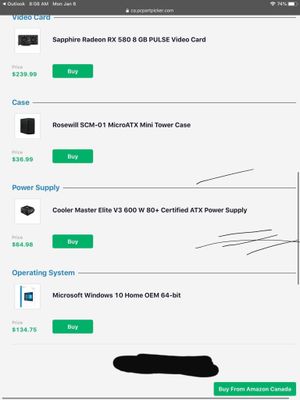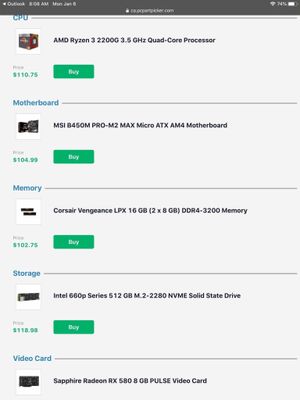- AMD Community
- Communities
- PC Drivers & Software
- PC Drivers & Software
- Re: Why the 21.3.1 being Recommended (WHQL) with s...
PC Drivers & Software
- Subscribe to RSS Feed
- Mark Topic as New
- Mark Topic as Read
- Float this Topic for Current User
- Bookmark
- Subscribe
- Mute
- Printer Friendly Page
- Mark as New
- Bookmark
- Subscribe
- Mute
- Subscribe to RSS Feed
- Permalink
- Report Inappropriate Content
Why the 21.3.1 being Recommended (WHQL) with so many issue's?
Isuuses I can find below
https://community.amd.com/t5/drivers-software/more-problems-rx-5500xt-and-21-3-1/m-p/458710
https://community.amd.com/t5/drivers-software/no-sound-after-adrenalin-21-3-1-update/m-p/458137
https://www.reddit.com/r/AMDHelp/comments/max3k3/updated_driver_to_adrenalin_2020_edition_2131_and/
https://www.reddit.com/r/Amd/comments/m98yvv/2131_really_bad_driver_if_you_play_warthunder/
- Mark as New
- Bookmark
- Subscribe
- Mute
- Subscribe to RSS Feed
- Permalink
- Report Inappropriate Content
RE: That he told me that mine is a RX 580 8GB this is while he had it personally so he would spot the difference if it was a RX 480.
You are very trusting.
I do not know what that GPU is exactly.
- Mark as New
- Bookmark
- Subscribe
- Mute
- Subscribe to RSS Feed
- Permalink
- Report Inappropriate Content
No he showed me a picture of the one he had of the RX 580 8GB and it was exactly like the one you posted that needs 2 different pins and no red button on it like mine has if you look closely you'll notice it
Thats how Sapphire was able to tell it was the RX 480 8GB even when I said otherwise they pointed that out that the 580 8GB doesn't have that red button to control the flashing colors on the Sapphire logo.
Its just werid that the one in December said it is the RX 580 8GB after looking at it personally himself he should of noticed that unless it was a first release of that card which Sapphire admitted it still had that button 😳
Then later on it didn't so who knows honestly
- Mark as New
- Bookmark
- Subscribe
- Mute
- Subscribe to RSS Feed
- Permalink
- Report Inappropriate Content
- Mark as New
- Bookmark
- Subscribe
- Mute
- Subscribe to RSS Feed
- Permalink
- Report Inappropriate Content
Looking at the pictures you posted, it seems there is a sticker on top of the GPU.
It might have the GPU serial and part number information.
You could try checking that information with Sapphire Support.
You should be able to log in to Sapphire Support and ask them to check the information for you.
- Mark as New
- Bookmark
- Subscribe
- Mute
- Subscribe to RSS Feed
- Permalink
- Report Inappropriate Content
I have actually contacted Sapphire about this video card and they said by the sticker it says its a RX 480 8GB video card
When I confronted the builder about the sticker showing RX 480 8GB he said "I put the wrong faceplate/heatsink on it" which can happen as I seen like 4 other video card that he had of the same one different heatsink/faceplate and since he's colorblind it can happen even more.
This happened when he replaced the GPU the heatsink on it before did look like the one of the RX 580 8GB has but the connector was the same.
Which is why all the cord if you notice are in black tape thats one the reasons is cause he's colorblind
- Mark as New
- Bookmark
- Subscribe
- Mute
- Subscribe to RSS Feed
- Permalink
- Report Inappropriate Content
That still does not explain why the 8pin power connector is at the rear of the GPU motherboard
Something is not correct.
If it is a Sapphire RX580 Nitro+ it should have 1 8pin and 1 6pin power connector.
I think you have been given a Sapphire RX480 Nitro+ flashed to look like an RX580 Nitro+.
- Mark as New
- Bookmark
- Subscribe
- Mute
- Subscribe to RSS Feed
- Permalink
- Report Inappropriate Content
@colesdav I don't know honestly I've had no issues as far its concerned for the past 1 year and 3 months until the 2 drivers I mentioned
No ever going over 65 temp wise like that website says it would go to 80 temp wise if someone had did it but mine has never reached that temp as far as I've had MSI afterburner on the computer which has been from day 1.
And I only litterly paid $500.00 for this computer when it was worth twice that but he was good that way
Let me find the images he sent me of the build if I still have them
- Mark as New
- Bookmark
- Subscribe
- Mute
- Subscribe to RSS Feed
- Permalink
- Report Inappropriate Content
Can you please give details of your full system specification:
Motherboard.
Motherboard BIOS version.
CPU
GPU
RAM
Power Supply
Monitor.
etc.
You are supposed to give that information when posting a question / asking for support.
Thanks.
- Mark as New
- Bookmark
- Subscribe
- Mute
- Subscribe to RSS Feed
- Permalink
- Report Inappropriate Content
- I have managed to update to 21.3.1 but this time only with a clean installation of windows, but you are right, both AMD and Microsoft should take these details into account and avoid them, having to format the disk is very tedious and more if you have many records.
- Mark as New
- Bookmark
- Subscribe
- Mute
- Subscribe to RSS Feed
- Permalink
- Report Inappropriate Content
@roquemar_73 that's not an option for me as there is programs needed to run this computer the way its supposed to be and I have no idea where to get those programs
- Mark as New
- Bookmark
- Subscribe
- Mute
- Subscribe to RSS Feed
- Permalink
- Report Inappropriate Content
@avtorres how is that relevant to this?
- Mark as New
- Bookmark
- Subscribe
- Mute
- Subscribe to RSS Feed
- Permalink
- Report Inappropriate Content
@SofiaBonez- Just one of many Spammers (avttorres) that is infesting AMD Forums.
I reported it already.
- Mark as New
- Bookmark
- Subscribe
- Mute
- Subscribe to RSS Feed
- Permalink
- Report Inappropriate Content
Personaly the new 21.3.1 have made my 5900x and 6900xt hardware work perfect.
If i in bios set everything to auto/factory default then the pc would crash in any game for the past 4 month.
But after the release of the the 21.3.1 radeon driver then i have had 0 BSOD/Whea or kernel power id 41(63) errors.
In my case the 21.3.1 radeon driver have been amazing and so far solved all my hardware problems.
( i also updated my gigabyte ultra x570 card to bios 32f but it was not the bios update that made my computer stable, that first
happen 1 day later when i installed the radeon 21.3.1 driver.
I can also run the ram with XMP 3600mhz wihtout problems, and all cores boost up to 4952mhz and everything els is on auto in bios.. The funny thing is i had this problem for 4 month with kernel power id 41(63) and i tried with different hardware cpu,gpu's, ram, harddrives ect.. and my pc crash all the time with the 5900x cpu...
I have a feeling that its not just the radeon 21.3.1 driver that made my computer stable BUT after installing it my computer instant stop crashing.... Maybe the same day i got a windows update as well that fix something related to how windows control the power that made the pc stable..
( i also reformatted the pc several times before and reinstalled windows ect.. but that never made it work ).
- Mark as New
- Bookmark
- Subscribe
- Mute
- Subscribe to RSS Feed
- Permalink
- Report Inappropriate Content
@colesdav See if the Bios was really configured to make it look like the RX 580 8GB then that would been undone when updating the Bios in December which the guy did and it being set back to factory default setting I just remembered he did that too
I can't seem to find the pictures but this is close only a few things different of ram, psu and gpu
- Mark as New
- Bookmark
- Subscribe
- Mute
- Subscribe to RSS Feed
- Permalink
- Report Inappropriate Content
I looked at this RX480 Nitro+ review.
https://www.pcworld.com/article/3098825/sapphire-nitro-rx-480-review-polaris-rethought-and-refined.h...
There is indeed a red LED control switch on that GPU. Which means that switch is on the motherboard for the GPU.
I do not think there is such a switch on any Sapphire RX580 Nitro+ motherboard.
I think LED color is controlled by Trixx software on those cards.
There is a cut out on both the RX580 and RX480 backplates.
In the case of the RX 580 Nitro Plus - the LED Switch position is now used as a BIOS switch.
- Mark as New
- Bookmark
- Subscribe
- Mute
- Subscribe to RSS Feed
- Permalink
- Report Inappropriate Content
If the GPU is an RX580 then you would re-flash it with an RX580 VBIOS.
I do not know of any way to "reset" the VBIOS on the GPU to "default" like you can on a CPU Motherboard.
Unless you mean that the BIOS switch on the GPU was flashed to an RX480 VBIOS for one BIOS switch position and an RX580 VBIOS for the other BIOS switch position, for example.
- Mark as New
- Bookmark
- Subscribe
- Mute
- Subscribe to RSS Feed
- Permalink
- Report Inappropriate Content
I dunno i know he updated the motherboard in December when I asked how he did it he said he flashed updated it I dunno either way there been 0 issues of artificats or anything gpu related until the 21.3.1 so I guess I'm lucky in that way .
Anyway I'm going to sleep good night will check this later tonight
- Mark as New
- Bookmark
- Subscribe
- Mute
- Subscribe to RSS Feed
- Permalink
- Report Inappropriate Content
RE: I dunno i know he updated the motherboard in December when I asked how he did it he said he flashed updated it I dunno either way there been 0 issues of artificats or anything gpu related until the 21.3.1 so I guess I'm lucky in that way .
You can reset an existing CPU motherboard BIOS on some motherboards.
You can also flash the motherboard BIOS.
Neither have anything to do with flashing the GPU VBIOS or changing a BIOS switch on the GPU.
- Mark as New
- Bookmark
- Subscribe
- Mute
- Subscribe to RSS Feed
- Permalink
- Report Inappropriate Content
This is my last post before I go to sleep
I can tell you that this computer is at least 100 times better then my laptop that was bought in 2017 from Walmart
Which is this https://www.amazon.ca/Aspire-E5-522-89W6-Windows-A8-7410-Processor/dp/B01MQJAEX1
In time I'll be able to upgrade everything it will just take some time until then I'll make do with something that's way better then my laptop which I use when this computer is being upgraded and trust me the laptop its slow as heck.
Yes I could upgrade the HDD to SSD of the laptop but for a 4 year old laptop and they only going to last 3 more years it's not worth it in my opinion
- Mark as New
- Bookmark
- Subscribe
- Mute
- Subscribe to RSS Feed
- Permalink
- Report Inappropriate Content
So ... did the PC Repair / Construction person visit and discuss what exactly your GPU is?
Did they DDU and install Adrenalin 2020 21.3.1?
Does it work now?
Thanks.
- Mark as New
- Bookmark
- Subscribe
- Mute
- Subscribe to RSS Feed
- Permalink
- Report Inappropriate Content
This is strictly my sole opinion on this whole thread:
1- The OP should stay on the AMD driver that works flawlessly with the GPU card and computer and not update it unless she obsolutely has to. Either because a specific program or game requires a newer Graphics driver to work or run correctly or to fix a Graphics issue that started.
2- Next the OP will need to verify which GPU card she has installed. The GPU Card on the PCB board somewhere should have a Serial Number or ID which she can ask Sapphire to check for her.
3- Wheher her GPU card is a RX480 or RX580, the AMD driver is the same for both GPU cards.
4-If the OP was given a RX480 but payed for a RX580 is a good reason to verify the GPU card she was sold.
5-If the OP should start having issues and the current working AMD Graphics driver needs to be updated to fix the issue then she can start installing the latest AMD driver and see how it works.
6-The OP can always upgrade her GPU card to a newer Model, if it is within her budget, instead of relying on a used GPU card. Not knowing the full history of the used GPU card.
- Mark as New
- Bookmark
- Subscribe
- Mute
- Subscribe to RSS Feed
- Permalink
- Report Inappropriate Content
If you read the post the serial number for the GPU is on the backplate.
Sapphire have already been contacted.
It is a Sapphire RX 480 Nitro+.
You do NOT need to look at any "Serial Numbers" on the GPU PCB.
That PCB is the PCB for a Sapphire Nitro+ RX 480 and no mistake.
The OP has been sold a second hand an RX480 GPU and it has been flashed with an RX580 VBIOS.
You should not do that.
They should actually flash the VBIOS back to the original Sapphire Nitro+ RX480 VBIOS for the GPU.
I even posted a link to an extremetech article regarding that, if you care to read it.
The "Drivers" for an RX 580/480 are the same?
Mmm.
Really?
So ... what about the higher power limit, clocks, different fan curves etc on RX580 versus RX480 GPUs?
I think the drivers need to identify the GPU first, and they likely use the VBIOS to do that.
Regarding "staying on the driver that works...
So are you telling them to stick with Adrenalin 2020 21.2.3 forever?
There are features, like FRTC that are back in the Adrenalin 2020 21.3.1 driver that definitely help reduce GPU power consumption and temperatures of the GPU.
That might help the artifacting problems reported.
- Mark as New
- Bookmark
- Subscribe
- Mute
- Subscribe to RSS Feed
- Permalink
- Report Inappropriate Content
If you also read she said the cowl/covering was replaced so that Serial number is invalid. The Serial Number or ID number on the PCB can not be replaced or removed without being noticed.
"When I confronted the builder about the sticker showing RX 480 8GB he said "I put the wrong faceplate/heatsink on it" which can happen as I seen like 4 other video card that he had of the same one different heatsink/faceplate and since he's colorblind it can happen even more"
The Drivers are the same, the only difference is how the driver is used by the GPU card.
Is there a written rule or law that says you HAVE TO UPDATE a driver whether you need it or not?
Most Techs suggest not to update unless the current driver is giving problems or for a specific program. Unless the User wants to add some new feature by updating to a newer version.
Plus the OP has already proven that the newer driver is causing artifacts to occur while the previous driver worked flawlessly. So why are you insisting the Op to update from a working driver to one that is giving her issues and most likely newer version might have the same problem.
I, personally, if I was in her position I wouldn't update until it was obsolutely necessary since I know that newer versions will give me problems. If it comes to where I have to update then I would and hope the latest doesn't cause any issues as the previous drivers.
Since the OP is not very computer savvy I don't blame her for being cautious since she has to depend on the expertise of the person who built her computer.
Like I mentioned, my previous reply was just my sole opinion and not to get into an arguement with you @colesdav rather to clear up the issues the OP has.
If you want to force the OP to update that is your perogative.
- Mark as New
- Bookmark
- Subscribe
- Mute
- Subscribe to RSS Feed
- Permalink
- Report Inappropriate Content
You are wrong but I cannot be bothered replying to you unless you really read the thread properly.
Rant away.
I am not fighting with anyone.
The builder is lying about the "wrong faceplate by mistake".
It is rubbish.
The GPU needs to be flashed with the correct VBIOS for the Sapphire RX480 Nitro + card as a starter for 10.
As for the 21.3.1 "driver not working" after DDU
From my understanding the OP PC builder ran DDU, installed Adrenalin 2020 21.2.3, that worked.
The OP then installed Adrenalin 2020 21.3.1 over 21.2.3 without uninstalling the previous driver.
So no wonder it doesn't work.
The PC builder is supposed to be running DDU and installing 2020. 21.3.1 for the OP.
- Mark as New
- Bookmark
- Subscribe
- Mute
- Subscribe to RSS Feed
- Permalink
- Report Inappropriate Content
Ok, that is fine that is your personal opinion and have the same personal opinion about you.
The only opinion that counts is @SofiaBonez .
So it really doesn't matter what you or what I suggest.
She has enough information to form her own opinions on what to do.
She seems to be very good at finding information so she can always verify everything that is mentioned in this thread herself.
- Mark as New
- Bookmark
- Subscribe
- Mute
- Subscribe to RSS Feed
- Permalink
- Report Inappropriate Content
@colesdav,The only person that is ranting is you. All I have done is state the facts the way I see it and nothing more.
You on the other hand are trying to pressure the OP into installing a driver that isn't necessary for her computer to work.
- Mark as New
- Bookmark
- Subscribe
- Mute
- Subscribe to RSS Feed
- Permalink
- Report Inappropriate Content
Nonsense.
- Mark as New
- Bookmark
- Subscribe
- Mute
- Subscribe to RSS Feed
- Permalink
- Report Inappropriate Content
Sorry @colesdav I see it the same way @elstaci does
BTW @colesdav the 21.3.1 driver is available for a laptop thats 4 years old that the CPU is AMD A8-7410 APU with AMD R5 Graphics and it's listed on the RX 480 website of AMD so much for your theory for it not being working for that graphics card.
And even @mat777 mentioned the 21.3.1 not working as you said it should and that he's going back to the 20.11.2 for a more stable and and performance better driver maybe you need to stick where you belong which is off this thread
Any computer builder or tech needs a few days to look at a computer and upgrade it as well it isn't done in 1 day when they have a job and only do the building/tech as a side job.
Sorry I'm not computer savvy enough to do it myself or trust myself enough to know what I would be doing so I trust other computer builder's/tech or computer shop's.
- Mark as New
- Bookmark
- Subscribe
- Mute
- Subscribe to RSS Feed
- Permalink
- Report Inappropriate Content
That GPU you have is a Sapphire Nitro+ RX480 8GB flashed with an RX580 VBIOs.
I checked all of the Sapphire Datasheets for Sapphire Nitro and Nitro+ RX 480.
I checked all of the Sapphire Datasheets for Sapphire Nitro+ RX 580 as well.
The first thing you should have done is flash the GPU you have with the correct VBIOS.
Unless you do that, goodness knows what the card will do.
Your "PC Builder" is telling you "porkie pies" about that GPU.
Once you have flashed the correct VBIOS onto the card, then you should install the latest GPU driver for the card.
The driver will work PROVIDED you follow the installation instuctions and uninstall the old AMD driver first.
Those are the correct things you should do.
You are obviously free to use any old AMD driver you want, if it is designed to work on the latest version of Windows 10 that you have installed.
I am running Adrenalin 2020 20.3.1. on a top end AMD GPU for every supported GCN from HD7970 up to Vega and on RDNA RX5700XT with no problems. The Adrenalin 2020 20.3.1. driver performance is fine on everything I have tested so far.
RE: Any computer builder or tech needs a few days to look at a computer and upgrade it as well it isn't done in 1 day when they have a job and only do the building/tech as a side job.
You said this "sorry no not doing the DDU again when it was done on Wednesday my computer builder can do that on Friday ".
I was only asking if they had uninstalled 21.2.3 and installed 21.3.1 properly for you.
RE: Sorry I'm not computer savvy enough to do it myself or trust myself enough to know what I would be doing so I trust other computer builder's/tech or computer shop's.
Yes I understand what you are saying.
RE: maybe you need to stick where you belong which is off this thread
Hilarious.
Good luck.
- Mark as New
- Bookmark
- Subscribe
- Mute
- Subscribe to RSS Feed
- Permalink
- Report Inappropriate Content
RE:The first thing you should have done is flash the GPU you have with the correct VBIOS.
Unless you do that, goodness knows what the card will do.
And you honestly think I know how to do that your hilarious and funny when I know some things about computers but not enough for that maybe you don't understand I'm not computer savvy.
Let me explain it in pure English: All I know how to do is some troubleshooting things I've experienced and learned since I have had towers since 2005 around then
Yes in 16 years I haven't learned how to put things together and take apart I probably never will
And I know how to clean computers the with an air duster
5 different computer builder's/techs and 1 computer have looked at this computer personally if it was VBIOS flashed wouldn't they unflahed it? Especially a computer shop that would notice the difference being they see all different video cards.
A computer shop had it infront of his eyes I would say about 3 hours when I took it in once I don't remember what as that was over 8 months ago.
RE: You said this "sorry no not doing the DDU again when it was done on Wednesday my computer builder can do that on Friday ".
I was only asking if they had uninstalled 21.2.3 and installed 21.3.1 properly for you
Yes Friday being he has had the computer for 24 hours he just got home when I dropped off the computer to his house
My roommates drove 30 mins one way to take me to his place and didn't want to keep them waiting for 30mins to hours when he had time to be able to do it since he had his girlfriend in his car with him and I'm not going to intrude on there time maybe you would but I'm not like that.
This isn't my computer builder who lives 30mins away this a totally different computer builder but basically him and my computer builder know each other.
My computer builder lives maybe 10-15min drive I won't give out real names on this forum but they are 2 different people.
- Mark as New
- Bookmark
- Subscribe
- Mute
- Subscribe to RSS Feed
- Permalink
- Report Inappropriate Content
If you cannot flash the correct VBIOS onto the GPU yourself then find someone who can.
I could tell you how to do it.
But I am staying off this thread now.
I put lots of time working with you and helping you to look at your PC for free.
1. Defined and sent you information on how to report your exact PC specifications.
2. Checked your GPU specifications, power connections etc.
3. Checked your Power Supply ratings and found the specifications for you.
4. Advised you to consider replacing the PSU you are using.
5. Checked the pictures of your PC I asked you to send to me.
6. Discovered your GPU is actually a Sapphire RX480 8GB Nitro+ flashed with an RX580 8GB Nitro+ VBIOS.
7. Discovered you have been installing the GPU driver incorrectly over previous driver without uninstalling the previous driver first.
8. Sent you a link on how to use DDU if you have to.
9. Sent you the AMD installer instructions.
10. Sent you the AMD uninstall instructions.
and more.
I am not making fun of your lack of technical knowledge.
I have been trying to help you.
I give up.
Goodbye.
- Mark as New
- Bookmark
- Subscribe
- Mute
- Subscribe to RSS Feed
- Permalink
- Report Inappropriate Content
@colesdav Good bye cause even having the 21.3.1 on my laptop the 21.2.3 honestly seems like the more stable and better performance to me.
Yes I did the DDU on my laptop so you can't say I didn't I have the folder still if you want a screenshot proof.
- Mark as New
- Bookmark
- Subscribe
- Mute
- Subscribe to RSS Feed
- Permalink
- Report Inappropriate Content
@colesdav wrote:
The builder is lying about the "wrong faceplate by mistake".
It is rubbish.
The GPU needs to be flashed with the correct VBIOS for the Sapphire RX480 Nitro + card as a starter for 10.
This is probably what is causing the issue. I think OP should try downclocking his GPU and check if issue still exists.
@colesdav wrote:As for the 21.3.1 "driver not working" after DDU
From my understanding the OP PC builder ran DDU, installed Adrenalin 2020 21.2.3, that worked.
The OP then installed Adrenalin 2020 21.3.1 over 21.2.3 without uninstalling the previous driver.
So no wonder it doesn't work. .
As far as I know, there is no need to uninstall drivers/DDU in 99.99% cases. There is literally no need for it even for downgrading. In the last year, I used downgrade more then enough times and I could see performance going back to normal even without restart on my 3200G system. With your logic, none of my PCs would work in the last ~25 years...
- Mark as New
- Bookmark
- Subscribe
- Mute
- Subscribe to RSS Feed
- Permalink
- Report Inappropriate Content
RE: This is probably what is causing the issue. I think OP should try downclocking his GPU and check if issue still exists.
@crazyserb"His" Umm sorry I'm a female not a male maybe look at the name next time I don't know a guy with the name Sofia
And as far I'm aware it is downcloacked I don't have the computer to tell you for sure but when I get it back I'll screenshot MSI afterburner settings
- Mark as New
- Bookmark
- Subscribe
- Mute
- Subscribe to RSS Feed
- Permalink
- Report Inappropriate Content
- Mark as New
- Bookmark
- Subscribe
- Mute
- Subscribe to RSS Feed
- Permalink
- Report Inappropriate Content
@SofiaBonezsorry, it was not intentional. As far as downclocking goes. The main difference between 480 and 580 is clockspeed. If 20.3.1 is less stable, that could lead to issues with overclocks (if we assume that card is actually flashed 480 due to heatsink). Also, be sure that apply OC settings in afterbutner is not active. Even if downclocking works, I would still recommend going back to drivers that actually work. You should also report it to AMD with bug report tool (feels like there is 0 employees who read these reports since it is not reddit)
@colesdavif you never bothered to read, here is when and how you should use DDU (from their official site)
Recommended usage:
-DDU should be used when having a problem uninstalling / installing a driver or when switching GPU brand.
-DDU should not be used every time you install a new driver unless you know what you are doing.
-The tool can be used in Normal mode but for absolute stability when using DDU, Safemode is always the best.
-Make a backup or a system restore (but it should normally be pretty safe).
-It is best to exclude the DDU folder completely from any security software to avoid issues.
That is general use-case for AMDs clean install/factory reset as well.
As far as AMD recommendations goes, are you talking about same AMD that recommends broken drivers? AMD that had AMD cleanup tool that could brick windows maybe? Maybe it is same AMD driver team that spends more time worrying about karma on reddit then actually reading bug reports?!
Recommendation and mandatory are not the same thing. Attacking someone for not knowing how to troubleshoot will not solve any issue.
- Mark as New
- Bookmark
- Subscribe
- Mute
- Subscribe to RSS Feed
- Permalink
- Report Inappropriate Content
Sapphire RX480 Nitro+ review showing the BIOS switch and RED led control button on the GPU board:
https://youtu.be/YF-EEkcbFVY?t=179
Note the one 8 pin power connector at the rear of the GPU:
https://youtu.be/YF-EEkcbFVY?t=225
Sapphire RX580 Nitro+ review showing the BIOS switch and no RED led control button on the GPU board:
https://youtu.be/iizl9tJfj24?t=121
It seems to me your GPU board and backplate and single 8pin power connector position are those of a Sapphire RX480 Nitro+
All evidence I see indicates to me that you have an RX480 Nitro+ flashed with an RX580 Nitro+ VBIOS.
- Mark as New
- Bookmark
- Subscribe
- Mute
- Subscribe to RSS Feed
- Permalink
- Report Inappropriate Content
made you absolutely right but performance is less good with Driver: 21.3.1 I am going back to Driver: 20.11.2 more stable and but performance is better
- Mark as New
- Bookmark
- Subscribe
- Mute
- Subscribe to RSS Feed
- Permalink
- Report Inappropriate Content
Niche case by case issues arent really a big enough blocker to becoming WHQL. None of the known issues listed in the driver are even wide spread enough. I for example have no random flickering dots.
- Mark as New
- Bookmark
- Subscribe
- Mute
- Subscribe to RSS Feed
- Permalink
- Report Inappropriate Content
Here is one tech's view about upgrading drivers on a computer: https://www.howtogeek.com/233115/the-only-way-to-safely-update-your-hardware-drivers-on-windows/

Note: I apologize if when i Mentioned you weren't very computer savvy I didn't mean that you didn't know anything about computers but you didn't know enough to do some of the technical advice given in this thread by your previous answers.
I do know that you are very efficient at looking up information about computers and are aware of specific issues and know how to do very basic troubleshooting, so that is a big plus.