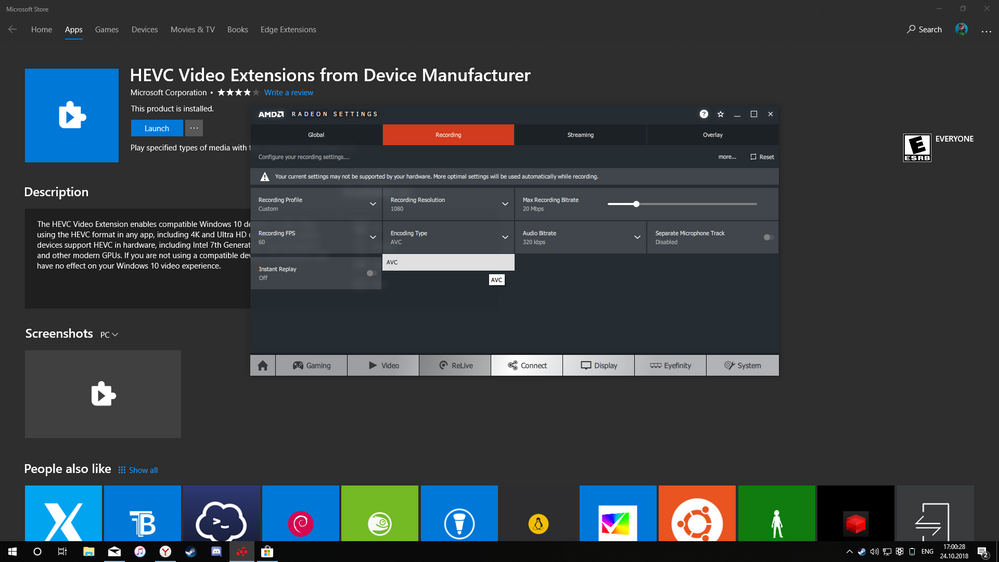- AMD Community
- Support Forums
- PC Drivers & Software
- Re: Why Do I Have No HEVC Option In Relive?
PC Drivers & Software
- Subscribe to RSS Feed
- Mark Topic as New
- Mark Topic as Read
- Float this Topic for Current User
- Bookmark
- Subscribe
- Mute
- Printer Friendly Page
- Mark as New
- Bookmark
- Subscribe
- Mute
- Subscribe to RSS Feed
- Permalink
- Report Inappropriate Content
Why Do I Have No HEVC Option In Relive?
Windows 10 Pro x64 1809
i7-7700k
RX 470 4 GB
RAM 16 GB
Driver version: 18.10.1
After clean install I have no HEVC option in ReLive. Overlay and all the ReLive are broken. I have tried to change AVC to HEVC in registry, but without results
- Mark as New
- Bookmark
- Subscribe
- Mute
- Subscribe to RSS Feed
- Permalink
- Report Inappropriate Content
Have you installed the HEVC codec - it's not included in Win10!
https://www.lifehacker.com.au/2018/06/how-to-view-hevc-or-heic-files-in-windows-10-for-free/
- Mark as New
- Bookmark
- Subscribe
- Mute
- Subscribe to RSS Feed
- Permalink
- Report Inappropriate Content
I have reinstalled driver only
- Mark as New
- Bookmark
- Subscribe
- Mute
- Subscribe to RSS Feed
- Permalink
- Report Inappropriate Content
So it was working before with the older driver?!
Then I suggest clean with DDU and see if that fixes the problem.
- Mark as New
- Bookmark
- Subscribe
- Mute
- Subscribe to RSS Feed
- Permalink
- Report Inappropriate Content
Problem isn't fixed. Tested 18.5.1 - same problems, just without audio
With DDU uninstalled 18.5.1 and installed 18.10.1, downgraded audio driver - no audio problems. On 18.6-9.x there is very bad game performance
On both driver versions ReLive does not work