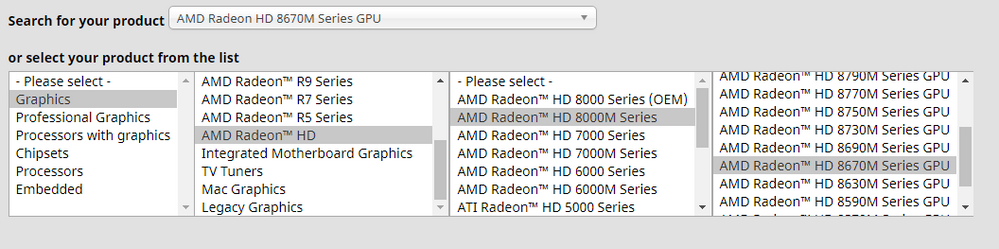- AMD Community
- Support Forums
- PC Drivers & Software
- Re: Why after installing the recommended driver AM...
PC Drivers & Software
- Subscribe to RSS Feed
- Mark Topic as New
- Mark Topic as Read
- Float this Topic for Current User
- Bookmark
- Subscribe
- Mute
- Printer Friendly Page
- Mark as New
- Bookmark
- Subscribe
- Mute
- Subscribe to RSS Feed
- Permalink
- Report Inappropriate Content
Why after installing the recommended driver AMD version 19.9.2 when you enter the game steam, the game starts, black screen and the game turns off. On version 19.5.2 and 19.6.2 there was no such problem.
Why after installing the recommended driver AMD version 19.9.2 when you enter the game steam, the game starts, black screen and the game turns off. On version 19.5.2 and 19.6.2 there was no such problem. Help how to solve it?
- Mark as New
- Bookmark
- Subscribe
- Mute
- Subscribe to RSS Feed
- Permalink
- Report Inappropriate Content
How did you upgrade to the new driver. If you did it through Radeon Settings that can be problematic. Best to download the standalone driver and install that way. I would do a clean install of the the driver with the internet disabled and see if that changes things. If not return to a driver that worked and definitely report the issue to AMD. https://www.amd.com/en/support/contact-email-form
I don't know what card you are on. I just installed the 19.9.2 WHQL last night on my RX 580 and had no issues. I did do a clean install from the start.
Many things can cause your experience to be different. I can tell you I am on a fully up to day Windows 10 1903 installation as well.
- Mark as New
- Bookmark
- Subscribe
- Mute
- Subscribe to RSS Feed
- Permalink
- Report Inappropriate Content
Hello. Thanks for your reply. I am using an integrated card from AMD HD 8670m version. I updated the driver by downloading from the official website of AMD by selecting my graphics card from the list.
- Mark as New
- Bookmark
- Subscribe
- Mute
- Subscribe to RSS Feed
- Permalink
- Report Inappropriate Content
What model laptop are you on? If this has an AMD APU then you are not doing it right. You don't load the driver for the graphics card you load the driver for the APU and it includes the graphics card driver as well.
I will include a couple links here you should read. If this doesn't help please supply all the information required to post. kingfish already supplied a link of what's needed.
The current menus may be a little different than these pics but it's about the same process:
Laptop graphics update...How to
Configuring Laptop Switchable Graphics on a Windows® Based System. https://www.amd.com/en/support/kb/faq/dh-017#SGApplication /external-link.jspa?url=https%3A%2F%2Fsupport.amd.com%2Fen-us%2Fkb-articles%2FPages%2FDH-017.aspx%23...
- Mark as New
- Bookmark
- Subscribe
- Mute
- Subscribe to RSS Feed
- Permalink
- Report Inappropriate Content
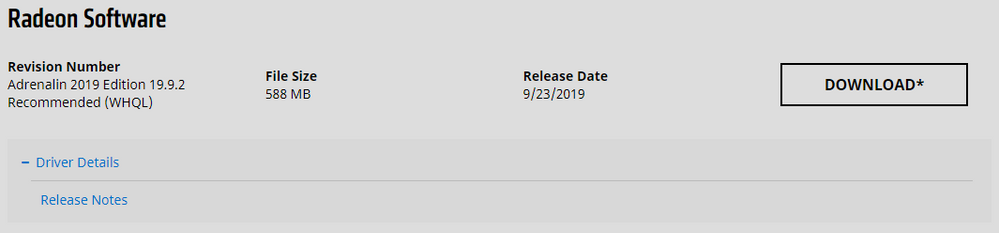
- Mark as New
- Bookmark
- Subscribe
- Mute
- Subscribe to RSS Feed
- Permalink
- Report Inappropriate Content
Make sure your laptop is set to high performance...not 'Balanced'.

In the game....choose 'Optimal settings' for your laptop graphics.
- Mark as New
- Bookmark
- Subscribe
- Mute
- Subscribe to RSS Feed
- Permalink
- Report Inappropriate Content