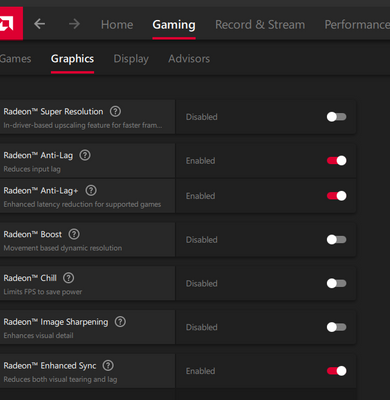- AMD Community
- Support Forums
- PC Drivers & Software
- Re: Warzone 2 Game Crashes with Anti Lag + Enabled...
PC Drivers & Software
- Subscribe to RSS Feed
- Mark Topic as New
- Mark Topic as Read
- Float this Topic for Current User
- Bookmark
- Subscribe
- Mute
- Printer Friendly Page
- Mark as New
- Bookmark
- Subscribe
- Mute
- Subscribe to RSS Feed
- Permalink
- Report Inappropriate Content
Warzone 2 Game Crashes with Anti Lag + Enabled in AMD Software
Does anyone know, that the problem is?
I got a 7800XT from ASRock, Adrenalin Vers. 23.9.2 and enable the HYPR-RX feature, but everytime every game crashes without a error. I switched all the things off and back on and if the new "RADEON ANTI LAG +" is off, all works fine. It also works fine with the normal "Radeon Anti Lag", it only crashes with the "Anti Lag +" and HYPR-RX enabled. Any help here ?
GPU: ASRock 788XT OC
CPU 5800X3D
Adrenalin Software/Driver vers. 23.92
- Mark as New
- Bookmark
- Subscribe
- Mute
- Subscribe to RSS Feed
- Permalink
- Report Inappropriate Content
got a Asus TUF OC RX7900XTX - installed latest drivers with below enabled - cod mw2 crashes everytime without error - have gone back to previous drivers now works ok
- Mark as New
- Bookmark
- Subscribe
- Mute
- Subscribe to RSS Feed
- Permalink
- Report Inappropriate Content
Hi
Okay, with 23.9.1 works fine ?
- Mark as New
- Bookmark
- Subscribe
- Mute
- Subscribe to RSS Feed
- Permalink
- Report Inappropriate Content
With 23.9.2 drivers Im able to start mw2 but if I try to run a game it crashes instantly. Went back to 23.5.2
- Mark as New
- Bookmark
- Subscribe
- Mute
- Subscribe to RSS Feed
- Permalink
- Report Inappropriate Content
Whats with 23.9.1?
You directly run Back to .5.2?
- Mark as New
- Bookmark
- Subscribe
- Mute
- Subscribe to RSS Feed
- Permalink
- Report Inappropriate Content
On COD MW II enabling anti lag will close your game without error too before you can get into a match. I have a 7800 XT Sapphire Pulse with the latest drivers as well. Tried the steam version and Battle.net version. Turning off anti lag fixes the issue. Which game do you have the issue on?
- Mark as New
- Bookmark
- Subscribe
- Mute
- Subscribe to RSS Feed
- Permalink
- Report Inappropriate Content
On CoD, Battlefield and PUBG
- Mark as New
- Bookmark
- Subscribe
- Mute
- Subscribe to RSS Feed
- Permalink
- Report Inappropriate Content
Yeah I’d definitely turn anti lag off just for the games you are having the issue with as it fixed the issue for me. On BF 1, V and 2042 It played fine with anti lag on though. Only on MW II it kept crashing to the desktop
- Mark as New
- Bookmark
- Subscribe
- Mute
- Subscribe to RSS Feed
- Permalink
- Report Inappropriate Content
Thanks for all of your posts, this is an issue we are currently investigating.
- Mark as New
- Bookmark
- Subscribe
- Mute
- Subscribe to RSS Feed
- Permalink
- Report Inappropriate Content
Thanks for acknowledging the issue. Is there an update on the anti lag fix yet? We really want anti lag start working for Call of Duty Modern Warfare II and the upcoming MW III releasing next month.
- Mark as New
- Bookmark
- Subscribe
- Mute
- Subscribe to RSS Feed
- Permalink
- Report Inappropriate Content
Anti Lag+ is the issue. Disable for COD / Warzone 2
- Mark as New
- Bookmark
- Subscribe
- Mute
- Subscribe to RSS Feed
- Permalink
- Report Inappropriate Content
Im going Back to my 6900XT.
Much more FPS with that Card. The 7800XT isnt it....
- Mark as New
- Bookmark
- Subscribe
- Mute
- Subscribe to RSS Feed
- Permalink
- Report Inappropriate Content
Same problem, 7900xtx.
- Mark as New
- Bookmark
- Subscribe
- Mute
- Subscribe to RSS Feed
- Permalink
- Report Inappropriate Content
Antilag and antilag+ change the way frame timing and such work. COD's engine specifically I know throws a fit over this. I would imagine the game devs need to do some code tweaking in the engine to play nice and support antilag etc. Hopefully AMD can get them to work with them on this.
- Mark as New
- Bookmark
- Subscribe
- Mute
- Subscribe to RSS Feed
- Permalink
- Report Inappropriate Content
The latest 23.10.1 driver update now allows you to enable anti lag on COD without crashing to desktop
- Mark as New
- Bookmark
- Subscribe
- Mute
- Subscribe to RSS Feed
- Permalink
- Report Inappropriate Content
My friend has an RX7800XT and no matter which driver (first for the card or latest) in COD Warzone 2 he gets crashes. He tried to disable antilag and antilag+ but no dice.
- Mark as New
- Bookmark
- Subscribe
- Mute
- Subscribe to RSS Feed
- Permalink
- Report Inappropriate Content
What is his system specifications? I have a 7800 XT & 5950x both at stock and Warzone plays perfect.
Anti lag was an issue with the last driver but it’s fixed with the latest one.
- Mark as New
- Bookmark
- Subscribe
- Mute
- Subscribe to RSS Feed
- Permalink
- Report Inappropriate Content
Hey,
MB: ASUS ROG Strix B650E-F Wifi
CPU: Ryzen 5 7600X
RAM: Kingston FURY 32GB DDR5 6000MHz CL36
GPU: RX 7800XT
He did enable EXPO in the BIOS, but I did tell him to try everything on stock as well. It did not help but he only has issues in CoD, other games are running fine. Latest BIOS and GPU drivers.
- Mark as New
- Bookmark
- Subscribe
- Mute
- Subscribe to RSS Feed
- Permalink
- Report Inappropriate Content
Has he installed the game on a SSD?
Has he tried using DDU to remove the previous driver before installing 7800 XT drivers?
it might be a windows issue so might have to reinstall a fresh windows installtion. My 7800 XT runs Warzone and COD MW2 perfectly fine so I don’t think your friends 7800 XT is the problem.
- Mark as New
- Bookmark
- Subscribe
- Mute
- Subscribe to RSS Feed
- Permalink
- Report Inappropriate Content
Hmm not sure about the SSD - I will ask him. It is a completely fresh build so no other than AMD drivers.
- Mark as New
- Bookmark
- Subscribe
- Mute
- Subscribe to RSS Feed
- Permalink
- Report Inappropriate Content
I get that he feels sad about his purchase, I have alot of drivers issues my self. But ask him to try 23.5.2 drivers, they should work.
For me 23.8.1, 23.7.2 and 23.5.2 works.
But 23.5.2 works 100% and the performace is the best because of 100% stability