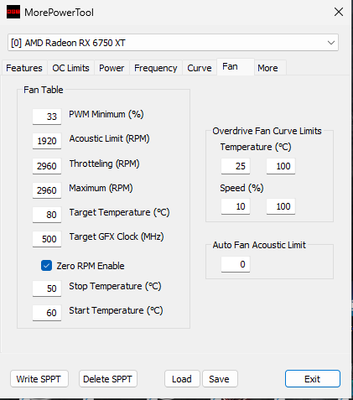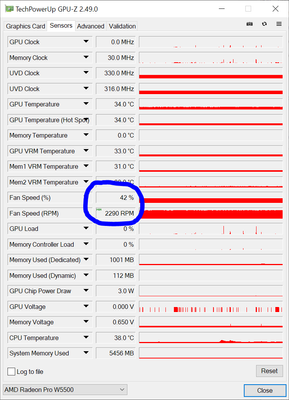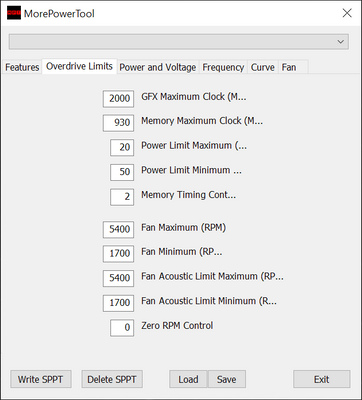- AMD Community
- Communities
- PC Drivers & Software
- PC Drivers & Software
- Re: W5500 and FAN speed
PC Drivers & Software
- Subscribe to RSS Feed
- Mark Topic as New
- Mark Topic as Read
- Float this Topic for Current User
- Bookmark
- Subscribe
- Mute
- Printer Friendly Page
- Mark as New
- Bookmark
- Subscribe
- Mute
- Subscribe to RSS Feed
- Permalink
- Report Inappropriate Content
W5500 and FAN speed
Hi All
Radeon PRO W5500 and Threadripper 3975
Latest enterprise driver. When system is not loaded I've never be able to reduce the fan speed even if I setup at around 1350
It alwasy remain around 2200 generating a lot of noise even if no load
Any suggestion on how to reduce the fan speed at the minimum possible?
Thanks
- Mark as New
- Bookmark
- Subscribe
- Mute
- Subscribe to RSS Feed
- Permalink
- Report Inappropriate Content
Hi,
Did you manage to solve this issue? I'm experiencing the exact same bug. I tried reinstalling the driver, downgrading to 21.Q3, cold booting, searching the bios for tweaks, but nothing.
I built a silent workstation with a huge cpu cooler and low rpm fans because I knew I would've put it on my desk right next to my face and I like to work in the evening in complete silence.
I can't say it's unbearable, but it's definitely annoying and it's making me regret upgrading the GPU.
- Mark as New
- Bookmark
- Subscribe
- Mute
- Subscribe to RSS Feed
- Permalink
- Report Inappropriate Content
I have two w5500's, i never had any real issues with the fan speed, also the card isn't loud at all. On another note, i bought a w6600 to replace it and its worth it. Quiet, cool, and i use workstation gpus for gaming, so I get a nice 25% increase in performance.
On another note, i recommend using Adrenalin 20.9.1, its the best driver i ever use using the W5500. Old driver but way faster, stable and image color quality is better. The w5500 when it comes to drivers at least with me, that was the only decent driver that work with the card. 21.q3 is solid though, but 20.9.1 was the best. But upgrading to a w6600 is well worth it. I got mine from ebay for $403.
I plan to buy a w5700 soon for my secondary rig though replacing the w5500.
- Mark as New
- Bookmark
- Subscribe
- Mute
- Subscribe to RSS Feed
- Permalink
- Report Inappropriate Content
Try using FanControl app.
GitHub repo
It is an external solution, but may give you fan control you want. It also allows you to do some cheeky stuff, like increase intake fan speed depending on CPU OR GPU, what is higher.
- Mark as New
- Bookmark
- Subscribe
- Mute
- Subscribe to RSS Feed
- Permalink
- Report Inappropriate Content
@DimkaTsvthank you. I forgot to mention, but I already tried with no luck; unfortunately AMD driver must have some way of preventing external software from sending pwm signals to the fan. Every other fan in the system gets properly recognized and piloted, except that one.
I also tried to move the sliders in AMD fan tuning up to 2000 rpm; as a consequence the fan immediately revs up to 3-4000 rpm or some other value which is not the one I have set.
Another weird behavior is that when I move the sliders back to their original state the fan takes about 3-4 minutes to slow down to the usual 2200-2230 rpm.
- Mark as New
- Bookmark
- Subscribe
- Mute
- Subscribe to RSS Feed
- Permalink
- Report Inappropriate Content
"Another weird behavior is that when I move the sliders back to their original state the fan takes about 3-4 minutes to slow down to the usual 2200-2230 rpm."
Well 3-4 minutes are strange.
But were they ever more silent?
Because their 100% RPM is 5400, meaning 30-35% should be... hmm 1620-1890 RPM... Still not 2200
You may try MPT and edit BIOS values (no permament changes will be made, it is just SPPT) for fan speed in registry, but i am not sure if it will work for workstation GPU. Also you can see what was set in hardware default there.
You still will need to snapshot BIOS .rom into file with something like GPU-Z
- Mark as New
- Bookmark
- Subscribe
- Mute
- Subscribe to RSS Feed
- Permalink
- Report Inappropriate Content
No it never was more silent.
To be honest I'm not confident enough to edit the bios and flash it to the board, and even if I were I wouldn't want that because it's not how it's supposed to be fixed, especially with a professional grade card.
However, you gave me a great tip because with GPU-Z I was able to confirm that my idle fan speed is actually 42%, which doesn't sound normal at all, does it?
This is what I read in MPT:
One thing that jumps to the eye is that "power limit maximum" is 20 and "power limit minimum" is 50; how can maximum be lower than minimum?! All the other thing I really can't tell whether they're set right or not.
- Mark as New
- Bookmark
- Subscribe
- Mute
- Subscribe to RSS Feed
- Permalink
- Report Inappropriate Content
One thing that jumps to the eye is that "power limit maximum" is 20 and "power limit minimum" is 50; how can maximum be lower than minimum?!
Easy... Minimum is -50%, while maximum is +20%. There are no positives or negatives in values in BIOS, they are just assumed.
You can try to enable ZeroRPM feature with MPT, it will help with idle fan speed (when GPU temp is below 60 to start spinning, and required to fall below 50 to stop fan spin with defaults). As i said, it only makes registry edits, and no factual changes will be made. They even required to be repeated after every driver update/reinstall.
Also it may be that this fan physically unable to run at less than 42% speed. Making it either 0% or 42-100%.