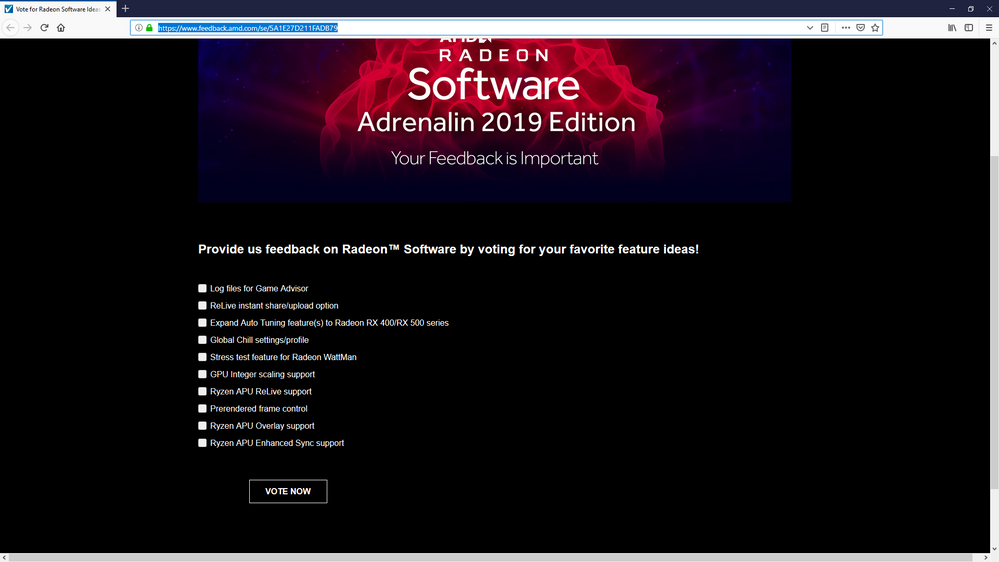- AMD Community
- Support Forums
- PC Drivers & Software
- Voting for new features in Adrenalin 2019 - any ex...
PC Drivers & Software
- Subscribe to RSS Feed
- Mark Topic as New
- Mark Topic as Read
- Float this Topic for Current User
- Bookmark
- Subscribe
- Mute
- Printer Friendly Page
- Mark as New
- Bookmark
- Subscribe
- Mute
- Subscribe to RSS Feed
- Permalink
- Report Inappropriate Content
Voting for new features in Adrenalin 2019 - any explanations?
Hi,
I just got pointed to this link after installing Adrenalin 2019 2019.4.3 : Vote for Radeon Software Ideas - Feb 2019
First of all it looks out of date
Secondly there is no indication of what I am supposed to be voting for. Is there any explanation at all?
Thirdly it is out of touch. The third item in the list talks about expanding auto tuning - which does not even work for existing RX Vega 64 Liquid GPU. Shouldn't you fix that first before causing RX400 and 500 series owners to crashing OC tuning and PC freezing and black screens? Also Chill, is still almost useless because of the impact turning Chill on has on keyboard only input FPS.
Thanks.
- Mark as New
- Bookmark
- Subscribe
- Mute
- Subscribe to RSS Feed
- Permalink
- Report Inappropriate Content
You're suppose to be voting for feature(s) you want to see added. If you feel something is useless, then don't vote for it. If you don't understand what a feature is, then google it or ask here.
As far as auto tune goes, it will never work 100%. Manufacturers can't even create OC cards with the certainty that each GPU properly OCs. So I don't even use it if available. But I simply didn't vote for it. Just like I didn't vote for chill since it tanks performance bad from what I have seen in reviews.
Here is a short help list.
- APU is AMD's marketing term for CPUs with integrated graphics. So the APU features are about bringing the regular GPU features mentioned to the APU line of products.
- Relive instant sharing: Ehh, share your recordings instantly to whatever social media.
- GPU integer scaling: Ability to set resolutions that are an exact integer (2, 3, 4) multiple of supported monitor resolutions.
- Prerendered frame control: My *guess* is that it controls the number of prerendered frames to save. So instead of having just one display buffer that is flipped with the current buffer, it will allow a buffer of prerendered frames. Thus, a game can build up a chain of rendered frames for display of say 3 frames, then when the game hits a frame drop, that buffer might drop to 1, giving the illusion of no frame drops. I think it might cause a bit of input lag. Seems a bit useless to me, but hey, nvidia has it ![]()
Most seem fairly self-explanatory except for the last two I mention.
- Mark as New
- Bookmark
- Subscribe
- Mute
- Subscribe to RSS Feed
- Permalink
- Report Inappropriate Content
Usually when a new feature is added to software there will be a brief description outlining the purpose of the feature in a software engineering specification.
If AMD really want accurate feedback from users then a link to a brief description outlining what the feature actually is should be provided.
Googling / asking other users what they think the feature is or guessing isn't very professional or accurate.
You even say yourself that you are guessing.
Not everyone who may vote will have an account on AMD Community Forum so they may not even ask here.
As for Auto Tuning the GPU, well Nvidia seem to do a very good job at it on my RTX2080OC GPU.
And AMD CEO Lisa Su highlighted autooverclocking in Radeon Adrenalin 2019 at the last major AMD presentation I watched.
It is actually possible to auto tune a GPU.
My card is nothing exotic. It is an XFX RX Vega 64 Liquid which is an AMD Reference Card design.
Even if the Auto Tuining doesn't provide much additional performance, it should not crash / freeze the PC.
As for Radeon Chill, it would actually be useful if only some minor adjustments could be made to allow the user to set the max keyboard only input FPS. They just need to change the way Chill Max scales.Used to be able to do that on the original Hialgo Chill.
- Mark as New
- Bookmark
- Subscribe
- Mute
- Subscribe to RSS Feed
- Permalink
- Report Inappropriate Content
It would be nice if chill was actually useful. I manually undervolt to help keep temps down.
I never trust software tuning. All hardware is different due to silicon lottery. If auto tune is written to do more that minimal OC, then there is a risk of failure, and it's possible on various hardware, that lost the lottery, to freeze up during OC tuning. The software should be able to recover from that though after a reboot, and prompt the user asking if it failed, then not try such aggressive settings.
- Mark as New
- Bookmark
- Subscribe
- Mute
- Subscribe to RSS Feed
- Permalink
- Report Inappropriate Content
Explanation for integer scaling:
- Mark as New
- Bookmark
- Subscribe
- Mute
- Subscribe to RSS Feed
- Permalink
- Report Inappropriate Content
Thanks for your post about "integer scalling" - I will add a comment on your post.
I had been reading reddit forum where people have been discussing what this feature is / might be.
I still think AMD should provide a link to a short description of features they ask people to vote for.
In the above list I have no idea what Global Chill Settings / Profile means.
It could mean many things.
It might just mean adding Chill Min and Chill Max Max controls to the Global Menu - If so i am not that interested.
It might mean give users a way to fine tune internal Chill Variables that control max keyboard only input FPS.
It might mean key mapping control for Chill so that the user could prevent Chill from ramping up FPS from Chill Min when certainmouse or keyboard keys are pressed in the game.
Here is some feedback on Chilll running BFV at 4K.
I wastrying out BFV at 4K Ultra on a Ryzen 2700X running at 4.4GHz with an overclocked and undervolted RX Vega 64 Liquid.I can get ~ 60 FPS in the game whist the GPU temps stay below ~ 45'C. However as the GPU heats up further, the FPS starts to drop, and the Radeon Settings Driver Crashes out and the PC freezes / blackscreens / audio buzzes and I have to reboot.
I have to turn on Chill in that game if I want to play it at 4K Ultra otherwise the GPU simply gets too hot and crashes and I cannot even complete a single player game of "Combined Operations" which usually takes ~ 15 minutes to complete.
BFV Settings:
I set BFV frame rate limiter to 60, and turn off VSync.
I run DX12 interface in BFV.
4K Ultra presets used.
In Radeon Settings I set the following:
I set Global FRTC to 60.
I leave the BFV Profile FRTC switched off.
I set Chill Min to 30 and Chill Max 300
I have to turn off enhanced sync otherwise the game crashes I use "Off unless application specifies"
I launch the game.
Setting Chill Min to 30 saves lots of power (78Watts versus 270-340Watts in many places in the game) and keeps GPU Temps down significantly during BFV intro scenes and character set up / selection etc. That is fine because I don't need more than 30 FPS at that point. The GPU Temps stay low until the game starts.
When the game starts the character is stationary, nothing happening. FPS stays low at 30 FPS. Power stays lower than with Chill Off.
That is fine by me.
New change to Chill Algorithm in Adrenalin 2019 limits Rapid Mouse Movement FPS to Chill Min (30 with my settings).
I think the user should be able to select between Global FRTC and Chill Min level though.
I think the user should have a choice between the two modes of behavior.
Then when I get the character to start running the usual happens. Even though Chill Max is set to 300, the max FPS is actually limited to about 53 FPS with Shift+W used to make the character run versus 60 FPS with Chill off.
So the keyboard only input FPS is limited and reduced in performance by almost 12%
The reported power difference when running Chill on versus off is only 10 - 20 Watts in many cases.
If Chill is on and I If I hold shift and tap W repeatedly then the FPS does increase to about 58 FPS.
I would like to be able to change the max keyboard only input FPS limit when Chill is on.
I would like to be able to increase it to Global FRTC value of 60 FPS.
That would mean I get the power savings and low temperature benefits of Chill when the character is stationary with Chill Min = 30.
However It also means I can get the maximum FPS performance (at the cost of a little extra power) when the character is running. The FPS should be able to ramp up to 60 FPS.
If the character is stationary and I use Zoom to use a rifle scope (right click on Mouse) the FPS increases from Chill_Min of 30 up to ~ 54 FPS when all I am doing is zooming in and looking down the scope. That wastes lots of power unnecessarily in my opinion. Especially in a BFV game where I play as a sniper for example.
I would like to be able to set up Chill so that it ignores the Zooming in function (mouse right click) and simply keeps the FPS Limited to Chill Min value of 30 if the character is stationary. That would save significant amounts of power. There are other games where the ability to stop Chill from ramping up power from Chill_Min for various mouse or keyboard keys would be a significant advantage.
An other thing I would like to be able to assign the Chill Hotkey from the Default F11 (which is too far out of reach from WASD keys to a single keyboard key and not have to use a ALT/CTRL/Shilt + key combination.
Since I cannot increase Chill Keyboard only input FPS so I can get higher FPS performance I turn Chill off / on manually during game play.
I usually set the Chill Hot Key to ALT+W so I can kit the ALT Key when walking forward with "W" key.
That makes it easier to turn Chill on or off quickly, but I would prefer to be able to just assign another key along the left hand edge of the keyboard like TAB for example.
Perhaps a new Chill Mode should be added so that Chill turns on if no keyboard input / mousse input / either is detected and then Chill turns off completely when character starts moving.
Bye.