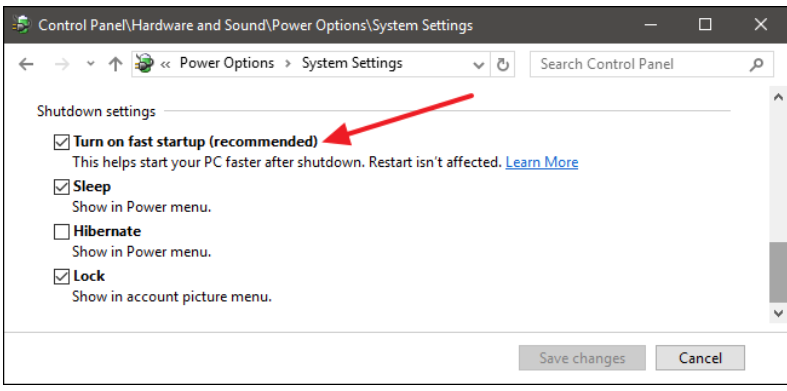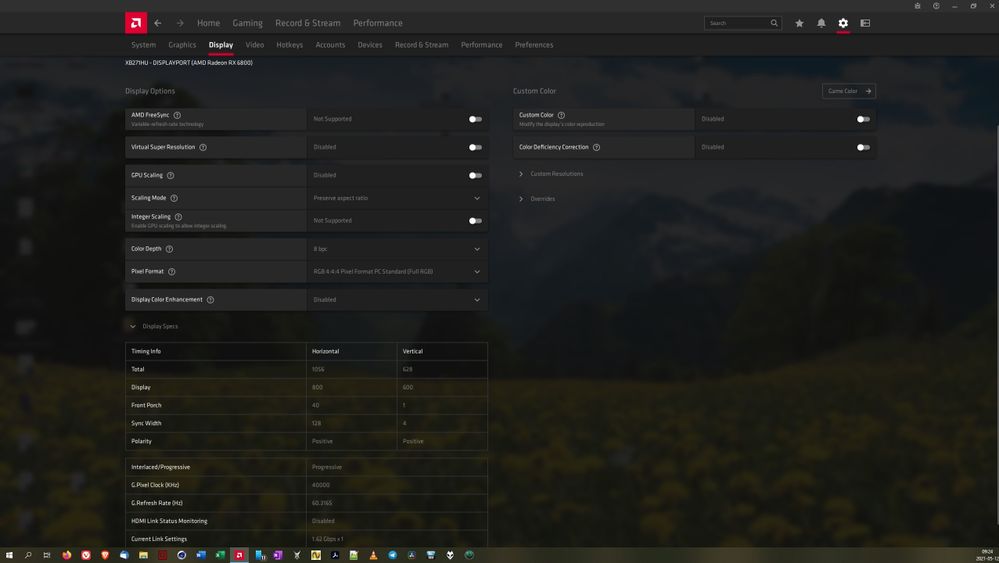- AMD Community
- Support Forums
- PC Drivers & Software
- [Video] Radeon RX 6800, monitor produces static af...
PC Drivers & Software
- Subscribe to RSS Feed
- Mark Topic as New
- Mark Topic as Read
- Float this Topic for Current User
- Bookmark
- Subscribe
- Mute
- Printer Friendly Page
- Mark as New
- Bookmark
- Subscribe
- Mute
- Subscribe to RSS Feed
- Permalink
- Report Inappropriate Content
[Video] Radeon RX 6800, monitor produces static after sleep and 2nd. monitor won't always exit sleep
Hi, I have two issues. The first issue seems to be quite old, since I've read accounts on /r/AMD going back to around October 2020. My system is from December 2020.
Issue #1: My Dell U2715H monitor won't always turn on after entering sleep mode. I did not have this issue with my two previous builds, using a GTX 680 for the first build, and a GTX 1070 Ti for the second build. The issue occurs regardless of the monitor being the only monitor connected, or used as a secondary monitor.
Video: https://www.youtube.com/watch?v=LyOXe7jtcb8
I don't know when it occurs and doesn't. Sometimes I will come back to my PC after both monitors have entered sleep, and they both turn on.
Issue #2: I am getting a static image of sorts on my primary monitor, when the system resumes standby. I've noticed the following:
- If I turn my secondary monitor on (the Dell), then the primary monitor (Acer Predator), will turn on as well and function, but it will be stuck at 800x600. The monitor is viewed as a generic PnP monitor. I can not switch resolution.
- If I turn the Dell monitor off again, then the static image returns on the primary Acer monitor.
- Radeon Software seems to have crashed. At least I can't see it on the system tray.
- A reboot fixes everything, but it is very annoying.
Video: https://www.youtube.com/watch?v=3uVlZmiGBsw
Rebooting and everything is fine
https://www.youtube.com/watch?v=6no4SDiQLmA
Current system:
- CPU: Ryzen 7 5800X 3.8 GHz
- Motherboard: Asus ROG STRIX B550-E
- Memory G.Skill Trident Z Neo 32 GB (4 x 8 GB) DDR4-3600 CL16 Memory
- Video Card: AMD reference Radeon RX 6800
- Power Supply: SeaSonic PRIME Ultra Titanium 750 W
- Monitor #1: Acer XB271HU
- Monitor #2: Dell U2715H
BIOS version: Latest, version 2201
BIOS settings: Everything is stock except for the following:
- DOCP enabled (set to 3600 MHz), but I also tried on stock settings which also produced issue #1.
- SB Clock Spread spectrum disabled
- VRM Spread Spectrum disabled
- SAM enabled
- Asus Performance bias off
Drivers and OS
- OS: Windows 10 Home, 20H2, build 19042.928 (fully updated)
- GPU driver: Latest, version 21.4.1. I've tried all drivers released since December.
- GPU settings: Auto-undervolt, 1000 mV. I have also tried with no undervolting, it doesn't seem to make a difference in the occurrence rate.
- Mark as New
- Bookmark
- Subscribe
- Mute
- Subscribe to RSS Feed
- Permalink
- Report Inappropriate Content
Try disabling 'Fast Start'
Note: You must reboot after making a change
https://www.howtogeek.com/243901/the-pros-and-cons-of-windows-10s-fast-startup-mode/
- Mark as New
- Bookmark
- Subscribe
- Mute
- Subscribe to RSS Feed
- Permalink
- Report Inappropriate Content
Hi Kingfisk
Thanks for a proposed solution. My PC has always fast start disabled since I dislike it. I have just checked, and it is still disabled despite various Windows updates.
I should also add, that I have tried setting the "PSU Idle Control" to "Typical Current" in the BIOS.
- Mark as New
- Bookmark
- Subscribe
- Mute
- Subscribe to RSS Feed
- Permalink
- Report Inappropriate Content
It happened again this morning. The entire screen was static after waking the PC from standby. I put it on standby at about midnight. Again I was able to get a working picture on my primary monitor - albeit 800x600 pixels - after turning my second monitor on. I took this screenshot of what Radeon Software sees regarding my primary monitor.
As much as I was excited to support AMD, it's been over half a year with driver issues just getting the RX 6800 to function properly with my Acer Predator XB271HU and Dell U2715H. Countless bug reports, yet not a single reply from support, or even an acknowledgement of the issues in the known error list.
- Mark as New
- Bookmark
- Subscribe
- Mute
- Subscribe to RSS Feed
- Permalink
- Report Inappropriate Content
It happened again today. I uninstalled the previous driver, used the AMD cleanup utility to remove, and installed 21.5.2 about a week ago. New driver also has this issue.
I've upgraded my PSU to 850 watt Seasonic Prime Titanium as well, so it's definitely not a PSU issue.