- AMD Community
- Communities
- PC Drivers & Software
- PC Drivers & Software
- Re: Upgraded to a new RX5700XT and.... game now cr...
PC Drivers & Software
- Subscribe to RSS Feed
- Mark Topic as New
- Mark Topic as Read
- Float this Topic for Current User
- Bookmark
- Subscribe
- Mute
- Printer Friendly Page
- Mark as New
- Bookmark
- Subscribe
- Mute
- Subscribe to RSS Feed
- Permalink
- Report Inappropriate Content
Upgraded to a new RX5700XT and.... game now crashes at start.
So with my RX 580 this game, Wolfenstein II: New Colossus, actually ran better than any other game I have. It had great framerates and very smooth performance on that card, then I decided to "upgrade" and bought an RX5700 XT, now the game just crashes during or before the very first Bethesda logo. Now I have already tried newest drivers, previous driver and really old drivers. Also clean installs and using DDU tool, and re-installed the game a few times but every time it's the exact same crash and error log. This really sucks that the one game which really didn't even need any additional performance from a newer card has basically been killed by this four hundred dollar upgrade, and you know I might be a little more understanding if this was one of my games which opens up with a log promoting Nvidia, but this game opens with the AMD/RYZEN logo! I thought that would mean maybe this particular game was optimized to run smoothly on a AMD/RYZEN system like mine, but who knows. I also at the same time upgraded my Ryzen 2400g to a 3600 at the same time as my GPU, although possible, I don't that should be causing any of this problem. It sure seems silly to have to swap back in my old GPU just to play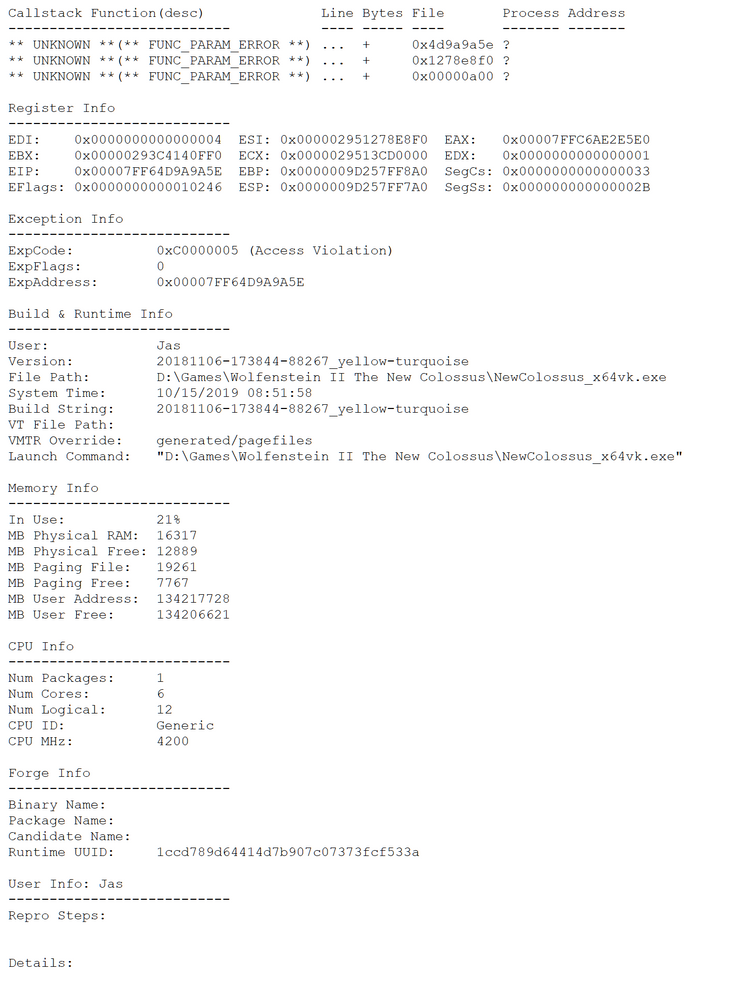
- Mark as New
- Bookmark
- Subscribe
- Mute
- Subscribe to RSS Feed
- Permalink
- Report Inappropriate Content
PLEASE: I would really like to get some help with this issue. I have even verified that if I simply remove my new RX5700 XT, and put back in my old RX580, This particular game (Wolfenstein II: The New Colossus) works just fine. So I would really think that should warrant at least a little curiosity from AMDs GPU support department, given that a newer next gen architecture card just refuses to play a game that not only works on a GCN card, but on the exact same system, with nothing else changed, and the game being a title which is "optimized" for AMD/Ryzen system. I have already done everything I can think of to troubleshoot the system, but the fact that simply swapping in the old GPU lets it work fine kin of makes me think it's not something wrong anywhere else in the system itself. I also crammed that same RX580 into an ancient i5-3570 oem Dell SFF desktop, and this game runs without any issue. So at this point other than waiting for some miracle driver update, which they really don't seem to be coming out very often anymore, I don't know what else to do. It seems pretty unacceptable to have to keep my old GPU on hand, just to swap it into my system if I want to play a game which my NEW card wont allow. Especially when this games happens to play fatalistically on my old card, with some of the best frame rates I ever got, so it's obviously a very well optimized game for THAT line of AMD GPUs, so everything considered, it really SHOULD work just fine on either GPU. As you can read above, it obviously has something to do with Vulkan, but I would know nothing more than that, so please again, if anyone could please try to find the time to at least tell me you are going to attempt to find an answer, I would be happier. Thank you.
- Mark as New
- Bookmark
- Subscribe
- Mute
- Subscribe to RSS Feed
- Permalink
- Report Inappropriate Content
You did reinstall windows ?
Changing CPU and GPU are mayor things.
Do you have the latest bios installed ?
- Mark as New
- Bookmark
- Subscribe
- Mute
- Subscribe to RSS Feed
- Permalink
- Report Inappropriate Content
Yes I have updated the bios to each new release as they come out, knowing that the 3rd gen Ryzen chips needed the latest bios to work out the bugs after the initial release. No I haven't reinstalled windows and I really don't want to, for one it's a pain, and two, I can swap in my RX580 and the game starts and runs fine with the current windows and system setup. I do agree that the CPU/GPU is a big system change, but I went from a 2nd gen ryzen 5 to a 3rd gen Ryzen 5, and from an RX580 to an RX5700 xt, which use the exact same driver. I did also use DDU to do a complete clean GPU driver install anyway. If it came down to a reinstall of Win 10, it would probably be less work to just put my old card back in if I really want to play this particular game, I hope that's not my only option though, because it's kin of silly. Thanks.
- Mark as New
- Bookmark
- Subscribe
- Mute
- Subscribe to RSS Feed
- Permalink
- Report Inappropriate Content
I've reinstalled the game (over a year since last played), not having a prob. yet (start/play/close game 4 times) on my 57xt, driver 19.11.1.
Had a look at your error log, see that drive C and D mentioned, also driver vers. 19.7.1, sorry I can't debug it.
Have you got a link to your steam thread (or someone there may be able to debug) ?
- Mark as New
- Bookmark
- Subscribe
- Mute
- Subscribe to RSS Feed
- Permalink
- Report Inappropriate Content
Hello, I had tried rolling back the driver, and actually tried a number of different versions, so that screen grab of the error log just happened to be from an attempt with the older version, since it seems to be an identical error regardless of the driver version. I have the game itself installed on my 😧 drive and I am assuming that C: gets mentioned because that's where AMD driver/Vulkan components are located. I have reinstalled the game 4 times on different drives, including C: (system SSD) to no avail. To me it's really surprising that this game in particular would not work, since before the upgrade it was probably the smoothest running game I have, with outstanding FPS, it just seems like a weird failure. If I want to finish the game I will just use my other card or my imac. I just hope this problem, whatever it may be, doesn't show up in any other program. Thanks very much for helping out.
- Mark as New
- Bookmark
- Subscribe
- Mute
- Subscribe to RSS Feed
- Permalink
- Report Inappropriate Content
Well I just reinstall windows with mayor hardware changes.
It's so simple these days,... Just download a W10 image from microsoft, put it on USB. All safe games that do not get synced you can just relocate. Most games you can also just copy and put them on a different drive and than just put them back later.
For me it takes 10 minutes to install windows, than some updates and drivers. So maximum an hour. After that some software and relocate the games again and your finished.
All stuff you need to keep you can just put on a different partitition or hard drive from the start,...
- Mark as New
- Bookmark
- Subscribe
- Mute
- Subscribe to RSS Feed
- Permalink
- Report Inappropriate Content
I'll agree that it is a bit simpler than it used to be, to do a fresh Windows reinstall, but I have SO MUCH stuff, Substance Painter, ZBrush, Marmoset, Cinema4D, and tons of other resources and assets with them, close to 8TB of software that is not games. Although windows is supposed to be able to manage keeping your files and reinstalling windows, in the past it's always been a gamble. I do regularly run " SFC /scannow "and " DISM /Online /Cleanup-Image /RestoreHealth" and keeping everything up to date, so unless I have more, or worse, issues I don't want to risk having to put all my software programs back the way they are now if the process were to fail.
- Mark as New
- Bookmark
- Subscribe
- Mute
- Subscribe to RSS Feed
- Permalink
- Report Inappropriate Content
I can understand this, I just have a minimalistic C drive,... Some programs and lot's of games,...
- Mark as New
- Bookmark
- Subscribe
- Mute
- Subscribe to RSS Feed
- Permalink
- Report Inappropriate Content

Read the tutorial carefully, you can keep all your personal files/apps/games (I've used it a few times).
As a precaution i disable other drives to ensure no Win drivers go astray.
ps.1903 did have an issue with USB install, but that was easily bypassed by doing the repair install offline, then afterwards running the updates. You may be better using the RX580 to do this, just in case.
pps. Long shot here, with the 580 installed restore in game settings to default, then try the 57xt (assume your changing driver each time you swap).
- Mark as New
- Bookmark
- Subscribe
- Mute
- Subscribe to RSS Feed
- Permalink
- Report Inappropriate Content
So I did a reinstall of win 10, and unfortunately it crashed during it and I had to just finally reformat ssd and start over, but at least before I start to reinstall all my software programs I wanted to try Wolfenstein II:, and it still does exactly the same thing, so I don't think it is a Windows thing. Other Vulkan games do run though, but I do have issues with other Vulkan games forcing my display to run at 30hz at all resolutions. The one game which I can choose between Vulkan and DX11 does have correct refresh rates if I use DX11 instead.
Here's a link to my question about the Vulkan refresh rates problem, if your interested.
https://community.amd.com/thread/245409?sr=inbox
Thank you for your help, I do appreciate it!
- Mark as New
- Bookmark
- Subscribe
- Mute
- Subscribe to RSS Feed
- Permalink
- Report Inappropriate Content
how did you get that error log? did you use some sort of tool?
i have massiv amount of problem with Asus Radeon RX 5700
- Mark as New
- Bookmark
- Subscribe
- Mute
- Subscribe to RSS Feed
- Permalink
- Report Inappropriate Content
I found an error log in the game files. I get that common little error dialog box which says something like "Can't write crash dump...." but there is a file in the install dirctory if you look, not that it's gonna help with much. I seem to be having lots off problems with games that rely exclusively on the Vulkan API instead of DirectX. Good luck!
- Mark as New
- Bookmark
- Subscribe
- Mute
- Subscribe to RSS Feed
- Permalink
- Report Inappropriate Content
do you have monster hunter world?
if so, dose it run well on your system or dose it crash all the time?
if you have time to test out, im just curios.
- Mark as New
- Bookmark
- Subscribe
- Mute
- Subscribe to RSS Feed
- Permalink
- Report Inappropriate Content
No I don't have that game, though the specs don't seem too demanding, the recommended CPU is 1st gen Ryzen 5 and for GPU an RX570, they recommend 3gb of VRAM. So I would think unless your CPU is weak, your 5700 should tackle easily, although I don't know how well that game is optimized.
- Mark as New
- Bookmark
- Subscribe
- Mute
- Subscribe to RSS Feed
- Permalink
- Report Inappropriate Content
i have ryzen 7 2700x eight core processor, 3,70 ghz
16 gb ram
i get black screen just boot the game, i have many other games that works perfectly fine, but all capcom games black out my computer,
i have had this problem for mounth now.
some games like totalwar i cant play them with directx 11, but they work fine in driectx 12
there are so many issues and cant fit them in one A4 paper...
- Mark as New
- Bookmark
- Subscribe
- Mute
- Subscribe to RSS Feed
- Permalink
- Report Inappropriate Content
Nowadays it's a gamble day to day if the game you think your gonna play will work, thanks to automatic updates, windows defender, etc.... just because it worked last night, doesn't mean it will work today! And it rarely changes for the better and just starts working great again either!
- Mark as New
- Bookmark
- Subscribe
- Mute
- Subscribe to RSS Feed
- Permalink
- Report Inappropriate Content
The game stopped working on Navi videocards after the so-called Patch 10.
Steam :: Wolfenstein II: The New Colossus :: Patch for November 19, 2018: NVIDIA Adaptive Shading
Developers improved performance for Nvidia cards and broke something.
You have to not roll or roll back this patch. And everything will work.