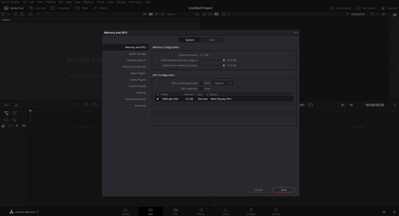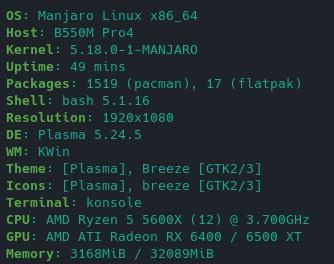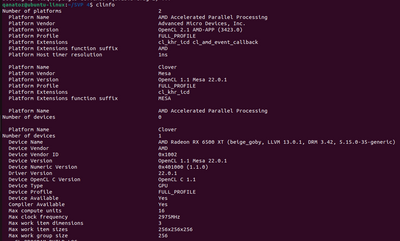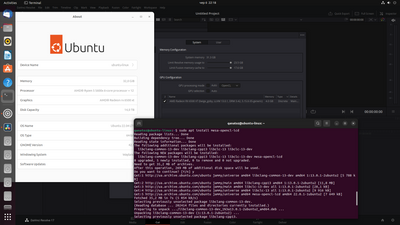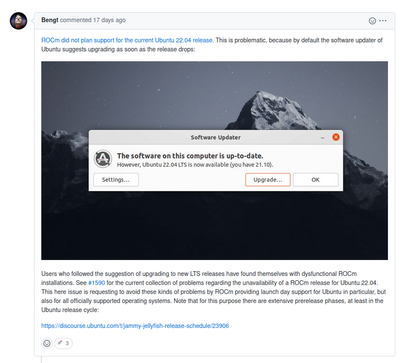- AMD Community
- Support Forums
- PC Drivers & Software
- Re: Updated AMD GPU-PRO Drivers for Ubuntu 21.04/K...
PC Drivers & Software
- Subscribe to RSS Feed
- Mark Topic as New
- Mark Topic as Read
- Float this Topic for Current User
- Bookmark
- Subscribe
- Mute
- Printer Friendly Page
- Mark as New
- Bookmark
- Subscribe
- Mute
- Subscribe to RSS Feed
- Permalink
- Report Inappropriate Content
Updated AMD GPU-PRO Drivers for Ubuntu 21.04/Kernel 5.11 and above?
When will an updated version of the proprietary drivers be released? I like my graphics card not being a paperweight. Thanks!
- Mark as New
- Bookmark
- Subscribe
- Mute
- Subscribe to RSS Feed
- Permalink
- Report Inappropriate Content
These drivers intended for enterprise with long term support. AMD usually skip unstable Ubuntu and non LTS.
Tried latest Ubuntu 22.04 LTS and it was like - What the hell? This one is unstable.
As I see they support recent RHEL and SLES\SLED with new kernels.
- Mark as New
- Bookmark
- Subscribe
- Mute
- Subscribe to RSS Feed
- Permalink
- Report Inappropriate Content
I can't use "newer" features that have been out for over two years and have graphics acceleration if I have an AMD graphics card installed.
- Mark as New
- Bookmark
- Subscribe
- Mute
- Subscribe to RSS Feed
- Permalink
- Report Inappropriate Content
@rodneyjsm Please specify which new functions you cannot use? For example I use opensource driver and have graphics acceleration.
- Mark as New
- Bookmark
- Subscribe
- Mute
- Subscribe to RSS Feed
- Permalink
- Report Inappropriate Content
How often do you hijack people's threads? Just curious....
- Mark as New
- Bookmark
- Subscribe
- Mute
- Subscribe to RSS Feed
- Permalink
- Report Inappropriate Content
This is quite the accomplishment by AMD, not being able to ascend above the low bar provided by Nvidia. That's your answer? Just use Redhat Enterprise?
- Mark as New
- Bookmark
- Subscribe
- Mute
- Subscribe to RSS Feed
- Permalink
- Report Inappropriate Content
I am also waiting for 22.04 drivers. Open drivers are missing OpenCL compute support.
Come on AMD, it's been a while since 22.04 was released.
- Mark as New
- Bookmark
- Subscribe
- Mute
- Subscribe to RSS Feed
- Permalink
- Report Inappropriate Content
@dpospisi I'm not using Ubuntu, but I link something that may or may not help you.
I can recommend to read this: https://aur.archlinux.org/packages/opencl-amd
- Mark as New
- Bookmark
- Subscribe
- Mute
- Subscribe to RSS Feed
- Permalink
- Report Inappropriate Content
Nope. I have spent whole days to get OpenCL working without official AMD drivers using this or similar packages or any other method you can find. None of them worked properlly.
- Mark as New
- Bookmark
- Subscribe
- Mute
- Subscribe to RSS Feed
- Permalink
- Report Inappropriate Content
@dpospisi sudo apt install mesa-opencl-icd
This is limited solution. Something might not work, but you should try.
- Mark as New
- Bookmark
- Subscribe
- Mute
- Subscribe to RSS Feed
- Permalink
- Report Inappropriate Content
AMD will do good job if they pack all drivers dependencies in container and stop using external libraries needed only by their drivers.
PS. tried to install OpenCL+rocm in recent SLES 15 SP4 with Kernel 5.14 (Leap 15.4) and it works but failed to build kernel module that was not needed.
- Mark as New
- Bookmark
- Subscribe
- Mute
- Subscribe to RSS Feed
- Permalink
- Report Inappropriate Content
- Mark as New
- Bookmark
- Subscribe
- Mute
- Subscribe to RSS Feed
- Permalink
- Report Inappropriate Content
Installing that package places amdgpu-proprietary.list file into /etc/apt/sources.list.d which contains:
# Enabling this repository requires acceptance of the following license:
# /usr/share/amdgpu-install/AMDGPUPROEULA
# deb https://repo.radeon.com/amdgpu/22.20/ubuntu jammy proprietary
The repo is disabled so the amdgpu-install fails unable to locate anything.
If I manualy remove leading "#" character and enable the repo, the installer still fails with:
sudo amdgpu-install
Hit:1 http://cz.archive.ubuntu.com/ubuntu jammy InRelease
Hit:2 http://cz.archive.ubuntu.com/ubuntu focal InRelease
Hit:3 http://cz.archive.ubuntu.com/ubuntu jammy-updates InRelease
Hit:4 http://cz.archive.ubuntu.com/ubuntu focal-updates InRelease
Hit:5 http://cz.archive.ubuntu.com/ubuntu jammy-backports InRelease
Get:6 http://security.ubuntu.com/ubuntu jammy-security InRelease [110 kB]
Hit:7 https://dl.google.com/linux/chrome/deb stable InRelease
Hit:8 https://ppa.launchpadcontent.net/mozillateam/ppa/ubuntu jammy InRelease
Hit:9 https://packages.microsoft.com/repos/ms-teams stable InRelease
Hit:10 https://repo.radeon.com/amdgpu/22.20/ubuntu jammy InRelease
Get:11 http://security.ubuntu.com/ubuntu jammy-security/main amd64 DEP-11 Metadata [11,4 kB]
Get:12 http://security.ubuntu.com/ubuntu jammy-security/universe amd64 DEP-11 Metadata [608 B]
Hit:13 https://packagecloud.io/slacktechnologies/slack/debian jessie InRelease
Fetched 122 kB in 2s (63,7 kB/s)
Reading package lists... Done
W: https://packagecloud.io/slacktechnologies/slack/debian/dists/jessie/InRelease: Key is stored in legacy trusted.gpg keyring (/etc/apt/trusted.gpg), see the DEPRECATION section in apt-key(8) for detai
ls.
Reading package lists... Done
Building dependency tree... Done
Reading state information... Done
Package rocm-opencl-runtime is not available, but is referred to by another package.
This may mean that the package is missing, has been obsoleted, or
is only available from another source
E: Unable to locate package amdgpu-lib
E: Package 'rocm-opencl-runtime' has no installation candidate
E: Unable to locate package rocm-hip-runtime
E: Unable to locate package amdgpu-dkms
Not sure if I am doing something wrong or it is some sick joke from AMD.
- Mark as New
- Bookmark
- Subscribe
- Mute
- Subscribe to RSS Feed
- Permalink
- Report Inappropriate Content
@dpospisiWhy your repository mixed with focal(20.04) and jammy(22.04) and Debian jessie (8)?
I left deb camp because of repository(ppa) hell. I think your suffering not worth it.
I wont install ubuntu again just to confirm proper driver installation.
I use Manjaro with opencl-amd and latest kernels without issue.// saying just in case
- Mark as New
- Bookmark
- Subscribe
- Mute
- Subscribe to RSS Feed
- Permalink
- Report Inappropriate Content
Yes I realized that my PPA config is messed up. Not sure how that happened, probably with dist-upgrades.
I tried clean ubuntu, but still:
sudo amdgpu-install --opencl=rocr
[sudo] password for dominik:
Hit:1 http://cz.archive.ubuntu.com/ubuntu jammy InRelease
Hit:2 http://cz.archive.ubuntu.com/ubuntu jammy-updates InRelease
Hit:3 http://cz.archive.ubuntu.com/ubuntu jammy-backports InRelease
Get:4 http://security.ubuntu.com/ubuntu jammy-security InRelease [110 kB]
Hit:5 https://repo.radeon.com/amdgpu/22.20/ubuntu jammy InRelease
Hit:6 https://repo.radeon.com/rocm/apt/5.2 ubuntu InRelease
Fetched 110 kB in 1s (105 kB/s)
Reading package lists... Done
Reading package lists... Done
Building dependency tree... Done
Reading state information... Done
linux-headers-5.15.0-41-generic is already the newest version (5.15.0-41.44).
linux-headers-5.15.0-41-generic set to manually installed.
linux-modules-extra-5.15.0-41-generic is already the newest version (5.15.0-41.44).
linux-modules-extra-5.15.0-41-generic set to manually installed.
Some packages could not be installed. This may mean that you have
requested an impossible situation or if you are using the unstable
distribution that some required packages have not yet been created
or been moved out of Incoming.
The following information may help to resolve the situation:
The following packages have unmet dependencies:
rocm-llvm : Depends: python but it is not installable
Depends: libstdc++-5-dev but it is not installable or
libstdc++-7-dev but it is not installable
Depends: libgcc-5-dev but it is not installable or
libgcc-7-dev but it is not installable
Recommends: gcc-multilib but it is not going to be installed
Recommends: g++-multilib but it is not going to be installed
E: Unable to correct problems, you have held broken packages.
- Mark as New
- Bookmark
- Subscribe
- Mute
- Subscribe to RSS Feed
- Permalink
- Report Inappropriate Content
@dpospisireported to developers at ... 24 march https://github.com/RadeonOpenCompute/ROCm/issues/1713
I confirm issue in virtualbox.
This looking bad - they seem dropped rocm support for 22.04 so to install driver you need to disable opencl. I think you may want to leave deb camp like me.
https://github.com/RadeonOpenCompute/ROCm/issues/1761
- Mark as New
- Bookmark
- Subscribe
- Mute
- Subscribe to RSS Feed
- Permalink
- Report Inappropriate Content
Or pull the RX6800 card from my computer and put into the trashbin in front of my house where it belongs. I can't belive that AMD is doing so so bad. How they can release a driver without any basic smoke testing like is this **bleep** even going to install?
This level of non-profesionalism in such a big company is beyond my understanding.
- Mark as New
- Bookmark
- Subscribe
- Mute
- Subscribe to RSS Feed
- Permalink
- Report Inappropriate Content
@dpospisi I agree with you about trash like service. But device is good so I can't agree to bring it to "trashbin"...
The problem is that AMD developers use old libraries like python and gcc 5 or 7. Canonical regularly drop support of crucial old libs. That's why we have Valve Steam OS 3 build with Arch base (because before they dropped 32 bit libraries needed by Steam).
Why I left deb? - I needed to look for ppa to bring that support back. When I done so got same mess like you with sources and it was unstable and sometime removed itself completely (dependency hell is like domino castle< you pull one piece and it all destroyed).
- Mark as New
- Bookmark
- Subscribe
- Mute
- Subscribe to RSS Feed
- Permalink
- Report Inappropriate Content
@Matt_AMDCan you look into this issue? Low quality of pro drivers release. We can't install drivers for Ubuntu 22.04 in clean installed system, rocm in particular. It required dependencies that is not provided by Canonical. As I said before in this topic if AMD will use something like flatpack for dependencies it will solve everything.
- Mark as New
- Bookmark
- Subscribe
- Mute
- Subscribe to RSS Feed
- Permalink
- Report Inappropriate Content
@dpospisiAMD released new build of drivers. I will test it later in virtual machine.
https://repo.radeon.com/amdgpu-install/22.20.1/ubuntu/jammy/amdgpu-install_22.20.50201-1_all.deb
- Mark as New
- Bookmark
- Subscribe
- Mute
- Subscribe to RSS Feed
- Permalink
- Report Inappropriate Content
@dpospisi Same broken rocm installation. Don't try this build because it clearly without fix.
- Mark as New
- Bookmark
- Subscribe
- Mute
- Subscribe to RSS Feed
- Permalink
- Report Inappropriate Content
So far, I got the best luck with amdgpu-install_22.20.50201-1_all.deb.
Background:
I recently got a pair of RX 6400 (OEM: XFX Speedster SWFT105), just to check out. The cost was below an GTX 1650 and it only uses 53W compared to 75W or more (depending on model). All the other GPUs I have are different nVidia ranging from GTX 1650 to RTX A2000, including some M class Tesla and Quadro. The slowest are GTX 1650 (TU116) and according to techpowerup.com's theoretical data, the RX 6400 have better performance than the GTX 1650. All my computer hardware are involved in BOINC projects.
In a number of attempts, I have been trying to get OpenCL to work, but failed every time. The BOINC software has not been able to detect the two RX 6400 properly. BOINC has an issue, looking for the outdated libaticalrt.so, but that's not problematic. The second best attempt was with amdgpu-install_22.20.50200-1438747~22.04_all.deb. BOINC accepted then the GPUs, but every WU (task) failed initially. Checking stderr files of concern, the gfx1030-amdgcn-mesa-mesa3d.bc file was reported to be missing. Checked the files on the computer and it was correct, but it's the wrong file. RX 6400 require gtx1034-... The GPU has been reported as "Beige Goby" only. (Probably nothing to bother about, but still an indication of improper work)
Last and best attempt. Found amdgpu-install_22.20.50201-1_all.deb, installed it and tested. The gfx1030 and Beige Goby issues was fixed. This time, the GPUs started to work, but failed at a later stage. In BOINC, I tested with work units (WU) from PrimeGRID and Einstein. With Einstein, it failed after just 13 seconds. The related stderr.txt starts with
process exited with code 69 (0x45, -187)
and ends with
17:39:28 (2816): [debug]: Flags: X64 SSE SSE2 GNUC X86 GNUX86 17:39:28 (2816): [debug]: glibc version/release: 2.35/stable 17:39:28 (2816): [debug]: Set up communication with graphics process. boinc_get_opencl_ids returned [0x1e062c0 , 0x7f35eeb42d90] Using OpenCL platform provided by: Advanced Micro Devices, Inc. Using OpenCL device "gfx1034" by: Advanced Micro Devices, Inc. Max allocation limit: 3636461568 Global mem size: 4278190080 Couldn't create OpenCL command queue (error: -6)! OpenCL shutdown complete! initialize_ocl returned error [2013] OCL context null OCL queue null Error generating generic FFT context object [5] 17:39:28 (2816): [CRITICAL]: ERROR: MAIN() returned with error '5' FPU status flags: mv: cannot stat 'LATeah3012L12220719_812.0_0_0.0_3194361_0_0.out': No such file or directory mv: cannot stat 'LATeah3012L12220719_812.0_0_0.0_3194361_0_0.out': No such file or directory mv: cannot stat 'LATeah3012L12220719_812.0_0_0.0_3194361_0_0.out': No such file or directory mv: cannot stat 'LATeah3012L12220719_812.0_0_0.0_3194361_0_0.out': No such file or directory mv: cannot stat 'LATeah3012L12220719_812.0_0_0.0_3194361_0_0.out': No such file or directory mv: cannot stat 'LATeah3012L12220719_812.0_0_0.0_3194361_0_0.out.cohfu': No such file or directory mv: cannot stat 'LATeah3012L12220719_812.0_0_0.0_3194361_0_0.out.cohfu': No such file or directory mv: cannot stat 'LATeah3012L12220719_812.0_0_0.0_3194361_0_0.out.cohfu': No such file or directory mv: cannot stat 'LATeah3012L12220719_812.0_0_0.0_3194361_0_0.out.cohfu': No such file or directory mv: cannot stat 'LATeah3012L12220719_812.0_0_0.0_3194361_0_0.out.cohfu': No such file or directory mv: cannot stat 'LATeah3012L12220719_812.0_0_0.0_3194361_0_0.out.cohfu': No such file or directory 17:39:40 (2816): [normal]: done. calling boinc_finish(69). 17:39:40 (2816): called boinc_finish
The rest in between are only parameters used by the cruncher.
With PrimeGRID, I got
process exited with code 1 (0x1, -255)</message> <stderr_txt> AP26 OpenCL 10-shift search version 3.1 by Bryan Little and Iain Bethune Compiled Aug 7 2020 with GCC 7.5.0 Command line: ../../projects/www.primegrid.com/ap27_3.01_opencl_linux64 267839065 267839184 0 Error: Creating Command Queue. (clCreateCommandQueue) returned -6 </stderr_txt>
The crunchers in both project reports basically the same. A OpenCL issue.
Here, with the same subproject, I noticed that it's slow, very slow. When the GTX 1650 was finished with one task, the RX 6400 that started at the very same time, had only completed about 10%. When the RX 6400 finally reached just above 90% completion, the crunch speed dropped to about a 1/10th. The first of the two RX 6400 who reached just above 97%, caused the other one to fail too, regardless of progress.
As I have spent hours trying to make this work, I soon will reach a limit. After passing that point, I will sell the two RX 6400 to someone that doesn't care about OpenCL and buy a RTX A2000, despite way higher cost (maybe wait and buy a RTX A4000). With nVidia, I will immediately get working Plug and Play ...
- Mark as New
- Bookmark
- Subscribe
- Mute
- Subscribe to RSS Feed
- Permalink
- Report Inappropriate Content
Have now finished to try to do a full install in Windows. Didn't go well. GPU-Z reports that only OpenGL is installed. No OpenCL or Vulcan. On top of that, no surprise, OpenGL is broken, lacking files.
Conclusion is that the RX 6400 is good only for running the basic GUI, but nothing else. That's seems like a nice scam job by AMD.
- Mark as New
- Bookmark
- Subscribe
- Mute
- Subscribe to RSS Feed
- Permalink
- Report Inappropriate Content
@MasseI have 6500 XT (beige goby) and it is working without issue only with latest kernel 5.19 + rocm opencl addition. I don't use pro drivers.
I use Manjaro with opencl-amd, and Kernel 5.19. If you don't want to use Arch|AUR then I guess sell those gpu's.
https://aur.archlinux.org/packages/opencl-amd
PS I don't have any problem in Windows.
- Mark as New
- Bookmark
- Subscribe
- Mute
- Subscribe to RSS Feed
- Permalink
- Report Inappropriate Content
Thanks!
Earlier this spring, when I was checking out different Linux dist's to replace Windows completely (due to perf. and security), Manjaro/Arch Linux was part of them, but didn't like how stuff was organised, compared to Debian/*Ubuntu. As in my case, the BOINC software was partly located in /home/[user], where it shouldn't be due to security reasons. At that time, I didn't want to mess with the installation of BOINC, so I kept it 'as is'. I know I can change the directories of concern, so I'll try again.