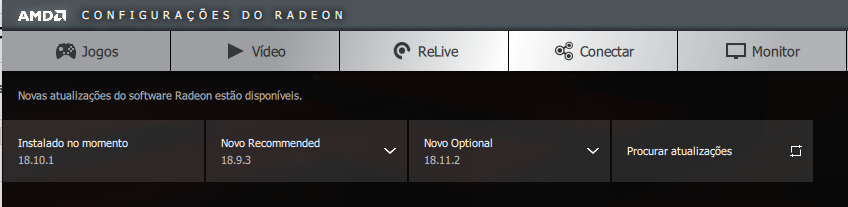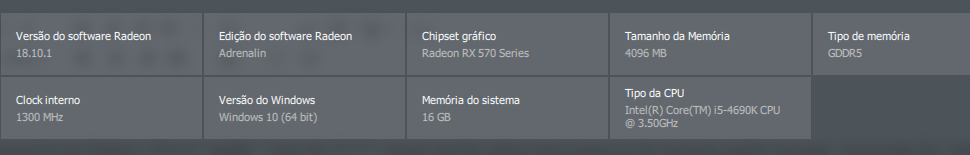- AMD Community
- Support Forums
- PC Drivers & Software
- Re: Update?? From 18.10.1 to 18.9.3
PC Drivers & Software
- Subscribe to RSS Feed
- Mark Topic as New
- Mark Topic as Read
- Float this Topic for Current User
- Bookmark
- Subscribe
- Mute
- Printer Friendly Page
- Mark as New
- Bookmark
- Subscribe
- Mute
- Subscribe to RSS Feed
- Permalink
- Report Inappropriate Content
Update?? From 18.10.1 to 18.9.3
Hi,
I'm getting seriuosly annoyed by the Radeon software "update". I have the 18.10.1 version installed and the radeon keep poping up the annoying update message. Surprisingly the "update" it is actually a downgrade to 18.9.3 - I have a RX570 4Gb win 10 64bits
Not sure what to do with this, can't find info about this non sense and everyday I got this message even selecting to ignore.
ps: no graphic problems so far, runnning quiet smooth in all games I play "for hornor, warframe, dreadnought, watch dogs 2, darksector and eve online".
pc spec:
| Operating System: Windows 10 Home 64-bit (10.0, Build 17134) (17134.rs4_release.180410-1804) | |
| Language: Portuguese (Regional Setting: Portuguese) | |
| System Manufacturer: ASUS | |
| System Model: All Series | |
| BIOS: 2702 (type: UEFI) | |
| Processor: Intel(R) Core(TM) i5-4690K CPU @ 3.50GHz (4 CPUs), ~3.5GHz | |
| Memory: 16384MB RAM | |
| Available OS Memory: 16316MB RAM | |
| Page File: 8419MB used, 10328MB available |
- Mark as New
- Bookmark
- Subscribe
- Mute
- Subscribe to RSS Feed
- Permalink
- Report Inappropriate Content
Fixed Issues
- Radeon RX Vega Series graphics products may experience elevated memory clocks during system idle.
- Radeon Software update notifications may sometimes incorrectly list the currently installed driver as an available software update.
- Mark as New
- Bookmark
- Subscribe
- Mute
- Subscribe to RSS Feed
- Permalink
- Report Inappropriate Content
You're good in copy and pasting information from the website. However, nowhere is clearly stated that 18.9.3 is recommended over 18.10.1.
Look at the package content:
- Radeon Software Adrenalin Edition 18.10.1 Driver Version 18.40.03.01 (Windows Driver Store Version 25.20.14003.1012)
- Radeon Software Adrenalin Edition 18.9.3 Driver Version 18.30.19.01 (Windows Driver Store Version 24.20.13019.1008)
Clearly the 18.10.1 is the newer version, based solely on the numbers provided.
Without any specific notification that 18.9.3 supersedes 18.10.1 I suspect AMD does something wrong in their driver release proces. Something like a previous fork that makes it to final (exit optional/beta status) is accidentally reported as the latest recommended. While in fact it's a valid driver it's not necessarily your 'new recommended'.
If the 18.9.3 truly is the successor or improvement over 18.10.1 in this particular case. AMD should specifically mention in the release notes, that this version (18.9.3) replaces 18.10.1.
- Mark as New
- Bookmark
- Subscribe
- Mute
- Subscribe to RSS Feed
- Permalink
- Report Inappropriate Content
Showing the 'Recommended' driver is not a bug, it is an advisory of the WHQL driver available. Maybe the word 'new' should be removed from the description ?
As for you getting daily reminders, not sure about that(never had it). I use custom install option and uncheck any ref. to updates.
- Mark as New
- Bookmark
- Subscribe
- Mute
- Subscribe to RSS Feed
- Permalink
- Report Inappropriate Content
not sure if it is a bug or anything else. I am asking because I seriously don't know what it is that.
I am on 18.10.1 because this was the last update I did in August and never, never in my life heard of "rollback to previous version" called 'Recommended' or even "new" as the radeon says, this are 3 different words with very but very different meaning.
Anyway since is the first time that this happens, I was worried about this poltergeist.
goodplay I always uninstall previous and install the new WHQL, instead of upgrading via app menu
- Mark as New
- Bookmark
- Subscribe
- Mute
- Subscribe to RSS Feed
- Permalink
- Report Inappropriate Content
https://support.amd.com/en-us/contact/email-form
Maybe you might want to ask them for an official explanation, and/or suggest a wording change ?
- Mark as New
- Bookmark
- Subscribe
- Mute
- Subscribe to RSS Feed
- Permalink
- Report Inappropriate Content
Not sure if it's bug, the same show me when i check on driver updates I have the 18.9.3 installed and the 18.11.2 optional.
For you the 18.9.3 is recomended because the most combatible with your graphic card and the 18.10.1 in the curent state may give some bug and glitches to the performance of the graphic card.
- Mark as New
- Bookmark
- Subscribe
- Mute
- Subscribe to RSS Feed
- Permalink
- Report Inappropriate Content
Still having an infinitive nightmare with this.
Since the initial problem I've reported in this topic, i finally upgraded to 18.12.2 even having the 18.12.2 and at the end installed the 18.12.3. With the 18.12.3 the Radeon stop poping up that wierd "update" (like u have 18.12.2 and popups new update and "recommend" 18.12.2 !!??).
Yesterday I was playing and streaming with Relive and my ingame experience went insane (tons of glitchs and loads of stuttering) with 18.12.3.
FTR: I am saying "update" because I've used the radeon uninstall (to remove all and install 18.12.3 from the scratch).
I know that 18.12.3 is a beta or (optional) but this step I removed the non sense update message. Fact is I did a rollback to 18.12.2 and there comes again the update message (this is insane!!). Only version 18.12.2 seem to don't do tons of glitchs and loads of stuttering, works well in performance (btw playing Final Fantasy XV with medium settings with a vsync monitor, average fps is 50).
Doing a search my graphic card is a asus assemble -> ROG-STRIX-RX570-O4G-GAMING and has a different driver number 18.10.16 official driver link here
When I had that version from the official assembler (Asus) I aways got the update messages from Radeon, when I've ended i this mess up.
My question is, it's is best to use the Asus Drivers and ignore completely the annoying update messages, or follow the Radeon updates?
PS: 18.10.16 official driver I got serious problems with that driver in some performance games (like Warframe, For Hornor etc).
This graphic card for me is top notch but the drivers gives me monthly nightmares. Any tip please?