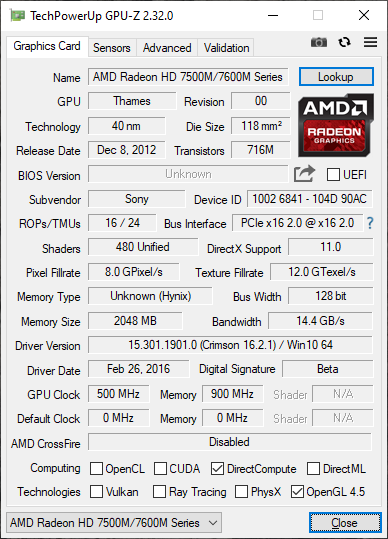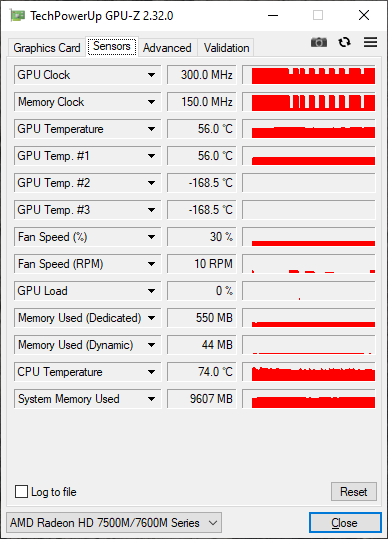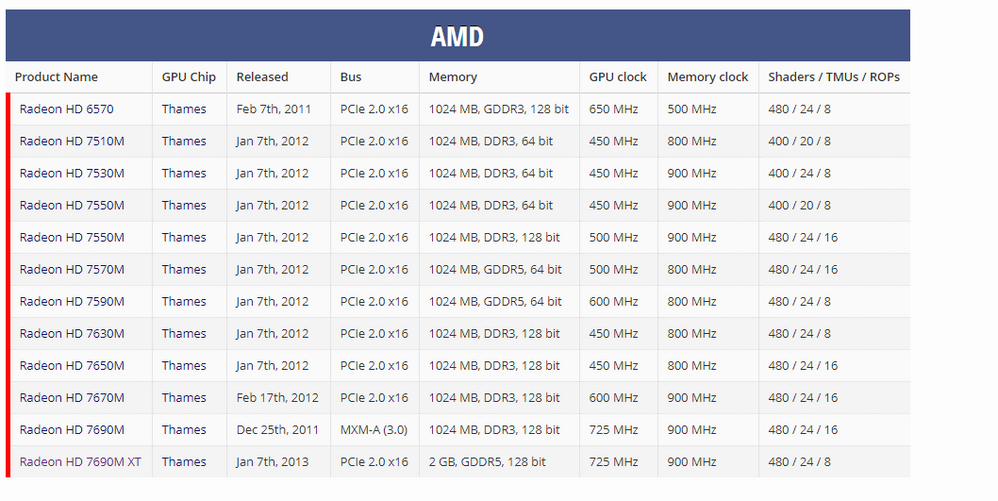- AMD Community
- Support Forums
- PC Drivers & Software
- Re: Unable to properly install AMD Radeon HD 7500M...
PC Drivers & Software
- Subscribe to RSS Feed
- Mark Topic as New
- Mark Topic as Read
- Float this Topic for Current User
- Bookmark
- Subscribe
- Mute
- Printer Friendly Page
- Mark as New
- Bookmark
- Subscribe
- Mute
- Subscribe to RSS Feed
- Permalink
- Report Inappropriate Content
Unable to properly install AMD Radeon HD 7500M/7600M
I have a laptop: Sony Vaio sve1713y1eb
Specifications available here:
SVE1713Y1E Specifications | Sony UK
To note: AMD Radeon™ HD 7650M
I have been trying to properly setup the graphics driver for the past month now.
Sometimes basic reinstallation works, and i'm able to configure the driver but after a restart this stops working
I am running Windows 10 x64 Pro
Version: 1909 OS build 18363.836
In device manager I have listed under display adaptors:
AMD Radeon HD 7500M/7600M Series
If i uninstall this i see the Microsoft Basic Display Adapter instead.
I have tried installing the driver: Non-WHQL-Win10-64Bit-Radeon-Software-Crimson-ReLive-16.2.1-Sep20
however
- When i try to start "AMD Settings" I get "Windows is searching for RadeonSettings.exe. To locate the file yourself, click Browse". (This file cannot be find in program files)
- If i try to manually run C:\Program Files\AMD\CNext\CNext\cnext.exe I get "No AMD graphics driver is installed, or the AMD driver is not functioning properly. Please install the AMD driver appropriate for your AMD hardware"
My inbuilt drivers can be found here:
Drivers and Software updates for SVE1713Y1E | Sony UK
I have tried installing Intel Graphics Drier (Windows 8.1 32bit/64bit Windows 7 32bit/64bit) to have my processer graphics (i think i have them according to spec sheets), since they dont' seem listed in device manager. However this also gives an error "Your computer doesn't need to apply this program. Installation is stopped."
How can I get this laptop up and running as this is the only thing that is left on it and it's being giving issues for way too long now.
- Mark as New
- Bookmark
- Subscribe
- Mute
- Subscribe to RSS Feed
- Permalink
- Report Inappropriate Content
Easy....follow the steps here and disconnect the laptop while you are uninstalling/installing drivers. Connect back only after you have completed it.
Laptops with Intel/AMD graphics:
Laptop graphics update...How to
You must know which 7500m/7600m. Run GPUZ and select "LOOKUP" that should show exactly which card you have:
GPU-Z Graphics Card GPU Information Utility

- Mark as New
- Bookmark
- Subscribe
- Mute
- Subscribe to RSS Feed
- Permalink
- Report Inappropriate Content
Wish it was that easy.
That was the guide I was following
There were some issues with it however:
1) I couldn't install the Intel drive as that guide recommends due to the error in my original post
2) The driver I imagine is "legacy", although i'm not entirely sure which one is the correct one in this case. Attaching GPU-z output here:
- Mark as New
- Bookmark
- Subscribe
- Mute
- Subscribe to RSS Feed
- Permalink
- Report Inappropriate Content

You didn't click on "LOOKUP"??
What error in your post?
- Mark as New
- Bookmark
- Subscribe
- Mute
- Subscribe to RSS Feed
- Permalink
- Report Inappropriate Content
This error: "Your computer doesn't need to apply this program. Installation is stopped."
appears when i try to install my intel graphics driver (link for source is there as well, bascially using what was supposed to be my laptop's provided drviers)
I clicked lookup. that opens up the search page and managed to narrow it down by GPU chip to these:
However
My specs are
Memory Size: 2048
Memory Clock: 900MHz
GPU clock: 500MHz
and none of those match