- Mark as New
- Bookmark
- Subscribe
- Mute
- Subscribe to RSS Feed
- Permalink
- Report Inappropriate Content
Unable to click "express installation" or "custom installation" while installing Adrenalin 18.9.3
So, yeah the problem is while installing the drivers. I can click on the buttons (I'll put a screenshot) but they don't do any actions (they turn orange when I hover my mouse above them but they just turn black again when I click them).The problem I have is similar as this question: https://community.amd.com/thread/232313
The GPU I have is a HD 7750 2GB DDR3
The CPU this machine is running is an Intel dual core e2180 (2.00Ghz)
It has just 2gb of DDR2 800Mhz RAM
It is running W7 Professional 32bit. I downloaded the Auto detect drivers (~40mb) and the full driver (~250mb) and none of them worked. The version i have downloaded is Adrenalin 18.9.3 and it was for W7 32bit.
I tried to follow the guide for questions as much as I can because this is my first time posting on AMD's community forums. Any help will be appreciated. Oh also forgot to mention that I've run DDU Uninstaller several times in Safe Mode but it still won't work. I also tried running the installer in Safe Mode but it still didn't work, instead it gave me an error that said that the verifying driver couldn't start or something like that.
- Mark as New
- Bookmark
- Subscribe
- Mute
- Subscribe to RSS Feed
- Permalink
- Report Inappropriate Content
Sorry, I want to bump this up as my customer waits.
- Mark as New
- Bookmark
- Subscribe
- Mute
- Subscribe to RSS Feed
- Permalink
- Report Inappropriate Content
Can we assume this is not a laptop?
** Windows 7 and Windows 8.1 must be fully updated before attempting to install any AMD driver. All 'critical', 'recommended', and 'optional' (no language packs,etc) updates as well as any Service Packs (SP) must be installed before any attempt to install graphics drivers. If you do not get this message .... keep installing until you do:

- Mark as New
- Bookmark
- Subscribe
- Mute
- Subscribe to RSS Feed
- Permalink
- Report Inappropriate Content
Hi buddy, thanks for giving me the possible solution (I think that may fix it too). I started with the updates and it has like 85 updates left to install. It didn't let me at first because Windows wasn't activated (the customer wanted to be charged less) but now I bought him a genuine key, so he can enjoy his bottlenecked "new" GPU. Thanks!
- Mark as New
- Bookmark
- Subscribe
- Mute
- Subscribe to RSS Feed
- Permalink
- Report Inappropriate Content
My fault for presuming you had Windows fully updated. If it works you should mark Kingfish comment as "Correct"
By the way, you should let your customer know that in January 19,2020 Windows 7 won't be supported by Microsoft anymore with Windows Updates. Plus Windows 7 x32 is not supported anymore with AMD latest drivers. Windows 7 will be considered to be End Of Line or Legacy.
So after Jan.2020, there probably won't be anymore new drivers for Windows 7 OS especially x32 drivers. Since most drivers require that you have the latest Windows Updated installed for them to work.
- Mark as New
- Bookmark
- Subscribe
- Mute
- Subscribe to RSS Feed
- Permalink
- Report Inappropriate Content
Thanks for the info bud, I will tell him that after January 19, 2020 Windows 7 will basically be dead and that it won't receive any updates. I will recommend him an upgrade too if he wants a system that will run Windows 10 smoothly and get all the updates.
Edit: Oh by the way I just checked it has like 20 more updates to install. That system is old and runs so slow.
- Mark as New
- Bookmark
- Subscribe
- Mute
- Subscribe to RSS Feed
- Permalink
- Report Inappropriate Content
by the way, Since your customer now has a valid Windows 7 license, If he doesn't purchase a new computer with Windows 10 he can use the Windows 7 key to upgrade to Windows 10 for free. It still works.
I upgraded my wife's Windows 10 home version to Pro version by using my old Windows 7 Ultra Key.
- Mark as New
- Bookmark
- Subscribe
- Mute
- Subscribe to RSS Feed
- Permalink
- Report Inappropriate Content
Yeah I know about that "Windows Anytime Upgrade" or something like that I will notify him for that too. Thanks for the heads up though.
- Mark as New
- Bookmark
- Subscribe
- Mute
- Subscribe to RSS Feed
- Permalink
- Report Inappropriate Content
Did that fix the issue?
- Mark as New
- Bookmark
- Subscribe
- Mute
- Subscribe to RSS Feed
- Permalink
- Report Inappropriate Content
Believe it or not, it is still installing the same Windows update (KB3138910). It is installing that update for like 3 and a half hours. Should that happen?
Edit: Is that supposed to happen?
- Mark as New
- Bookmark
- Subscribe
- Mute
- Subscribe to RSS Feed
- Permalink
- Report Inappropriate Content
Make sure you have any anti-virus/personal firewall, etc. disabled while downloading/installing the updates.
Windows 7 Update Problems? Read this first. - Microsoft Community
- Mark as New
- Bookmark
- Subscribe
- Mute
- Subscribe to RSS Feed
- Permalink
- Report Inappropriate Content
On which Windows version did you get the error?
If you are using Windows 8, you need to upgrade to Windows 8.1 because Windows 8 is no longer supported.
Run the Windows Update troubleshooter
Here's how:
- Download the Windows Update Troubleshooter, and then select Open or Save in the pop-up window.Notes
- If the pop-up doesn’t come up, you might have a pop-up blocker on. If you’re using Microsoft Edge, instructions for disabling the pop-up blocker are here. For Internet Explorer, instructions are here. If you are using a different browser or separate pop-up blocker, check the website of the browser or blocker’s manufacturer.
- If you select Save, you need to go to the folder where the troubleshooter is downloaded to after the download is complete, and then double-click the WindowsUpdate.diagcab file to run the troubleshooter.
- Select Next and follow the steps in the wizard to find and fix problems with Windows Update .
- Mark as New
- Bookmark
- Subscribe
- Mute
- Subscribe to RSS Feed
- Permalink
- Report Inappropriate Content
Firewall is disabled, I still don't have an anti-virus installed, but I fixed it. It needed a shutdown to configure the updates. I checked and that KB3138910 is actually a 400kb update, so it must have bugged out. But the weird thing here is that I didn't get any notification that told me to shutdown the PC. Got the green in updates, now going into safe mode using DDU to be sure that there are no traces of AMD GPU drivers, fingers crossed for fixing the problems with the Adrenalin 18.9.3 software.
- Mark as New
- Bookmark
- Subscribe
- Mute
- Subscribe to RSS Feed
- Permalink
- Report Inappropriate Content
Good luck!! ![]()
- Mark as New
- Bookmark
- Subscribe
- Mute
- Subscribe to RSS Feed
- Permalink
- Report Inappropriate Content
Thanks lad you and @elstaci have been bearing with me this whole day thanks guys ![]()
Edit: Actually 2 days thanks a lot guys!
- Mark as New
- Bookmark
- Subscribe
- Mute
- Subscribe to RSS Feed
- Permalink
- Report Inappropriate Content
But now, another problem has occured. It shows that it has an update available in the notification bar (taskbar) but it gave me green light last time I checked it. I am checking again for updates.
- Mark as New
- Bookmark
- Subscribe
- Mute
- Subscribe to RSS Feed
- Permalink
- Report Inappropriate Content
Alright 60 more updates to do. No worries I will hit you up in like half an hour (rough estimate).
- Mark as New
- Bookmark
- Subscribe
- Mute
- Subscribe to RSS Feed
- Permalink
- Report Inappropriate Content
Generally, Windows update will download several updates at one time and then requires a reboot. After rebooting it then continues to download more updates. Many updates doesn't require rebooting. But many Security or most Security requires an Reboot before it continues downloading more updates.
- Mark as New
- Bookmark
- Subscribe
- Mute
- Subscribe to RSS Feed
- Permalink
- Report Inappropriate Content
So after I install these updates I will reboot and then if I get green I continue into Safe mode with DDU right?
- Mark as New
- Bookmark
- Subscribe
- Mute
- Subscribe to RSS Feed
- Permalink
- Report Inappropriate Content
I would check Windows Update one more time
- Mark as New
- Bookmark
- Subscribe
- Mute
- Subscribe to RSS Feed
- Permalink
- Report Inappropriate Content
It is not necessary (or recommended) to install every driver that is released...unless the release notes mention a specific problem you are having.
AMD Drivers and Support for Radeon, Radeon Pro, FirePro, APU, CPU, Ryzen, desktops, laptops

- Mark as New
- Bookmark
- Subscribe
- Mute
- Subscribe to RSS Feed
- Permalink
- Report Inappropriate Content

- Mark as New
- Bookmark
- Subscribe
- Mute
- Subscribe to RSS Feed
- Permalink
- Report Inappropriate Content
Ooops...I thought you meant a AMD driver update..
- Mark as New
- Bookmark
- Subscribe
- Mute
- Subscribe to RSS Feed
- Permalink
- Report Inappropriate Content
It's alright lad ![]() it almost completed downloading them.
it almost completed downloading them.
- Mark as New
- Bookmark
- Subscribe
- Mute
- Subscribe to RSS Feed
- Permalink
- Report Inappropriate Content
Sorry I may be annoying but I have Windows 10 on my PC and I had it for like 3 years and I simply forgot how Windows 7 updating process goes.
- Mark as New
- Bookmark
- Subscribe
- Mute
- Subscribe to RSS Feed
- Permalink
- Report Inappropriate Content
Sorry I may be annoying but I have Windows 10 on my PC and I had it for like 3 years and I simply forgot how Windows 7 updating process goes.
Yup...it takes a while to get years of updates...especially from a 'Never Been Updated_Ever' state ![]()
- Mark as New
- Bookmark
- Subscribe
- Mute
- Subscribe to RSS Feed
- Permalink
- Report Inappropriate Content
When installing the AMD drivers...make sure you uncheck the AMD User Experience option..

- Mark as New
- Bookmark
- Subscribe
- Mute
- Subscribe to RSS Feed
- Permalink
- Report Inappropriate Content
Can you temporarily disable your Firewall & Anti-Virus to see if they might be blocking the installation. If the problem continues then enable Firewall & Anti-Virus again to keep your computer protected.
Also run this Microsoft Software troubleshooter which I attached to this comment and see what it shows after running it.
- Mark as New
- Bookmark
- Subscribe
- Mute
- Subscribe to RSS Feed
- Permalink
- Report Inappropriate Content
Thanks for the tip mate, but it only has Microsoft programs like .Net Framework and the sort of programs like the visual c++ versions. Thanks though. Here is an ss. Oh also after selecting Not Listed it says that it can't identify the problem. Thanks for trying to help though ![]() .
.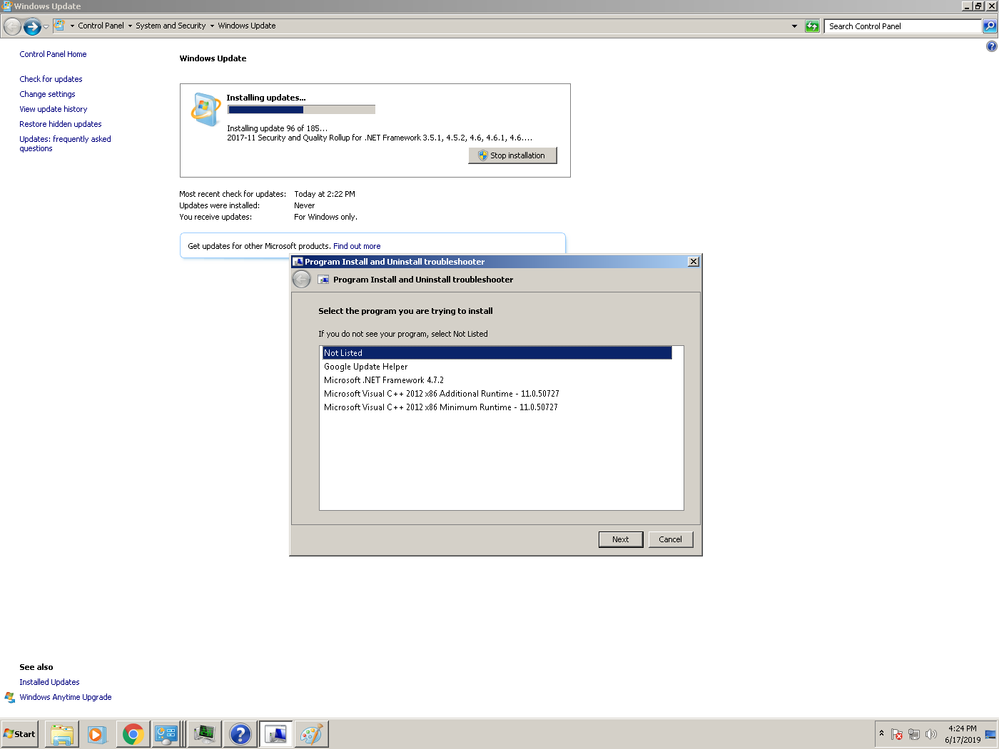
- Mark as New
- Bookmark
- Subscribe
- Mute
- Subscribe to RSS Feed
- Permalink
- Report Inappropriate Content
Guys the buttons are not clickable again somehow. I ran DDU in Safe mode too. I don't know what to do with this trashcan. I swear this guy's PC is a pain. Need help again.
- Mark as New
- Bookmark
- Subscribe
- Mute
- Subscribe to RSS Feed
- Permalink
- Report Inappropriate Content
Open Device Manager and check for any yellow marks.
- Mark as New
- Bookmark
- Subscribe
- Mute
- Subscribe to RSS Feed
- Permalink
- Report Inappropriate Content
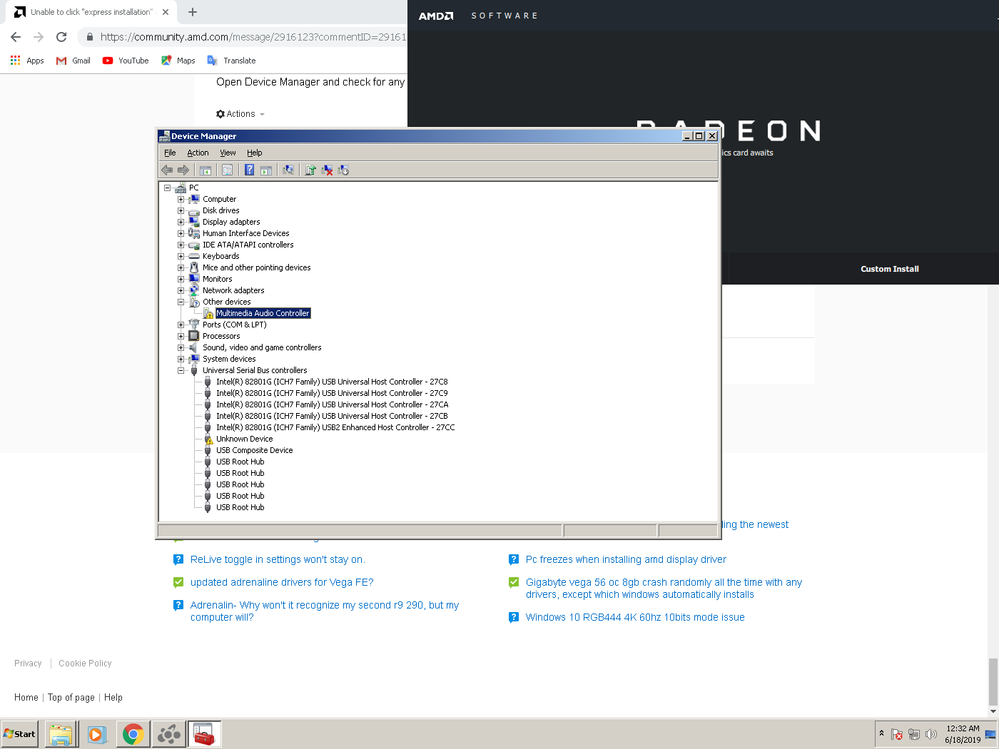
- Mark as New
- Bookmark
- Subscribe
- Mute
- Subscribe to RSS Feed
- Permalink
- Report Inappropriate Content
Also check if Windows Defender is installed and disable it if it is. Try running the installer as Administrator
- Mark as New
- Bookmark
- Subscribe
- Mute
- Subscribe to RSS Feed
- Permalink
- Report Inappropriate Content
I tried to run it as Administrator, same. Disabled Windows Defender. Should I run DDU in Safe mode or nah?
Edit: Is there another way besides refreshing to check for replies?
- Mark as New
- Bookmark
- Subscribe
- Mute
- Subscribe to RSS Feed
- Permalink
- Report Inappropriate Content
Instead of the newest release...try this one...I still use it
Version 19.4.1
- Mark as New
- Bookmark
- Subscribe
- Mute
- Subscribe to RSS Feed
- Permalink
- Report Inappropriate Content
18.9.2 is being downloaded. I will run DDU first to get rid off of the files this 18.9.3 version has left. Thanks for the instructions mate ![]()
- Mark as New
- Bookmark
- Subscribe
- Mute
- Subscribe to RSS Feed
- Permalink
- Report Inappropriate Content
I hate to mention this..but since the owner didn't believe in updates..I would bet that there are Intel updates that would include bios and chipset drivers..possibly. Use Intel "Auto check for Updates" at the Intel support site > Drivers & Software
- Mark as New
- Bookmark
- Subscribe
- Mute
- Subscribe to RSS Feed
- Permalink
- Report Inappropriate Content
Do you recommend using an auto driver updater like a 3rd party software because I have to go sleep so I let it do its thing. Because as far as I see this PC doesn't even have the Realtek HD sound driver.
- Mark as New
- Bookmark
- Subscribe
- Mute
- Subscribe to RSS Feed
- Permalink
- Report Inappropriate Content
The Intel auto check is a updater too. It just takes a short time...then shows you what needs to be updated and asks if you want to install them.
The Realtek drivers should be available there too.
- Mark as New
- Bookmark
- Subscribe
- Mute
- Subscribe to RSS Feed
- Permalink
- Report Inappropriate Content
Alright will try that too thanks a lot. I am heading to bed now sorry won't be able to respond to your replies.