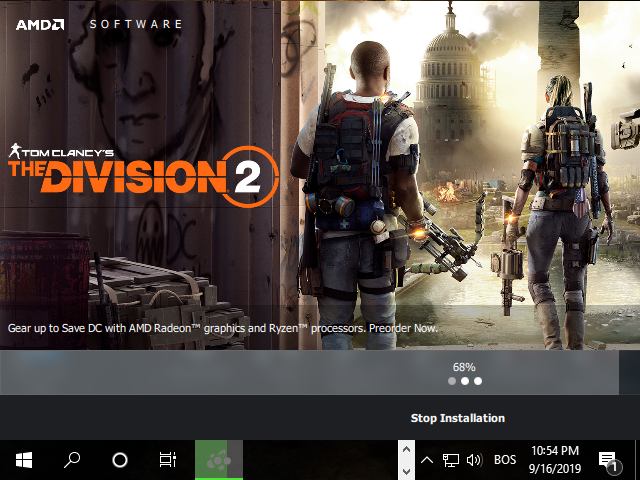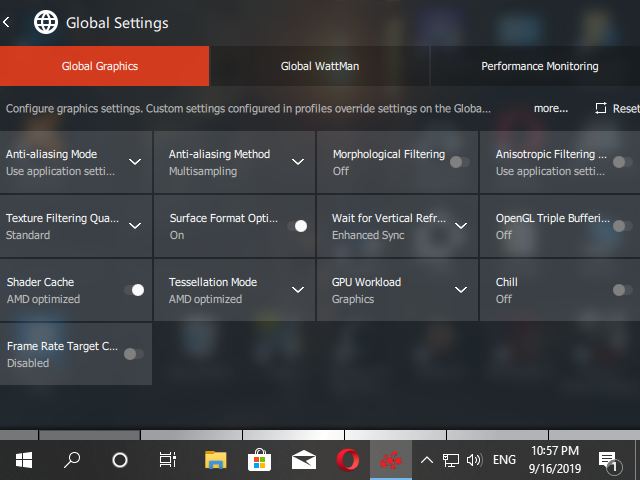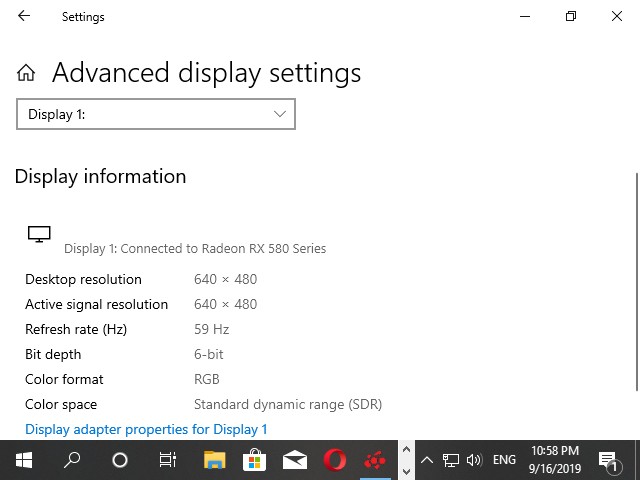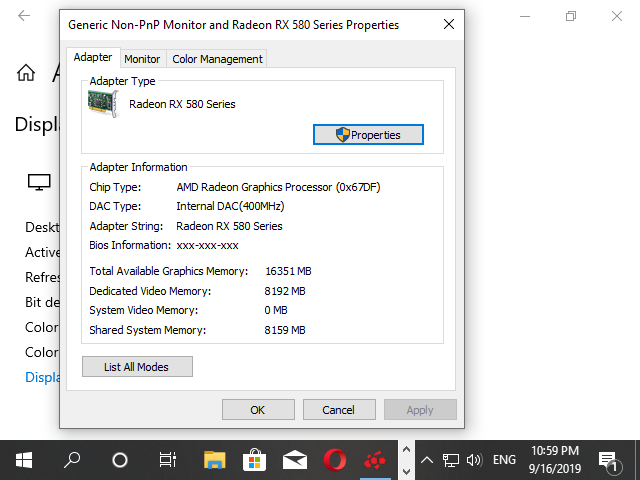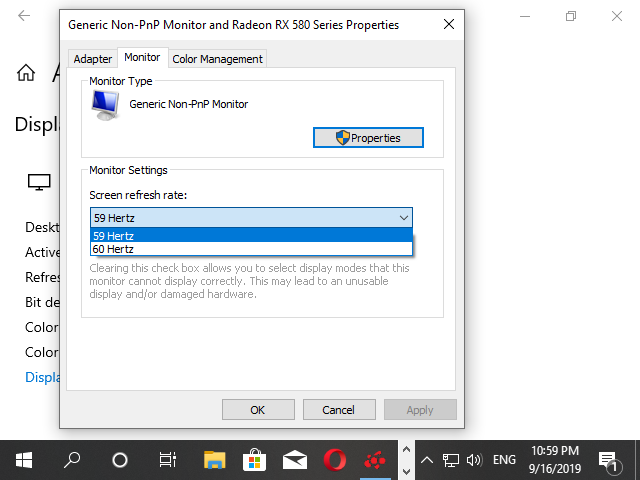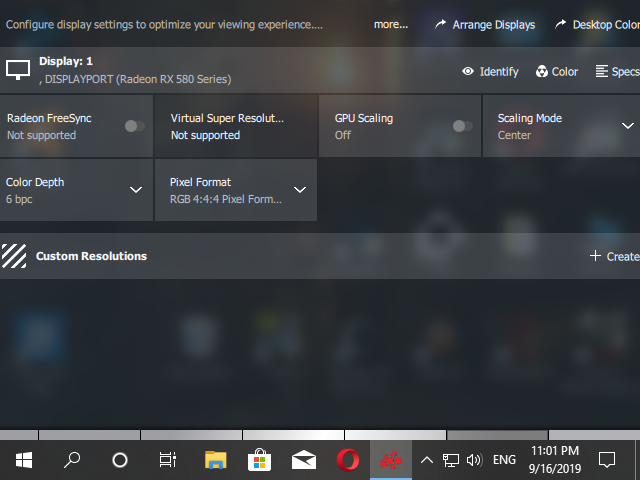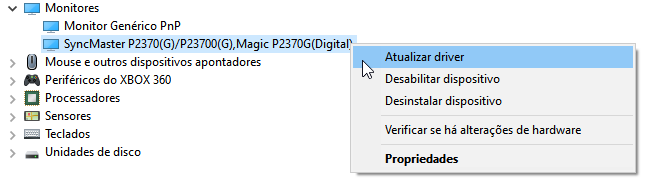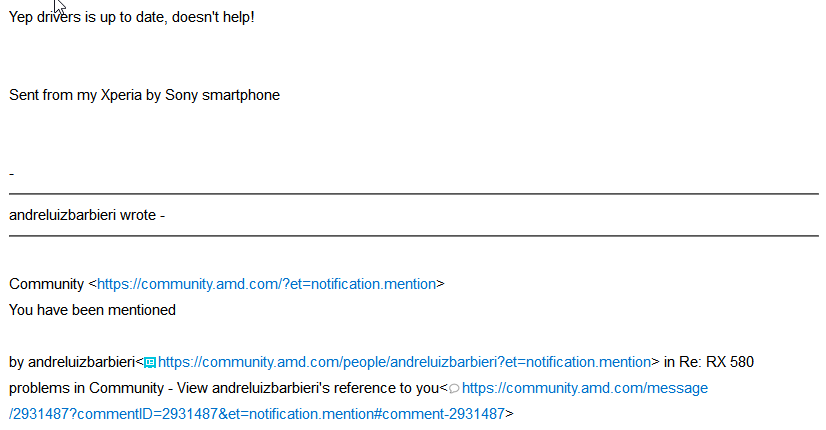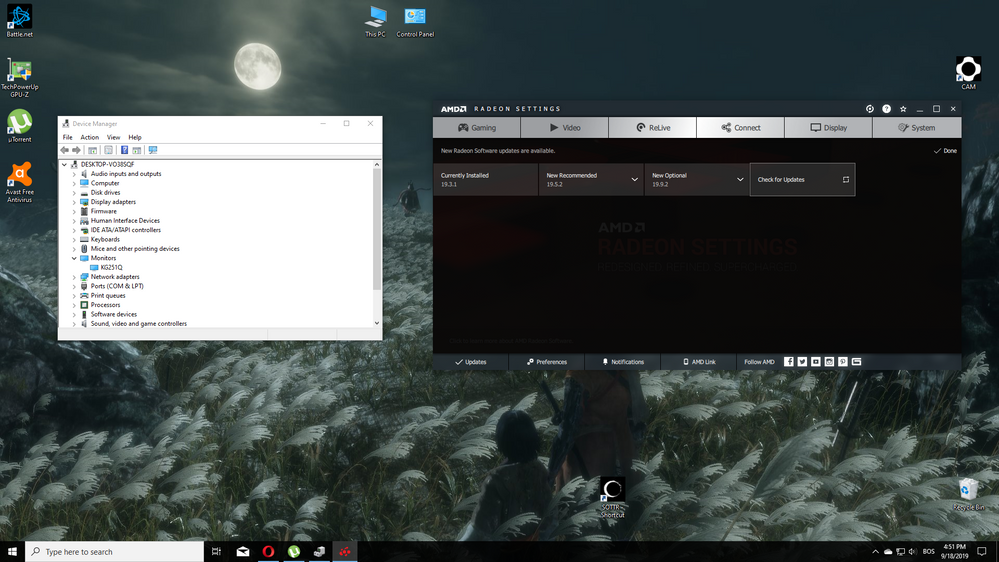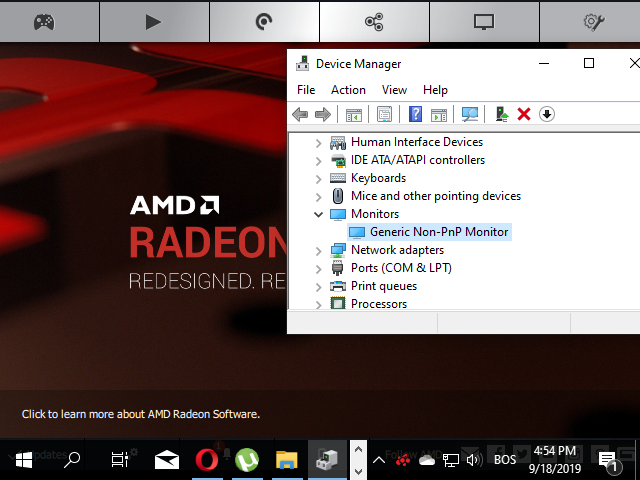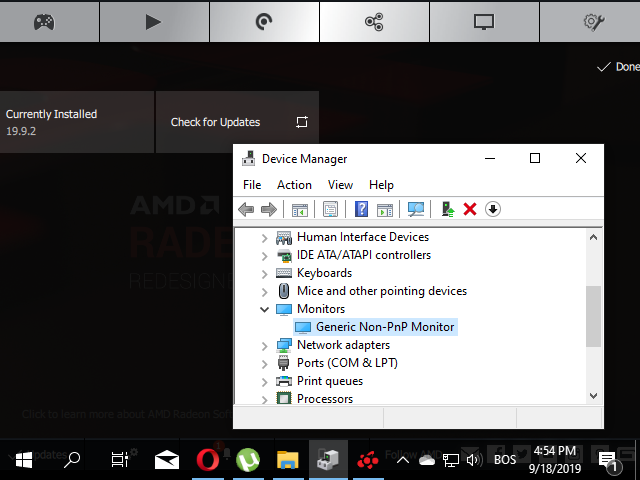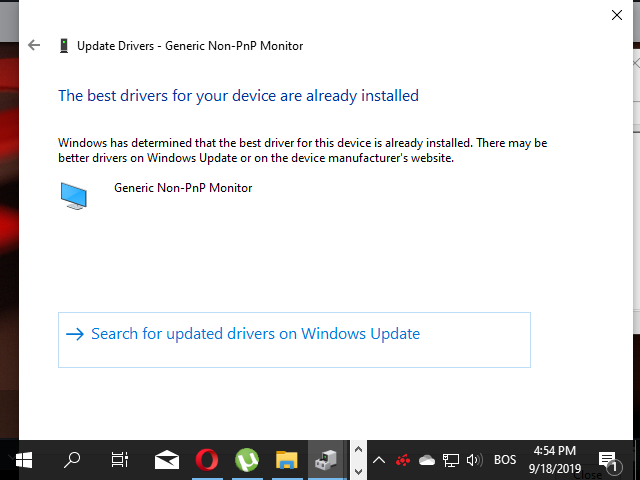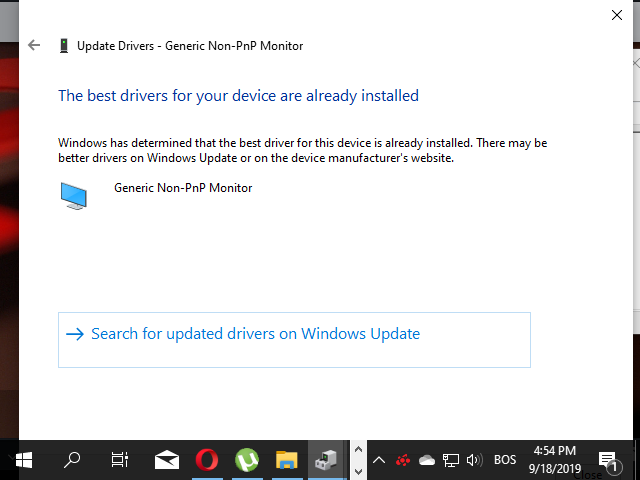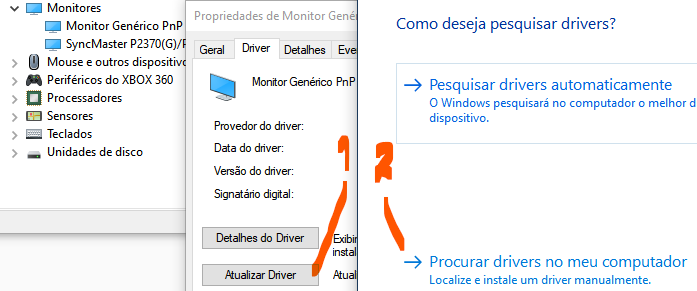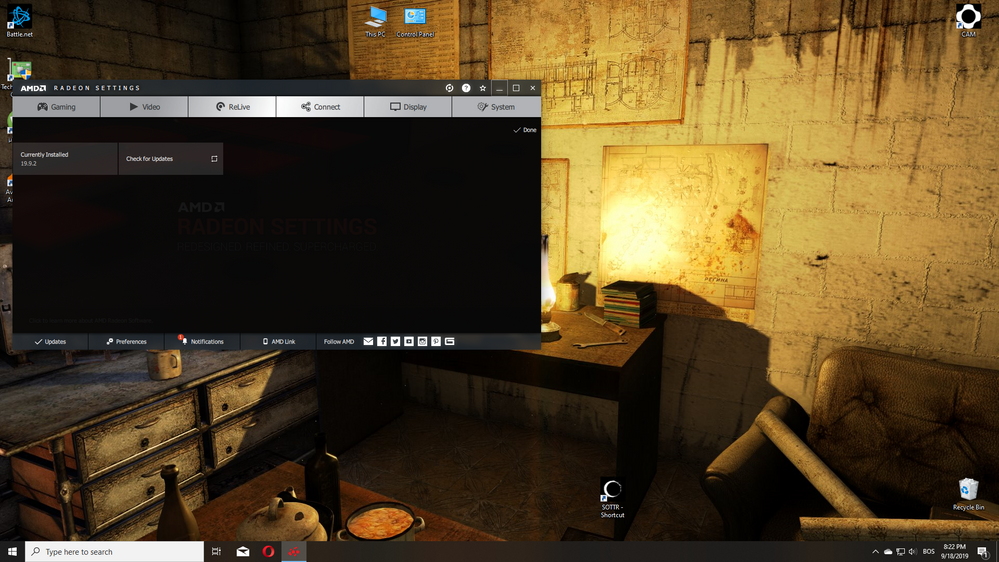- AMD Community
- Communities
- PC Drivers & Software
- PC Drivers & Software
- Re: Unable to change resolution - rx 580
PC Drivers & Software
- Subscribe to RSS Feed
- Mark Topic as New
- Mark Topic as Read
- Float this Topic for Current User
- Bookmark
- Subscribe
- Mute
- Printer Friendly Page
- Mark as New
- Bookmark
- Subscribe
- Mute
- Subscribe to RSS Feed
- Permalink
- Report Inappropriate Content
Unable to change resolution - rx 580
I dont know what is the problem .but only 19.3.1 version of drivers are working all other i can install but always there is some kind of problems .Likes i cant change resolutions its grey ,monitor doesnt support freesync ,max refresh rate cant be changed win new drivers .i updated windows 10 to 1903 .Here is pictures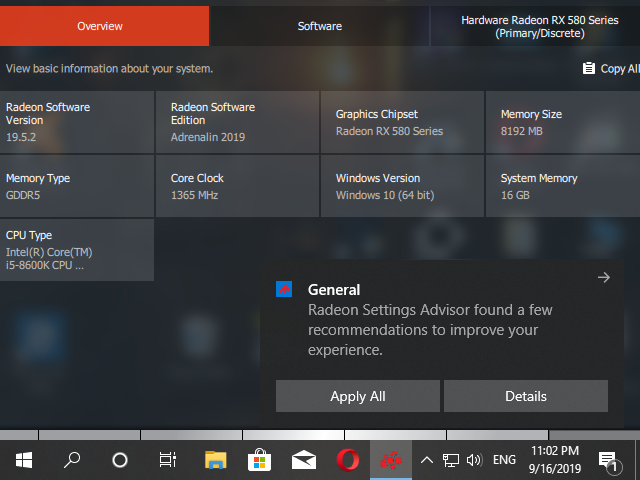

- Mark as New
- Bookmark
- Subscribe
- Mute
- Subscribe to RSS Feed
- Permalink
- Report Inappropriate Content
Enhanced Sync can cause issues when enabled in Global settings. It should only be enabled in a game profile.
- Mark as New
- Bookmark
- Subscribe
- Mute
- Subscribe to RSS Feed
- Permalink
- Report Inappropriate Content
really ? I disable enhanced sync in global settings why it is the worst Sync ever... But why do it work in game profile ?
- Mark as New
- Bookmark
- Subscribe
- Mute
- Subscribe to RSS Feed
- Permalink
- Report Inappropriate Content
Enhanced sync requires you to turn off v-sync in the game. You probably have vert sync enabled in the game itself.
I only mention this because I noticed it in your screenshots. New drivers sometimes change the refresh rate from 60 to 59...as pictured. Change it back to 60.
- Mark as New
- Bookmark
- Subscribe
- Mute
- Subscribe to RSS Feed
- Permalink
- Report Inappropriate Content
i disabled the Enhanced Sync and i got same problem ,the monitor is 144Hz .Cant change anything
- Mark as New
- Bookmark
- Subscribe
- Mute
- Subscribe to RSS Feed
- Permalink
- Report Inappropriate Content
cile , Did you try install Monitor driver in DEvice MAnager ? your monitor is like Generic Monitor
- Mark as New
- Bookmark
- Subscribe
- Mute
- Subscribe to RSS Feed
- Permalink
- Report Inappropriate Content
Yep drivers is up to date, doesn't help!
Sent from my Xperia by Sony smartphone
-
andreluizbarbieri wrote -
Community <https://community.amd.com/?et=notification.mention>
You have been mentioned
by andreluizbarbieri<https://community.amd.com/people/andreluizbarbieri?et=notification.mention> in Re: RX 580 problems in Community - View andreluizbarbieri's reference to you<https://community.amd.com/message/2931487?commentID=2931487&et=notification.mention#comment-2931487>
- Mark as New
- Bookmark
- Subscribe
- Mute
- Subscribe to RSS Feed
- Permalink
- Report Inappropriate Content
Try answer only via web site.
- Mark as New
- Bookmark
- Subscribe
- Mute
- Subscribe to RSS Feed
- Permalink
- Report Inappropriate Content
i need help man .Doesnt matter if its web site or smarthphone!!!
- Mark as New
- Bookmark
- Subscribe
- Mute
- Subscribe to RSS Feed
- Permalink
- Report Inappropriate Content
post here your DEvice MAnager with the MOnitor section like me in before post.
- Mark as New
- Bookmark
- Subscribe
- Mute
- Subscribe to RSS Feed
- Permalink
- Report Inappropriate Content
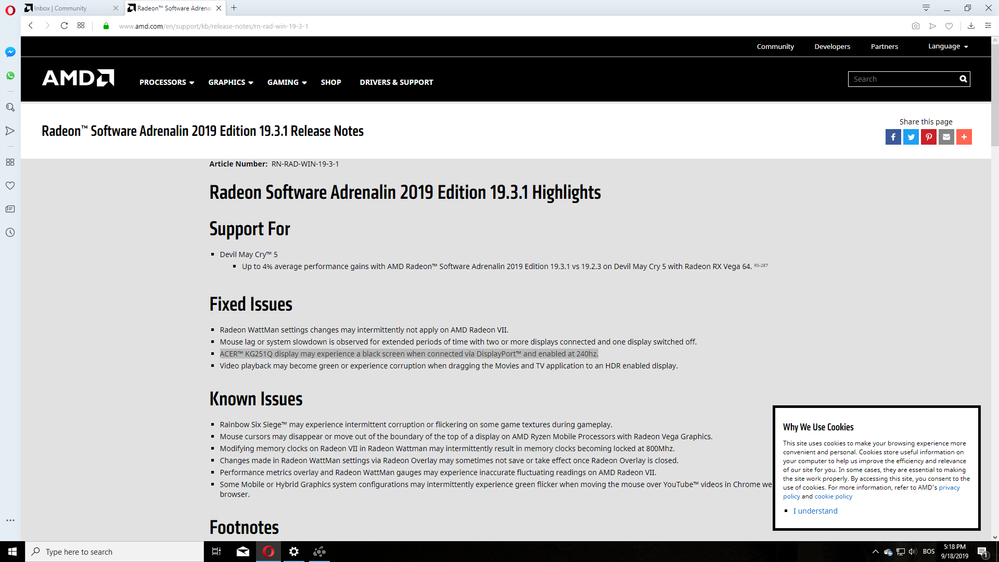
- Mark as New
- Bookmark
- Subscribe
- Mute
- Subscribe to RSS Feed
- Permalink
- Report Inappropriate Content
Maybe the old driver from ACER support site can solve it : https://www.acer.com/ac/en/US/content/support-product/7134?b=1
- Mark as New
- Bookmark
- Subscribe
- Mute
- Subscribe to RSS Feed
- Permalink
- Report Inappropriate Content
Hmm,i can instal monitor drivers but only on those 19.3.1 amd drivers.When i try instal monitor drivers with nwe amd drivers its says I already have it .Here is proof.On Acer page there is only dirvers for windows 8.64 bit
- Mark as New
- Bookmark
- Subscribe
- Mute
- Subscribe to RSS Feed
- Permalink
- Report Inappropriate Content
BUT if with ACER driver works THEN you should use it ! Look for driver release DAte in device MAnager when 19.3.1 and compare it with the DAte from ACER site (if it is win8 or win7 possibly doesn't matter, with 19.3.1 you get the same monitor driver in Win10).
- Mark as New
- Bookmark
- Subscribe
- Mute
- Subscribe to RSS Feed
- Permalink
- Report Inappropriate Content
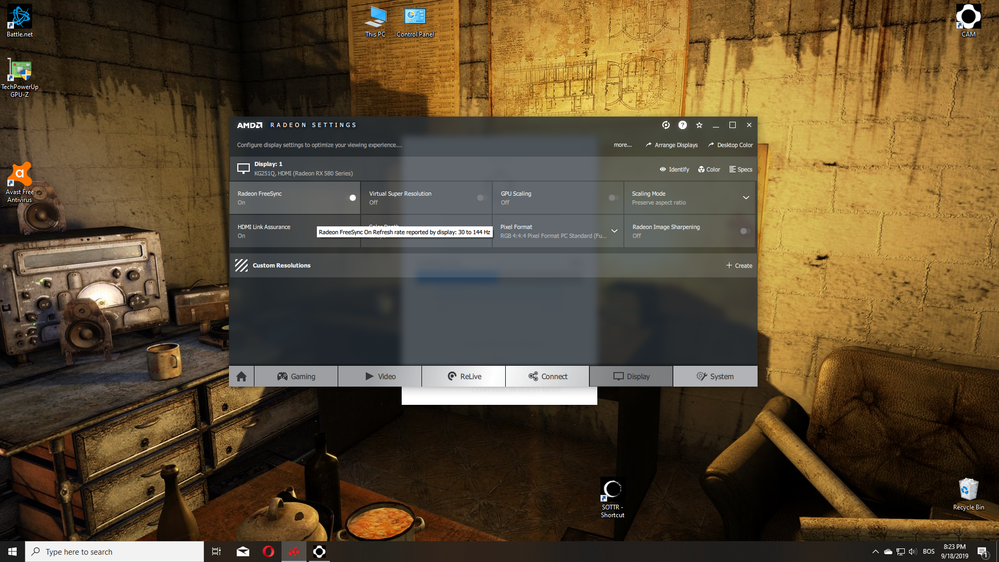
- Mark as New
- Bookmark
- Subscribe
- Mute
- Subscribe to RSS Feed
- Permalink
- Report Inappropriate Content
Your graphics driver is outdated, please uninstall and update to 19.9.2 from www.amd.com/drivers.
- Mark as New
- Bookmark
- Subscribe
- Mute
- Subscribe to RSS Feed
- Permalink
- Report Inappropriate Content
That drivers doesn't work for me!
Sent from my Xperia by Sony smartphone
-
amdmatt wrote -
Community <https://community.amd.com/?et=watches.email.thread>
Re: RX 580 problems
in Drivers & Software
- Mark as New
- Bookmark
- Subscribe
- Mute
- Subscribe to RSS Feed
- Permalink
- Report Inappropriate Content
Please provide the additional information requested here: INFORMATION REQUIRED WHEN POSTING A QUESTION
Then try the steps listed in this Clean Driver installation guide here: https://community.amd.com/message/2651273
- Mark as New
- Bookmark
- Subscribe
- Mute
- Subscribe to RSS Feed
- Permalink
- Report Inappropriate Content
Your monitor does not support DP. But looking at the shared pictures, your display connection is using DP. Also, looking at the shared images, the monitor driver is installed. This monitor driver may prevent AMD display driver from working properly. It also seems that Windows does not see GPU BIOS data properly. GPU BIOS seems to have been modified. Don't make fun of the brains of those who try to help you.