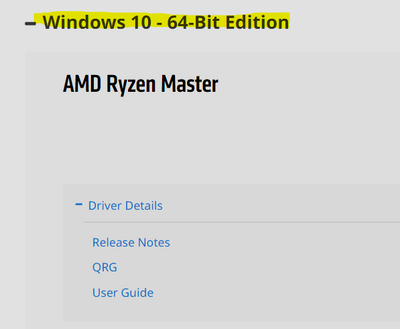- AMD Community
- Support Forums
- PC Drivers & Software
- Re: Trying to install Ryzen Master...
PC Drivers & Software
- Subscribe to RSS Feed
- Mark Topic as New
- Mark Topic as Read
- Float this Topic for Current User
- Bookmark
- Subscribe
- Mute
- Printer Friendly Page
- Mark as New
- Bookmark
- Subscribe
- Mute
- Subscribe to RSS Feed
- Permalink
- Report Inappropriate Content
Trying to install Ryzen Master...
Hey everyone,
Hope you're doing great!
Few months ago, I've tried installing AMD Ryzen Master, but "Installation Failed" massage popped up, did some troubleshooting, tried deleting "amdryzenmasterdriverv13" and "amdryzenmasterdriverv14", but there are no such keys in the regedit? Then I thought maybe it is because I am on Windows Insider Program (I had issues with other programs regarding this Insider Program) and then forgot about it for some time. However, yesterday I bought myself a new NVMe SSD and re-installed the PC with Windows 11 Pro x64. I've got the same error and again "amdryzenmasterdriverv13" and "amdryzenmasterdriverv14" keys are missing in Regedit. Here's a short video of what I am talking about: AMD Ryzen Master Installation Failed issue... - YouTube
Did a lot of investigate and looking for such an error but nothing...
Also tried to install AMD Chipset Software Installer and this error popped up: Imgur
The PC is up to date according to Windows Update, also got every Visual C++ installed as well (if matters).
Specs:
MB: GB Aorus B550M pro-p
BIOS Version: F15d - 2022/07/20 (The latest one for the MB)
GPU: KFA2 1080TI
CPU: Ryzen 5600X
RAM: T-Force 2 x 16GB 3200Mhz
SSD: Samsung 980 1TB
SSD2: Kingston SKC600 1 TB
OS: Windows 11 Pro x64 Build 22621
PSU: Super Flower LEADEX III Gold 650W
Any help will be appreciated
Thank you,
- Mark as New
- Bookmark
- Subscribe
- Mute
- Subscribe to RSS Feed
- Permalink
- Report Inappropriate Content
Are you trying to install Ryzen Master under Windows 11? If so that's your issue. It's not supported...yet.
- Mark as New
- Bookmark
- Subscribe
- Mute
- Subscribe to RSS Feed
- Permalink
- Report Inappropriate Content
Well, I guess... regarding other similar software's where supporting Windows 10 automatically means supporting windows 11 as well does not count here. Did not thought of that, thank you...
- Mark as New
- Bookmark
- Subscribe
- Mute
- Subscribe to RSS Feed
- Permalink
- Report Inappropriate Content