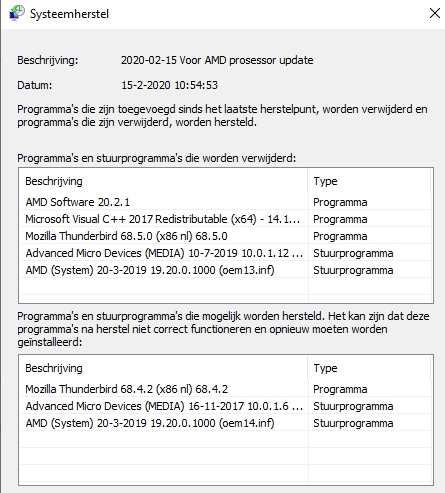- AMD Community
- Communities
- PC Drivers & Software
- PC Drivers & Software
- Re: Through Windows Update AMD 8400 /3 Serie not w...
PC Drivers & Software
- Subscribe to RSS Feed
- Mark Topic as New
- Mark Topic as Read
- Float this Topic for Current User
- Bookmark
- Subscribe
- Mute
- Printer Friendly Page
- Mark as New
- Bookmark
- Subscribe
- Mute
- Subscribe to RSS Feed
- Permalink
- Report Inappropriate Content
Through Windows Update AMD 8400 /3 Serie not working proper anymore.
There has been a Windows Update for AMD Products, which causes problems on my HP Pavilion 15-n259eg TouchSmart Notebook PC. Till 16 Januari 2020 I could delete that Update since +/- 15 dec 2019, and all worked good again, but since 16 January I couldn't do that anymore. As I reinstalled my computer or did troubleshooting all the time the problem came back. So I repaired Windows yesterday my Notebook by Media Creation tool, after deleting everything of old programms on my notebook in the registry.
After repair I got first an 43 Error for AMD 8400 /3 Series and AMD 8600 was fine and it through out the driver of ACPI\ASD0001\2&DABA3FF&0 (The drivers for this device are not installed.) Also an AMD part.
Then this AMD Update came. Now AMD 8400 /3 series have no notification of a problem, but I get other Problems like every 3 seconds a break and very slow scrolling again. No able to work proper in OpenOfice.
So I had to turn off the AMD 8400 Graphics part in Devicemanager to work more normal. But this makes that other things don't work, as not being able to change the Screenlight and sceenkeyboards colour changes as if it would break. Also I get now an Error 43 for AMD 8600 in System Information, and had still an error for ACPI\ASD0001\2&DABA3FF&0 (The drivers for this device are not installed.). For this ACPI I downloaded of an old HP problem solved thread a ZIP for AMD AS WB64a. Serie nr driver 1.1.0.22 from 2013. It seems to work.
But the AMD 8400 /3 Serie and 8600 Problem isn't solved yet.
Tech Dates:
AMD 8400 & 8600 Driver n Device manager date 16-8-2019 nr 26.20.12028.2
Processor AMD A6-5200 APU with Radeon(TM) HD Graphics, 2000 MHz, 4 core('s), 4 logical processor(s)
Systemmodel HP Pavilion TS 15 Notebook PC, Systemtype x64-based PC, System-SKU G2C30EA#ABD
Name AMD Radeon HD 8400 / R3 Series, Adaptertype AMD Radeon Graphics Processor SDI (0x9830), compatible with Advanced Micro Devices, Inc.
Installed driver program C:\WINDOWS\System32\DriverStore\FileRepository\u0346830.inf_amd64_35731e557194973d\B345901\aticfx64.dll,
AMD Radeon HD 8400 / R3 Series PCI\VEN_1002&DEV_9830&SUBSYS_2170103C&REV_00\3&2411E6FE&0&08
AMD Radeon HD 8600M Series PCI\VEN_1002&DEV_6660&SUBSYS_2170103C&REV_00\4&1AEEF8A&0&0011 error 43
Windows 10 home
HP pavillion 15-n259eg TouchSmart Notebook PC.. (Thoughscreen works good.)
Thanks for help in advanced.
- Mark as New
- Bookmark
- Subscribe
- Mute
- Subscribe to RSS Feed
- Permalink
- Report Inappropriate Content
Laptop graphics update...How to
For laptops with AMD processors/APU's:
You do not update the discrete graphics card...you update the APU. This updated driver serves both the integrated and discrete graphics. It is the only driver you install. It is important to know the integrated graphics on some APU's...
https://www.amd.com/en/support

- Mark as New
- Bookmark
- Subscribe
- Mute
- Subscribe to RSS Feed
- Permalink
- Report Inappropriate Content
Thanks for your help. I did what you adviced, but it didn't help unfourtenately. The breaks of a second after 3 seconds and a slower system came directly back. And I heard the fan louder. So I had to turn off the AMD 8400 again in device manager. Any other suggestion?
FYI As the problems started in December 2019, I saw all the time, that by resetting Windows 10 to an earlier date, one AMD Update 2019.xxx was set back also to an AMD 2017.xxx programm. That helped all the time. Since January 14th that was not possible anymore. I am sorry that I have no exact dates of that part, but maybe you know what AMD and Windows have put automatically on my HP laptop. Maybe this helps to find a solution.
- Mark as New
- Bookmark
- Subscribe
- Mute
- Subscribe to RSS Feed
- Permalink
- Report Inappropriate Content
Here is a list of previous drivers for your laptop.
- Mark as New
- Bookmark
- Subscribe
- Mute
- Subscribe to RSS Feed
- Permalink
- Report Inappropriate Content
That one I downloaded yesterday already by your advise. It installed PCI's, all AMD and even Realtek drivers again and some new stuf, but unfourtenately it didn't help against the 3 seconds break, even when the screen is really lovely clear & good now. I had to turn off the AMD 8400 again to stop the breaks after every 3 seconds, and the fan became loud. Scroling in FB became slower since I have installed it too, as well as the start of my laptop is more slow.
Here what is and was installed yesterday, what I could set back.
- Mark as New
- Bookmark
- Subscribe
- Mute
- Subscribe to RSS Feed
- Permalink
- Report Inappropriate Content
Try these drivers 19.12.1

- Mark as New
- Bookmark
- Subscribe
- Mute
- Subscribe to RSS Feed
- Permalink
- Report Inappropriate Content
I'm having similar problems as reported and I tried all what you suggested but still having a slow system here.
- Mark as New
- Bookmark
- Subscribe
- Mute
- Subscribe to RSS Feed
- Permalink
- Report Inappropriate Content
because of this combination of apu and gpu any normal amd driver will have the freezes between 3 sec, for me HP driver works wnich you can find here https://support.hp.com/pl-pl/drivers/selfservice/closure/hp-pavilion-15-notebook-pc-series/5401225/m... (i have same problem on my pavilion 15-n065sw and this one fixes it) (also you have to dissable windows update because it will auto update to amd driver only)