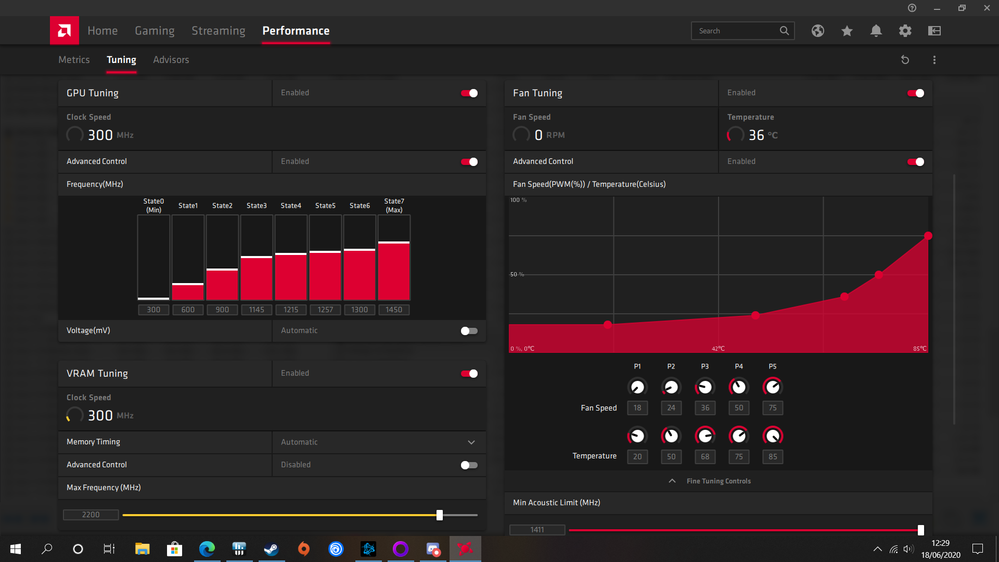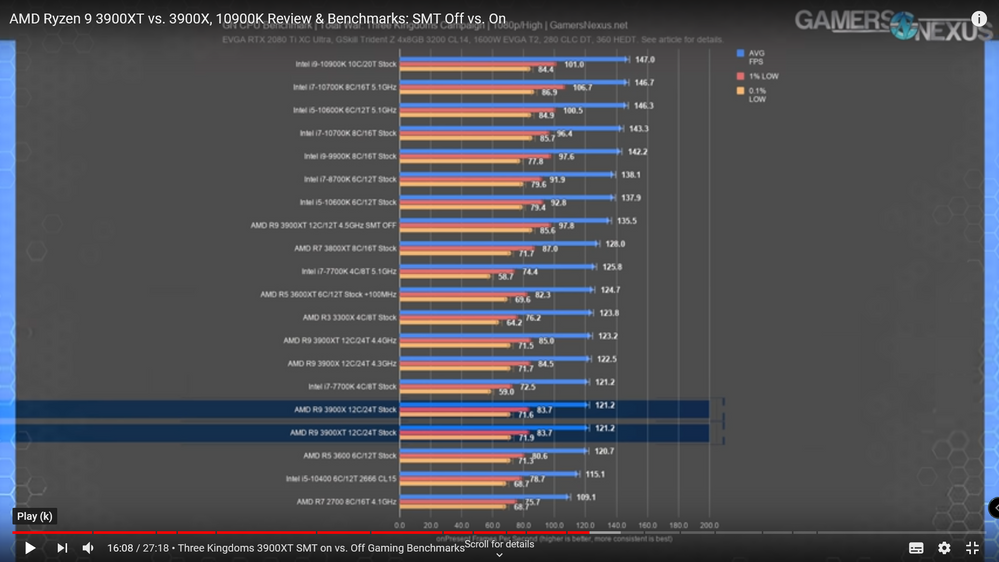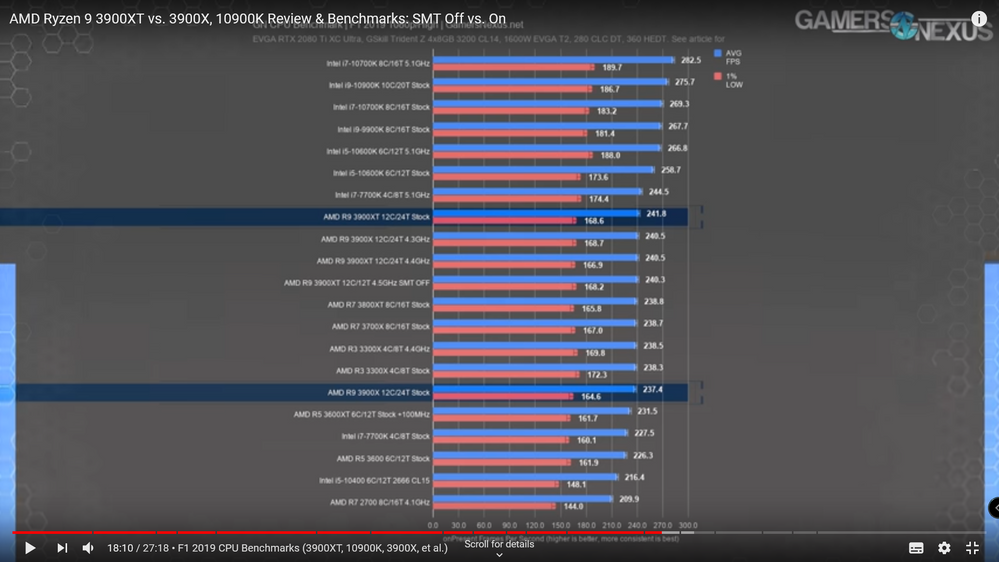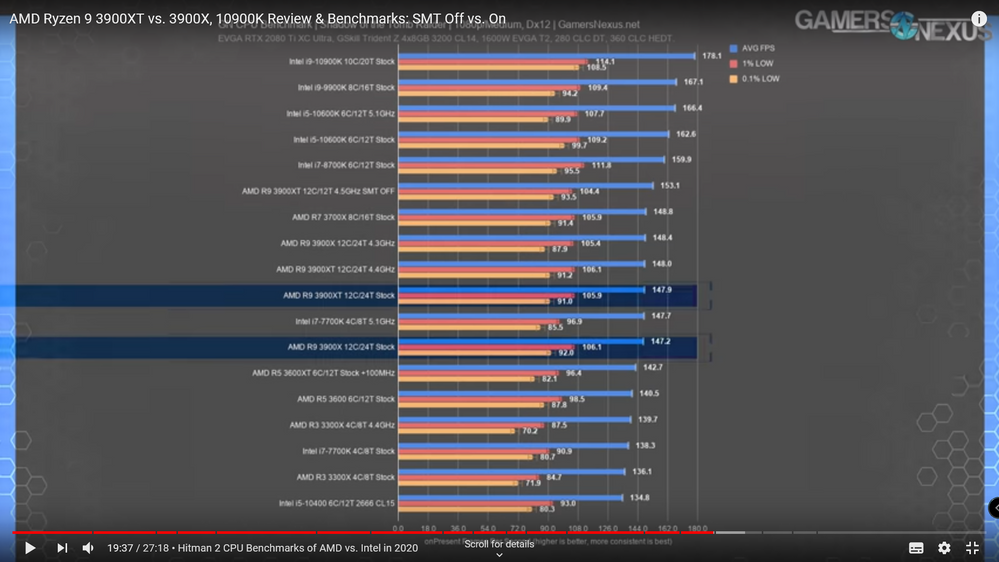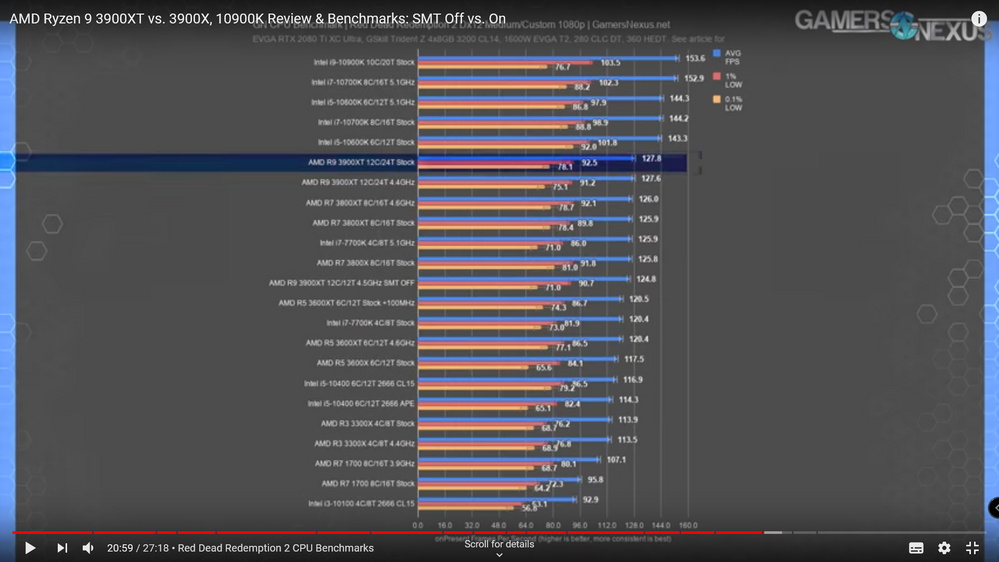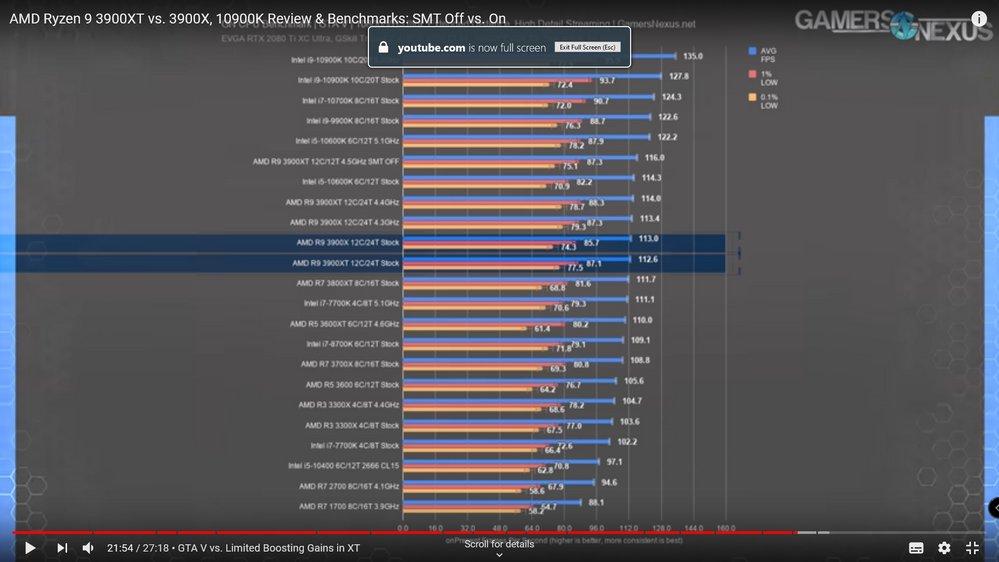- AMD Community
- Support Forums
- PC Drivers & Software
- The Radeon Software still doesn't handle fans prop...
PC Drivers & Software
- Subscribe to RSS Feed
- Mark Topic as New
- Mark Topic as Read
- Float this Topic for Current User
- Bookmark
- Subscribe
- Mute
- Printer Friendly Page
- Mark as New
- Bookmark
- Subscribe
- Mute
- Subscribe to RSS Feed
- Permalink
- Report Inappropriate Content
The Radeon Software still doesn't handle fans properly.
This was supposed to be resolved months ago when the zero RPM fan wasn't available during custom fan curves unless you messed around with the ini. This is still the case, only for me now it's the opposite and I don't want it. I've set a custom fan curve and I've noticed that when I cold-boot, the profile isn't applying properly and my fan is at 0rpm (the same is reported in HWInfo64) - it kicks into life just fine when playing games just like the default zero RPM profile so the card doesn't cook, but I want my baseline fan speed!
My overclock is applied all of the time (which is completely stable btw and has been for ages) but my baseline fan RPM don't initiate unless I load the profile and apply it again - this should be applying successfully on start-up! Now a lot of people want zero RPM fans and admittedly months ago I'd of liked the same when using a custom fan curve. However these days I don't want it because I like to have the idle temps even lower. My aggressive fan curve limits heat output and means my 3700X shaves off a few degrees at peak temps.
In the picture provided the RPM is at 772 RPM but usually it says 0 RPM after booting up the PC. Since booting today I've already loaded the profile, hence the fans are abiding by the custom fan profile and I couldn't nab a screenshot of it showing 0.
AMD you need to fix this fan problem. It seems to me that there's been a bunch of fan oriented issues for ages now. You need to focus on allowing Zero RPM in custom fan curves -- but genuinely and not by this unintentional glitch -- and please fix profiles not applying properly at start-up!
Edit: Old drivers, DDU + safemode, new drivers, etc, confirmed that AMD have not fixed the issue and the only time a minimum fan speed setting is observed (18%) is when the system boots from a solid cold boot cycle or when restart is selected from the menu (which cycles a cold boot). At any time the system wakes from sleep, hibernation, or that weird off-but-not-truly-off mode when selecting Shutdown from the Windows menu, the minimum 18% fan speed is never adhered to (even after gaming and the GPU returns to a low temperature). The only way to get around this is: never put your computer to sleep and never use Shutdown from the Windows start menu, instead you must press Shift + Restart and then click Turn Off My Computer - only then will a cold boot initiate upon the next start-up and the custom fan profile is properly applied. You must also sacrifice sleep mode. OR you can do the annoying thing and have to open the Radeon software and apply the custom profile you made every single time you wake your system from sleep mode or are booting from a soft state. Bad AMD! Naughty AMD!
Solved! Go to Solution.
- Mark as New
- Bookmark
- Subscribe
- Mute
- Subscribe to RSS Feed
- Permalink
- Report Inappropriate Content
Okay, to end this hijacked thread... TL;DR? AMD fan profiles do not work properly and have not been fixed for ages. These profiles either do not adhere to Zero RPM settings or the minimum 18% baseline for custom fan curves. The newest Radeon driver software (20.7.1) that claims to fix these issues, DOES NOT.
Fix your drivers. End of.
Edit: Confirmed. A cold boot, whether using older drivers or these new ones = the fan profile applies correctly and the minimum 18% fan speed is adhered to. HOWEVER, waking from SLEEP mode or starting up from Windows' fake shut down state (aka not pressing Shift + Restart + Turn Off My Computer prior to booting later on) = fans are at 0% until gaming, ignoring the baseline RPM of 18% on the desktop but adhering to the upper markers on the custom fan curve - when the GPU cools down, it goes back to ignoring the minimum 18% baseline and goes into Zero RPM mode - this could be a conflict with GPU BIOS settings. Basically, Radeon Software fails to apply the correct fan speed and ignores the 18% minimum fan speed on all PC start-up states apart from a total cold boot. It has not been fixed in the recent driver update. Unacceptable.
- Mark as New
- Bookmark
- Subscribe
- Mute
- Subscribe to RSS Feed
- Permalink
- Report Inappropriate Content
I just turned the computer on and remembered to check the Radeon software and not apply the profile before a screenshot, so here's a new image. See here... check the custom fan curve. Note that profiles contain the entire array of settings, so in my case, the overclock (1450 / 2200 / PL +12% / etc) as well as the fan profile. All of the overclocking is successfully applied on boot, the custom fan curve (at least at the zero RPM phase) is not. I want my minimum 18% baseline fan speed at P1 but I'm not getting it unless I manually load the saved custom profile again.
Please fix this issue in future versions of the software.
- Mark as New
- Bookmark
- Subscribe
- Mute
- Subscribe to RSS Feed
- Permalink
- Report Inappropriate Content
Try DDU and clean up the drivers and install 20.5.1 fresh
get back here after this if there is a further problem
- Mark as New
- Bookmark
- Subscribe
- Mute
- Subscribe to RSS Feed
- Permalink
- Report Inappropriate Content
I've done that before and I'm not doing it again as it won't remedy the problem.
Just to note, I believe that it only happens some of the time. From cold boots, it loads properly. I think the issue lies with Windows when it starts up from it's weird combo shutdown state (not sleep mode but not the shift + restart > turn off my computer mode) AND likewise with the actual sleep state option.
- Mark as New
- Bookmark
- Subscribe
- Mute
- Subscribe to RSS Feed
- Permalink
- Report Inappropriate Content
lfx64 wrote:
I've done that before and I'm not doing it again as it won't remedy the problem.
Just to note, I believe that it only happens some of the time. From cold boots, it loads properly. I think the issue lies with Windows when it starts up from it's weird combo shutdown state (not sleep mode but not the shift + restart > turn off my computer mode) AND likewise with the actual sleep state option.
BIOS bugs, driver bugs and windows bugs are all a headache for me, you and bunch of others.
- Mark as New
- Bookmark
- Subscribe
- Mute
- Subscribe to RSS Feed
- Permalink
- Report Inappropriate Content
Throughout the day I've taken care to note when it occurs. Each time the computer starts from a non-cold startup or wakes from genuine sleep mode, the fan profile fails to load but the overclock does. It's only when I do a full cold boot that the entirety of the profile loads.
- Mark as New
- Bookmark
- Subscribe
- Mute
- Subscribe to RSS Feed
- Permalink
- Report Inappropriate Content
lfx64 wrote:
Throughout the day I've taken care to note when it occurs. Each time the computer starts from a non-cold startup or wakes from genuine sleep mode, the fan profile fails to load but the overclock does. It's only when I do a full cold boot that the entirety of the profile loads.
My motherboard handles the fan headers in the BIOS. It seems to be reset every time I update the BIOS.
- Mark as New
- Bookmark
- Subscribe
- Mute
- Subscribe to RSS Feed
- Permalink
- Report Inappropriate Content
All bios chips do these days but the OS takes over an software that controls fan profiles should be able to successfully apply settings after start up.
Radeon software should handle this and get it right. Lots of other pieces of software get it right. Radeon software seems to apply it once and then doesn't attempt to reapply settings after startup (non cold boot) and waking from sleep. How difficult would it be for the software to reapply settings after wake?
- Mark as New
- Bookmark
- Subscribe
- Mute
- Subscribe to RSS Feed
- Permalink
- Report Inappropriate Content
With my RX 480 and 20.5.1 the fans all worked as expected.
Are you using anything like MSI Afterburner?
- Mark as New
- Bookmark
- Subscribe
- Mute
- Subscribe to RSS Feed
- Permalink
- Report Inappropriate Content
Nah, I only ever used Radeon software. About a year ago I used MSI and I had used it many times before with other cards but I stopped one day because MSI launched and pegged my fan speed at 100% for zero reason (it was not set to that in the profile, it simply bugged out). What annoys me is that AMD Radeon software and its features have improved a lot over recent years and it can do everything that I need and it does it very well, BUT, fundamentally it falls flat with custom fan curves and profile handling. I replied to another thread here earlier by somebody who is experiencing the exact same issue as me.
- Mark as New
- Bookmark
- Subscribe
- Mute
- Subscribe to RSS Feed
- Permalink
- Report Inappropriate Content
AMD Adrenalin in the current 20.5.1 has the ability to set a custom fan curve. I tested it and it works fine.
Fans at 100% will cool the card bu the racket is annoying
- Mark as New
- Bookmark
- Subscribe
- Mute
- Subscribe to RSS Feed
- Permalink
- Report Inappropriate Content
Custom fan curves have been in Radeon for a while now, but profile handling has been crap. Yes of course faster fans are better at cooling but louder, however that was an unintentional bug when I used MSI Afterburner a while ago. I've been solely reliant on Radeon software to handle my RX 580 and I expect custom fan curves to applied properly every time I wake the PC, not just from a cold boot. The software is failing on a fundamental here and I'm not the only one experiencing these problems.
- Mark as New
- Bookmark
- Subscribe
- Mute
- Subscribe to RSS Feed
- Permalink
- Report Inappropriate Content
Really...disable fast start. You must reboot computer after making the change.
- Mark as New
- Bookmark
- Subscribe
- Mute
- Subscribe to RSS Feed
- Permalink
- Report Inappropriate Content
kingfish wrote:
Really...disable fast start. You must reboot computer after making the change.
There is no issues with the defaults in the BIOS or Windows.
I base my comment on 3 AM4 boards.
- Mark as New
- Bookmark
- Subscribe
- Mute
- Subscribe to RSS Feed
- Permalink
- Report Inappropriate Content
- Mark as New
- Bookmark
- Subscribe
- Mute
- Subscribe to RSS Feed
- Permalink
- Report Inappropriate Content
I don't use fast start, I already have it disabled. I turned off that hybrid sleep crap as well.
Like I said, I'm not the only person with the issue. We folks don't come here to make up stories to pass the time. This isn't fun. I would much rather everything just work. The whole "works fine for me" attitude, with the subtle tinge of disregard for the problem, as if it's either a figment of my imagination or a problem of my own making is rather primitive, annoying behaviour. There is a problem either with Radeon software or Windows - take your pick. Now since AMD are responsible for Radeon and Radeon software helps control fan profiles, it's down to them to fix it, even if it doesn't affect 100,000 people simultaneously.
I get the feeling that AMD are a bit like Microsoft in that unless a huge number of folks experience a problem, they ignore it. Not worth paying someone to fix a problem that's a figment of the imagination of a few people right?
I'll just stick to manually applying the profile to get my baseline 18% fan speed on my manual fan curve. Basics. Fundamentals. Does Nvidia have this problem? Doubt it. Might have to go back to MSI Afterburner.
- Mark as New
- Bookmark
- Subscribe
- Mute
- Subscribe to RSS Feed
- Permalink
- Report Inappropriate Content
Hey bud... I'm not here to pass the time either. Or to make you feel warm and fuzzy. Where did you mention you had disabled fast start? Who knows but you what you have done. If you come to a help forum and disrespect suggestions...you fit the profile perfectly.
- Mark as New
- Bookmark
- Subscribe
- Mute
- Subscribe to RSS Feed
- Permalink
- Report Inappropriate Content
I think you are. You're also incredibly rude.
- Mark as New
- Bookmark
- Subscribe
- Mute
- Subscribe to RSS Feed
- Permalink
- Report Inappropriate Content
NB I have documented a lot of bugs in my X570 BIOS as well as bugs in Windows.
I have a lot of experience dealing with BSOD crashes, reboot without warning and worse.
- Mark as New
- Bookmark
- Subscribe
- Mute
- Subscribe to RSS Feed
- Permalink
- Report Inappropriate Content
lfx64 wrote:
Custom fan curves have been in Radeon for a while now, but profile handling has been crap. Yes of course faster fans are better at cooling but louder, however that was an unintentional bug when I used MSI Afterburner a while ago. I've been solely reliant on Radeon software to handle my RX 580 and I expect custom fan curves to applied properly every time I wake the PC, not just from a cold boot. The software is failing on a fundamental here and I'm not the only one experiencing these problems.
It could be that you need to clean up drivers so that profiles work properly. Wagnards DDU is a popular tool.
- Mark as New
- Bookmark
- Subscribe
- Mute
- Subscribe to RSS Feed
- Permalink
- Report Inappropriate Content
1. I have disabled fast startup.
2. I have uninstalled with DDU , and reinstalled.
3. I have reformatted and reinstalled entire OS from scratch 17 times , trying installing the AMD Radeon package before / after chipset drivers , and before /after updating OS.
4. I am NOT overclocking the GPU , using stock settings.
5. If I leave fan settings on automatic , and try to game ( Ark:Survival Evolved ,Elder Scrolls Online , Conan , Star Craft 2 ) , the video card doesn't kick the fan on until the entire case heats up to about 105, then slams the fan to 100 percent. ANd i have plenty of air circulation ( stacked Thermaltake cases with 5 240mm fans , 4 120mm fans . CPU noesn't get passed 104F until I start gaming , then rises to about 122F. The video card is XFX RX 5600 XT . If I set fan control to manual , I can get a decent fan curve to work..... until a reboot/restart , and then I have to manually load a asaved config again , because Radeon settings will no survive a reboot.
6. Tried rolling back to older drivers ....fan control still does nothing.
7. Tried MSI Afterburner .... refuses to control video card fans at all under any combination of settings.
If I weren't already out of date for return , I'd send this back and get a different card.
- Mark as New
- Bookmark
- Subscribe
- Mute
- Subscribe to RSS Feed
- Permalink
- Report Inappropriate Content
have you tried a clean install of windows
disks are cheap try other disk to rule out mangled installs
- Mark as New
- Bookmark
- Subscribe
- Mute
- Subscribe to RSS Feed
- Permalink
- Report Inappropriate Content
Yes , I have done a clean install 17 times. 9 On the NVME SSD , 7 on a different NVME SSD , the rest on a spinning HDD, just to rule out the first NVME SSD as a point of failure. Everything else installs and runs fine. Even the AMD chipset drivers install and run without issue. The only software that refuses to do what it is supposed to , is AMD Radeon software. Specifically , the tuner. All of the rest of the Radeon package does what it is supposed to do.
And I am saying that it specifically has issues with the RX 5600 XT , I had a RX 590 before this card ,and the Radeon software worked as expected on that.
I am not so much blaming the Radeon software as I am saying there is a major issue with it and RX 5600 XT cards.
- Mark as New
- Bookmark
- Subscribe
- Mute
- Subscribe to RSS Feed
- Permalink
- Report Inappropriate Content
angrybear22 wrote:
Yes , I have done a clean install 17 times. 9 On the NVME SSD , 7 on a different NVME SSD , the rest on a spinning HDD, just to rule out the first NVME SSD as a point of failure. Everything else installs and runs fine. Even the AMD chipset drivers install and run without issue. The only software that refuses to do what it is supposed to , is AMD Radeon software. Specifically , the tuner. All of the rest of the Radeon package does what it is supposed to do.
And I am saying that it specifically has issues with the RX 5600 XT , I had a RX 590 before this card ,and the Radeon software worked as expected on that.
I am not so much blaming the Radeon software as I am saying there is a major issue with it and RX 5600 XT cards.
By any chance is your RX 5600 XT made by Gigabyte?
There have been a lot of reports of their cards not working so well.
- Mark as New
- Bookmark
- Subscribe
- Mute
- Subscribe to RSS Feed
- Permalink
- Report Inappropriate Content
The video card is XFX RX 5600 XT
- Mark as New
- Bookmark
- Subscribe
- Mute
- Subscribe to RSS Feed
- Permalink
- Report Inappropriate Content
colesdav wrote:
The video card is XFX RX 5600 XT
XFX has not surfaced much with complaints suggesting their cards are well made like Sapphire which also rarely surface with gripes
Not so sure about PowerColor as they are not seen much in the western markets.
- Mark as New
- Bookmark
- Subscribe
- Mute
- Subscribe to RSS Feed
- Permalink
- Report Inappropriate Content
XFX were good AMD GPUs with R9 390X and R9 Fury. I have those models along with an XFX R9 Nano.
The RX 390X has no working fan control at all. AMD drivers.
XFX ~ dropped out of the AMD Game with AIB RX Vega 64 and 56 though.
The XFX THICC RX5700XT have been bad, based on reviews I see.
I think you can still get XFX RX590 8GB Fatboy cards for ~ 180.
XFX need to get rid of the person in XFX Product Marketing who names their GPUs.
- Mark as New
- Bookmark
- Subscribe
- Mute
- Subscribe to RSS Feed
- Permalink
- Report Inappropriate Content
colesdav wrote:
XFX were good AMD GPUs with R9 390X and R9 Fury. I have those models along with an XFX R9 Nano.
The RX 390X has no working fan control at all. AMD drivers.
XFX ~ dropped out of the AMD Game with AIB RX Vega 64 and 56 though.
The XFX THICC RX5700XT have been bad, based on reviews I see.
I think you can still get XFX RX590 8GB Fatboy cards for ~ 180.
XFX need to get rid of the person in XFX Product Marketing who names their GPUs.
Thanks for the summary. I have been fortunate with Sapphire so my procurements stick with a known entity. I particularly like the Nitro+ series which have the most desireable coolers (yes they do cost more) which do the job well.
I have seen quite a few PowerColor Red Devil cards in mining shops I know of.
Corsair PSU users sometimes gripe about zero fan. So its not exclusively video card practices.
- Mark as New
- Bookmark
- Subscribe
- Mute
- Subscribe to RSS Feed
- Permalink
- Report Inappropriate Content
Ye i found 100% fix for your problem.
1. Flush clownMD down the toilet
2. Buy Nvidia
3. Enjoy normal gpu for years to come without even thinking of problems.
- Mark as New
- Bookmark
- Subscribe
- Mute
- Subscribe to RSS Feed
- Permalink
- Report Inappropriate Content
My thread was hijacked lol.
Not empty words here but I think Nvidia is on the table in future if AMD doesn't get their driver software fundamentals sorted. There's only so much the consumer can do and I've already done it. It's not a major issue, it's an annoyance, but the reality is is that GPU software should be able to follow custom settings regardless of the state it boots / wakes from. Other software does itz yet the chip designer can't figure it out. Unfathomable.
- Mark as New
- Bookmark
- Subscribe
- Mute
- Subscribe to RSS Feed
- Permalink
- Report Inappropriate Content
Sorry - I was just letting hardcoregames™ what your GPU was.
I have very bad, more than annoying fan control issues on XFX R9 390X.
I did notice similar fan control behavior to yours on a Gigabyte RX590 and PowerColor RX5700XT with 20.5.1 drivers.
- Mark as New
- Bookmark
- Subscribe
- Mute
- Subscribe to RSS Feed
- Permalink
- Report Inappropriate Content
Ye i sold amd gpu and have NVIDIA right now.
Oh boi out of the box disgusting performance increase 0 problems butter smooth and got jump in ranks so huge that ill turn high elo soon thanks to changing that handicapped jokemd to serious brand which is called nvidia or intel.
Intel never let me down in anything . Im new to nvidia so cant judge yet but amd is a big NEVER AGAIN
- Mark as New
- Bookmark
- Subscribe
- Mute
- Subscribe to RSS Feed
- Permalink
- Report Inappropriate Content
AMD processors are fantastic so I wouldn't side with the evils of Intel given their history and the way they treat their consumers and of course limiting the performance gains and core counts to maximise profits for so long. However, AMD GPUs were good. They offered great value but their drivers have always been garbage (despite some more recent sincere attempts to improve them). They take forever to fix driver issues and ignore a lot of them unless they're the most vocalised. The RX 4xx and 5xx series cards are basically abandoned for optimisation and have been for a while. Given that AMD GPUs are still quite pricy and Nvidia are offering better value cards, I may have to side with Nvidia in the next 4-5 months if AMD don't get their act together. Even AMD's forum are horrid. I'm typing now on my smartphone and there's a giant Facebook and Twitter banner obscuring the bottom of the page.
This is not some empty threat to get AMD to get in gear, this is my legit train of thought. I've had my 580 8GB for ages now and the VRAM has never gone beyond 6GB usage (so a GPU with 6GB VRAM is fine, AMD or not) and it's woefully inadequate now but the only viable AMD upgrade option is a massively buggy 5xxx series which still carry heavy prices. The 5600 XT prices have gone up recently too. Why would I pay £280-300 for a card about to be replaced by a series of big Navi when Nvidia offer similar cars with superior drivers? Logically it makes more sense to get an Nvidia GPU. There is no logical reason to go with Intel CPUs however as there is no good reason unless folks are diehard fans. The GPUs and driver handling by AMD are solid reasons to switch. Little annoyances as well like a freakin bloated browser built into the radeon software and the inability to turn off radeon overlay prompts unless you totally unbind the key. Stupid little things that all add up. Simple is better.
This forum seems to be haunted by all-time mega AMD lover kingfish... Besides him, there is no constant within the AMD GPU sphere.
Fix the damn custom fan profiles AMD!
(cant even copy a selection on mobile on this forum)
- Mark as New
- Bookmark
- Subscribe
- Mute
- Subscribe to RSS Feed
- Permalink
- Report Inappropriate Content
RE: AMD processors are fantastic so I wouldn't side with the evils of Intel given their history and the way they treat their consumers and of course limiting the performance gains and core counts to maximise profits for so long.
Ryzen 3000 series seem good for multicore and most things apart from high refresh rate 1080p gaming which really seems the only place where Intel still "win".
Before that though? No not really - too many problems with Memory Compatibility and need for BIOS updates just to get a working system.
RE: I've had my 580 8GB for ages now and the VRAM has never gone beyond 6GB usage (so a GPU with 6GB VRAM is fine, AMD or not).
I think memory compression on Nvidia GPUs is better, so they do not need as much physical VRAM.
You could use up the 8GB of VRAM on your RX580 if you tried to run Monster Hunter World at 4K maxed out settings with high resolution texture pack or Resident Evil 3 at 4K maxed out settings. However it is unlikely the RX580 could run either at reasonable FPS without VRAM memory restrictions. Try Resident Evil 3 at 2K and see if you can fill the VRAM.
If you use Blender GPU rendering the 8GB VRAM is useful.
RE: Why would I pay £280-300 for a card about to be replaced by a series of big Navi when Nvidia offer similar cars with superior drivers? Logically it makes more sense to get an Nvidia GPU.
There will be a Navi 10 refresh of existing RX5700XT GPU.
Big Navi, if it turns up by end of 2020, is likely going to attempt to take on RTX2070S and above, just before they are obsoleted by Nvidia as usual.
RE: There is no logical reason to go with Intel CPUs.
There is if you want high refresh rate 1080p Esports gaming and are not worried about worse multicore performance.
RE: The GPUs and driver handling by AMD are solid reasons to switch.
I agree. I was still buying AMD GPUs for Blender and OpenCL on ROCm but I have stopped.
Navi is slower than RX Vega 64 Liquid at 4K. It has much lower compute performance and is much slower on Blender.
RTX2080 GPU rendering performance on Blender using CUDA or OptiX runs far faster than AMD RX Vega 64 Liquid or Ryzen 2700X 8 core 16 Thread CPU.
- Mark as New
- Bookmark
- Subscribe
- Mute
- Subscribe to RSS Feed
- Permalink
- Report Inappropriate Content
Zen 2 is fine for 144hz 1080. Paying an Intel branded premium for a handful of frames more isn't worth it. This is straying off topic anyway.
I've still got months to wait before picking a new GPU anyway. If prices come down and I can nab a 5600 XT on the cheap, I will. If not, I'll get a RTX 2060 for peace of mind.
AMD this is what happens when you ignore people. You dumped 99% of all of your limited GPU driver resources into fixing the 5XXX issues but completed neglected everything else (be that card-specific optimisation or the driver software itself).
- Mark as New
- Bookmark
- Subscribe
- Mute
- Subscribe to RSS Feed
- Permalink
- Report Inappropriate Content
It is not just a "few FPS" for 1080p gaming. Intel have a significant lead: YouTube
Shadow of the Tomb Raider:
Red Dead Redemption:
- Mark as New
- Bookmark
- Subscribe
- Mute
- Subscribe to RSS Feed
- Permalink
- Report Inappropriate Content
GTAV:
- Mark as New
- Bookmark
- Subscribe
- Mute
- Subscribe to RSS Feed
- Permalink
- Report Inappropriate Content
Oh no, one of those types. "Actually sir, *speaks nasally, pushes glasses up bridge of nose* you're wrong... blah blah blah blah". Then everyone proceeds to roll their eyes while the uninvited spews irrelevant facts that few want to hear in a place where people were talking about other things.
You get high refresh gaming on AMD. Not sure how young you are (or old), but Esports is irrelevant to me so 200+ fps is not necessary. Maybe you should PM the other guy I was responding to and help him instead of dissecting my response (where the answers I gave before were relative to my experience, not his) and screening part of GN's video on Youtube just to prove a point (a point that has no relevancy to me). The 20fps boost elsewhere is still not enough to warrant the total abandonment of AMD; both GPU and CPU and encouraging such things is silly.
I'm not here to spread misinformation and I'm aware that Intel have higher FPS in gaming but I was here to talk about Radeon Software, not Intel CPUs, so when I'm talking to somebody who has abandoned AMD GPUs and claims Intel haven't let them down, I'll not dive into the pros and cons of an Intel chip and encourage them to move elsewhere when Ryzen is more than up to the job.
Stay on topic now?
- Mark as New
- Bookmark
- Subscribe
- Mute
- Subscribe to RSS Feed
- Permalink
- Report Inappropriate Content
You started the "off topic" discussion about AMD CPU, not me.
You started talking about AMD Zen.
I am just pointing out that Intel are significantly better at 1080p high refresh gaming, not just a "few FPS".
There are people who are interested in that, and it is a measure CPU performance.
Intel are also catching up in core count, they are starting to compete with AMD again.
Comical that you call kingfish "incredibly rude" and then post what you just did.
- Mark as New
- Bookmark
- Subscribe
- Mute
- Subscribe to RSS Feed
- Permalink
- Report Inappropriate Content
Back to the topic at hand:
Used DDU again (latest version) in safe mode, turned off WiFi (no windows updates), installed Radeon 20.7.1, had to redo my profiles again because the previous ones were not compatible. Two things: A) profiles are still not being applied despite AMD claiming that this was fixed and B) the Radeon Software interface is now huge because scaling isn't working - it now has to be overridden in the compatibility tab. Nice going AMD.
(Tip for moderator: clean up all squabbling and baiting (from others) as opposed to removing just one post.