Thank you for your answer kingfish, but the issue is still there...
Here's what I've done
- completed a clean unninstall of existing drivers
- downloaded and installed the right driver with all the AV shields switched off
- and have gotten the same crash after hitting 'restart now'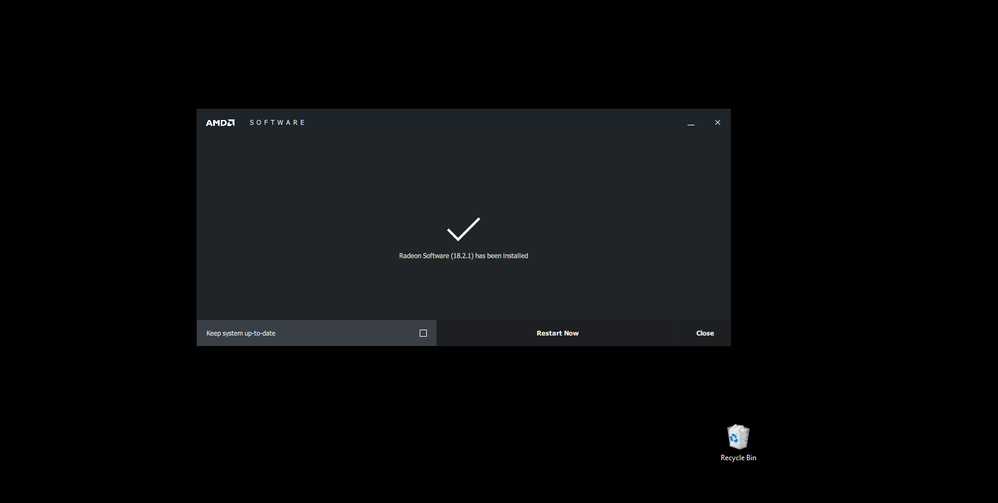
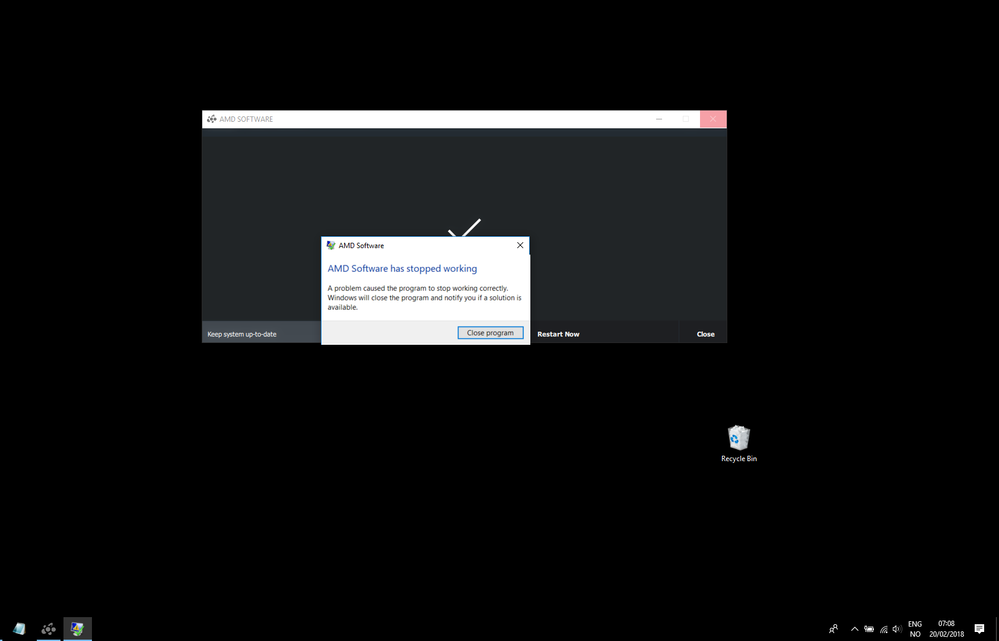
and when I try opening it...
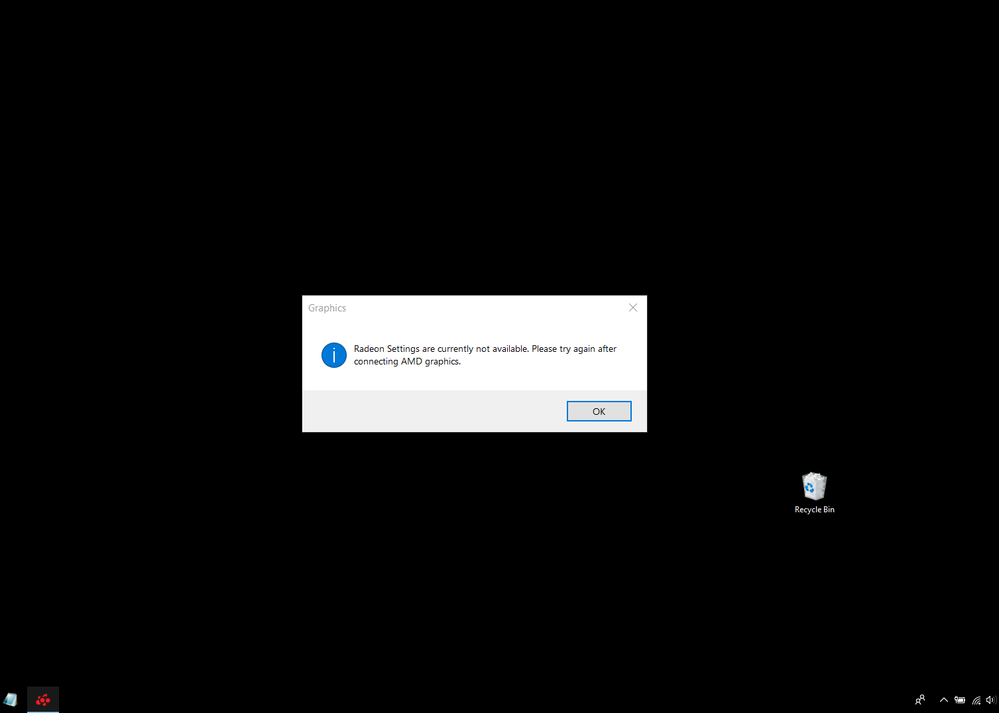
here's how it looks like in Device Menager
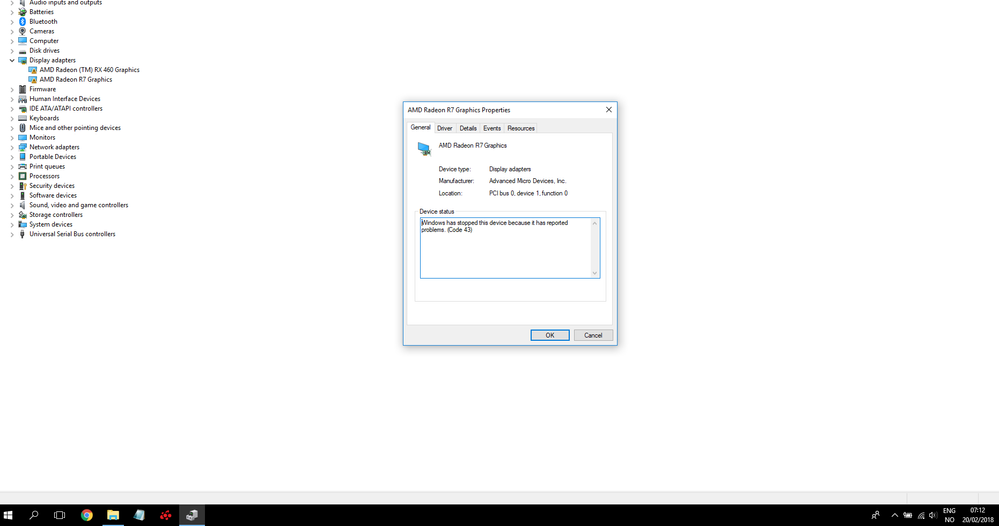
Any ideas on what can be the problem?
Cheers Kristian