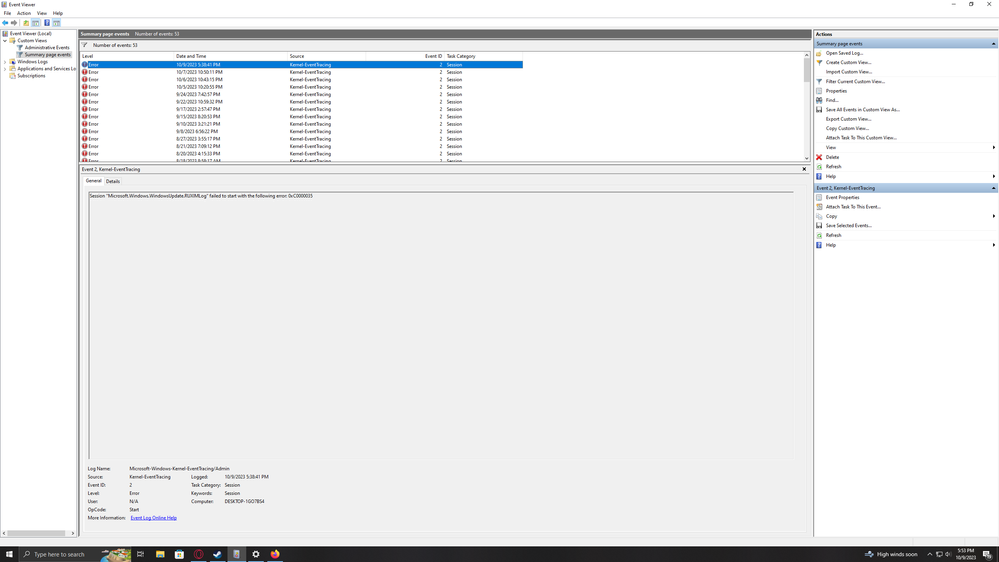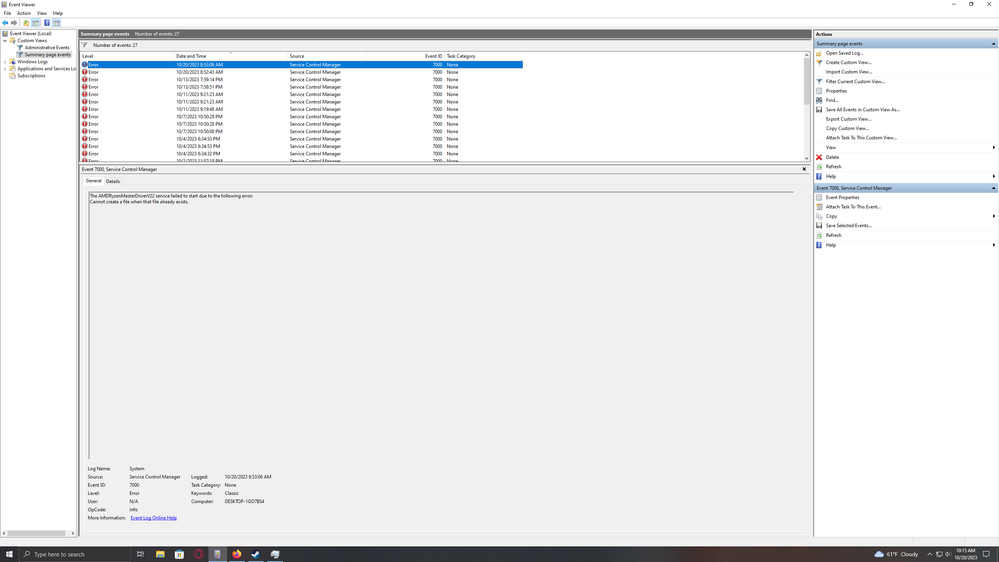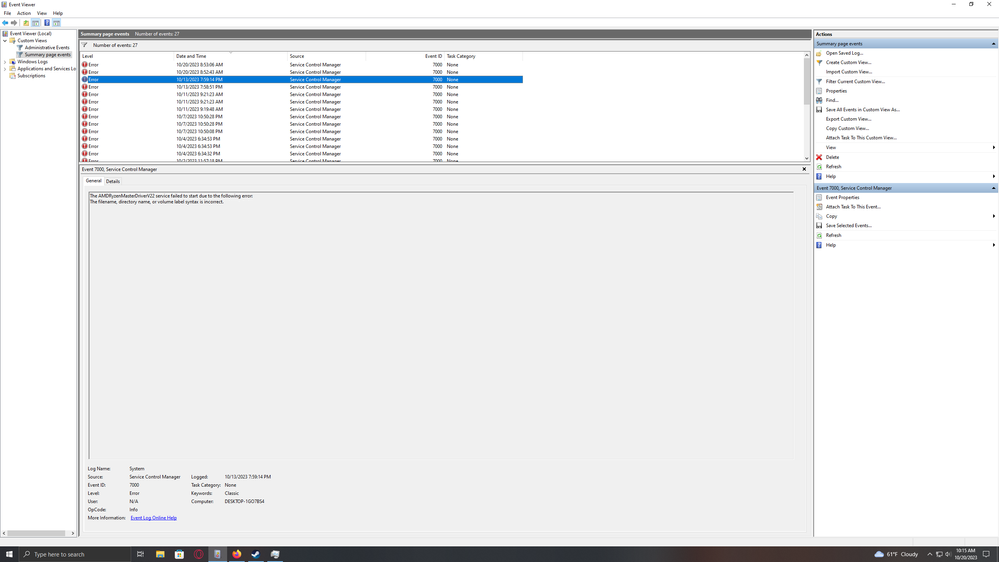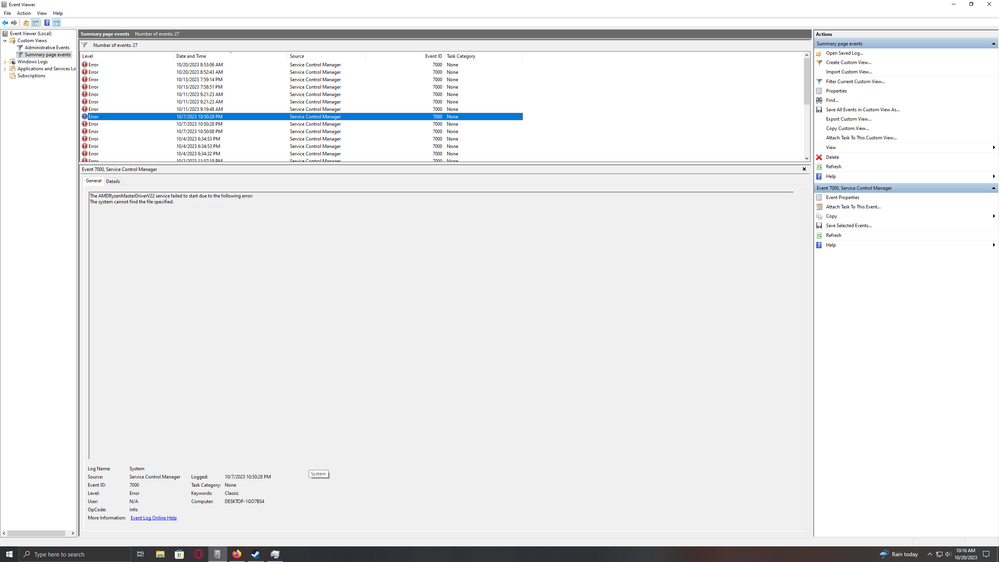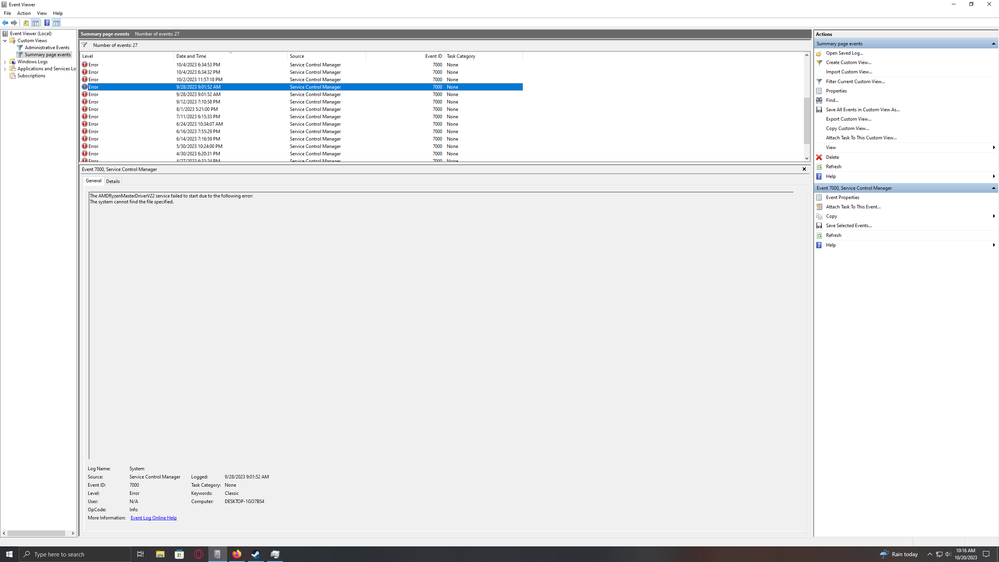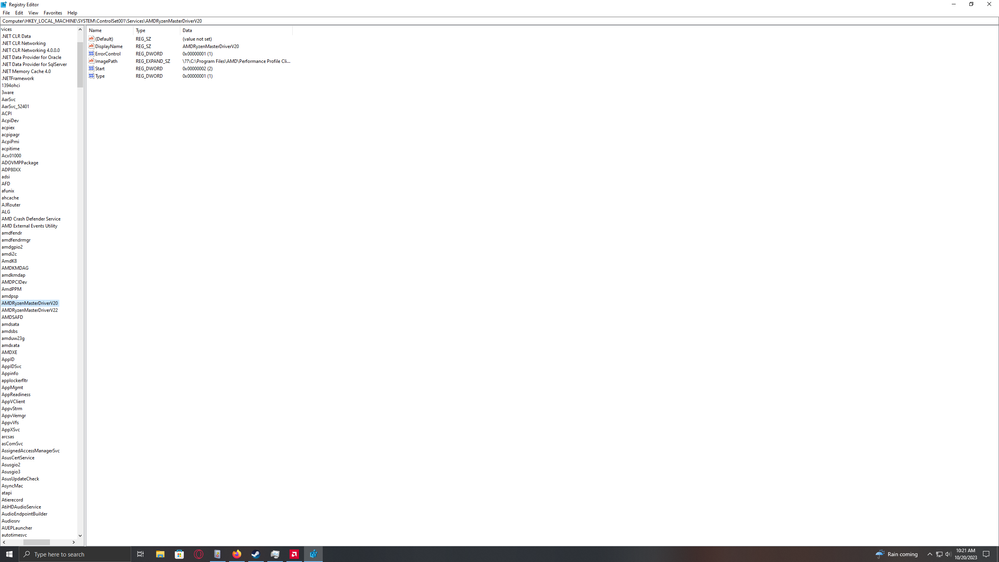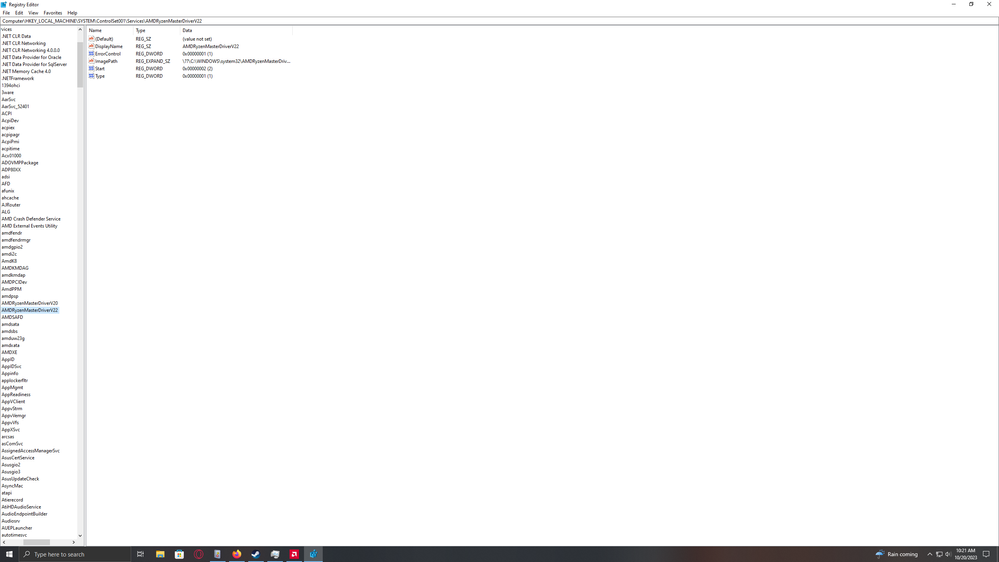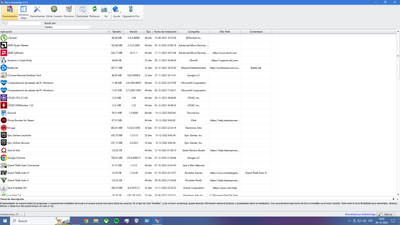- AMD Community
- Support Forums
- PC Drivers & Software
- Re: The AMDRyzenMasterDriverV22 service failed to ...
PC Drivers & Software
- Subscribe to RSS Feed
- Mark Topic as New
- Mark Topic as Read
- Float this Topic for Current User
- Bookmark
- Subscribe
- Mute
- Printer Friendly Page
- Mark as New
- Bookmark
- Subscribe
- Mute
- Subscribe to RSS Feed
- Permalink
- Report Inappropriate Content
The AMDRyzenMasterDriverV22 service failed to start, its being caused by AMD Adrenaline?
Hi so I'm getting this error even though I don't use RyzenMaster, funny thing is that I thought I was getting this error due to not having it so I installed it and figured that would fix it. But it didn't it shows every reboot, it used to be "The AMDRyzenMasterDriverV22 service failed to start due to the following error: The system cannot find the file specified."
But now its "The AMDRyzenMasterDriverV22 service failed to start due to the following error: Cannot create a file when that file already exists."
Odd thing is that this error started on 9/28/2023 which is the same time I had installed Adrenaline driver 23.9.3, I have now since installed driver 23.10.2 so I thought that would fix it but no it just changed the message of the error. I tried delete the old AMDRyzenMasterDriverV20 in my registry like I saw some folks do but it just resiantlls itself again. Any other advice?
- Mark as New
- Bookmark
- Subscribe
- Mute
- Subscribe to RSS Feed
- Permalink
- Report Inappropriate Content
have you found a solution to this yet? ive been having the same issue since v20 was installed which appears to have happened on the 12th of september.
- Mark as New
- Bookmark
- Subscribe
- Mute
- Subscribe to RSS Feed
- Permalink
- Report Inappropriate Content
Thankfully when I updated to the latest driver in October I was able to delete the old V20 in registry.
- Mark as New
- Bookmark
- Subscribe
- Mute
- Subscribe to RSS Feed
- Permalink
- Report Inappropriate Content
I am dealing with this too, but I see a light at the end of the tunnel. For me, I found that if you download Revo Uninstaller, it will scan and delete the registry files so it doesn't come back. I just restarted my PC and this is the first time the other files are actually gone after a restart.
- Mark as New
- Bookmark
- Subscribe
- Mute
- Subscribe to RSS Feed
- Permalink
- Report Inappropriate Content
Hi, i am in the same problem, can you plz explain with details how you can make it ?
- Mark as New
- Bookmark
- Subscribe
- Mute
- Subscribe to RSS Feed
- Permalink
- Report Inappropriate Content
Experiencing an error with AMDRyzenMasterDriverV22 service, initially showing a file not found error and later changing to "Cannot create a file when that file already exists." Installed RyzenMaster, but the issue persists. The problem started around the time of the Adrenaline driver 23.9.3 update and continues after updating to 23.10.2. Deleting the old AMDRyzenMasterDriverV20 in the registry did not resolve the issue. Seeking advice or solutions to fix this persistent error.
- Mark as New
- Bookmark
- Subscribe
- Mute
- Subscribe to RSS Feed
- Permalink
- Report Inappropriate Content
Hey, have you found a solution to this? I’m having the same issue
- Mark as New
- Bookmark
- Subscribe
- Mute
- Subscribe to RSS Feed
- Permalink
- Report Inappropriate Content
So unfortunately it did come back for me, and after some fiddling around I decided to system restore to a previous date before it happens and uninstalled Ryzen Master. If you have Ryzen Master uninstall it and try a reboot. It fixed it for me,
- Mark as New
- Bookmark
- Subscribe
- Mute
- Subscribe to RSS Feed
- Permalink
- Report Inappropriate Content
So I was led here as I am having the same issue. I've tried all the solutions I could find posted on the internet with nothing working. What I have found though is that for me at least the issue appears to be created by the Adrenalin software. Previously I used AI Suite 3 instead of Ryzen Master although I did have RyzenMaster installed at one point. Deleting the RyzenMaster entries in Regedit had no effect as they reappear after a restart.
So as part of my troubleshooting, I tried uninstalling all AMD software Chipset, Adrenalin AI Suite 3. I then removed all leftover files in program files, Program Filesx86 then deleted the Ryzen Master entries in the registry. Restarted and the error was gone unsurprisingly.
I Then reinstalled the Chipset Drivers restarted and checked Event Viewer, the error was still not appearing. Then reinstalled Adrenaline 24.5.1 and checked and the error had already returned.
So no RyzenMaster Software or AI Suite 3 nothing related to CPU Tweeking at all. Surely this suggests the problem lies within the Adrenaline Software and not RyzenMaster itself. Below is a snip showing my registry after installing Adrenaline and no other software as you can see the offending entries are showing without RyzenMaster ever having been installed. I'm thinking of rolling back to an earlier version of adrenaline and see if it helps I will report back any further findings.
MotherBoard - RogStrix X370F
CPU - Ryzen 7 2700x 8 Core
GPU - MSI RX7600 OC
- Mark as New
- Bookmark
- Subscribe
- Mute
- Subscribe to RSS Feed
- Permalink
- Report Inappropriate Content
I have managed to resolve this issue to an extent. It's more of a work around but a solutions a solution.
I've installed latest Chipset Drivers. Uninstalled Adrenaline and restarted. Re-Installed Adrenaline choosing Driver Only option. Then installed MSI Afterburner for Tweaking GPU and Ryzen Master for CPU. I'm not getting any errors in Event viewer and system appears stable. Will monitor over the next few days and report any stability issues.
It's a shame that the solution appears to be not to use AMD's Adrenaline software that's specifically designed for my hardware.
- Mark as New
- Bookmark
- Subscribe
- Mute
- Subscribe to RSS Feed
- Permalink
- Report Inappropriate Content
So following the above changes my PC was getting stuck during sleep mode and had to be force restarted to get around this. It would also randomly black screen and hang during normal use and while gaming.
So I have removed Ryzen Master altogether and Re-Installed Asus AI Suite 3. It now appears to be running smoothly with no more black screens or crashing. What's more previously I was also having issues with Fortnite where I was unable to use any settings relating to Nanite Virtualized Geometry. This would cause the game to crash to desktop with the AMD Crash Report dialog box, but this also appears to have been alleviated allowing me to have these settings enabled. So removing Radeon Adrenaline and Ryzen Master software appears to have solved all my issues Gaming and Non Gaming related. Seems like AMD have a lot of work to do fixing their software.
Currant setup is as below and working well.
Hardware
MotherBoard - RogStrix X370F
CPU - Ryzen 7 2700x 8 Core Clocked at 4.12 Ghz
Ram - 16GB Team Group Vulcan 3000mhz
GPU - MSI RX7600 OC
Software
Adrenaline 24.5.1 Driver Only
Asus AI Suite 3
MSI Afterburner