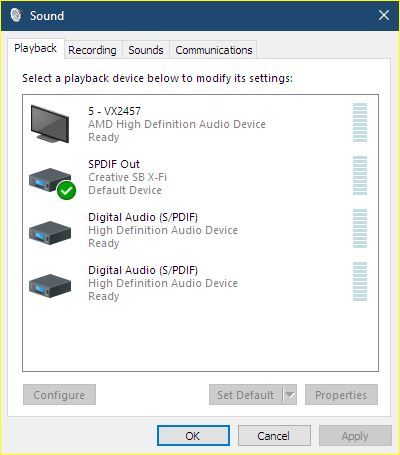- AMD Community
- Support Forums
- PC Drivers & Software
- Re: Stop changing my Default Sound ouptput device
PC Drivers & Software
- Subscribe to RSS Feed
- Mark Topic as New
- Mark Topic as Read
- Float this Topic for Current User
- Bookmark
- Subscribe
- Mute
- Printer Friendly Page
- Mark as New
- Bookmark
- Subscribe
- Mute
- Subscribe to RSS Feed
- Permalink
- Report Inappropriate Content
Stop changing my Default Sound ouptput device
Can anyone at AMD please have the driver install stop changing the Default Audio Output Device from what is already set to be the default audio output device as once again I have to go into the control panel and open sound devices and reselect my SPDIF Out on my SB X-Fi audio card and set to be the default I'm getting rather Ef'd off with having to do this with every single driver update from AMD I DON'T USE HDMI there's nothing plugged into it my display is connected via Display Port
this not the device I use and have never used it ever so stop enabling it and setting it as the default
this is what I use
Solved! Go to Solution.
- Mark as New
- Bookmark
- Subscribe
- Mute
- Subscribe to RSS Feed
- Permalink
- Report Inappropriate Content
This behaviour is controlled by Windows and it happens on Nvidia GPUs as well.
- Mark as New
- Bookmark
- Subscribe
- Mute
- Subscribe to RSS Feed
- Permalink
- Report Inappropriate Content
This behaviour is controlled by Windows and it happens on Nvidia GPUs as well.
- Mark as New
- Bookmark
- Subscribe
- Mute
- Subscribe to RSS Feed
- Permalink
- Report Inappropriate Content
Make Audio output an option that must be enabled under display config. I really dislike discovering sound coming out of my TV instead of my speakers while I'm in a game, I would prefer to disable the feature at a driver level and leave the devices uninstalled.
- Mark as New
- Bookmark
- Subscribe
- Mute
- Subscribe to RSS Feed
- Permalink
- Report Inappropriate Content
so why is that when I disable the device in device manager your driver install re-enables it installs the driver even when the HDMI driver is not selected for install perhaps if this didn't happen windows wouldn't get all bent and change the default sound output device in the first place
- Mark as New
- Bookmark
- Subscribe
- Mute
- Subscribe to RSS Feed
- Permalink
- Report Inappropriate Content
Guess you have what you don't want used disabled in 'Manage sound devices'.
- Mark as New
- Bookmark
- Subscribe
- Mute
- Subscribe to RSS Feed
- Permalink
- Report Inappropriate Content
Happens to me as well with my X-Fi Titanium.
Just go into Device Manager/Sound, Video and Game Controllers, right click on AMD High Definition Audio Device and disable it.
That should solve the problem. Been doing it for years lol
This btw IS the correct answer
- Mark as New
- Bookmark
- Subscribe
- Mute
- Subscribe to RSS Feed
- Permalink
- Report Inappropriate Content
Or do as above , find the device in device manager , uninstall it and let it reinstall on a reboot.
Might uninstall other "difficult" devices aswell and just let them get redetected on reboot.
That should fix any potential conflicts. It's a windows thing, not amd.
- Mark as New
- Bookmark
- Subscribe
- Mute
- Subscribe to RSS Feed
- Permalink
- Report Inappropriate Content
Yeah what do think I've been doing I'm just sick and tired of not installing the AMD HDMI driver and still finding it's been changed heck even disabling the device in device manager doesn't help every install of an AMD Radeon driver turns the fecker back on and installs the device driver and then changes the default sound out put
- Mark as New
- Bookmark
- Subscribe
- Mute
- Subscribe to RSS Feed
- Permalink
- Report Inappropriate Content
It still means your windows audio devices are messed up and you should uninstall every audio device and have it redetected. Uninstall every audio device after you removed every audio software that might be used, like maybe an onboard sound device like realtek. If you used regcleaners in the past you might face a windows reinstall to get it fixed, an inplace upgrade might also fix it but unlikely since it just copies old errors into a new install.