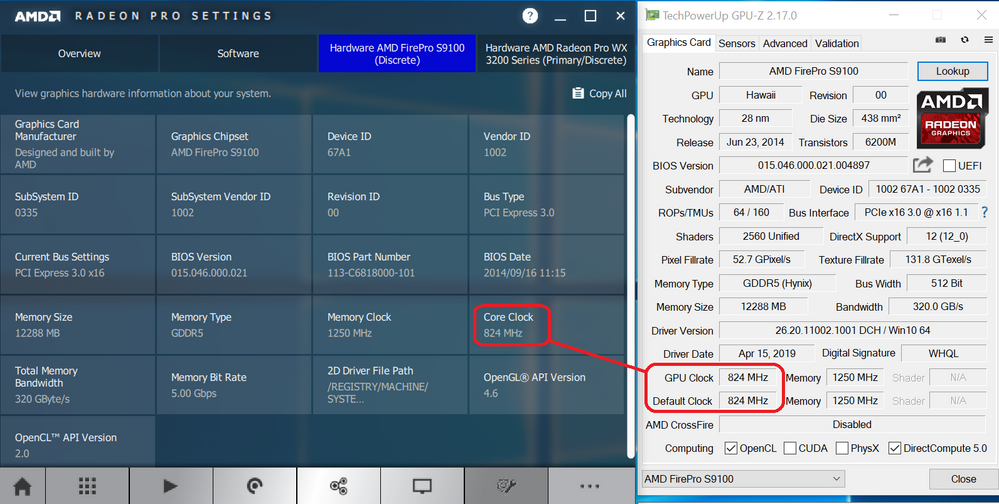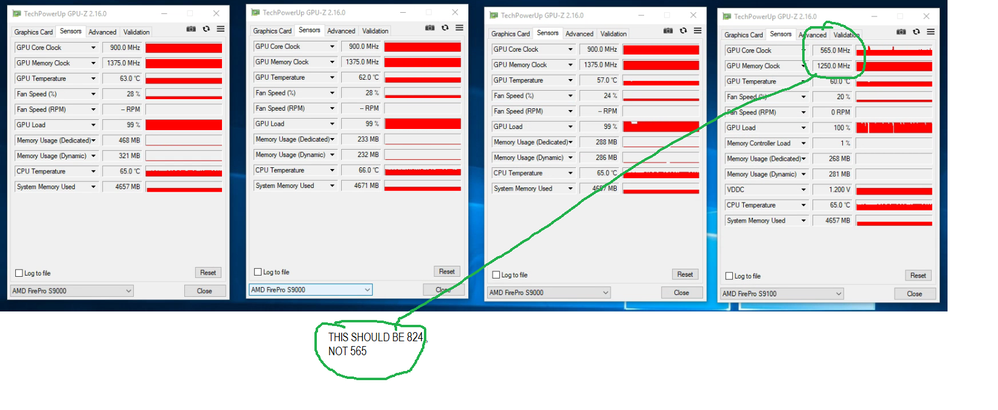- AMD Community
- Support Forums
- PC Drivers & Software
- Re: S9000 and S9100 driver support for opencl
PC Drivers & Software
- Subscribe to RSS Feed
- Mark Topic as New
- Mark Topic as Read
- Float this Topic for Current User
- Bookmark
- Subscribe
- Mute
- Printer Friendly Page
- Mark as New
- Bookmark
- Subscribe
- Mute
- Subscribe to RSS Feed
- Permalink
- Report Inappropriate Content
S9000 and S9100 driver support for opencl
Both of these devices function in an HP Z400. Three on risers and one in the x16 slot. Using the microsoft win10x64 recommended driver 15.201.2401-WHQL-FirePro which Microsoft will go get (just the drivers) and install by default.
Since it only gets drivers, I download the full package and install to get opencl. It is dated 2015 and comes with an old clinfo.exe but works.
The drivers support the MSI afterburner which allows me to set the speed of the 9100 since it normally runs under about 450mhz and never gets near the 824mhz default speed. With MSI (I do not know of any other tool) I can set the speed up to about 750mhz which is decent. There is no heating problem on any of these boards.
Here is the problem. The application I use it on generates about one out of 8 invalid results. If I use a later driver such as
Win10-64Bit-RadeorvPro-Software-Enterpnse-18.Q4-Nov5
Win10-WBit-Radeon-Pro-Software-Enterprise-l9.Q2-May6
I can sometimes run for days w/o any invalid results. This system calculates a result every 40 seconds per board. This is not a mining system as you might guess, but is mapping structures of stars in the Milkyway system.
However, those drivers to not fully support the cards. In particular MSI cannot configure the S9100.
Although I do not have 2019 server, I was able install the following on win10x64 w/o error
WinSvr2019-Rodeon-Pro-Software-Enterprise-19.Q2-May10
however, my application (opencl) did not recognize any GPU so it didn't work.
I tried taking the amd_opencl64.dll from the above packages and putting it at \system32\opencl.dll and also at sysWOW64 but my app crashed. I assume I cannot just substitute a newer opencl library and still use the drivers dated 2015.
Any insight?
Thanks for looking!
- Mark as New
- Bookmark
- Subscribe
- Mute
- Subscribe to RSS Feed
- Permalink
- Report Inappropriate Content
Best person to answer you question is fsadough who is AMD Forums expert on Professional GPU Cards.
But he is going to ask and needs Detailed description of your Computer setup.
Also you might want to post at AMD OpenCL Forum if you don't get any answer here: OpenCL.
Here is the latest OpenCL Libraries from GitHub: Releases · GPUOpen-LibrariesAndSDKs/OCL-SDK · GitHub This takes the place of the old AMD SDK OpenCL.
EDIT: Went to AMD Download page for your S9000 and S9100.
The latest driver for the S9100 is for Server2019 : Radeon Pro Software for Enterprise 19.Q2 Release Notes | AMD
Seems like the Driver you are trying to install is not compatible:


The latest driver for the S9000 for Server2019 and Server216: Radeon Pro Software for Enterprise 19.Q2 Release Notes | AMD 
Same as S9100.
That is why you are having problems. You need to install a compatible AMD Driver for the correct OS you have installed.
Plus according to AMD Download page as far as the S9000 and S9100 are considered to be legacy without any more AMD Updates.
The last Windows 10 driver for the S9100 was from 2015 and the last Windows 8.1 driver for the S9000 was from 2017 (No Windows 10 drivers).
Update: Reread your original post again. You are not using Server 2019 because it didn't work. Okay you need to post exactly what OS you are using. Plus again if no answers to try posting at OpenCL Forums in the above link.
- Mark as New
- Bookmark
- Subscribe
- Mute
- Subscribe to RSS Feed
- Permalink
- Report Inappropriate Content
I have Windows 10 x 64 update 1809 which is the RS5. The Q2 edition worked but I do not have control of the S9100 so its clock stays low, varying 430 - 510 MHz or so. With the 2015 driver I can set the clock using MSI afterburner up to about 750 by doing a +%20 power increase. I do not understand why it is not running at 824, the rated speed. I am not the only one with this problem. yes, the board is legacy but its FP64 way outperforms my GTX1070TI's and I never use those nVidia with this application. The board does work but at lower speed.
I am also running Ubuntu 18.04 with AMD RX5xx series boards and with
amdgpu-pro-19.10-785425-ubuntu-18.04.tar
I see where there is an S9x00 version 5/8/2019
amdgpu-pro-19.10-782345-ubuntu-18.04.tar
Are there tools to set the clock speed in this Ubuntu version?
- Mark as New
- Bookmark
- Subscribe
- Mute
- Subscribe to RSS Feed
- Permalink
- Report Inappropriate Content
Hopefully, fsadough will be able to assist you on this. Maybe he knows a fix to get those Professional GPU cards working at the correct speed.
Maybe a vBIOS update might be able to solve the speed issue. But fsadough is the only one that can supply that if he feels that is the problem.
- Mark as New
- Bookmark
- Subscribe
- Mute
- Subscribe to RSS Feed
- Permalink
- Report Inappropriate Content
I know of another User here who is active at AMD Forums that is very familiar with Professional GPU cards and Linux Ubuntu OS. billy72. Maybe he might know something until FSADOUGH replies. FSADOUGH could be very busy and not be able to reply quickly.
Meanwhile you could also open a AMD Service Request for official AMD Support from here:Online Service Request | AMD
- Mark as New
- Bookmark
- Subscribe
- Mute
- Subscribe to RSS Feed
- Permalink
- Report Inappropriate Content
Can you please provide your system spec? In which system are you running your S9100? The FirePro S9100 is a server product.
- Mark as New
- Bookmark
- Subscribe
- Mute
- Subscribe to RSS Feed
- Permalink
- Report Inappropriate Content
Windows 10 (64) RS5 update 1809 as shown here
- Mark as New
- Bookmark
- Subscribe
- Mute
- Subscribe to RSS Feed
- Permalink
- Report Inappropriate Content
- Mark as New
- Bookmark
- Subscribe
- Mute
- Subscribe to RSS Feed
- Permalink
- Report Inappropriate Content
- Mark as New
- Bookmark
- Subscribe
- Mute
- Subscribe to RSS Feed
- Permalink
- Report Inappropriate Content
Running the same project as JStateson on a S9100, and having similar issues. System is a dual xeon board running win7 pro 64. Also have a W9100, it runs fine.