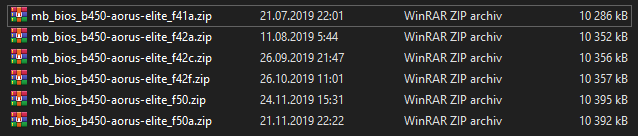- AMD Community
- Support Forums
- PC Drivers & Software
- Re: Ryzen Master stopped responding
PC Drivers & Software
- Subscribe to RSS Feed
- Mark Topic as New
- Mark Topic as Read
- Float this Topic for Current User
- Bookmark
- Subscribe
- Mute
- Printer Friendly Page
- Mark as New
- Bookmark
- Subscribe
- Mute
- Subscribe to RSS Feed
- Permalink
- Report Inappropriate Content
Ryzen Master stopped responding
Hello have a good day,
I have a issue with Ryzen Master. By the way, I've Ryzen 5 2600X cpu and Gigabyte X470 motherboard. Yesterday, I update my Bios F42g > F50a (I've never had a problem in Ryzen Master before.)
Today when I open Ryzen Master, app doesn't responding and closing. I was try uninstall Ryzen Master with ccleaner than download for 2600X Ryzen Master here and try reinstall. But this isn't work. Can you help me? Because I really gave a big fight about it. Thanks. :lol:
- Mark as New
- Bookmark
- Subscribe
- Mute
- Subscribe to RSS Feed
- Permalink
- Report Inappropriate Content
I have a 3900x with an Asus Strix X470-F on 1.0.0.3 ABBA and it is having the same issue. I thought it might be a conflict between monitoring tools but when running nothing but Ryzen Master any time I click on anything that has a popup it freezes.
My log states this:
The program AMD Ryzen Master.exe version 2.0.2.1271 stopped interacting with Windows and was closed. To see if more information about the problem is available, check the problem history in the Security and Maintenance control panel.
Process ID: 37ec
Start Time: 01d59a4d99289b5d
Termination Time: 6
Application Path: C:\Program Files\AMD\RyzenMaster\bin\AMD Ryzen Master.exe
Report Id: 5efb8924-ffa8-4f5f-ba1a-a5cffd8c38b6
Faulting package full name:
Faulting package-relative application ID:
Hang type: Unknown
Security and Maintenance doesn't show anything of course.
- Mark as New
- Bookmark
- Subscribe
- Mute
- Subscribe to RSS Feed
- Permalink
- Report Inappropriate Content
FYI it only freezes when I have it on a secondary monitor. If I have it on my primary 144hz monitor its fine. Move to a 60 hz monitor and it freezes.
- Mark as New
- Bookmark
- Subscribe
- Mute
- Subscribe to RSS Feed
- Permalink
- Report Inappropriate Content
Tested at 60 hz on my main monitor, so all 4 were at 60hz, still crashed. Looks like it only works when on the primary monitor. Weird bug to have.
- Mark as New
- Bookmark
- Subscribe
- Mute
- Subscribe to RSS Feed
- Permalink
- Report Inappropriate Content
Hello, i'm french user (so sorry for my english spoken)
I have the same problem on R5 2600 with Gigabyte B450 DSH3.
Since i upgraded with bios F50a yesterday, Ryzen Master freeze when it launch.
Réinstalling the ryzen master didn't solve the problem.
Maybe it is the windows 1909 upgrad, but i doubt about it.
- Mark as New
- Bookmark
- Subscribe
- Mute
- Subscribe to RSS Feed
- Permalink
- Report Inappropriate Content
If you have multiple monitors only launch it on the primary monitor in windows. that worked for me.
- Mark as New
- Bookmark
- Subscribe
- Mute
- Subscribe to RSS Feed
- Permalink
- Report Inappropriate Content
I have only 1 monitor
- Mark as New
- Bookmark
- Subscribe
- Mute
- Subscribe to RSS Feed
- Permalink
- Report Inappropriate Content
Hello, I'm having the exact same problem, only 1 monitor, same specs as OP (R5 2600x, X470 Ultra Gaming). Just updated my bios to f50a from f42g, and after that Ryzen Master would only appear as a transluscent window, like when it's loading, and then crash. I tried installing an older version, instaling it again, updating it from the older version without uninstalling. However, there were only two scenarios, where Ryzen Master just opened, everything normal. Once seemingly randomly, the other on the first startup after I installed the older version
I have a 75 hz monitor btw.
- Mark as New
- Bookmark
- Subscribe
- Mute
- Subscribe to RSS Feed
- Permalink
- Report Inappropriate Content
I was contacted AMD customer service. As you may have sent me the answer, maybe we can help for the solution. In the meantime, both solutions didn't work for me.
Well, here's the text;
"I suggest you to please Uninstall the present Ryzen master and reinstalling the newer version https://www.amd.com/en/technologies/ryzen-master
please refer to the user guide section 7.5, page 33 https://download.amd.com/documents/AMD-Ryzen-Processor-and-AMD-Ryzen-Master-Overclocking-Users-Guide...
"Recovering from Uninstall/Install issues If an existing Ryzen Master version fails to uninstall properly or fails to upgrade properly when a new version is being installed, use the Microsoft install/uninstall troubleshooter to clean up the Ryzen Master elements so that Ryzen Master can be cleanly installed."
See Microsoft application installation troubleshooter: https://support.microsoft.com/en-gb/help/17588/fix-problems-that-block-programs-from-being-installed...
Although issue persists please refer the page no 5 and 6 from the below link
https://www.amd.com/system/files/documents/ryzen-master-quick-reference-guide.pdf "
- Mark as New
- Bookmark
- Subscribe
- Mute
- Subscribe to RSS Feed
- Permalink
- Report Inappropriate Content
Not found the solution yet, but for information, today i tried to downgrade my bios to F42e AGESA 1.0.0.3 ABBA (the last version before the new one 1.0.0.4)
And everything re-started to work well(no crash at all)
- Mark as New
- Bookmark
- Subscribe
- Mute
- Subscribe to RSS Feed
- Permalink
- Report Inappropriate Content
How do i download an older version of ryzen master?
- Mark as New
- Bookmark
- Subscribe
- Mute
- Subscribe to RSS Feed
- Permalink
- Report Inappropriate Content
Hello,
I have the same problem on R5 2600 with Gigabyte B450 S2H.
Since i upgraded with bios F50a, Ryzen Master freeze when it launch.
Réinstalling the ryzen master didn't solve the problem.
I have the latest version of Rysen
how to do?
- Mark as New
- Bookmark
- Subscribe
- Mute
- Subscribe to RSS Feed
- Permalink
- Report Inappropriate Content
I have the same problem on R5 2600X with Gigabyte B450 DSH3 after update bios with F50.
But the program sometimes starts and it is not possible to measure the memory parameters in it.
- Mark as New
- Bookmark
- Subscribe
- Mute
- Subscribe to RSS Feed
- Permalink
- Report Inappropriate Content
Install the new version of ryzen master.
It's work great now
- Mark as New
- Bookmark
- Subscribe
- Mute
- Subscribe to RSS Feed
- Permalink
- Report Inappropriate Content
Yeaaaah! Thank you for the news !
Now downloading Ryzenmaster.exe is the 2.1 version and i confirm it works great now !
- Mark as New
- Bookmark
- Subscribe
- Mute
- Subscribe to RSS Feed
- Permalink
- Report Inappropriate Content
What's the difference between yesterday's F50a firmware and last week's F50? Thanks for the explanation.