- AMD Community
- Support Forums
- PC Drivers & Software
- Ryzen Master Error: Certificate explicitly revoked...
PC Drivers & Software
- Subscribe to RSS Feed
- Mark Topic as New
- Mark Topic as Read
- Float this Topic for Current User
- Bookmark
- Subscribe
- Mute
- Printer Friendly Page
- Mark as New
- Bookmark
- Subscribe
- Mute
- Subscribe to RSS Feed
- Permalink
- Report Inappropriate Content
Ryzen Master Error: Certificate explicitly revoked by its issuer
Hi!!
After a clean install of Windows 11, when I try to start Ryzer master I get an error with the following message:
“Ryzen Master cannot be started. Reinstall the program.
Aborting!”
Here is the system specs:
Windows 11 – 22H2 Build 22621.675 - Windows Feature Experience Pack 1000.22634.1000.0
Chipset Driver: Version 4.09.23.507
CPU: R7 1700x
MB: Aorus X470 Gaming 7 – Bios: F63c
Secure Boot: - Off (or On, same error)
fTPM off (or On, same error)
Memory: G.Skill 2x 8GB 3000MT/s – F4-3000C16-8GTZR
SSD: 970 Evo+ 512GB
Source: RM1000i
Ryzen Master: Downloaded on 10/22/2022, Hash SHA256: e998ddbba7af72d4d6ae9e673e668c0e272d5646078a8119e429eb12d7657560
Checking the Event Viewer, I identify 02 related events, one of which being information and the other is the error itself:
Error:

Information Log:
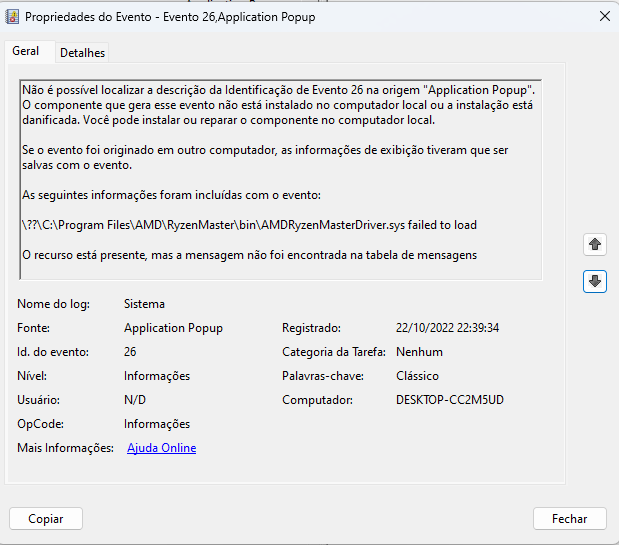
I can`t find any solution for this. This happen even before the clean Windows install. I tryed to remove "\??" in registry but no sucess.
Note: Tryed to post the XML data but the forum did not allow.
Does anyone got any ideias?
Tks.
- Mark as New
- Bookmark
- Subscribe
- Mute
- Subscribe to RSS Feed
- Permalink
- Report Inappropriate Content
Your processor is not officially supported on Win.11.
There is no Chipset drivers, RM download for Win.11
You might find a hack somewhere on the web?
- Mark as New
- Bookmark
- Subscribe
- Mute
- Subscribe to RSS Feed
- Permalink
- Report Inappropriate Content
Hello!
Nice perspective. Never thought of that. But before this fresh install of W11, I was able to run RM. Shoud be a new feature on windows or on new chipset drivers that block the start up?
I'm gonna look for some hack.
- Mark as New
- Bookmark
- Subscribe
- Mute
- Subscribe to RSS Feed
- Permalink
- Report Inappropriate Content
i have exact same problem, wondering if resetting my windows to default would help
- Mark as New
- Bookmark
- Subscribe
- Mute
- Subscribe to RSS Feed
- Permalink
- Report Inappropriate Content
UPDATE: since 22h2 they changed something with driver signing and some of them stopped working, i found a solution here, basically:
- Open regedit
- Navigate to `HKLM\System\CurrentControlSet\Control\CI\Config\`
- Create a new DWORD named `VulnerableDriverBlocklistEnable` and set to 0
- Reboot