- AMD Community
- Communities
- PC Drivers & Software
- PC Drivers & Software
- Re: RX 6800 Poor Performance in VR
PC Drivers & Software
- Subscribe to RSS Feed
- Mark Topic as New
- Mark Topic as Read
- Float this Topic for Current User
- Bookmark
- Subscribe
- Mute
- Printer Friendly Page
- Mark as New
- Bookmark
- Subscribe
- Mute
- Subscribe to RSS Feed
- Permalink
- Report Inappropriate Content
RX 6800 Poor Performance in VR
Having issues using the latest drivers (20.12.1) with an RX 6800 and a 3600x. Getting constant frame drops in VR, which makes up for a terrible experience.
- Mark as New
- Bookmark
- Subscribe
- Mute
- Subscribe to RSS Feed
- Permalink
- Report Inappropriate Content
what kind of framedrops
what games
which VR system
we need more info dude
Laptop: R5 2500U @30W + RX 560X (1400MHz/1500MHz) + 16G DDR4-2400CL16 + 120Hz 3ms FS
- Mark as New
- Bookmark
- Subscribe
- Mute
- Subscribe to RSS Feed
- Permalink
- Report Inappropriate Content
Hello,
I have the same problem with Valve Index and AMD radeon rx 6800xt. I have R5 5600x and I would like to first point out that these problems started when I installed the new GPU (old was gtx 1060). I used DDU to remove old drivers.
In most of SteamVR games these GPU frametime spikes occur. Interestingly, not in Half-Life: Alyx. The stuttering is more prominent with higher Index refresh rates. Changing supersampling in SteamVR to manual from auto does not have an affect. Neither does disabling or enabling motion smoothing.
I have observed through radeon software and fpsVR that the GPU utilization constantly varies between 10% to 100%. Similarly, the clock frequency varies from very low MHz to maximum. I have not touched any tuning settings. Here is an image of what these look like. Sorry for the poor quality, they are snapshots from VOD.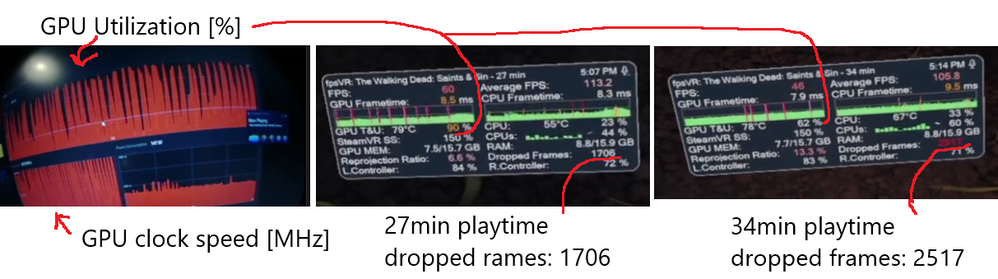
- Mark as New
- Bookmark
- Subscribe
- Mute
- Subscribe to RSS Feed
- Permalink
- Report Inappropriate Content
@jaboust
did you cleaned your old Nvidia-Driver with DDU in safe-mode?
if not: clean both drivers AMD and Nvidia in safe-mode and try again
Laptop: R5 2500U @30W + RX 560X (1400MHz/1500MHz) + 16G DDR4-2400CL16 + 120Hz 3ms FS
- Mark as New
- Bookmark
- Subscribe
- Mute
- Subscribe to RSS Feed
- Permalink
- Report Inappropriate Content
Hello,
yes indeed I did perform the DDU in safe-mode.
- Mark as New
- Bookmark
- Subscribe
- Mute
- Subscribe to RSS Feed
- Permalink
- Report Inappropriate Content
Here is a video of what it looks like. I am playing Walking Dead: Saints and Sinners with Valve Index set at 144Hz. Later on I switched back to 90Hz to be able to play to some degree.
- Mark as New
- Bookmark
- Subscribe
- Mute
- Subscribe to RSS Feed
- Permalink
- Report Inappropriate Content
cant watch video as of now
1. disable Win10 auto-driver-install
2. update Win10 to 20H2
3. run DDU in safe-mode to clean old AMD driver
4. download 20.12.1
5. reboot and try again
Laptop: R5 2500U @30W + RX 560X (1400MHz/1500MHz) + 16G DDR4-2400CL16 + 120Hz 3ms FS
- Mark as New
- Bookmark
- Subscribe
- Mute
- Subscribe to RSS Feed
- Permalink
- Report Inappropriate Content
Thank you,
I will try this later on today. Hopefully the video will be visible at some point.
- Mark as New
- Bookmark
- Subscribe
- Mute
- Subscribe to RSS Feed
- Permalink
- Report Inappropriate Content
Did all of that. Running latest Windows version with a 3600x, 32gb ram and an RX 6800 on latest drivers (tried both available drivers and got the same results). There seems to be a bug where SteamVR won't properly turn on motion reprojection resulting in spiky frametimes. Tested both in IL-2 Great Battles and DCS World, and both have the same behavior. Instead of the game locking itself to 45fps with reprojection, it fluctuates above it and sometimes locks itself to 60fps resulting in extreme stutters and overall lack of smoothness. Another strange behavior is that when you remove focus from the game windows, the graph changes completely and the stutters seem to stop. I believe there's some weird interaction with AMD drivers and SteamVR which causes this issue.
- Mark as New
- Bookmark
- Subscribe
- Mute
- Subscribe to RSS Feed
- Permalink
- Report Inappropriate Content
I wish I had an answer for you, I just wanted to let you know I have no issues on my 3600 & 32gb ram with 2070 super and now with a 3070. So I think it must be AMD driver related. I would send all of your information to AMD for sure.
They will be the only ones that can fix a future driver.
I would also send the issues to Valve Support as they likely have contacts for AMD that you and I don't and maybe can put more pressure on a fix from their end.
In Radeon Settings there is a Bug Report tool too you can submit the issue or
You can contact AMD support here: https://www.amd.com/en/support/contact-email-form
Good Luck!
- Mark as New
- Bookmark
- Subscribe
- Mute
- Subscribe to RSS Feed
- Permalink
- Report Inappropriate Content
That's what we get for buying something at launch. I can't even play my **bleep** games because AMD can't properly support a $600 dollar product at launch. Honestly bleep AMD, I might as well return this piece of **bleep**.
- Mark as New
- Bookmark
- Subscribe
- Mute
- Subscribe to RSS Feed
- Permalink
- Report Inappropriate Content
1. do a CMOS reset
2. update your bios
3. load optimized defaults
4. set PCIe to PCIe 3.0 (instead of AUTO or PCIe 4.0)
is your windows now on 20H2?
Laptop: R5 2500U @30W + RX 560X (1400MHz/1500MHz) + 16G DDR4-2400CL16 + 120Hz 3ms FS
- Mark as New
- Bookmark
- Subscribe
- Mute
- Subscribe to RSS Feed
- Permalink
- Report Inappropriate Content
I am getting similar issue in VR but with a 6800 XT. GPU usage is fairly low generally < 50% (only in VR get full usage in 2d games) and oscillates up and down a lot, drops down to 0% many times, even though its not always running at 90 FPS in the head set so it has lots of reserve in there. My CPU usage per core is around 60 to 70% max so it doesn't seem to be a CPU bottleneck (running a 2700x). This is causing the stutters and framerate dropout for me and might be the same your getting.
I have put the min clock speed to around 2000Mhz, it just runs at around 800mhz and spiking up and down otherwise, but the driver doesn't seem to be seeing the headset as a demand and only what is being displayed on the monitor. I think due to this the usage is low and what the monitor is doing is easy for it as the res it a lot lower then the HMD. ACC seems the run the best which is odd as its unreal and AMD don't normally run well on Unreal based games. I am running a WMR HP headset and reprojection doesn't work at all with the 6800xt even when its at 55fps (with 40% GPU usage).
This is all on a fresh fully up to date install of windows with fresh latest 20.12.2 drivers. As this issue wasn't seen on Polaris (ran for 3 months as a stop gap to the 6800 xt) or Vega this must be a RDNA2 driver issue. Looking around forums it seems to be similar on RDNA 1 and hasn't been fixed so looks like VR isn't any priority for AMD which is a shame. I do a lot of sim racing in VR and bought the 6800xt mainly for VR so quite a disappointment, especially for the price, to find its not performing much better then my Vega64. I have submitted bug reports but not heard anything from AMD yet. If more people are able to submit this as a problem hopefully AMD might look into it and give us the VR these cards are capable of.
- Mark as New
- Bookmark
- Subscribe
- Mute
- Subscribe to RSS Feed
- Permalink
- Report Inappropriate Content
Hello,
I did a clean Win 10 install because I got my new s.2 SSD. It seems that the games work a little bit better but still occasionally I get these high GPU frametime spikes. For sure tho, the GPU utilization is not varying like crazy from 0% to 100% anymore. Perhaps there was something left of old Nvidia drivers..
I have to do more testing. I think high GPU temperature could be one thing. My reference rx6800 xt goes up to 80 degrees in celsius while VR gaming.
- Mark as New
- Bookmark
- Subscribe
- Mute
- Subscribe to RSS Feed
- Permalink
- Report Inappropriate Content
@jaboust
yap - i recommend a "fresh install" when you had Nvidias driver installed - they do so much stuff to the system
about your temps - buy a good thermalpaste (or if possible liquid metal) and repaste your GPU
ps i am that old i prefer a cold card over a quiet card (as for competetive i use an headset anyway) = ramp up your fancurve ;)
Laptop: R5 2500U @30W + RX 560X (1400MHz/1500MHz) + 16G DDR4-2400CL16 + 120Hz 3ms FS
- Mark as New
- Bookmark
- Subscribe
- Mute
- Subscribe to RSS Feed
- Permalink
- Report Inappropriate Content
Is reprojection working properly?
- Mark as New
- Bookmark
- Subscribe
- Mute
- Subscribe to RSS Feed
- Permalink
- Report Inappropriate Content
I managed to get reprojection working properly in the end. Due to a clean install of Windows for some reason SteamVR switched it to permanently off. Turned it on in the settings when in the headset (can't see settings anymore on my monitor) and it seems to be working properly. I got reprojection triggering last night and was smooth when it was triggered.
I still have low GPU usage in VR and locked 120fps in 2d games (can't get it to go higher even with vsync off and FRC off) but with reprojection working it's not as noticeable. Still the GPU has alot more to give if AMD can fix the driver issues. What's odd is I have a frame time of 7ms but the FPS is at 70fps and I can see the spikes which cause the 70fps and not higher even though the frame time is 7ms (due to the spikes being so fast).
Hopefully a new driver will be released soon with bug fixes.
- Mark as New
- Bookmark
- Subscribe
- Mute
- Subscribe to RSS Feed
- Permalink
- Report Inappropriate Content
For me with Valve Index and SteamVR I can enable and disable "Motion smoothing". I suppose this influences the reprojection? But it did not have any noticeable effect on the stuttering. The reprojection value is usually 1-4 % but when big lag spikes appeared then it would go as high as 30%.
Since the video still has not uploaded, you can see it here (jaboust - Twitch).
- Mark as New
- Bookmark
- Subscribe
- Mute
- Subscribe to RSS Feed
- Permalink
- Report Inappropriate Content
I'm in the same boat. Just came home with a 6900XT. I did safe mode DDU clean, coming from an RTX 2080 Ti. Getting the same kinds of microstutters OP is experiencing when running any SteamVR game on my Valve Index. Every 30 seconds to a minute maybe on average all the frames just drop for about half a second. Then everything goes back to running buttery smooth. Definitely caused by the new GPU, I had no issues like this with my old one and nothing else has changed.
- Mark as New
- Bookmark
- Subscribe
- Mute
- Subscribe to RSS Feed
- Permalink
- Report Inappropriate Content
6800xt here, same issue as op and most other comments.
Have a 5900x cpu and before the 6800xt i had a 980ti in. Did a clean install of Windows, updated everything. All drivers installed.
Went from 9 cpu framtime to 16 and gpu utilization is all over the place and I get microstutters. This is in raceroom and Im using the exact same settings as I did with my 980ti.
I cant for the world understand why my cpu framtime increased so much.
I have tried every possible combination of settings in the game, in steamvr and in bios.
Going back to the stable driver I get a slideshow. So optional "works best" as I only get constant stutter.
Valve index is the HMD im using
- Mark as New
- Bookmark
- Subscribe
- Mute
- Subscribe to RSS Feed
- Permalink
- Report Inappropriate Content
After trying everything under the sun I've settled on a workaround that usually works to reduce stuttering to levels so infrequent that they no longer really matter. I have to unplug my extra monitor and then set every single process that SteamVR runs (except the web helpers) to Realtime priority using the task manager. The stutters I suspect are caused by the CPU, not the new GPU, and that these issues were there all along, it's just that the new, more powerful GPU has somehow caused them to become more prevalent.
- Mark as New
- Bookmark
- Subscribe
- Mute
- Subscribe to RSS Feed
- Permalink
- Report Inappropriate Content
thats strange. my 6900xt has been nearly perfect so far, besides Red matter, i havent experienced any issue like this.
however, i am driving a Reverb G2,
3600
b550 pro4
32gb@32000mhz
6900x
- Mark as New
- Bookmark
- Subscribe
- Mute
- Subscribe to RSS Feed
- Permalink
- Report Inappropriate Content
Well I found the root cause of the problem just now. I was trying to prove that this stuttering is not performance related because it happens even in the base SteamVR environment (not home, just the basic night sky scene), when no game is running. Since I had no game to distract me, I noticed a pattern to the stutters. They are caused by the chaperone bounds showing up. I had not noticed this pattern while playing games because I have the bounds set to only show on the floor, and I rarely look at the floor while in game. I use a mat at the center of my play-space to keep myself centered so have no real need for chaperone. My play space is just small enough that chaperone bounds activate if I extend my arms, which is why I only ever had the floor display turned on. I used OVR Advanced Settings to completely disable the chaperone system and both the stutters and even the purple frame drops completely disappeared. Turning it back on again, and they immediately started happening again. This also explains why I wasn't seeing any stuttering or frame drops while using my Reverb G2, instead of my Index, as that I'm guessing uses a different chaperone system. I'll note also that bringing up the SteamVR UI also sometimes causes a stutter and/or purple frame drop. This happens even with chaperone disabled. This however isn't really an issue at all. For my purpose, I can leave chaperone disabled since I don't use it anyway, but I'm sure this won't be an option to everyone. I have reported the issue to Steam support so hopefully they can fix it.
- Mark as New
- Bookmark
- Subscribe
- Mute
- Subscribe to RSS Feed
- Permalink
- Report Inappropriate Content
@moardak wrote:Well I found the root cause of the problem just now. I was trying to prove that this stuttering is not performance related because it happens even in the base SteamVR environment (not home, just the basic night sky scene), when no game is running. Since I had no game to distract me, I noticed a pattern to the stutters. They are caused by the chaperone bounds showing up. I had not noticed this pattern while playing games because I have the bounds set to only show on the floor, and I rarely look at the floor while in game. I use a mat at the center of my play-space to keep myself centered so have no real need for chaperone. My play space is just small enough that chaperone bounds activate if I extend my arms, which is why I only ever had the floor display turned on. I used OVR Advanced Settings to completely disable the chaperone system and both the stutters and even the purple frame drops completely disappeared. Turning it back on again, and they immediately started happening again. This also explains why I wasn't seeing any stuttering or frame drops while using my Reverb G2, instead of my Index, as that I'm guessing uses a different chaperone system. I'll note also that bringing up the SteamVR UI also sometimes causes a stutter and/or purple frame drop. This happens even with chaperone disabled. This however isn't really an issue at all. For my purpose, I can leave chaperone disabled since I don't use it anyway, but I'm sure this won't be an option to everyone. I have reported the issue to Steam support so hopefully they can fix it.
Hi, I definitely will give this a try later today and report the outcome.
- Mark as New
- Bookmark
- Subscribe
- Mute
- Subscribe to RSS Feed
- Permalink
- Report Inappropriate Content
Hi, Chaperone is definitely a factor, just like connecting a second monitor, especially one running at 60 hz. You will however still experience frame spikes in an "ideal condition", even without any kind of GPU monitoring apps which reportedly exacerbate the issue (albeit not for me). You may also want to check our 100 message+ thread about this very problem on SteamVR:
https://steamcommunity.com/app/250820/discussions/0/2970650017901586073/?ctp=3
and possibly also view the long-standing discussion on the NVIDIA forums, for what seems to be, indeed, a very similar problem on the "green" side of the barricade. Which btw a recent hotfix yet again failed to solve:
Noone really seems to know the reason for all this, but I tend to subscribe to the theory that it could be related to the new WDDM standard forced on us within a recent Windows Update.
- Mark as New
- Bookmark
- Subscribe
- Mute
- Subscribe to RSS Feed
- Permalink
- Report Inappropriate Content
Turning off chaperone AND turning off both my monitors helped me. I have one 60 hz and one 144 hz. I still got stutter when having the 144 hz on. After turning off both of them my stutter was gone. I get lower frames sometimes but no stutter which is a huge improvement
- Mark as New
- Bookmark
- Subscribe
- Mute
- Subscribe to RSS Feed
- Permalink
- Report Inappropriate Content
This is very similar to my experience. Also, connecting two 144 hz "monitors" (one of them a dummy plug) gave me a result that was inbetween the single and 144+60 dual monitor config.
- Mark as New
- Bookmark
- Subscribe
- Mute
- Subscribe to RSS Feed
- Permalink
- Report Inappropriate Content
I'm trying everting also to resolve this - same issue moved from GTX1080 to 6900XT and getting worse VR
HP G2 - all latest drivers and fresh build of win10
cpu usage on Automobilista 2in vr is sky high and unplayable even lowering all graphics to Low an SS to 50%
Was fine on Nvidia GTX1080
- Mark as New
- Bookmark
- Subscribe
- Mute
- Subscribe to RSS Feed
- Permalink
- Report Inappropriate Content
My mine problem in VR is ASM2 as well. I think this game seems to be very CPU intensive and for me my 2700x is really struggling as I don't see a massive increase in performance with the 6800XT to my Vega64 I had before. The main difference I have seen is night time and rain my FPS is the same as daylight as well as being able to run 180% SS in Steam VR. The Vega really struggled with night and rain even at 100% SS but could run 140% in daylight, which makes me believe if the CPU isn't feeding the GPU its only running about 20 - 30% usage, mine moves around from 20 to 40% GPU usage with some peaks to 60%.
AMD drivers do seem to be more CPU intensive to Nvidia hence why you might be seeing worse performance if your CPU was struggling before. I did get more consistent usage when making SteamVR and AMS2 priority to real time, was from someone in this thread mentioned it. So that might be worth a try.
- Mark as New
- Bookmark
- Subscribe
- Mute
- Subscribe to RSS Feed
- Permalink
- Report Inappropriate Content
Any updated guys? Did you get it to work?
- Mark as New
- Bookmark
- Subscribe
- Mute
- Subscribe to RSS Feed
- Permalink
- Report Inappropriate Content
Did you find a solution? I am struggeling with my Reverb G2, 6900XT (from 1080), 3900X and 32GB 3200 ram
Low framerate and high frametime in Iracing
- Mark as New
- Bookmark
- Subscribe
- Mute
- Subscribe to RSS Feed
- Permalink
- Report Inappropriate Content
I have not experienced the frame drops since I disconnected my second monitor (and use only 1 144hz) and turned off the steamVR chaperone completely. Thought, sometimes there might be some drops but they are so rare that I have not paid any attention and considered the matter resolved.
- Mark as New
- Bookmark
- Subscribe
- Mute
- Subscribe to RSS Feed
- Permalink
- Report Inappropriate Content
5800x - 6900xt - Pimax 8kX and for me its just that reprojection / motion smoothing are not present. It doesn't lock to 45 fps when 90 isn't maintained, or lock to 36 if I'm running in 75hz mode or lock to 30 when running in 60hz mode, It just struggles to make the full refresh rate, and fails, and becomes a stuttery jittery mess the entire time, and even when it does make the full refresh rate, there is still constant microstutters. I did not have this problem with the 1080ti. The Nvidia 1080ti ran reprojection perfectly fine, and even though I only got half or less then half the FPS the experience was smoother and better.
I talked to SteamVR support about it, and they blamed Pitool/Pimax, I talked to Pimax about about it and they blamed the AMD driver. 3 AMD driver updates have come out since I've personally been experiencing this issue, none of them have made any difference at all. If it isn't resolved in the next update I'm going to sell the 6900XT and try to buy an Nvidia RTX 3090.
- Mark as New
- Bookmark
- Subscribe
- Mute
- Subscribe to RSS Feed
- Permalink
- Report Inappropriate Content
I figured this out by accident.
with my 6900xt in DCS there is no reprojection, its just a suttery mess. However if I Alt+Tab to make DCS not the selected window I can still look around in DCS and its butter smooth, but when I select DCS back as the main window again, its back to a stuttery mess.
- Mark as New
- Bookmark
- Subscribe
- Mute
- Subscribe to RSS Feed
- Permalink
- Report Inappropriate Content
Have you ever found a solution for this? I am in the same boat and havent figured out whats it causing is. Also I have a stuttering mess looking to the side by flying over ground.
Regards
Rob
- Mark as New
- Bookmark
- Subscribe
- Mute
- Subscribe to RSS Feed
- Permalink
- Report Inappropriate Content
I had same issue in beat saber but I fixed it by setting Min Frequency to 0%(Default), and close background program like NZXT CAM and GPU-Z cause FPS drop in VR game.
- Mark as New
- Bookmark
- Subscribe
- Mute
- Subscribe to RSS Feed
- Permalink
- Report Inappropriate Content
Hey,
i have the same problems, with a Radeon 6700XT.
I have the following workarround:
I switched the mirrored screen on my pc display to full screen and then clicked into that fullscreen "window"
And puff... stuttering is gone.
As soon as you click into another window even when you do it from vr headset, the lags are back again until you click on your mirrored screen with your mouse.
Sorry if that was already posted.
Greetings...
