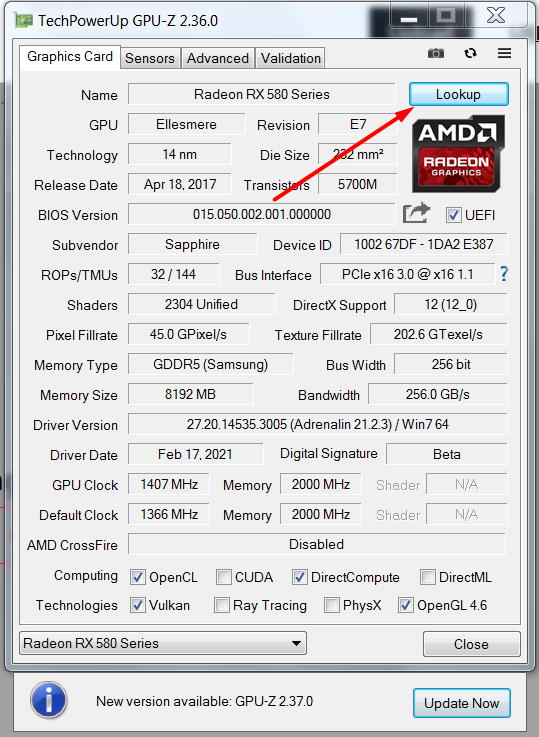- AMD Community
- Support Forums
- PC Drivers & Software
- Re: RX 580 showing as a RX 590
PC Drivers & Software
- Subscribe to RSS Feed
- Mark Topic as New
- Mark Topic as Read
- Float this Topic for Current User
- Bookmark
- Subscribe
- Mute
- Printer Friendly Page
- Mark as New
- Bookmark
- Subscribe
- Mute
- Subscribe to RSS Feed
- Permalink
- Report Inappropriate Content
RX 580 showing as a RX 590
Purchased an RX 580 but when I try to use it. The device manager shows as a RX 590 and it doesn't work with error code 43.
I think it shipped with the wrong BIOS. How can I flash the bios so it is correct.
- Mark as New
- Bookmark
- Subscribe
- Mute
- Subscribe to RSS Feed
- Permalink
- Report Inappropriate Content
Hi @fonderco
Well depending on the manufacturer you might be able to update it with their software; for example, I have a MSI RX480 and I can use MSI Live Update to check my graphics BIOS version and update it if a new BIOS is available, which there never has been.
Maybe you got lucky with having an actual RX 590 chip
You can try checking the Vendor ID and Device ID in your device manager and compare it with what a RX 580 or maybe your specific RX 580 should be. Here are the steps from AMD to check it: https://www.amd.com/en/support/kb/faq/gpu-55
From what I can gather, RX 470, 480, 480X, 570, 580, 580X and 590 should all be VendorID 1002 and HardwareID 67DF.
Furthermore, you can try downloading Display Driver Uninstaller, also the RX 580 driver from amd.com, then restart your computer in safe mode and uninstall with DDU, restart again and install the new RX 580 driver.
Kind regards
- Mark as New
- Bookmark
- Subscribe
- Mute
- Subscribe to RSS Feed
- Permalink
- Report Inappropriate Content
Also get the GPU Driver / Radeon software directly from the AMD site & not MSI. Make sure you run the AMD driver removal properly.
Check under AMD Radeon Software, Settings, Hardware & see what it says.
Could also re-seat the GPU and double check power connectors, PSU etc.
https://www.amd.com/en/support/kb/faq/gpu-601 - AMD GPU Removal Process.
- Mark as New
- Bookmark
- Subscribe
- Mute
- Subscribe to RSS Feed
- Permalink
- Report Inappropriate Content
Hi @ScotchFury
Thank you for your response and yes @fonderco like I also stated first try downloading from amd.com, but I recommend first trying DDU (Display Driver Uninstaller) and as a last resort AMD Uninstall Utility, since even AMD technical support recommends DDU because it thoroughly uninstalls any trace of AMD Graphics drivers.
In addition, it is not necessarily worrisome if Device Manager shows RX 590, but rather when the Radeon Software doesn't show RX 580 since device manager used to show HD 7900 for some R9 280 cards because they had the same DeviceID and VendorID.
Like @ScotchFury suggested try looking in the Radeon Software after you have properly reinstalled the drivers and also as the link I initially posted describes.
Kind regards
- Mark as New
- Bookmark
- Subscribe
- Mute
- Subscribe to RSS Feed
- Permalink
- Report Inappropriate Content
@ScotchFury and @hitbm47 - thanks for you replies. We've tried everything and it still shows as RX 590 and still gives error code 43.
- Mark as New
- Bookmark
- Subscribe
- Mute
- Subscribe to RSS Feed
- Permalink
- Report Inappropriate Content
Did you buy this new or used?
- Mark as New
- Bookmark
- Subscribe
- Mute
- Subscribe to RSS Feed
- Permalink
- Report Inappropriate Content
Hi @fonderco
Yes I think it would help people here know if you purchased it new or second hand, some people puts an old GPU chip in what looks like the original packaging and simply flash it with a BIOS that lets the computer think it is a similar GPU to what it is supposed to be when in fact it is not.
Maybe you should post pictures of the card if it's safe to do so, and take a picture of the S/N number on the backside of the GPU. Next steps would be to take the heatsink of the GPU to see if it looks normal, but only do this if it is out of warranty and you are willing to neatly replace the thermals paste and thermal pads.
Kind regards
- Mark as New
- Bookmark
- Subscribe
- Mute
- Subscribe to RSS Feed
- Permalink
- Report Inappropriate Content
hi i tried what you said to do and it still didnt work is there anything else i can try doing also i ordered the gpu off amazon
- Mark as New
- Bookmark
- Subscribe
- Mute
- Subscribe to RSS Feed
- Permalink
- Report Inappropriate Content
I would run GPU-Z...click on 'Lookup' and see what it says your card is: