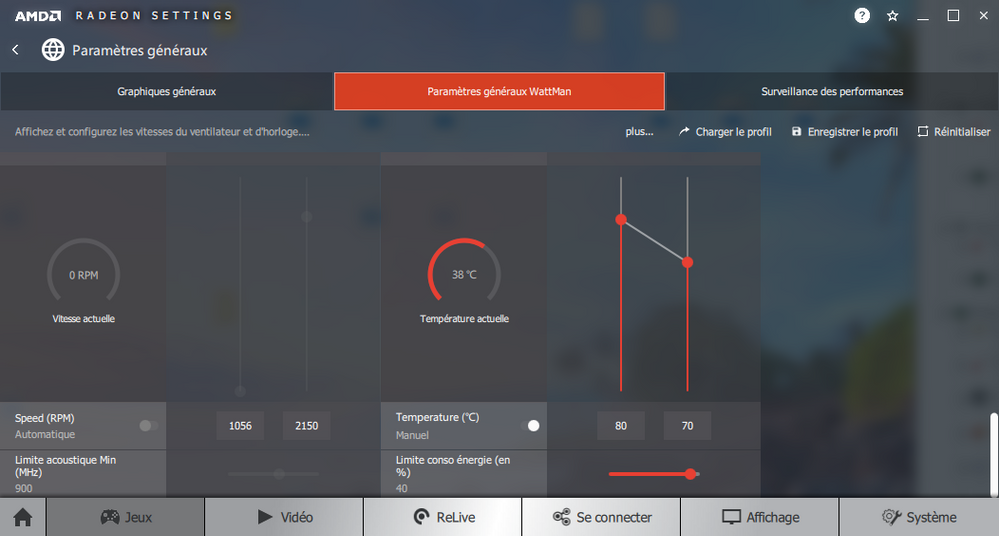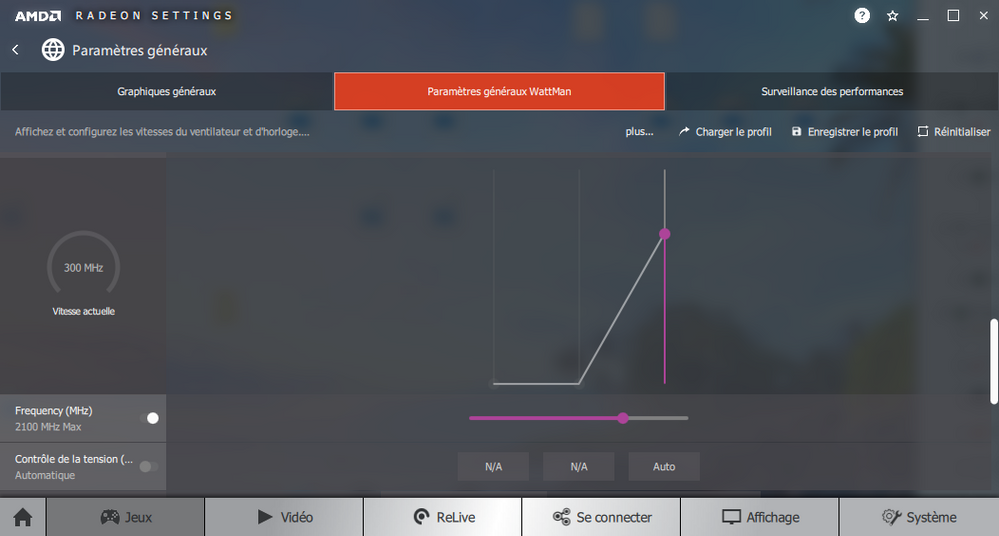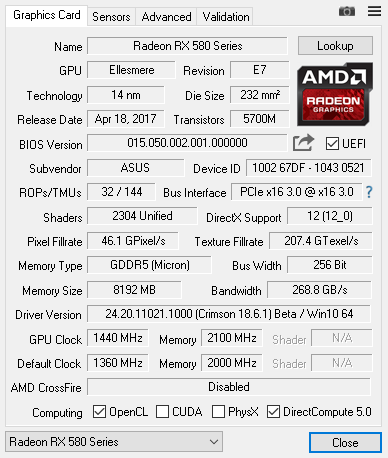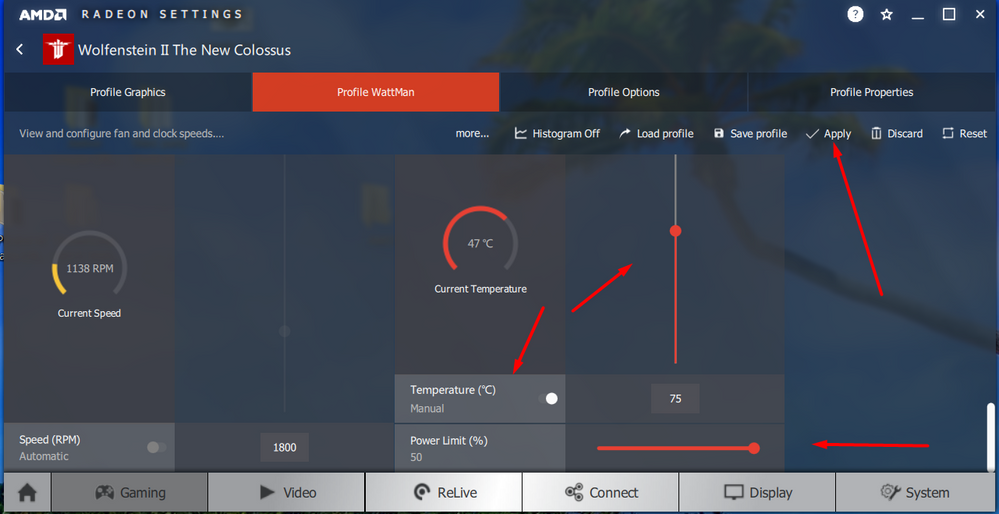- AMD Community
- Communities
- PC Drivers & Software
- PC Drivers & Software
- Re: rx 580 overclock game full load 87 celsius ??
PC Drivers & Software
- Subscribe to RSS Feed
- Mark Topic as New
- Mark Topic as Read
- Float this Topic for Current User
- Bookmark
- Subscribe
- Mute
- Printer Friendly Page
- Mark as New
- Bookmark
- Subscribe
- Mute
- Subscribe to RSS Feed
- Permalink
- Report Inappropriate Content
rx 580 overclock game full load 87 celsius ??
it's dangerous or there is nothing to worry about it is just when I play games for 2 to 4 hours without stopping ??
- Mark as New
- Bookmark
- Subscribe
- Mute
- Subscribe to RSS Feed
- Permalink
- Report Inappropriate Content
You are getting close to the Maximum safe temperature for the GPU Card which is 90 degrees centigrade.
I would use AMD Wattman to configure your RX 580 so that the fans and GPU card temperature runs at a lower range than 87 degrees C.
Someone like kingfish or someone else can show you the proper way to configure Wattman so the GPU card doesn't run so hot.
- Mark as New
- Bookmark
- Subscribe
- Mute
- Subscribe to RSS Feed
- Permalink
- Report Inappropriate Content
This is assuming you have no third party graphics controllers installed on your computer. (Trixx,Afterburner,Asus,etc)
Open wattman and change two settings only...Manual temp and power limit. Be sure to click 'apply' at top of page.

- Mark as New
- Bookmark
- Subscribe
- Mute
- Subscribe to RSS Feed
- Permalink
- Report Inappropriate Content
yes I had already done but when I put the temperature to 70c and 80c on wattman I had performance loss on everything but games in FPS is bizzare ?? that's why I left it on automatic temperature I lost performance in fps
- Mark as New
- Bookmark
- Subscribe
- Mute
- Subscribe to RSS Feed
- Permalink
- Report Inappropriate Content
Please show me a screenshot of those settings.
- Mark as New
- Bookmark
- Subscribe
- Mute
- Subscribe to RSS Feed
- Permalink
- Report Inappropriate Content
- Mark as New
- Bookmark
- Subscribe
- Mute
- Subscribe to RSS Feed
- Permalink
- Report Inappropriate Content
You should not have changed anything except what I mentioned. Everything else must be left at default...automatic.
Revert everything to default:

Set only the temps as below...increase Power Limit to max +value (all the way to the right) not 40c.

Please read > AMD graphics performance
- Mark as New
- Bookmark
- Subscribe
- Mute
- Subscribe to RSS Feed
- Permalink
- Report Inappropriate Content
no increase of the clock to 0% everyone who overclock their card increases the clock ?? I saw with this card can easily have 1450 mhz no problem on the internet
- Mark as New
- Bookmark
- Subscribe
- Mute
- Subscribe to RSS Feed
- Permalink
- Report Inappropriate Content
Did you read? AMD graphics performance
"Your AMD graphics card has a Power Limit setting in Overdrive. The default setting is 0. That is a power saving (electricity) setting that throttles your card when it begins to draw more power...like when your gaming. Enabling Overdrive and Raising the Power Limit to it's Highest + value (currently +50 or +20 depending on the card) Disables this throttling feature. It is not overclocking, it just allows the card to perform to its maximum capabilities."
5. Re: AMD graphics performance
meowbeast Jan 12, 2016 1:17 AM
Do warranties see it as overclocking?
Correct Answer 6. Re: AMD graphics performance
Jan 12, 2016 10:07 PM (in response to meowbeast)
No. These are the designed operating parameters. If you change a clock, though, that's overclocking and is not under warranty. The only thing you change is the Power Limit....not the clocks. Leave them alone.
- Mark as New
- Bookmark
- Subscribe
- Mute
- Subscribe to RSS Feed
- Permalink
- Report Inappropriate Content
its mean that only the power limit haul up and I'm going to have performance anyway without touching the clock ??
- Mark as New
- Bookmark
- Subscribe
- Mute
- Subscribe to RSS Feed
- Permalink
- Report Inappropriate Content
I will test it as you di
- Mark as New
- Bookmark
- Subscribe
- Mute
- Subscribe to RSS Feed
- Permalink
- Report Inappropriate Content
Set everything back to default first...as shown.
- Mark as New
- Bookmark
- Subscribe
- Mute
- Subscribe to RSS Feed
- Permalink
- Report Inappropriate Content
just by increasing only the power limit without touching a clock I have performer performance better ??
- Mark as New
- Bookmark
- Subscribe
- Mute
- Subscribe to RSS Feed
- Permalink
- Report Inappropriate Content

- Mark as New
- Bookmark
- Subscribe
- Mute
- Subscribe to RSS Feed
- Permalink
- Report Inappropriate Content
Play a game or high demand app running Open Hardware Monitor in the background. After you finish/close...check the results.

- Mark as New
- Bookmark
- Subscribe
- Mute
- Subscribe to RSS Feed
- Permalink
- Report Inappropriate Content
I just use wattman no other software
- Mark as New
- Bookmark
- Subscribe
- Mute
- Subscribe to RSS Feed
- Permalink
- Report Inappropriate Content
I know your reply is old but the new driver s don’t have the target and max temp options. How do I set these settings? Afterburner won’t allow me to change them either since the newest driver.
- Mark as New
- Bookmark
- Subscribe
- Mute
- Subscribe to RSS Feed
- Permalink
- Report Inappropriate Content
Maybe someone with a 580 can help pokester
- Mark as New
- Bookmark
- Subscribe
- Mute
- Subscribe to RSS Feed
- Permalink
- Report Inappropriate Content
I'm not exactly sure where I am starting in all this. I would add I have not used the last few drivers on the RX 580 so if there is a new issue with them I don't know about it.
Than being said if things are the same I hope I can help. The 580's frankly IMHO are unstable cards at default settings. They also thermal throttle long before what the published specks say they should. In my experience they begin to become unstable at about 76 degrees. That's not saying the issues you likely see happen then but that is when I would see stuttering and frame drops. Things indicating throttling begin. Now this can be different card to card. I replaced my cooling pads and put better thermal grease on my card and found I was now stable to about 78 which did help. I don't suggest you do that unless your card is out of warranty. If you card is in warranty and not stable at default settings you have every right to ask for an RMA. If you don't want to that route you can try that if the settings I give you don't help things.
First if you are using anything like Afterburner or Trixx. Uninstall them please. You don't need them and in my experience with the 580's they just are not as stable as you can get with Wattman. The only caveat is that with Wattman is that you will need a custom fan curve and with it your fans will never run below 35%. This is AMD's doing in the 2019 drivers so not much you can do.
Download the latest driver.
Download DDU from wagnardsoft_com
Disable Hibernation/Fast Startup
Make Sure you are set to High Performance
Disable all Windows gaming features in Windows 10 Settings. Like game bar, DVR etc..... Unless you use them and I doubt it they only cause conflicts.
Run DDU from safe mode with the Internet disabled.
Reboot and with the Internet still disabled re-install the driver and choose clean install. If clean install is not available that is okay as this means DDU properly removed everything. If not the clean install should get the rest if available.
After you restart bring up Radeon Settings and go to gaming.
You are going to set the Power Limit slider to it's maximum of 50. Slide it all the way right.
Now you are going to set the fan and temp curve to kick the fans all the way up at about 70.
This will help the stop the thermal throttling and the raise power limit will stabilize the power ceiling.
Leave all you speed and voltages at default until you are running stable with these settings.
If you still are not stable then lower your clock speed a bit at time and see if it is stable. You can alternate lowering the clock then the memory speed. This might give you a clue then if it is a bad memory or GPU issue with heat issue.
If it runs good after the new settings you can play with overclocking if you choose and find a stable OC.
If none of this helps I highly recommend you RMA the card if that is an option. If not I would order some thermal pads for the VRMs and Memory and some good thermal grease for the GPU and pull the heat sink and replace what is there with fresh likely better stuff.
Sorry if I am not giving you any new or better advice than what you have already found but it is what has helped me be very stable with my RX 580 a card that honestly would not run as it came and at default settings. I should have returned mine but chose to tinker instead.
Below are my settings for mine that are stable. Just follow the Fan and Temp curve and Power Limit Settings. Don't follow my clock speeds on GPU and Memory. Don't forget to change those windows settings. It makes a difference.
My RX 580 Settings:

- Mark as New
- Bookmark
- Subscribe
- Mute
- Subscribe to RSS Feed
- Permalink
- Report Inappropriate Content
Hello Kingfish, I've been using your configuration for my games because my RX580 would be constantly in the 70-80 C.
This one below. But since the 19.5.2 version came out, it has become a little different and my GPU started to heat again, could you help me to put this configuration again in the new software version? Thank you.
- Mark as New
- Bookmark
- Subscribe
- Mute
- Subscribe to RSS Feed
- Permalink
- Report Inappropriate Content
If you are talking about the manual Max temperature and Power Limit...it has not changed for me.
These are settings in the game profile:

- Mark as New
- Bookmark
- Subscribe
- Mute
- Subscribe to RSS Feed
- Permalink
- Report Inappropriate Content
I don't have my 580 in a pc at the moment nor have I used the latest driver. Hopefully someone else can answer if something has changed there.