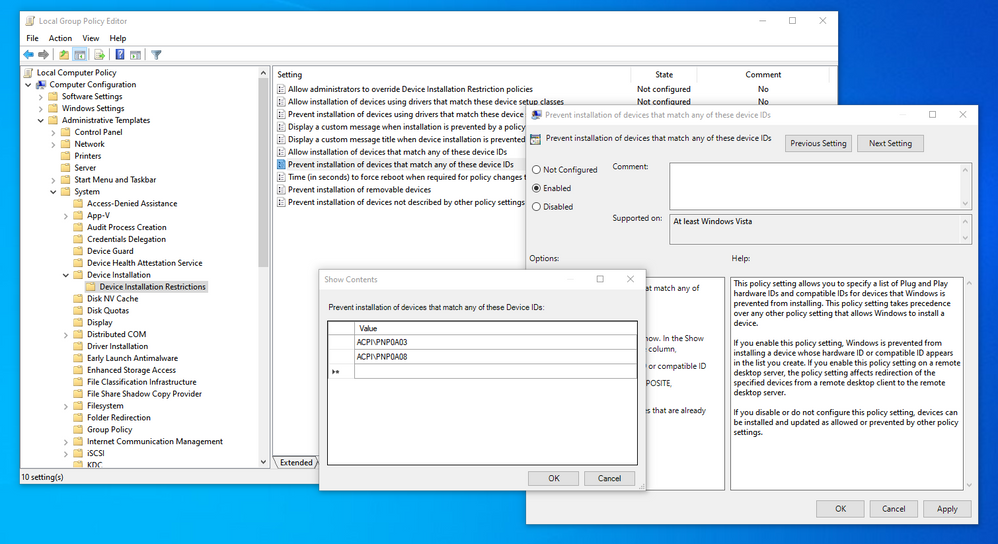- AMD Community
- Support Forums
- PC Drivers & Software
- RX 5700 in remove hardware menu?
PC Drivers & Software
- Subscribe to RSS Feed
- Mark Topic as New
- Mark Topic as Read
- Float this Topic for Current User
- Bookmark
- Subscribe
- Mute
- Printer Friendly Page
- Mark as New
- Bookmark
- Subscribe
- Mute
- Subscribe to RSS Feed
- Permalink
- Report Inappropriate Content
RX 5700 in remove hardware menu?
- Mark as New
- Bookmark
- Subscribe
- Mute
- Subscribe to RSS Feed
- Permalink
- Report Inappropriate Content
Just in case check if it is maybe bios.
Go to storage configuration in bios and find option 'hot plug' or 'hot swap' or something along those lines and disable it.
- Mark as New
- Bookmark
- Subscribe
- Mute
- Subscribe to RSS Feed
- Permalink
- Report Inappropriate Content
I looked through every thing and all I could find was hot plug for the SATA ports, but it was already disabled for all of them.
- Mark as New
- Bookmark
- Subscribe
- Mute
- Subscribe to RSS Feed
- Permalink
- Report Inappropriate Content
to tell you the truth, what I am see isn't any hardware ejection. looks more like System Drivers to me.
When I click in my taskbar the " safely remove hardware and eject media" shows only Hardware to be ejected like my USB or Hard Drives I have connected to my computer.

NOTE: I have Windows 10 installed.
- Mark as New
- Bookmark
- Subscribe
- Mute
- Subscribe to RSS Feed
- Permalink
- Report Inappropriate Content
Try installing the latest AMD Driver for the RX 5700 GPU card from AMD Download page: https://www.amd.com/en/support/graphics/amd-radeon-5700-series/amd-radeon-rx-5700-series/amd-radeon-...
Use DDU (Display Driver Uninstaller) in Safe Mode with the Internet disconnected. Once DDU finishes removing all traces of AMD Driver and software and reboots back to the normal Desktop. STILL with the Internet disconnected install the latest AMD Driver. Once it successfully installs, reconnect the Internet and delete C:\AMD Folder in the Root Directory.
Then check to see if those 4 entries are still there.
- Mark as New
- Bookmark
- Subscribe
- Mute
- Subscribe to RSS Feed
- Permalink
- Report Inappropriate Content
Thanks for the suggestion but I've already done that a few times. I think I started on 19.7.5, this issue (feature?) has persisted through multiple drivers and DDUs. I think it might be windows's fault.
- Mark as New
- Bookmark
- Subscribe
- Mute
- Subscribe to RSS Feed
- Permalink
- Report Inappropriate Content
ACPI\PNP0A03
ACPI\PNP0A08
Remove the old display drivers with DDU in Windows safe mode.
Block driver updates for these hardware IDs with gpedit.msc like this.
Install the display driver.
Remove "C:\Program Files\AMD\amdkmpfd(_in)" folder(s).
Restart the system.
So this problem may be caused by AMD PCI Bus driver. Block this driver (gpedit.msc), maybe it will work.
The blocked driver controls power to GPU from PCI port, I guess.
Note: If this problem persists after you have removed display drivers with DDU in Windows safe mode, there is a problem with your motherboard chipset drivers.
- Mark as New
- Bookmark
- Subscribe
- Mute
- Subscribe to RSS Feed
- Permalink
- Report Inappropriate Content
Interesting idea but I'm not sure I want to do that. I think those PCI bridge devices are necessary, since the motherboard is PCIe 3.0 but the graphics card is PCIe 4.0. I remember I had an old PC with a HD 4670, which was PCIe, but the card I had was an AGP model. There was an AGP to PCI bridge device that showed up in device manager, I think the board maker had put an additional chip on the board for that model. But that card never appeared in remove hardware menu.
- Mark as New
- Bookmark
- Subscribe
- Mute
- Subscribe to RSS Feed
- Permalink
- Report Inappropriate Content
In Windows safe mode with DDU, remove display display driver and look at the menu in Windows normal mode. If the menu display is normal, what I write may solve the problem. If this problem persists even after you have removed display driver with DDU, the problem is different so motherboard drivers are most likely causing this problem.