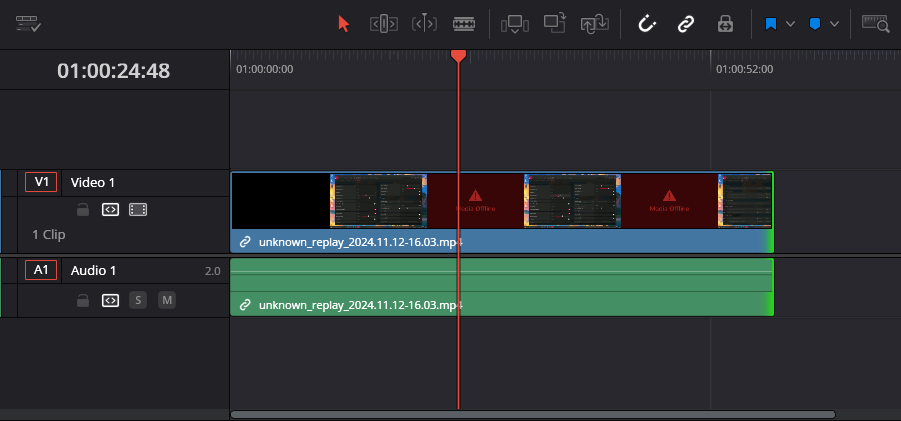Good day,
"Now when I drop my videos into DaVinci i get a media offline error throughout the video on non specific occasions"
I am having a similar issue with clips that have been generated through Instant Replay since the start of October (see attached screenshot). As mentioned above, random frames will be dropped or appear as "Media Offline" while scrubbing through the clip and it cannot be rendered (About 30-60% of the clip estimate). Rest of the clip is fine (ie. 2-5 second intervals seem perfect). I didn't realize this until I started retroactively editing the clips recently, so they must have been saved with multiple updates of AMD Software: Adrenaline Edition 24.X.X and onward. Playback is perfectly fine through Windows Media Player.
"I went on their forum to have a chat about it and the issue was narrowed down to the framerate of the video being variable instead of constant"
This is about the extent of what I can find for similar issues on forums, but I don't see any settings that could have changed VFR/CFR. I have edited clips from late September with Davinci (issue now persists in 19.0 and 19.1) that were working and I don't recall changing any Instant Replay settings. I also transferred a few of the clips to my mac laptop and they have the same problem.
Any additional help or suggestions would be appreciated!