You make a good point.
It is easy to turn ReLive on.
However only way to turn it off using the UI is to ALT TAB out of game into Radeon Settings or launch Radeon Settings and go to this menu:
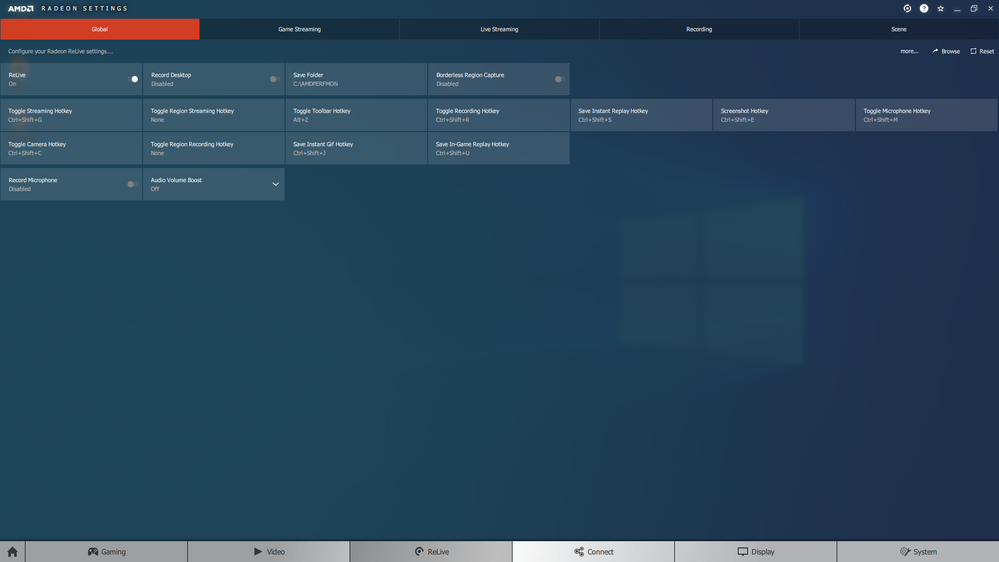
At least the above menu can be used to turn Radeon ReLive off:

The situation in the Radeon Overlay is worse currently it can only be used to turn ReLive on.
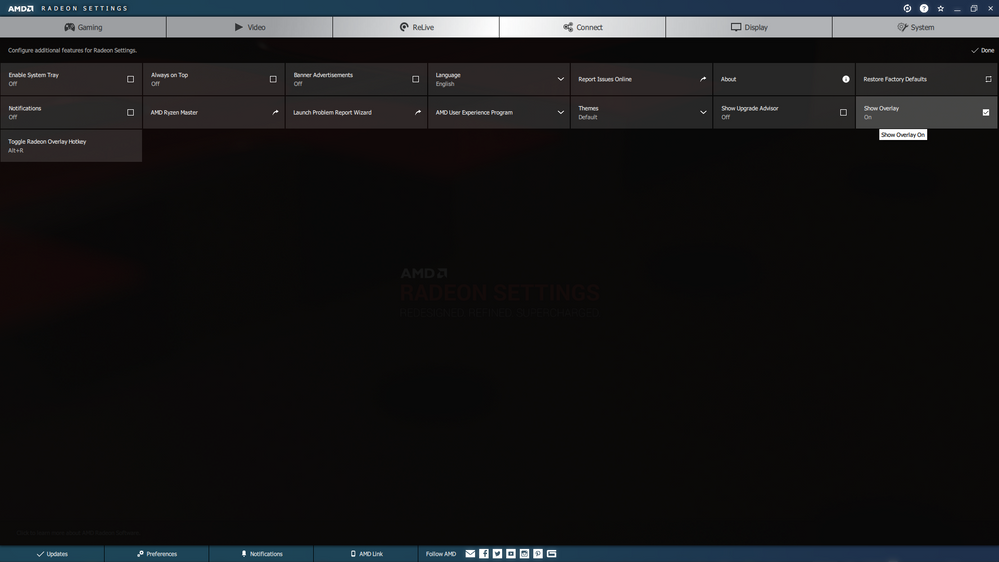
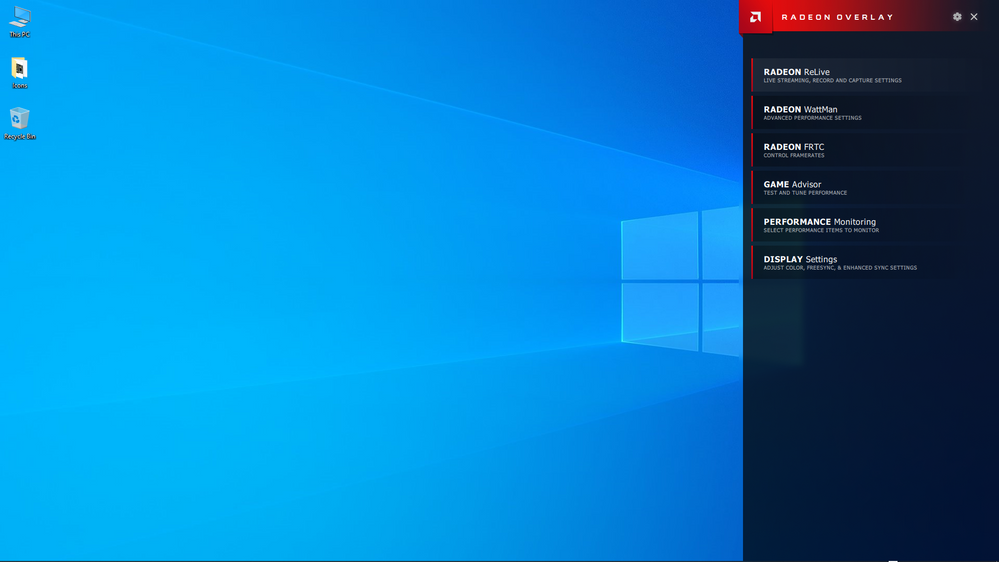
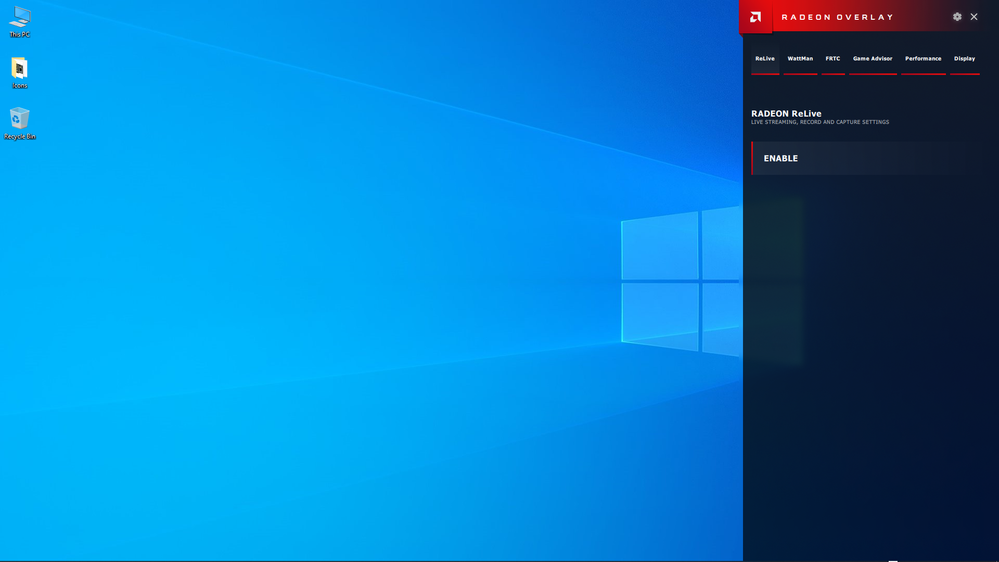
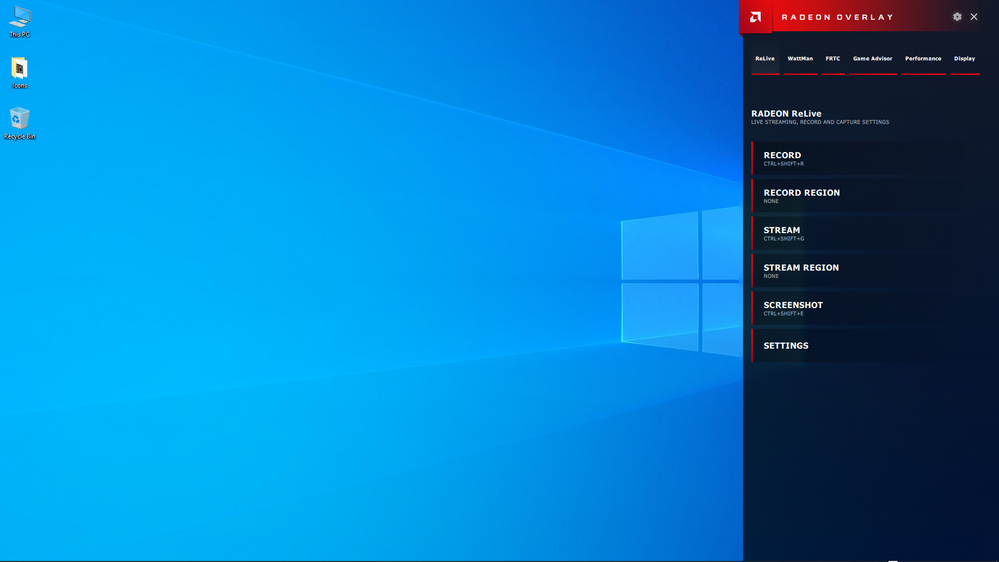
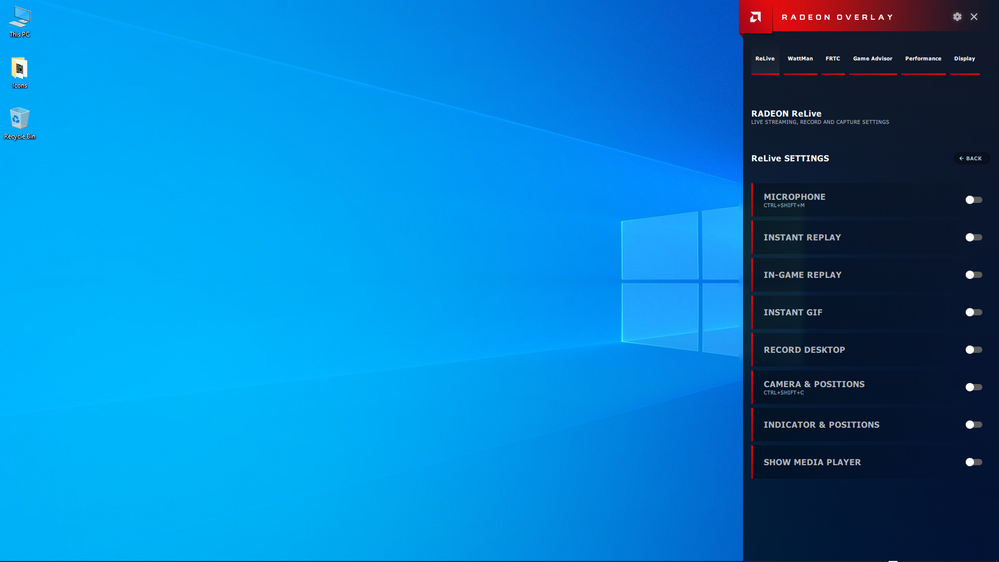
I see no way to turn ReLive off in the Radeon Overlay.
I guess you request a ReLive on/off button in the Game Profile menu like below?
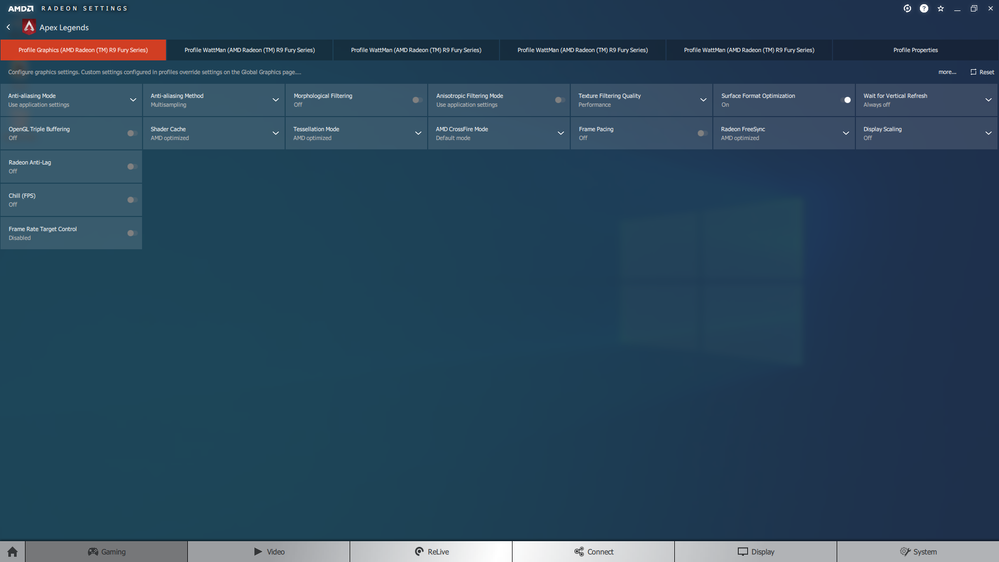
or would a Global On/Off switch in the Radeon Overlay be enough?
Since this is a User-User forum I suggest you use report Issue online or open a support case and request this feature for future versions.
You can use this:
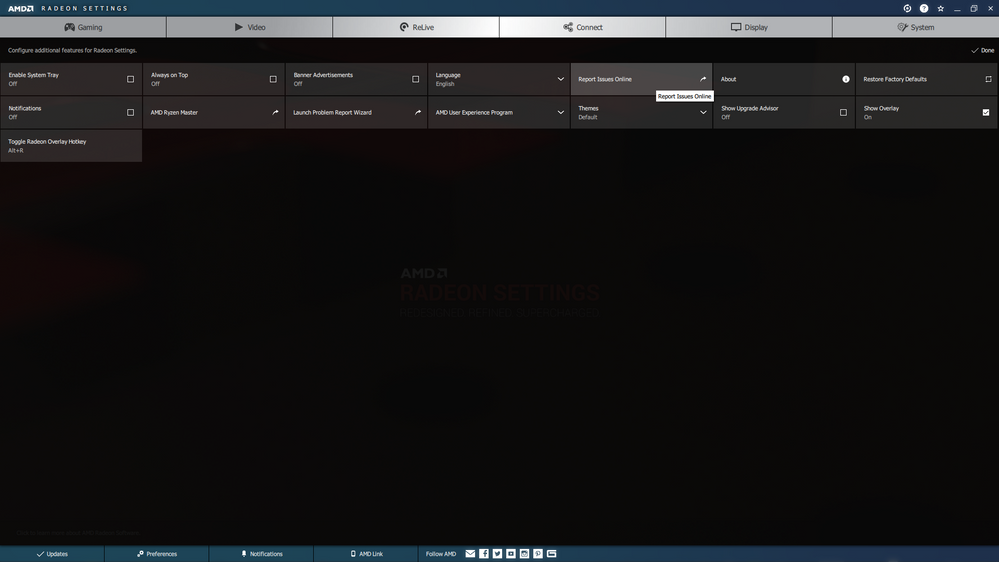
and point to this thread: Relive ON/OFF option for games
I will do that next.
Also you can do this: https://www.amd.com/en/support/contact-email-form
Thanks.