- Mark as New
- Bookmark
- Subscribe
- Mute
- Subscribe to RSS Feed
- Permalink
- Report Inappropriate Content
Relive Not Recording Desktop Audio.. Period
So I have an issue I ran into after updating the GPU.
When I use the Corsair VOID PRO headset as my main audio source and start to record (anything) I get no desktop audio playback in my video.
But if I unplug my headset and use just the speakers rather than a headset it will record desktop audio, no problem.
Is there a way I am able to fix this?
Therefore I can game while using my headset rather than recording with audio playing out my speakers and having that loop back into my the microphone recording as I play?
I've never seemed to have any issues with ReLive before.. but now something has changed and I don't know what to do because playing with out a gaming headset but rather through your speakers just for game-play audio is a bit obnoxious.
Especially on the fact of not being able to talk to your friends while you game because their audio loops from the speakers back into the microphone & that gets annoying real quick.
- Mark as New
- Bookmark
- Subscribe
- Mute
- Subscribe to RSS Feed
- Permalink
- Report Inappropriate Content
Please furnish > INFORMATION REQUIRED WHEN POSTING A QUESTION
In Sound/Playback device...check your default

- Mark as New
- Bookmark
- Subscribe
- Mute
- Subscribe to RSS Feed
- Permalink
- Report Inappropriate Content
Yeah, I've tried. Both Default Communications Device & Default Device are applied to the headset. (USB Headset Corsair Void PRO).
As of right now the only "work-around" I've gotten was to set it up through my speakers > enable stereo-mix > listen to device via headset but even that loops and delays audio so.. still nothing.
Even trying to fix it Relive is just all around buggy. Half the damn time the overlay don't even work. I'm kinda over it at this point. I'll find another recording software.
- Mark as New
- Bookmark
- Subscribe
- Mute
- Subscribe to RSS Feed
- Permalink
- Report Inappropriate Content
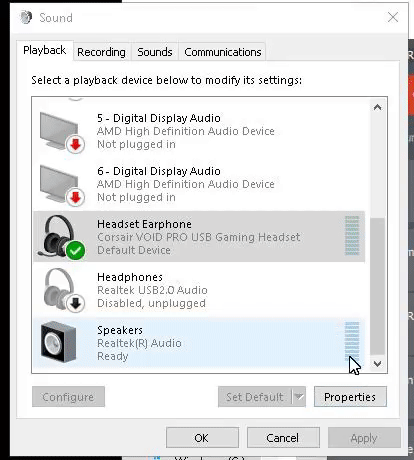
- Mark as New
- Bookmark
- Subscribe
- Mute
- Subscribe to RSS Feed
- Permalink
- Report Inappropriate Content
Thank you so much was struggling with this problem for a while and I found this on google and thought this looks promising and it was you’ve helped me fix this issue that I’ve been having
- Mark as New
- Bookmark
- Subscribe
- Mute
- Subscribe to RSS Feed
- Permalink
- Report Inappropriate Content
Hey brother i had the same problem and i just fixed it.. i created an account just to reply to this!
Well what i did is on the bottom right when you click on the Sound icon it shows the list of options you have such as monitor headphones or whatever you have connected to in the past.. So what i did is i selected for the audio to come out my desktop recorded a short video and it had desktop audio without microphone (obviously) so then i clicked on the sound icon again and selected my original microphone and WALLAH tested another video and both desktop and microphone audio worked just fine ! Hope i explained this somewhat okay ! basically i selected monitor audio then back to headphone audio and started working for me (:
- Mark as New
- Bookmark
- Subscribe
- Mute
- Subscribe to RSS Feed
- Permalink
- Report Inappropriate Content
This issue has been occuring frequently and, at least for me, it tend to happen with every driver update.
I did look into potential reasons and I did find a single common denominator which subsequently forced a solution that is unsatisfactory.
The problem is that ReLive automatically defaults to the monitor(s) output, thus if I connect my headphones to a monitor and chose it as default ReLive will record precisely what I hear.
Here's the issue as far as I am concerned:
- Disabling and/or removing/uninstalling audio devices or changing the default output device won't fix the issue.
- There isn't any available (trough user interface) option to remedy this. While there is a setting for designated input device (microphone). I have yet to understand the logic behind that decision.
- The quality of the sound isn't nearly as good using plug and play devices such as the monitor and thus I find my solution to be ad hoc rather than a remedy
I sincerely hope you will take this issue with the severity it deserves as I have refrained from complaining about it until now in hope that you would bring additional options within the near future and this hasn't happened.
Even without the issue regarding the sound issue of ReLive recording and streaming I would like more options during the installation or a overhaul of how the driver is setup so not to do any changes to the audio configuration at all. If this is due to the reset of monitor connections to the GPU or actual changes to the system configuration I leave to you to explain.
Please fix this issue, my Vega 64 is pure awesomeness and yet I have to work hard to keep basic features functional, the worst part being the fact that it isn't remotely related to faulty hardware or outdated drivers (the usual corporate go-to with issues like these).
Thank you
- Mark as New
- Bookmark
- Subscribe
- Mute
- Subscribe to RSS Feed
- Permalink
- Report Inappropriate Content
Hey man I made an account just to reply to you and a few others. I have been having this problem for a few months as well and finally decided to search the interwebs to see whatsup. There's no video that solves both issues and a lot of the videos incorrectly tell you to stop capturing audio? Weird. Nonetheless hope this helps you and others https://youtu.be/c2AjneCEsCw
- Mark as New
- Bookmark
- Subscribe
- Mute
- Subscribe to RSS Feed
- Permalink
- Report Inappropriate Content
AMD Relive recording without sound fix! RO/EN - YouTube try this! It worked for me.
- Mark as New
- Bookmark
- Subscribe
- Mute
- Subscribe to RSS Feed
- Permalink
- Report Inappropriate Content
Bow down to me mortals before I, the humble demigod and mud-walker, have solved it
No I do not write my own titles, very much like professional smurf and hobby political commentator Bad Shapéro, I have someone else write my titles for me.
However, in my quest to solve the issue on a small scale, or resolve my computer in liquid oxygen if I fail, I have been successful. What was it? Well, that's why I'm here. Between using Microsofts own problem-solver and finding issues with undefined variables on the default sound output device (Realtek + Nahimic UAD driver package for the X470 chipset based motherboard) to disabling all AMD sound devices, virii in nature as they are and nearly impossible to remove and disable, all I have left to draw a single conclusion from is the before and after dxdiag documents.
You are more than welcome to root trough them in the search for the answer to the question of life, the universe and ReLive audio recording issues
In this brand new, all revealing DoX, I dress down and leave it all in a plain-text for artists and engineers alike to draw enthusiasm and scientific data from. That way I have done some work but not making it easy for anyone else, thus staying true to the generation Y+X(-²) code of conduct, the Y being represented by the lack of engagement and the reduced X element the work I put on it.
This issue have been plaguing me for 6 months back and forth
And will probably continue. But this is the only time I tried everything that worked before without success. This time it really was broke beyond comparison and nothing I did that worked before (such as the regedit temporary fix) worked ad solum. It was all post ergo sum. Non bonum.
A really strange contender enter the stage
Different from before and wildly missing from discussions regarding issues directly and evidently connected to issues regarding gameplay, overlay and other problems, is the Corsair service that almost looks legit as a process and comes with the driver for their gaming mice. It occupies a layer as overlay regardless of use by the system and user which causes some confusion in Windows and other software in use of fullscreen or layered graphics drawn/rendered by the GPU. I am not a engineer and have no experience coding opengl, opencl or even drivers (not counting hacking parts of modded linux core components) so I lack the terminology to further explain what I base in part on gut and part on complex language that I am too lazy to find again or remember in full.
Without further,.. something something.
http://lunalpha.com/dxdiag/
It will be an emtpy folder serving two plaintext files. They are NOT infected with VIRUS or TROJANS AND MALWARE or any JAVA AND PHP-BASED SCRIPTS so you need not worry. If you are worried, you can just ignore the above link. It's not for everyone and you shouldn't accept plaintext bytes from a stranger, strange or astrenged and trolls as you all know.
In all seriousness
This is a very viable theory containing a probable fix since I have read every thread on this forum regarding this issue and have the capacity for understanding the different subjective aspects of an issue that has a wide array of problems and solutions; Some of which works for some but in most cases not all.
None of them worked for me this time
So whatever, if any, might come out of this - within the subjecvtive nature - might lay a clue worthy of taking a look at for Microsoft, Corsair, AMD and MSI developers alike. Perhaps not, so much, consumers though. Unless you posess a deeper understanding than the average user, in which case you are left to your own devices anyhow.
You're welcome
- Mark as New
- Bookmark
- Subscribe
- Mute
- Subscribe to RSS Feed
- Permalink
- Report Inappropriate Content
I am having the exact same problem, for some reason the radeon relive software just doesnt like my Void Pro headset. This isnt a comment about resolving this problem, more so a stress relief to some people, Ive been trying to figure out how to fix this problem for a while now and quiet frankly i dont think their is a solution. I dont know if the Void Pro is the only headset with this problem or if other headset share this. IF ANYONE know a way to reroute audio through a different program please put it here. Radeon relive excepts nearly any audio output except the Void pro. Again, if you know how to reroute audio at all, tell me.
- Mark as New
- Bookmark
- Subscribe
- Mute
- Subscribe to RSS Feed
- Permalink
- Report Inappropriate Content
If your are still having the problem. You should try changing audio channel to stereo and disable seperate microphone track. Fixed it for me. MSI Radeon 5700 rx.
- Mark as New
- Bookmark
- Subscribe
- Mute
- Subscribe to RSS Feed
- Permalink
- Report Inappropriate Content
Here it is May 7th, 2022 and having a problem recording zero audio while using my wireless headset.
I've tried many "fixes" then got to your comment...
Thank you! This fixed it for me.
- Mark as New
- Bookmark
- Subscribe
- Mute
- Subscribe to RSS Feed
- Permalink
- Report Inappropriate Content
Facing the similar issue. I have two output devices connected with my computer.
1. Speakers connected to built-in soundcard.
2. Corsair HS60 Pro Surround Headphones connected via included 7.1 surround USB sound card.
The problem is
Gameplay recording, instant reply, desktop recording all work fine as they should when I have selected speakers as output device in windows (clicking on the speaker icon in taskbar and selecting the device you want the sound coming from) Video and sound are recorded properly.
But when the headphones are selected as output device there is no sound whatsoever in any of the recording.
I've tried changing the Audio capture device in AMD Radeon Software settings. But the problem remains same.
Currently on latest Software version 20.4.2
- Mark as New
- Bookmark
- Subscribe
- Mute
- Subscribe to RSS Feed
- Permalink
- Report Inappropriate Content
Hello everyone, I wasn't able to save audio in the video recordings as well. After 3 months, I think I have tried everything that was out there and here. Not any of the solutions seem to have complete parts to solve or share the details you need to understand what's happening. Here it is.
1 In the sound control panel, I disabled all the sound devices in both Playback and Recording but the headset I'm using
(So the headset I'm using is registered as the default device, default communication device, and the default recording device) And in Radeon Software pick Default(your headset or speakers if you're using)
2 In registry editor run as administrator, Computer\HKEY_LOCAL_MACHINE\SOFTWARE\AMD\DVR modify and make sure AudioInputCaptureEnabled and AudioOutputCaptureEnabled is set to 1 not 0. Save and Restart after.
3 Not all types of programs are able to playback the video with the sound that's been recorded, probably it has something to do with the audio recording file type, but the QuickTime Player will be able to play with the sound.
This solution wasn't there so I wanted to get it out there since so many people seem to be having this same issue and this solved mine.
- Mark as New
- Bookmark
- Subscribe
- Mute
- Subscribe to RSS Feed
- Permalink
- Report Inappropriate Content
Hey guys... I have the similar problem, just with a little twist... I use an XLR Microfone with an USB-Mixer as audio interface. That setup works perfectly fine in any recording software such as OBS-Studio... In ReLive, first i couldn´t record the microfone, the game sound was recorded... latetly neither of both are recorded. I tried some things today (again) and finally managed to at least record the microfone while on desktop, no game running... But as soon as i started a game, no sound recorded at all...
Now here´s the funny thing: Although my main output device is "Speakers Realtek High Def. Audio", Radeon ReLive only shows my USB Mixer as soundsource... i can switch around the settings in windows as much as i want, it doesn´t change.
But the USB-mixer is solely used as an INPUT device for microfone and guitar ![]()
The only conclusion i can come up with is: Radeon ReLive hates USB sound-devices... I really wish i could get it to work, since OBS has a much harder impact on my framerates... When i used my old microfone directly plugged into the soundcard, ReLive was my goto capture software.. i really hope the Radeon devs can fix this, since all my software i am using, be it DAWs, OBS, or even Discord have absoltely no issues with detecting the different devices and set them up properly...
- Mark as New
- Bookmark
- Subscribe
- Mute
- Subscribe to RSS Feed
- Permalink
- Report Inappropriate Content
Ok I found a legit solution to this problem, all you have to do if you have the void pros is change the audio output to stereo, add a mic boost and make the mic volume anything above 50, preferably 100!!
- Mark as New
- Bookmark
- Subscribe
- Mute
- Subscribe to RSS Feed
- Permalink
- Report Inappropriate Content
So, guys. What worked for me:
1. Open the Radeon Software app, and while it is open, right click on the sound icon > and select Open Sound Settings
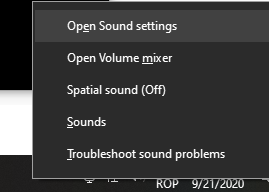
2. Scroll to the bottom and click on the App volume and device preferences
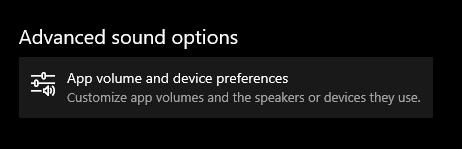
3. Now look for the Radeon Settings: Host Service app and select the output and input device that you want it to record
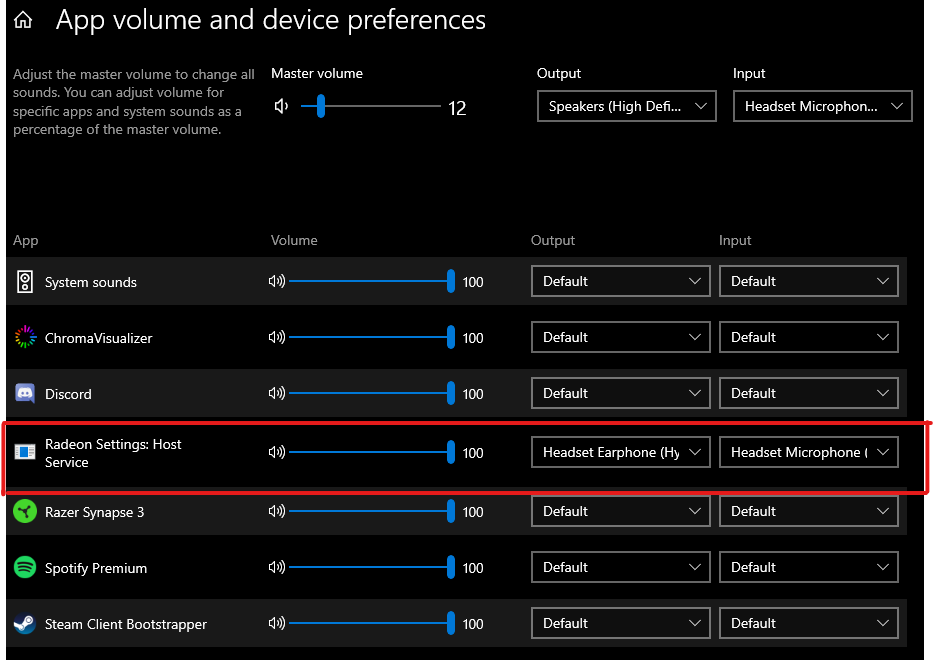
I have a Speakers + Headphones setup and I have the Speakers as default device and I manually set the games that I play to output the sound through my headphones, and the Radeon Software recordings were always only recording my mic and speakers output.
Hope this helped you guys, gl!
- Mark as New
- Bookmark
- Subscribe
- Mute
- Subscribe to RSS Feed
- Permalink
- Report Inappropriate Content
DUUUUDE i was seearching so long for a solve for this problem...
i just wanted to thank you for this solution because it wors for me just fine and nobody is appreciating you work
THANK YOU SO MUCH!!!11!!!!!1
- Mark as New
- Bookmark
- Subscribe
- Mute
- Subscribe to RSS Feed
- Permalink
- Report Inappropriate Content
I had the same issue, but i resolved in 10 mins:
My headphones use THX audio, to use it i need to select thx spatial audio as playback device. Apparently Relive doesn't support that kind of thing, so i just selected my soundcard as default, and it fixed. Just (like cojoman_ mentioned earlier) go to audio settings, advanced and select your most reliable device (some that doesn't use Thx, Dolby or something like that) as default for Relive Host. If necessary you can plug a mic-audio Splitter (or just a 3.5mm cable) in the back of your MoBo (almost every 3.5mm headsets need one to get plugged into the MoBo[see bellow]), and select Realtek audio for ReLive, just be sure you plug the Splitter in the right way (don't confuse mic [pink] with Audio [green]), this only applies if you use a USB headset or you have an I/O panel 3.5 mm jack.

Headset Splitter
I hope it fixes your problem!
Have a nice day and stay healthy.
- Mark as New
- Bookmark
- Subscribe
- Mute
- Subscribe to RSS Feed
- Permalink
- Report Inappropriate Content
This is still unacceptable. It's been an issue for many years. The assumption that everyone uses only the 3,5mm out or hdmi from monitor for audio is simply wrong.
If you have an usb audio device, you cannot select that device for audio in radeon settings or get sound from that in recordings.
The only solution available to me is to use virtual cable, and set my sound output through the virtual input, which acts as a microphone in windows. This however does not allow for me to record an actual microphone at the same time, since that would be way too crazy. It's 2020, we can't have multiple audio inputs at the same time yet, the technology isn't there (yeah...).
If this isn't resolved by the time I'm looking for the next gpu, I'm going to have to go with nvidia. I want to support AMD, but this overlook just isn't worth it. It would be so easy to fix but nothing is done.
- Mark as New
- Bookmark
- Subscribe
- Mute
- Subscribe to RSS Feed
- Permalink
- Report Inappropriate Content
Thank you so much, this fixed my issue after several days trying to troubleshoot. I'm using a Razer nari which outputs to THX synapse which was the default output device for windows and presumably what Relive was attempting to record. Setting the output device for AMD Host application to "Headphones(2-Razer Nari - Game)" fixed it for me.
- Mark as New
- Bookmark
- Subscribe
- Mute
- Subscribe to RSS Feed
- Permalink
- Report Inappropriate Content
Hi, I use Razer brand headphones with Surround Sound 7.1 function. After buying these headphones, the same problem appeared from the theme. I found a solution (Maybe not for everyone, but for owners of Surround Sound 7.1 it should help): Open "Parameters" -> "Sound" -> "Volume Mixer" and search for "Radeon Settings: Host service", then click on this item and select "Output devices" our headphones, but without Surround Sound 7.1 technology, after that it should work, but in general here is the original source
--- Look this video ---
Here's what it looks like:

and here are my headphones plus headphones with surround sound 7.1 technology, and speakers (it doesn't matter)
