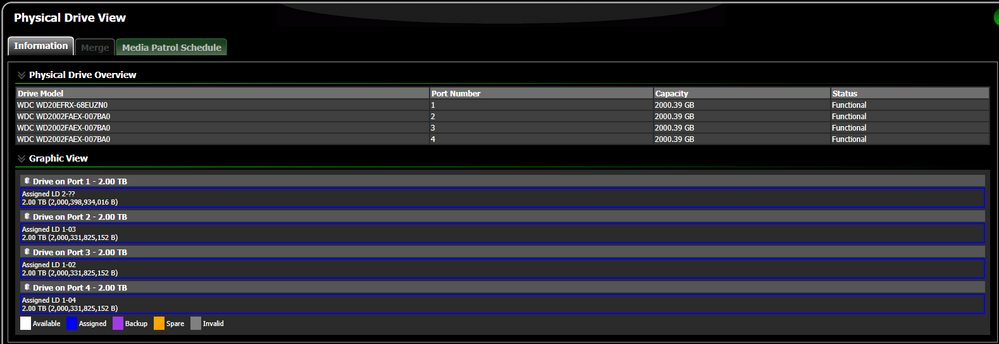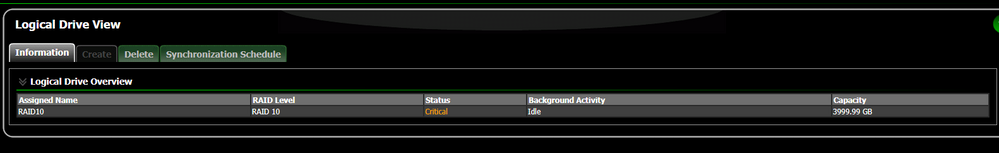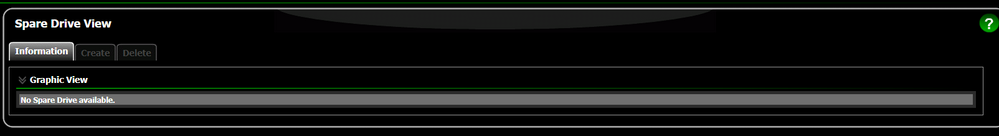- AMD Community
- Support Forums
- PC Drivers & Software
- Re: RAID 10 rebuild issue on SB8xx SATA controller
PC Drivers & Software
- Subscribe to RSS Feed
- Mark Topic as New
- Mark Topic as Read
- Float this Topic for Current User
- Bookmark
- Subscribe
- Mute
- Printer Friendly Page
- Mark as New
- Bookmark
- Subscribe
- Mute
- Subscribe to RSS Feed
- Permalink
- Report Inappropriate Content
RAID 10 rebuild issue on SB8xx SATA controller
I have a problem with the RAID on my HP Proliant N36L microserver which uses the SB8xx SATA RAID controller. I had a disk fail and installed a replacement drive. Instead of seeing this as a spare drive the system seems to have decided to create a new logical drive and assign it to that as a single disk. I can find no way to get it recognised as a spare drive and rebuild the array.
Here's a screenshot of the physical drives in RAIDXpert...
As you can see it has assigned the drive to a new LD called LD 2. But when I look at the LD view...
there's no sign of this second LD, only the 'real' LD called RAID10 showing (as one would expect) in a critical state.
there are no spare drives...
I've seen some similar posts the suggest deleting the spurious LD, but as I cannot even see it this isn't possible. If I boot into the controller by hitting ctrl+F during POST then I have the same problem - can't see the new LD to remove it and allow the disk to be assigned to the RAID 10 array and initiate a rebuild.
Does anyone have any ideas to get me past the problem?
Thanks in advance,
Graham
- Mark as New
- Bookmark
- Subscribe
- Mute
- Subscribe to RSS Feed
- Permalink
- Report Inappropriate Content
Try installing the latest AMD RAID & CHIPSET drivers from here: Chipset . But you can try and see if it will update the RAID drivers on your SB8xx motherboard. Otherwise download the legacy AMD CHIPSET from below link.
Don't know if it will update the RAID drivers for SB8xx series chips because when I input AMD CHIPSETS for SB8xx Series Motherboards, I get this legacy download page from AMD Support: Legacy .
This is HP Tutorial on how to setup AMD RAID on a HP PC: HP and Compaq Desktop PCs - Setting Up RAID Using AMD RAIDXpert Storage Technology | HP® Customer Su...
- Mark as New
- Bookmark
- Subscribe
- Mute
- Subscribe to RSS Feed
- Permalink
- Report Inappropriate Content
Thanks for the ideas, but I the latest chipset doesn't apply to the SB8xx series controller, and I am already running with the legacy drivers & RAIDXpert install that you linked to. The issue simply seems to be that the controller just isn't doing what the manual says it should... ![]()
I have logged a case on the AMD support page so will wait to see what comes back from that unless anyone has any better ideas?
- Mark as New
- Bookmark
- Subscribe
- Mute
- Subscribe to RSS Feed
- Permalink
- Report Inappropriate Content
Very good idea opening a AMD Support ticket.
By any chance, is this an actual Server at a company or just your private computer at home. If this is a Server at a company or business maybe by posting at AMD Forums for Servers might get you the information you need from here : AMD Server Gurus