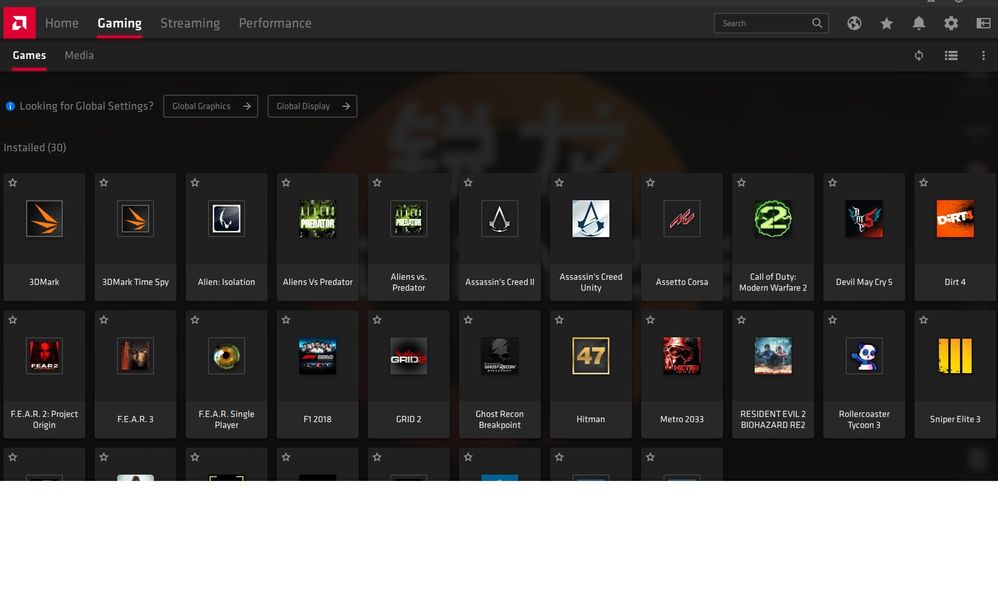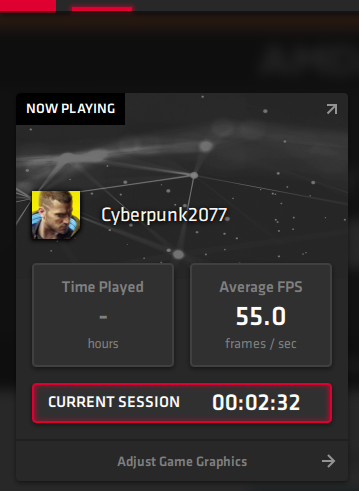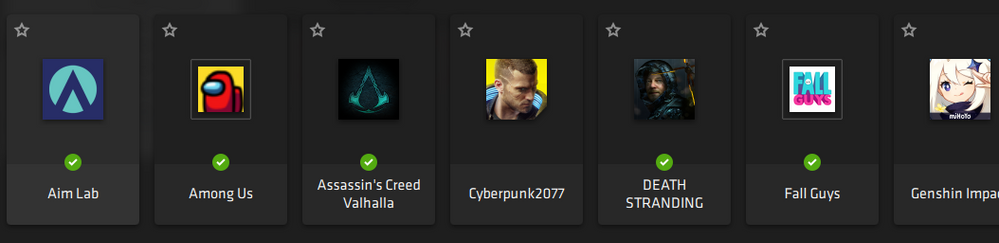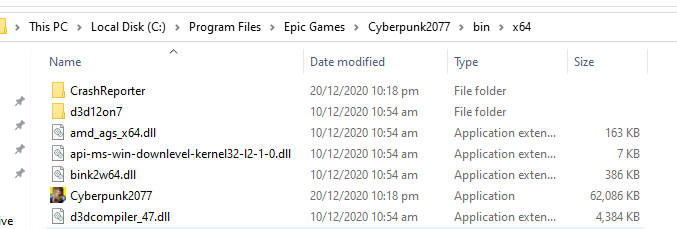- AMD Community
- Support Forums
- PC Drivers & Software
- Re: Radeon software not recognizing epic game stor...
PC Drivers & Software
- Subscribe to RSS Feed
- Mark Topic as New
- Mark Topic as Read
- Float this Topic for Current User
- Bookmark
- Subscribe
- Mute
- Printer Friendly Page
- Mark as New
- Bookmark
- Subscribe
- Mute
- Subscribe to RSS Feed
- Permalink
- Report Inappropriate Content
Radeon software not recognizing epic game store games
Basically the title. I was going to give Dauntless a try since it was a free game on the epic games store, and i saw that they did update the driver for Radeon software to recognize epic game store, but when I went to RS after launching the game it only shows the steam games that I have played? Any help?
- Mark as New
- Bookmark
- Subscribe
- Mute
- Subscribe to RSS Feed
- Permalink
- Report Inappropriate Content
Hi! I have the same issue and I see your question is one month old. Were you able to solve it? If so, how?
- Mark as New
- Bookmark
- Subscribe
- Mute
- Subscribe to RSS Feed
- Permalink
- Report Inappropriate Content
Hello,
I have the same problem.
I can't add the RocketLeague game (EpicGames).
When I try to add the RockerLeague shortcut generated by EpigGames (com.epicgames.launcher://apps/Sugar?action=launch&silent=true), Radeon Software doesn't add it, it doesn't seem to recognize it.
When I directly add the executable RockerLeague.exe, Radeon Software manages to add it.
Nevertheless, with this method, the game doesn't start with my EpigGames account/profile, so it's not very interesting for me.
RadeonSupportTeam: Can you find a solution to this problem?
thanks
- Mark as New
- Bookmark
- Subscribe
- Mute
- Subscribe to RSS Feed
- Permalink
- Report Inappropriate Content
Any news on this? I read some article that epic store support was supposedly added in a beta driver back in version 18.x but no games are detected at all with the latest version.
- Mark as New
- Bookmark
- Subscribe
- Mute
- Subscribe to RSS Feed
- Permalink
- Report Inappropriate Content
Just added 2 games from Epic to test(Hitman and Rollercoaster Tycoon) worked with no issues.Driver 20.11.2.
- Mark as New
- Bookmark
- Subscribe
- Mute
- Subscribe to RSS Feed
- Permalink
- Report Inappropriate Content
5 years late but had the same issue and just found this. I found that if you open the AMD software go to games, click add a game, and on the popup go to "this pc", the disk your game is on, program files --> epic games --> rocket league --> binaries --> win64 (or look through the files to see the Game application file that has the logo), and then click on the application, this works. It also has saved hours and fps average in AMD software.
- Mark as New
- Bookmark
- Subscribe
- Mute
- Subscribe to RSS Feed
- Permalink
- Report Inappropriate Content
I have fixed this **bleep**ty issue.. once you are on the file of the game look for a folder "bin" > "x64" once there the "true exe" of the game is located.. apparently you need to dig in the settings..
- Mark as New
- Bookmark
- Subscribe
- Mute
- Subscribe to RSS Feed
- Permalink
- Report Inappropriate Content
BTW... Here is the screenshot... Base on the Radeon software it working and I placed the settings to 60fps.. I will try to increase some more since I have a monitor of 144.. Hope this helps the others.. FYI not sure on your part.. if the games are being detected by the software It would have a green check on the option I guess?
- Mark as New
- Bookmark
- Subscribe
- Mute
- Subscribe to RSS Feed
- Permalink
- Report Inappropriate Content
has anyone got this to work with Final fantasy VIIR or any other game that requires you to use the Epic Launcher (It wont let me launch directly by the exe).
- Mark as New
- Bookmark
- Subscribe
- Mute
- Subscribe to RSS Feed
- Permalink
- Report Inappropriate Content
Go to Radeon Software, select "add a game" as the default way. After the pop-up opens, Just go to the file/folder where you installed the game (chosen path while installation) and select the program which has "Launcher" written on it. Done! You can also add it while the program is already running using task manager..