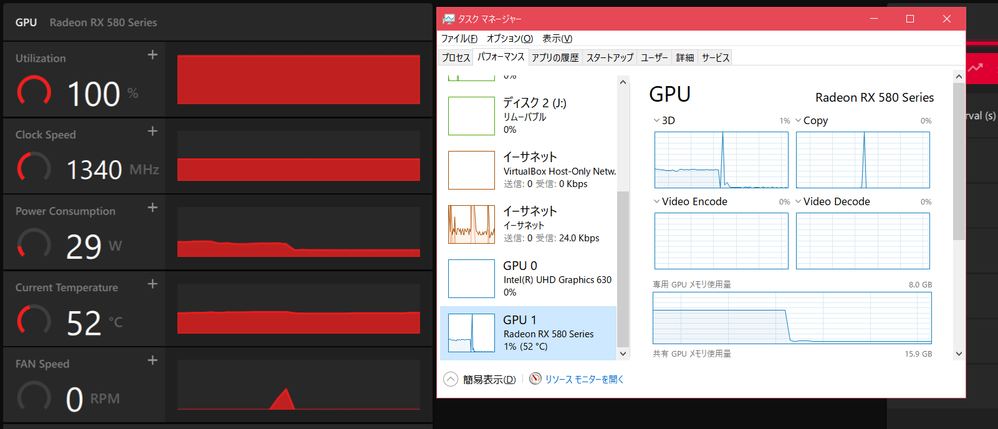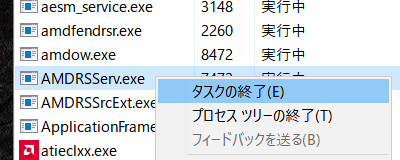- AMD Community
- Support Forums
- PC Drivers & Software
- Re: Radeon Software: GPU Utilization 100% bug
PC Drivers & Software
- Subscribe to RSS Feed
- Mark Topic as New
- Mark Topic as Read
- Float this Topic for Current User
- Bookmark
- Subscribe
- Mute
- Printer Friendly Page
- Mark as New
- Bookmark
- Subscribe
- Mute
- Subscribe to RSS Feed
- Permalink
- Report Inappropriate Content
Radeon Software: GPU Utilization 100% bug
Occurs when the following settings are made in some video games.
Remains at 100% usage even after exiting the game program.
The Talos Principle: OPTIONS - GRAPHICS OPTIONS - GRAPHICS API - VULKAN
Tom Clancy's The Division: Options - Video - Enable DX12 Renderer. - Yes
Tom Clancy's The Division 2: Settings - Video - Enable DX12 Renderer - Yes
This can be fixed by exiting AMDRSServ.exe, but this is a bad solution.
Adrenalin 21.9.2
Radeon RX 580
Windows [Version 10.0.19043.1237]
Core i5 10400
Solved! Go to Solution.
- Mark as New
- Bookmark
- Subscribe
- Mute
- Subscribe to RSS Feed
- Permalink
- Report Inappropriate Content
AMD Software: Adrenalin Edition 22.11.2
- Mark as New
- Bookmark
- Subscribe
- Mute
- Subscribe to RSS Feed
- Permalink
- Report Inappropriate Content
Ty, but i think it is at least caused by the GPU Driver. I have 2 Identical Systems that only differ by GPU (other System has NV) and the the issue doesn't occure. Using a dx8 to dx9 converter (crosire) stops the issue from occuring as well. Though i think i played some old DX8 games before that didn'T suffer from that issue so it still might depend on the game.
- Mark as New
- Bookmark
- Subscribe
- Mute
- Subscribe to RSS Feed
- Permalink
- Report Inappropriate Content
The problem is with Directx 12 and Vulkan games, idk if it happens with all of them. Since this bug was discovered i'm installing the driver only and the bug is gone, of course, this is not a proper fix cause i cant use the amd software to tweak my games.
- Mark as New
- Bookmark
- Subscribe
- Mute
- Subscribe to RSS Feed
- Permalink
- Report Inappropriate Content
How do you install drivers for directx12?
- Mark as New
- Bookmark
- Subscribe
- Mute
- Subscribe to RSS Feed
- Permalink
- Report Inappropriate Content
dx 12 is included in all drivers.
- Mark as New
- Bookmark
- Subscribe
- Mute
- Subscribe to RSS Feed
- Permalink
- Report Inappropriate Content
i thought the fix was to run directx12 or vulkan then most games wont use more than 10 or 20%GPU ever. maybe 10% CPU?
i've a ryzen 5700G and radeon 5700XT and games like mortal kombat11 aftermath ultimate full DLC is not really use maybe 10 or 20% depends on quality settings if its only a few hundreds of times beyond ultra quality then maybe uses lots or all the GPU and CPU.. but once you set your system higher bit depth and infinity fabric and cache and other things enable features and use hardware and crank quality to thousands of times higher and trillions resolution then the more life like it looks the faster it goes.
you should probably also disable the ryzenmaster exe and other power plan features just use the 40% less power and 20-40% faster ryzen balanced power plan or whatever it was that comes with adrenaline drivers. disable all the power management nonsense and power schemes you arent using why buy gaming PC then not let it get correct amount of power or run it eco mode unless its like office full of word processor PC? i think ryzen master is really meant more for say the solar panel on your roof feels like not power as expected you can hook the solar cells up like LED light UV and see it light up see if cracked on one part of the panel and if to expect or shift or use more of the other cells. ryzen master would be something like that for your CPU cores or for finding the 'golden sample' which isnt all that necessary unless you've got the most expensive model of CPU and want every bit of performance squeezed out of it for its huge price tag.
the bios and temp monitor will power step or speed step as needed the software is fake or for custom clocking to test the CPU under load for fault detection with hardware maybe
- Mark as New
- Bookmark
- Subscribe
- Mute
- Subscribe to RSS Feed
- Permalink
- Report Inappropriate Content
In case anyone cares or in case AMD really is still investigating this:
When testing Doom Eternal (on Steam) and your GPU gets stuck (at 100% Utilization + Max GPU-Clock). Killing the AMDRSServ.exe alone will not fix it, at least not for me. You have to quit Steam before as well. Otherwise it wont work. I don't know if steam is preventing the AMDRSServ.exe from getting killed or if it is also related to steam as well. I just wanted to "report" that behaviour since some people might wonder why killing the AMDRSServ.exe doesn'T work. It will work.. you just have to close steam before killing the AMDRSServ.exe.
- Mark as New
- Bookmark
- Subscribe
- Mute
- Subscribe to RSS Feed
- Permalink
- Report Inappropriate Content
Same problem here atleast since late january. SS Siberian Mayhem vulkan api. Tried also Doom 2016 and SS 4. Same deal. Dx12 won't cause it. Resets upon system reboot. No idea if the bug has been present longer as I upgaded my pc at the end of fall 2021.
Can cause gpu to critically overheat as the default fan curve is too low (70% speed & 81c). Happened twice ( shutdown due to high temps) until realised to tweak it.
Asus b550 f gaming (new)
Ryzen 5 5600x (new)
Sapphire rx 590 nitro (anniversary ed.)
Kingston ram 3200mhz 2x8gb (new)
Samsung 980 nvme ssd 1tb (new)
Corsair 650w gold psu
Win 11 (Steam for gaming and little to none other apps). Latest bios, chipset & other drivers and latest os updates.
- Mark as New
- Bookmark
- Subscribe
- Mute
- Subscribe to RSS Feed
- Permalink
- Report Inappropriate Content
Same problem with my workstation. GPU reached 100% of usage while i was working with solidworks. Now it happens every time i turn on the pc, even without launching any program.
CPU: intel core i5 12600k
Mainboard: MSI PRO Z960-A
Memory: 2x32gb 3200 mhz
GPU: AMD Radeon PRO W5500
- Mark as New
- Bookmark
- Subscribe
- Mute
- Subscribe to RSS Feed
- Permalink
- Report Inappropriate Content
Just noticed this bug on my system, but isn't simply occurring when playing a game. I can cold boot my PC, or reboot it, sit at the desktop (still launching no games), open either GPU-Z or AMD Overlay and GPU utilisation will be at 100% (Clock at 1340Mhz in my case).
As posted above, killing the AMDRSServ.exe process stops this from happening, but as soon as I do anything else (such as bringing up AMD Overlay or AMD Software), it shoots back to 100% and stays there.
Additionally, if I go through Task Manager and kill of any and all AMD related Processes (appreciate there are a number of them so not being overly helpful with pinpointing a specific one), then re-launch GPU-Z / AMD Software, it appears that the issue is gone.
- AMD Graphics Card Make & Model
XFX RX 570 4GB - Desktop or Laptop System
Desktop - Operating System
Windows 10 64-bit 21H2 - Driver version installed
Radeon Software Adrenaline 22.4.1 - Display Make and model and connection/adapter in use, resolution, and refresh rate.
AOC E2460S 1080p60hz (OC'ed to 75hz) - HDMI to DP
Iiyama ProLite E2409HDS 1080p60hz - HDMI to DP
Philips 43PUS7805 4K60hz - HDMI to HDMI - CPU/APU Make and model number
Ryzen 7 1700 (OC 3.7Ghz) - Motherboard Make & Model + Bios Revision
Gigabyte AB350M-Gaming 3 - BIOS: F50d - Power Supply Unit Make & Model + Wattage
Corsair CS750M - 750w - System Memory Make & Model + Frequency
Corsair Vengeance 2933Mhz CL16 2x8GG
To reiterate; I have done a fresh boot, and NOT launched any games, and the issue is present simply by booting to desktop.
- Mark as New
- Bookmark
- Subscribe
- Mute
- Subscribe to RSS Feed
- Permalink
- Report Inappropriate Content
I have a similar problem, but with dmw.exe becoming very laggy and unresponsive after launching some games (tested with DX8 and DX9 games), it's energy consumption also spikes up in task manager when I'm moving windows around. RX560, latest drivers
- Mark as New
- Bookmark
- Subscribe
- Mute
- Subscribe to RSS Feed
- Permalink
- Report Inappropriate Content
Still present in May preview drivers, and newly released 22.5.2 drivers (they're the same thing I imagine).
This thread was made 9 months ago, and has been a 'known issue' for a good few of those months, but still no fix
- Mark as New
- Bookmark
- Subscribe
- Mute
- Subscribe to RSS Feed
- Permalink
- Report Inappropriate Content
@MuttleyGriffin Ty for reporting. Then i don't have to "update" to another driver wich might instead intorduce new bugs.
It's shocking that this still is present.
- Mark as New
- Bookmark
- Subscribe
- Mute
- Subscribe to RSS Feed
- Permalink
- Report Inappropriate Content
AMD pls do something... For God's sake, how long can we must wait for such an IMPORTANT fix? It's ridiculous.
- Mark as New
- Bookmark
- Subscribe
- Mute
- Subscribe to RSS Feed
- Permalink
- Report Inappropriate Content
almost 8 months and still nothing
- Mark as New
- Bookmark
- Subscribe
- Mute
- Subscribe to RSS Feed
- Permalink
- Report Inappropriate Content
Guys, I somewhat found a 'fix'.
1. Download the installer for radeon software.
2. After the extraction process, click on advanced options and tick the factory reset box.
3. After restarting your computer, go to Windows update and search for new updates. You should now see an AMD driver downloading. Now your games should run.
DISCLAIMER: I for my part at least have to do this every time I start my PC. I know it's annoying, but at least it works for me.
Hope I can help with this.
- Mark as New
- Bookmark
- Subscribe
- Mute
- Subscribe to RSS Feed
- Permalink
- Report Inappropriate Content
downloading the video drivers from windows update is not a good idea. instead, you should download the driver from the amd website and install the MINIMAL driver (which is the one without relive) but you will lose more than half of the software features (you will lose them anyway if you download it via windows update).
- Mark as New
- Bookmark
- Subscribe
- Mute
- Subscribe to RSS Feed
- Permalink
- Report Inappropriate Content
To anyone doing this please use caution. This is precisely what can get people into trouble when Windows tries to install a version it "thinks" is the best for your system. Personally I like to have full control over my system so I disable these auto updates for drivers (search that in these forums).
If you're the type who lets windows manage everything then don't even download drivers from amd.com, just use what Bill Gates wants you to. It's when the two practises conflict with each other you can have problems that are very difficult to diagnose.
Thankyou for listening to my TED talk.
- Mark as New
- Bookmark
- Subscribe
- Mute
- Subscribe to RSS Feed
- Permalink
- Report Inappropriate Content
Hello,
Your GPU usage is 100% because your game demands it and it also has support from your CPU. Most advanced graphics games with high FPS will force your graphics card to work harder resulting in higher GPU unless you have some kind of cap for FPS.
- Mark as New
- Bookmark
- Subscribe
- Mute
- Subscribe to RSS Feed
- Permalink
- Report Inappropriate Content
That post doesn't help at all and totally misunderstands what the issue is. I have no clue why it was even posted.
We're all perfectly aware that while running a game the GPU will be in use but as the original post states the game in question is fully closed with no process from the game still running and yet the GPU is stuck operating as though the game was still open.
- Mark as New
- Bookmark
- Subscribe
- Mute
- Subscribe to RSS Feed
- Permalink
- Report Inappropriate Content
So! I have fully uninstalled the last update 22.5.2 with Revo. Cleaned the registry with CCleaner. Reinstalled the previous driver, 22.5.1. Now it works. Tried to do the same a few days ago, but without registry cleaning, and it dind't work.
- Mark as New
- Bookmark
- Subscribe
- Mute
- Subscribe to RSS Feed
- Permalink
- Report Inappropriate Content
RX 470.
- Mark as New
- Bookmark
- Subscribe
- Mute
- Subscribe to RSS Feed
- Permalink
- Report Inappropriate Content
Still happening on my RX 480 as well, even on non-demanding DirectX9 games such as Kane & Lynch 2 the GPU usage goes up to 100%, only 40W-50W usage and FPS drops to ~40FPS. In addition, in Doom Eternal the usage also rises and stays at 100% even after closing the game sometimes.
My system:
i7 870 OC'ed to 3.9Ghz stable,
16GB DDR3 RAM,
Latest Windows 10 64bit build,
MSI Radeon RX 480 Gaming X 8G.
- Mark as New
- Bookmark
- Subscribe
- Mute
- Subscribe to RSS Feed
- Permalink
- Report Inappropriate Content
You did not say your driver version. Use 21.10.2. that doesn't have this issue.
- Mark as New
- Bookmark
- Subscribe
- Mute
- Subscribe to RSS Feed
- Permalink
- Report Inappropriate Content
That is not a proper fix, we want a fix in the latest drivers, i don't wanna downgrade my gpu drivers just for this stupid bug...
- Mark as New
- Bookmark
- Subscribe
- Mute
- Subscribe to RSS Feed
- Permalink
- Report Inappropriate Content
until it's fixed you downgrade, or you live with it.
the drivers are fine when you install minimal or driver only, if you read back.
- Mark as New
- Bookmark
- Subscribe
- Mute
- Subscribe to RSS Feed
- Permalink
- Report Inappropriate Content
But then I cannot override Anti-Aliasing for older titles which does not have AA options without the GUI, which is a must.
There are no excuses, AMD needs to fix this ASAP and start implementing Quality Assurance or hire people who can do testing for them on pre-Navi hardware before they release a driver which breaks performance or features for previous generations. I am convinced a lot of us on the community will be willing to do QA Testing for them if they open a recruitment option.
There is no hiding it, AMD is even to this day seriously lacking in QA or whoever calls the shots have their focus mainly on their newest hardware line-up and FPS numbers on youtube adverts.
- Mark as New
- Bookmark
- Subscribe
- Mute
- Subscribe to RSS Feed
- Permalink
- Report Inappropriate Content
You should be glad they even support this gen cards.
There isn't anything lacking in 2021 version of the driver, and i don't see the big deal.
If you read the release notes, all the optimizations were done on the new gen, there were zero fixes for older cards.
It's unfortunate that issues have not been fixed for this long in the new drivers.
There is no indication it's not gonna be though.
- Mark as New
- Bookmark
- Subscribe
- Mute
- Subscribe to RSS Feed
- Permalink
- Report Inappropriate Content
We should be glad they "support" very expensive cards when they re-release them; for example, Polaris RX 590 which was released in ~2018, Vega VII which was released in ~2019 (just before Navi and not allowed compatible features such as SAM from what I read).
Furthermore, on top of this, no older drivers do not work well, I have tested this, Windows 10 constantly receives and forces (at some point) feature updates and will even delete your graphics drivers on certain Ryzen motherboard configurations if the driver is "too old" when some R9 200/300 users cannot install a new driver other than modded drivers.
It is necessary than AMD still update drivers, this is why Nvidia is still updating GTX 1000 series drivers and if I'm not mistaken GTX 900 series drivers. Even XBOX One and PS4 are still getting updates.
@bobalazs, you are correct that there are barely any benefits in using the new drivers, since AMD does not fix missing Quality Assurance issues that they launched some cards with, but we need the new drivers to prevent artefacts in applications such as Web Browsers and Steam, also to prevent driver crashes from Windows deleting them.
- Mark as New
- Bookmark
- Subscribe
- Mute
- Subscribe to RSS Feed
- Permalink
- Report Inappropriate Content
Windows deleting them
That would be Microsoft's problem, not Amd's.
Web browsers and Steam have no issues with my Rx 480 4 gb. I regularly visit other forums, and problems with this series is not widespread. I always advise them to use 21.9.1 or 21.10.1.
Nvidia dropped series 700 support end of last year. Amd didn't drop the 4xx 5xx cards, they are still supported. Amd cards are not popular, just look at Steam database. That's why there is no outcry at the quality of their drivers.
Also new gen have some issues as well, imagine spending 600 € $ on some card and turn out it has issues.
- Mark as New
- Bookmark
- Subscribe
- Mute
- Subscribe to RSS Feed
- Permalink
- Report Inappropriate Content
@bobalazsI experienced serious crashes a month ago when using my RX 480 on an MSI B450 Tomahawk (latest BIOS) with a Ryzen 5 1600, and had to move my older motherboard systems in more than three times (each time I re-tested the Ryzen system after months of reporting the issue), since the driver crashes/deletions does not happen on my DDR3 platforms.
Furthermore, you do realize the Polaris series is even newer than the GTX 1000 series, so there is not logic in your comparison between the GTX 700 series and the Radeon Polaris series. The GTX 700 series and like the R9 200 series was in the same time-span, and the R9 300 series was in the time-line of the GTX 900 series.
In addition, when I would like to use 17.7.1 drivers; for Unreal Engine 3 optimizations which AMD only re-integrated into the Navi series after deleting them for Polaris and Vega in 17.7.2; Windows 10 deletes in in the same day. Furthermore, those drivers cause artefacts in my Browsers and Steam when using them and some more recent drivers will as well at some point in the future.
Yes, that situation what your are describing of the new gen is what happened to me when I bought the RX 480 in 2016, which is why I am not convinced to upgrade to AMD, since I upgraded from a R9 280 to a RX 480 in 2016, hoping that the issues would be fixed.
- Mark as New
- Bookmark
- Subscribe
- Mute
- Subscribe to RSS Feed
- Permalink
- Report Inappropriate Content
I get it, though your use case is very specific. An old driver like 17.7.1 to work correctly on a new updated system, such as windows 10 is very unlikely. Did you disable windows driver updates in windows?
Too bad windows 7 and 8.1 died out in that regard, they didn't do these erratic things, they kept on working with even bad drivers.
- Mark as New
- Bookmark
- Subscribe
- Mute
- Subscribe to RSS Feed
- Permalink
- Report Inappropriate Content
I don't understand the discussion on this topic at all - Supported GPU should have a working UP-TO-DATE driver without such bug like this "Utilization 100% **bleep**" There is absolutely no excuse for AMD to no fix that. Currently this should be fixed at first priority. Definitly fixing such a serious problem has been delayed for far too long. This situation is simply irritating.
- Mark as New
- Bookmark
- Subscribe
- Mute
- Subscribe to RSS Feed
- Permalink
- Report Inappropriate Content
Had a fix with a previous driver a couple of day ago, now the same problem. Tried different drivers this time, same problem.
I think the best fix is to buy Nvidia and that's it!
- Mark as New
- Bookmark
- Subscribe
- Mute
- Subscribe to RSS Feed
- Permalink
- Report Inappropriate Content
Hey @bobalazs ,
That was just an example since AMD have not re-integrated the Unreal Engine 3 (DirectX9 version) optimizations since they deleted it in 17.7.2, although Windows does indeed delete that driver 30min-90minutes after it was installed. Furthermore, even though Windows forces a driver updates 30days after pausing Windows updates (like you are suggesting), it is not feasible to pause ALL driver updates just to keep the Radeon Update paused.
Yes well Windows 7 was still supported quite recently by AMD, I did try going back to 8.1, but then you lose out on DX12 purchased games from the Windows store and there were other driver bugs for 8.1. In addition, like I said even your 21.x.x suggested driver is going to become outdated a few months or a year from now as Windows keeps pushing feature updates and forces them 30days after being released.
I would probably have moved over to Linux if it did not mean reformatting the Disc Drives for optimal performance and backing up important data, and also losing the Windows 10 store DX12 titles.
- Mark as New
- Bookmark
- Subscribe
- Mute
- Subscribe to RSS Feed
- Permalink
- Report Inappropriate Content
My windows does not update drivers, graphics included, whatever i install, although i never tried running that old driver, since i have windows 11 it is even more finicky..
I used to run DDU and it has a toggle to enable/disable windows gpu drivers on off, - set windows device installation settings - furthermore i have it disabled in
Control Panel Advanced system settings Hardware Device Installation settings
Do you want to automatically download manufacturer apps and custom icons available for your devices
No (your device might not work as expected)
That's why I'm doubtful. I'm not saying you're not right, just not sure it's not user error.
- Mark as New
- Bookmark
- Subscribe
- Mute
- Subscribe to RSS Feed
- Permalink
- Report Inappropriate Content
@bobalazs, you can be doubtful as you want, this auto-driver update has been discussed on these forums before and it came to the conclusion that Windows does indeed force updates after 30days if there has been an important update.
Like @-RKI- said, this is not even up for discussion, if AMD releases WHQL driver updates that "supports" a series of cards, then that driver should work properly and not "maybe" for all supported cards, because there comes a day when AMD decides that they are no longer supporting a series of cards and then you get a mess like what happened with the R9 200/R9 300 series. In addition, those people have to use modded drivers to get their cards working stable with Windows 10.
So it seems you have used 3rd party tool such as DDU to force pause your updates, great, who knows what other updates it pauses as well. A lot of us like to keep our Windows Defender up to date as well, which again leads to other important driver updates hitting the queue.
- Mark as New
- Bookmark
- Subscribe
- Mute
- Subscribe to RSS Feed
- Permalink
- Report Inappropriate Content
Windows defender is separate from drivers updates.
I can not trust windows to issue its updates. I'm not tech illiterate, i can check for updated drivers myself periodically.
MS even botched their regular OS updates on countless occasions.
I have used modded drivers before as well, those weren't replaced. THough i didn't test for any long period, not even for 30 days because i couldn't undervolt my card stably with it.
- Mark as New
- Bookmark
- Subscribe
- Mute
- Subscribe to RSS Feed
- Permalink
- Report Inappropriate Content
Hi @bobalazs , I understand that you are fine with taking extra steps to ensure Windows does not replace your Radeon Driver and even some other drivers; a lot of us are not.
Yes, I myself do not always trust any newer driver, but there is also not always time to do in-depth research on each of the release notes, pros and cons, etc.
No, Windows Defender is not separate from driver updates, they all appear in the Windows Updater's Queue and 70-80% of them install automatically and last I checked cannot be individually paused, which again is besides the point.
The current modded drivers seemed fine to me when not using the Navi over Polaris/Vega Kernal, but the Navi over Polaris/Vega Kernal gave big improvements (in Unreal Tournament 3 it restored my performance from ~45FPS to ~75FPS), but it causes artefacts or crashes in a few other applications which is why I am back on the 22.5.1 official driver for now.
- Mark as New
- Bookmark
- Subscribe
- Mute
- Subscribe to RSS Feed
- Permalink
- Report Inappropriate Content
@hitbm47 I have installed different versions of the driver. I've just tried 22.5.1 for win 10, though i have win 11. It worked for about 10 minutes, then back to GPU 100%. As I've said above, best solution is to get Nvidia. This is the third week I can't play any game.
- Mark as New
- Bookmark
- Subscribe
- Mute
- Subscribe to RSS Feed
- Permalink
- Report Inappropriate Content
Did you install minimal version? That does not have bugs.